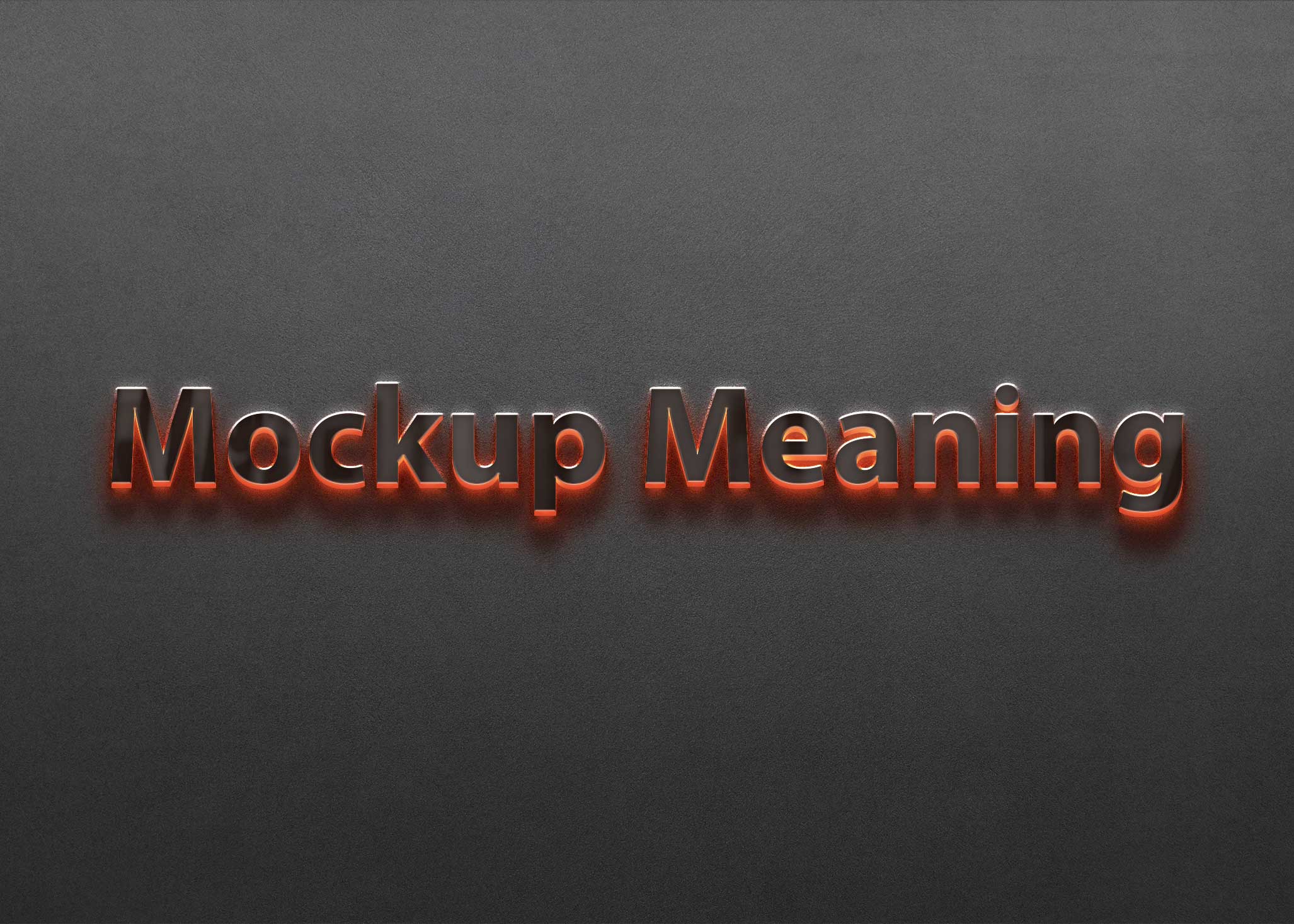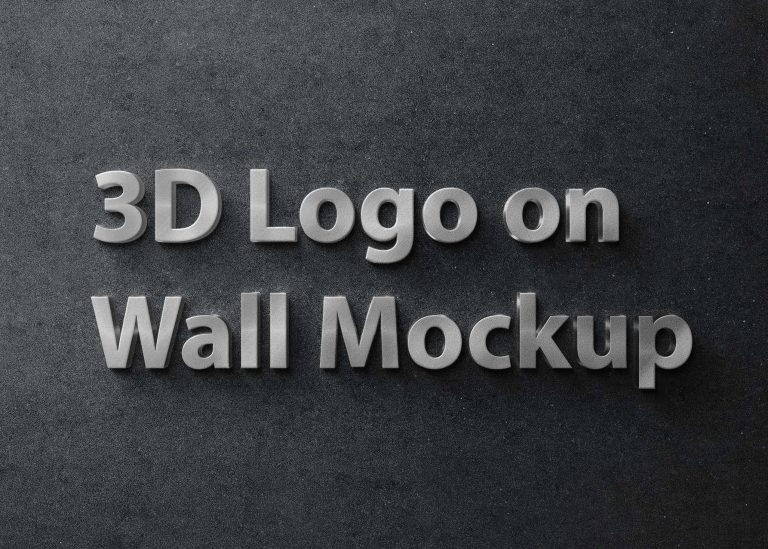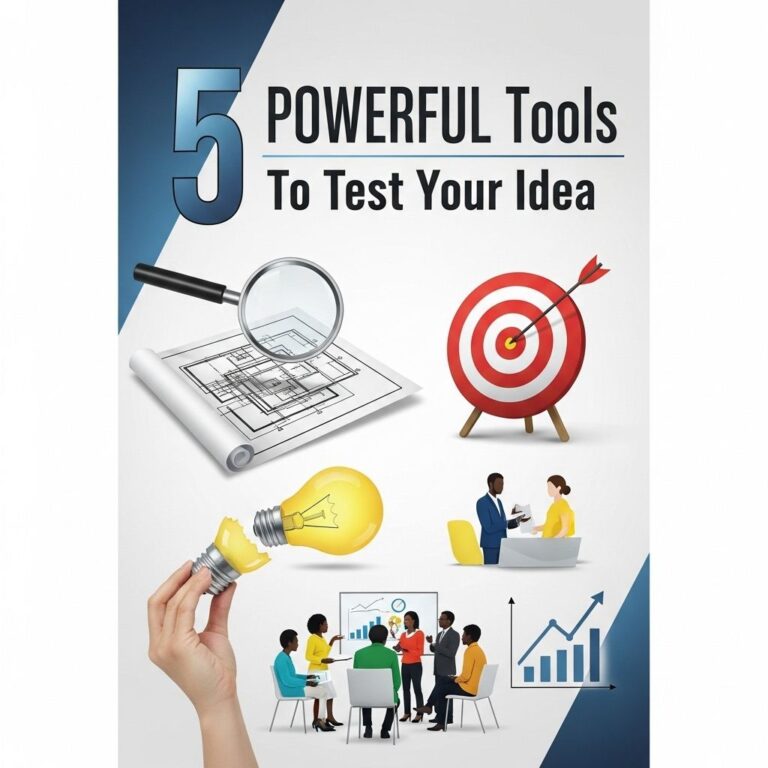A mockup is a physical or digital model of a product or design. It can be used for a variety of purposes, such as testing the usability of a product, getting feedback from users, or creating marketing materials.
A mockup is a visual representation used to showcase a product or design before it goes into production, allowing designers to exhibit their ideas more tangibly. In the realm of print media, mockups serve as an essential tool for presenting concepts in a realistic context, such as mockup designs for magazines. These visual aids help clients and stakeholders envision the final outcome and provide valuable feedback.
Examples of mockups:
- A physical mockup of a new smartphone might be made out of cardboard or 3D-printed plastic. It could include a working screen and buttons, or it could be a static model that simply shows the form and size of the device.
- A digital mockup of a new website might be created using a design tool like Sketch or Figma. This would allow designers to experiment with different layouts and features before coding the site.
- A mockup of a new product packaging design might be created using a 3D rendering program. This would allow designers to see how the packaging would look in real life, and to identify any potential problems with the design.
Benefits of using mockups:
- Mockups can help you to identify and fix usability problems early on in the design process. By testing a mockup with users, you can see how they interact with the product or design and identify any areas where they are having difficulty. This feedback can then be used to improve the design before it is finalized.
- Mockups can help you to get feedback from users and stakeholders. By showing them a mockup of your product or design, you can get their input on the overall look and feel, as well as on specific features and functionality. This feedback can be very valuable in helping you to create a product or design that meets the needs of your users.
- Mockups can help you to create realistic marketing materials. By using mockups to create images and videos of your product or design, you can give potential customers a better understanding of what it looks like and how it works. This can help to generate interest in your product or service and increase sales.
How to create a mockup:
The specific steps involved in creating a mockup will vary depending on the type of mockup you are creating and the tools you are using. However, there are some general steps that you can follow:
- Define the purpose of your mockup. What do you want to achieve with your mockup? Are you testing usability, getting feedback, or creating marketing materials? Once you know the purpose of your mockup, you can choose the right tools and materials and create a mockup that is tailored to your specific needs.
- Choose the right tools and materials. The tools and materials you need will depend on the type of mockup you are creating. For example, if you are creating a physical mockup, you might need cardboard, scissors, and glue. If you are creating a digital mockup, you might need a design tool like Sketch or Figma.
- Create your mockup. Once you have chosen your tools and materials, you can start creating your mockup. Be sure to follow the best practices for the type of mockup you are creating. For example, if you are creating a physical mockup, make sure that it is as realistic as possible. If you are creating a digital mockup, make sure that it is high-resolution and easy to view.
- Test your mockup. Once your mockup is complete, you should test it to make sure that it achieves its purpose. For example, if you are testing usability, you should ask users to interact with your mockup and provide feedback. If you are getting feedback from stakeholders, you should show them your mockup and get their input.
- Revise and refine your mockup. Once you have tested your mockup, you can revise and refine it as needed. This might involve making changes to the design, adding new features, or fixing any usability problems.
Conclusion:
Mockups are a valuable tool for designing and testing products and services. By following the steps above, you can create mockups that will help you to improve your products and services, get feedback from users and stakeholders, and create realistic marketing materials.
In addition to the benefits listed above, mockups can also be used to:
- Reduce the cost of product development. By creating and testing mockups early on in the design process, you can identify and fix problems before they become expensive to fix.
- Improve the speed of product development. Mockups can help you to communicate your ideas to others more effectively, which can lead to faster development timelines.
- Increase the chances of success of a new product or service. By testing mockups with users and getting feedback, you can ensure that your product or service is meeting their needs and that it is likely to be successful in the market.
Overall, mockups are a powerful tool that can be used to improve the design, development, and marketing of products and services.