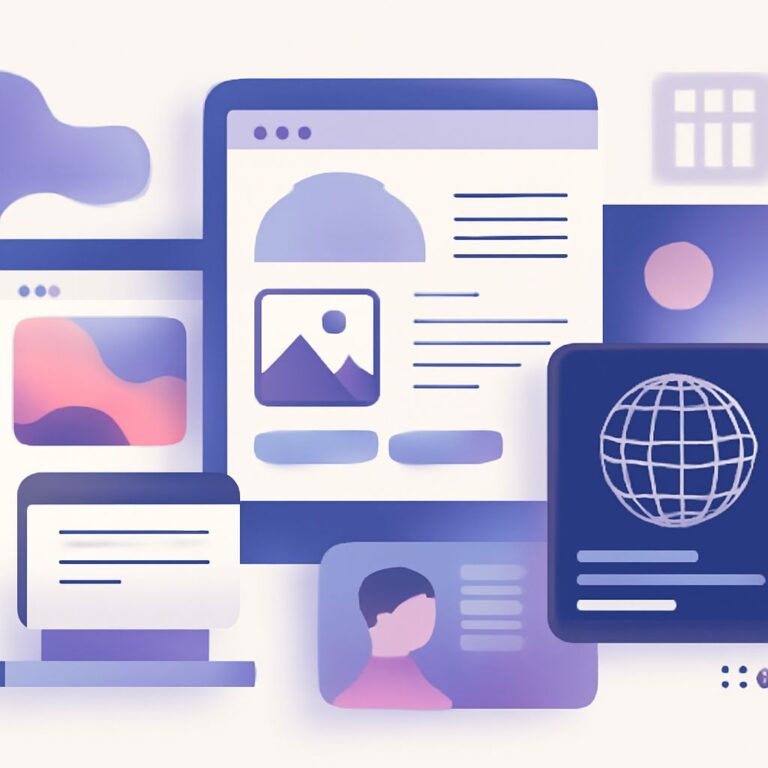In the digital age, having a compelling website is crucial for attracting and retaining visitors. With millions of sites competing for attention, the design of your website can significantly influence user engagement and conversion rates. This article explores effective web design tips that not only enhance the aesthetic appeal of your site but also drive traffic and improve user experience. Let’s dive into these essential strategies that will help your website stand out in a crowded online landscape.
Table of Contents
1. Prioritize Responsive Design
With the increasing use of mobile devices, responsive design is no longer optional. A responsive website automatically adjusts its layout and content based on the screen size, ensuring optimal viewing for all users. Here’s why it matters:
- Improved User Experience: Seamless navigation on any device leads to higher engagement.
- SEO Benefits: Google prioritizes mobile-friendly websites in search results.
- Increased Reach: Capturing mobile traffic expands your audience base.
2. Simplify Navigation
Effective navigation is key to keeping visitors on your site. Complicated menus can frustrate users, leading them to leave. Here are some best practices:
- Use clear, descriptive labels for menu items.
- Limit the number of menu items to avoid clutter.
- Incorporate a search bar for easy access to content.
Navigation Structure Example
| Menu Item | Submenu |
|---|---|
| Home | |
| Services | Web Design |
| SEO | |
| Blog | |
| Contact |
3. Optimize Load Times
Website speed is a critical factor in user satisfaction. A slow-loading site can lead to high bounce rates. Consider the following strategies to boost performance:
- Compress images and use modern formats like WebP.
- Minimize HTTP requests by combining CSS and JavaScript files.
- Use a content delivery network (CDN) to distribute content globally.
4. Enhance Visual Appeal with Quality Imagery
High-quality images can elevate the look of your website significantly. They create an emotional connection with users and can communicate messages more effectively than text alone. Tips for using imagery include:
- Utilize professional photography or high-resolution images.
- Incorporate graphics that align with your brand.
- Ensure images are relevant to the content they accompany.
Image Optimization Checklist
- Use the appropriate file format (JPEG for photos, PNG for graphics).
- Optimize image size for fast loading.
- Add alt text for accessibility and SEO.
5. Use White Space Wisely
White space, or negative space, refers to the areas of a website that are left blank. It plays a crucial role in enhancing readability and focus. Consider these tips:
- Group related elements together to create a cohesive look.
- Use white space to separate different sections for better organization.
- Avoid overcrowding your layout with too many elements.
6. Implement Strong Calls to Action (CTAs)
A well-placed call to action can guide visitors toward taking desired actions, such as signing up for a newsletter or making a purchase. Here are a few tips for effective CTAs:
- Use action-oriented language that creates urgency.
- Make CTAs visually distinct and easy to locate.
- Test multiple variations to determine what resonates best with your audience.
7. Ensure Accessibility
Designing with accessibility in mind allows all users, including those with disabilities, to navigate your site effectively. Important considerations include:
- Use sufficient color contrast to aid readability.
- Implement keyboard navigation for users who rely on them.
- Add ARIA (Accessible Rich Internet Applications) labels to enhance screen reader compatibility.
8. Leverage SEO Best Practices
SEO isn’t just about keywords; it involves numerous elements of web design as well. Here are a few web design practices that can enhance SEO:
- Use descriptive URLs that reflect the page content.
- Optimize meta tags (title and description) for search engines.
- Implement schema markup to help search engines understand your content.
9. Maintain Consistency in Branding
Your website should reflect your brand’s identity. Consistent branding fosters trust and recognition among users. Key elements to maintain consistency include:
- Use a cohesive color palette that aligns with your brand.
- Choose one or two fonts for all content to create a uniform appearance.
- Place your logo prominently on every page.
10. Keep Content Fresh and Relevant
Finally, regularly updating your website with fresh content can keep visitors coming back. Here are some strategies to maintain content relevance:
- Start a blog to share industry news and insights.
- Regularly review and update existing content to ensure accuracy.
- Encourage user-generated content like reviews and testimonials.
In conclusion, the design of your website is a powerful tool for driving traffic and enhancing user experience. By implementing these ten web design tips, you can create a site that not only attracts visitors but also keeps them engaged and encourages them to return. Remember, a well-designed website is an investment in your brand’s success.
FAQ
What are the best web design tips to increase traffic?
Implementing responsive design, optimizing loading speeds, and creating engaging content are key web design tips that can significantly boost traffic.
How does responsive design impact website traffic?
Responsive design ensures that your website performs well on all devices, leading to a better user experience and higher traffic from mobile users.
Why is website loading speed important for traffic?
Faster loading speeds reduce bounce rates and improve user engagement, which can lead to higher search engine rankings and increased traffic.
Can SEO-friendly web design improve my site’s traffic?
Yes, using SEO best practices in your web design, such as optimized images and proper HTML structure, helps improve visibility on search engines, driving more traffic.
What role does user experience play in boosting website traffic?
A positive user experience keeps visitors on your site longer and encourages them to return, which ultimately boosts traffic.
How can I make my website’s content more engaging?
Incorporating visuals, interactive elements, and clear calls-to-action can make your content more engaging, attracting more visitors and increasing traffic.