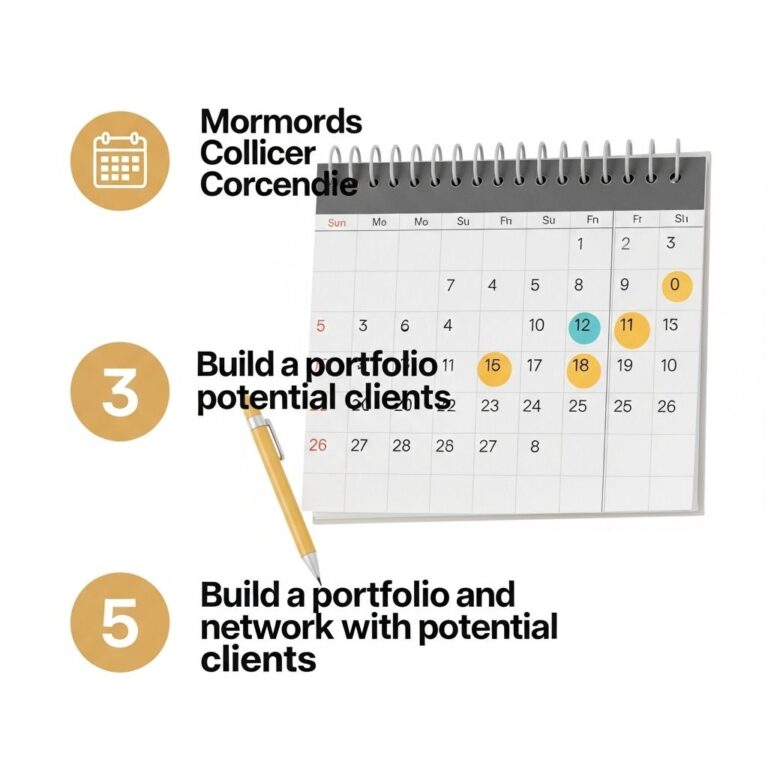In the ever-evolving world of digital content creation, video editing has become a crucial skill. With the rise of platforms like YouTube, TikTok, and Instagram, there is an increasing demand for high-quality video content. This has opened numerous opportunities for video editors to monetize their skills. One effective way to attract clients and streamline your workflow is by using video editing templates. In this article, we will explore ten video editing templates that can help you earn $500 a month or more.
Table of Contents
Understanding Video Editing Templates
Video editing templates are pre-made project files that include various elements like transitions, effects, and animations. These templates can save you hours of work, allowing you to focus on creativity and storytelling. Here are some key benefits of using templates:
- Time-saving: Quickly assemble projects without starting from scratch.
- Professional quality: Access to high-quality designs created by experienced professionals.
- Consistent branding: Maintain a cohesive look across different videos.
Top 10 Video Editing Templates
1. Promo Video Template
This type of template is designed for marketing and promotional content. With dynamic text animations and engaging transitions, you can craft eye-catching promotional videos for businesses or products. Here are some features:
- Full HD resolution
- Easy to customize
- Includes placeholders for images and videos
2. Vlog Intro Template
If you’re a vlogger, a captivating intro can set the tone for your videos. A vlog intro template provides a quick way to create an engaging introduction for your content. Look for templates that offer:
- Stylish animations
- Customizable colors and fonts
- Integrated sound effects
3. Social Media Stories Template
With platforms like Instagram and Facebook prioritizing video content, having templates for social media stories is essential. These templates are often designed for vertical video formats. Key features to consider:
- Multiple slide options
- Easy drag-and-drop functionality
- Compatible with popular video editing software
4. Wedding Video Template
Wedding videographers can benefit greatly from templates specifically designed for wedding footage. These templates typically include romantic themes and aesthetic transitions. Important features include:
- Pre-designed layouts for highlight reels
- Elegant color grading options
- Soundtrack compatibility
5. Corporate Presentation Template
For businesses looking to create professional presentations, corporate presentation templates can be a game changer. These templates help in structuring information clearly. Features to look for:
- Charts and infographics
- Custom animations to highlight key points
- Flexible text placement
6. YouTube Video Template
Creating engaging YouTube content is vital for channel growth. A YouTube video template can simplify the editing process and ensure a polished final product. Key aspects to consider include:
- Customizable intro and outro sections
- Call-to-action buttons
- Visual overlays for subscriber prompts
7. Animation Templates
Animation templates allow you to add a unique flair to your videos. They are especially useful for explainer videos and tutorials. Features include:
- Character animations
- Customizable scenes
- Export options for various resolutions
8. Travel Video Template
Travel videographers can use these templates to create captivating travelogues. With stunning transitions and layouts designed for adventure, these templates can elevate your travel videos. Look for:
- Map animations
- Picture-in-picture layouts for location highlights
- Seamless video transitions
9. Event Recap Template
Whether it’s a corporate event, concert, or festival, event recap templates help encapsulate the experience in a short video. Features may include:
- Dynamic text overlays
- Integrated audio cues
- Photo galleries within videos
10. Tutorial Video Template
For content creators focused on education, tutorial video templates can streamline the creation process. They often include instructional elements that are visually appealing. Key features to consider:
- Step-by-step layouts
- Text boxes for explanations
- Highlight tools for important information
Where to Find Quality Templates
Now that you’re aware of the types of templates available, the next step is sourcing them. Here are some popular platforms where you can find high-quality video editing templates:
| Platform | Description |
|---|---|
| Envato Elements | A subscription service offering a vast library of creative assets, including video templates. |
| Motion Array | A marketplace with various templates for different editing software, perfect for any project. |
| Pond5 | A stock media platform that provides templates alongside music and sound effects. |
| Adobe Stock | Integrated with Adobe Creative Cloud, offering templates specifically designed for Adobe software. |
Promoting Your Template Services
Once you’ve selected and customized your templates, it’s time to promote your services. Here are some effective strategies:
- Create a Portfolio: Showcase your best work using the templates on a dedicated website or portfolio.
- Leverage Social Media: Share snippets of your videos on social media platforms to attract potential clients.
- Engage in Online Communities: Join forums and groups focused on video editing and offer your services.
Conclusion
By utilizing the right video editing templates, you can significantly boost your productivity and creativity, ultimately leading to increased income. Whether you’re a freelancer or a small business owner, these templates provide an excellent opportunity to streamline your work and appeal to a broader audience. Start exploring these templates today, and take your video editing career to the next level!
FAQ
What are video editing templates?
Video editing templates are pre-designed assets that can be used to create videos more efficiently. They often include pre-set effects, transitions, and layouts that simplify the editing process.
How can I earn $500 a month with video editing templates?
You can earn $500 a month by selling video editing templates online, offering freelance video editing services using these templates, or creating and monetizing video content on platforms like YouTube.
Where can I find video editing templates?
You can find video editing templates on websites like Envato, Motion Array, or Adobe Stock. Many platforms offer both free and paid templates suitable for various editing software.
What types of video editing templates are in demand?
In-demand video editing templates include intros, lower thirds, transitions, promotional videos, and social media video formats, as they cater to a wide range of content creators and marketers.
Do I need advanced skills to use video editing templates?
No, you don’t need advanced skills to use video editing templates. Most templates come with user-friendly instructions, making them accessible for beginners and experienced editors alike.
Can I customize video editing templates?
Yes, most video editing templates are customizable. You can modify elements such as text, colors, and images to fit your specific project needs.