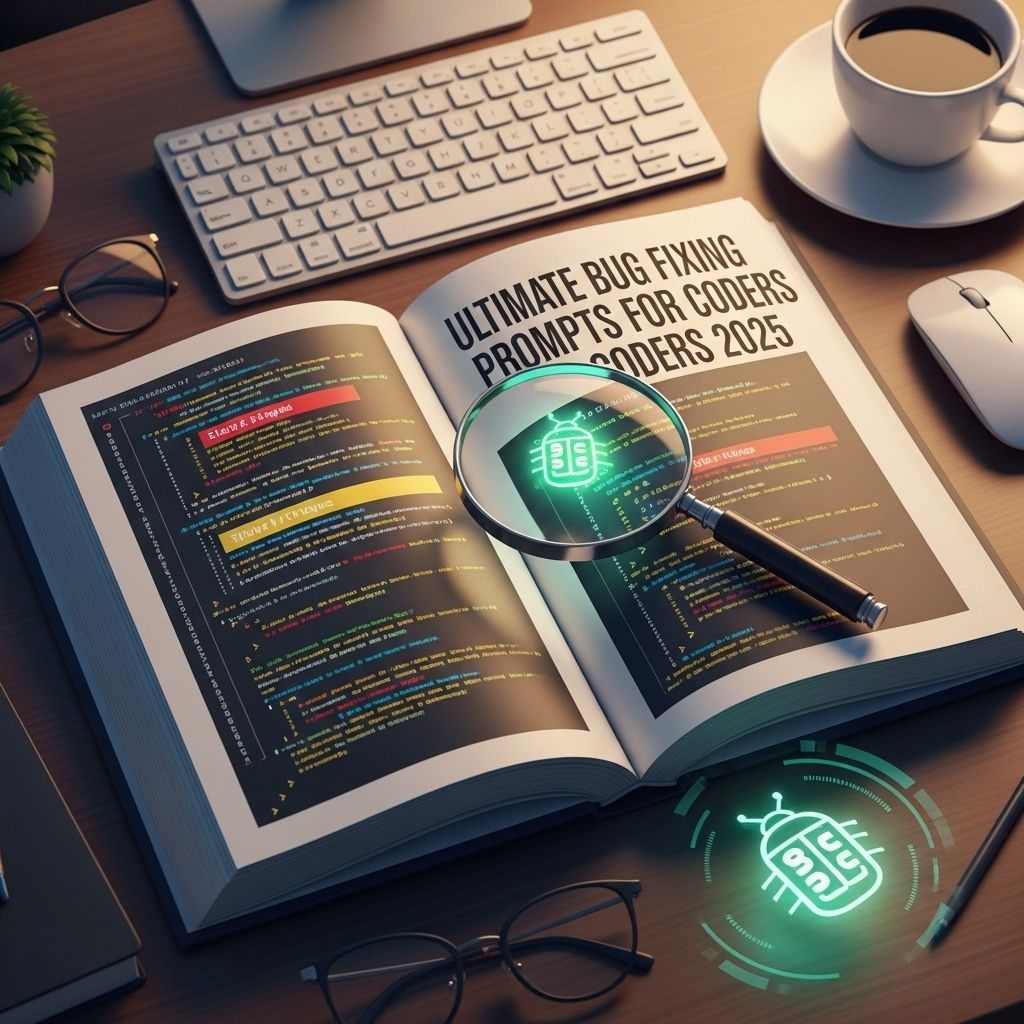In the fast-paced world of software development, bugs and errors are inevitable companions on the road to creating robust applications. For developers, knowing how to tackle these pesky problems efficiently is crucial. This article will delve into the ultimate bug-fixing strategies and prompts that every coder should have in their toolkit as we look toward 2025.
Table of Contents
Understanding Bugs and Their Types
Before diving into effective bug-fixing methods, it’s vital to understand what we are dealing with. Bugs can generally be categorized into the following types:
- Syntax Errors: These are errors in the code that violate the grammatical rules of the programming language.
- Runtime Errors: These occur during the execution of the program and can lead to abnormal termination.
- Logic Errors: These happen when the program runs without crashing but produces incorrect results due to flawed logic.
- System Errors: These arise from the environment or platform where the application is running.
Common Bug Fixing Strategies
To effectively address bugs, developers can adopt various strategies:
1. Code Reviews
Peer reviews are an excellent way to catch potential bugs before they make it to production. Having another set of eyes can help identify logical flaws or syntactical issues that might have been overlooked.
2. Automated Testing
Implementing a robust suite of automated tests (unit tests, integration tests, etc.) can help catch bugs early in the development process. The key benefits include:
- Faster identification of issues.
- Increased confidence when refactoring code.
- Documentation of expected behavior.
3. Debugging Tools
Using integrated development environment (IDE) tools and debuggers can simplify the process of identifying and fixing bugs. Here are some popular debugging tools:
| Tool | Description |
|---|---|
| GDB | The GNU Project debugger allows you to see what is going on ‘inside’ a program while it executes. |
| Chrome DevTools | A set of web developer tools built directly into the Google Chrome browser for debugging web applications. |
| Visual Studio Debugger | Powerful debugging capabilities for applications developed in Visual Studio. |
4. Logging
Implementing logging helps in tracking the application’s behavior and identifying issues in production. Proper logging should include:
- Information messages to track program flow.
- Error messages detailing the type and location of an error.
- Debug messages that provide insights during development.
Effective Prompt Techniques for Fast Bug Fixing
Sometimes, even with the best strategies in place, bugs can be elusive. Here are some prompts that can guide coders in identifying issues quickly:
1. What Changes Were Made Recently?
Reflecting on recent changes in the codebase can help isolate the introduction of new bugs. By reviewing the most recent commits, developers can determine if a specific change led to the issue.
2. Can I Reproduce the Bug Consistently?
Finding a way to consistently reproduce the bug is crucial for understanding its cause. Take note of the exact steps taken to trigger the bug and whether certain conditions are necessary.
3. What is the Expected Behavior?
Clearly defining what the expected behavior is versus what is occurring can help pinpoint where the logic is failing. Documenting expected outcomes assists in narrowing down the cause of the issue.
4. Have I Consulted the Documentation?
Often, the solution to a bug lies within the documentation of libraries, frameworks, or APIs being used. Make it a habit to check documentation when faced with unexpected behavior.
Utilizing Collaborative Platforms
In today’s interconnected world, collaboration tools can significantly enhance bug-fixing efforts. Here’s how:
1. Version Control Systems
Using systems like Git allows developers to track changes efficiently, revert to previous versions, and understand the history of code changes, which is invaluable when debugging.
2. Issue Tracking Software
Platforms like JIRA or GitHub Issues enable teams to manage bugs systematically. Features often include:
- Detailed bug reports.
- Prioritization of issues.
- Assigning tasks to team members.
Future-Proofing Your Bug Fixing Techniques
As technology evolves, so should your bug-fixing methods. Here are some strategies to future-proof your approach:
1. Stay Updated with Language and Framework Changes
Programming languages and frameworks frequently update, bringing new features and deprecating old ones. Keeping abreast of these changes can help prevent and resolve bugs.
2. Embrace Machine Learning for Debugging
Utilizing machine learning algorithms to analyze code can help predict potential bugs based on historical data. While still in its infancy, this technology shows promise for the future.
3. Invest in Continuous Learning
Engaging in continuous learning through workshops, online courses, and conferences can equip developers with the latest strategies and tools for effective bug fixing.
Conclusion
As we move into 2025, embracing a proactive approach to bug fixing will be more important than ever. By combining traditional strategies with innovative techniques, developers can effectively manage and resolve bugs, ultimately leading to higher quality software and enhanced user satisfaction. Adaptability and continuous improvement will be the keys to success in this ever-evolving field.
FAQ
What are bug fixing prompts for coders?
Bug fixing prompts are specific questions or statements designed to help programmers identify and resolve issues in their code effectively.
How can I improve my debugging skills?
Improving debugging skills involves practice, understanding error messages, using debugging tools, and learning to write cleaner, well-documented code.
What tools can assist in bug fixing?
Common tools for bug fixing include integrated development environments (IDEs) with built-in debugging features, version control systems, and static analysis tools.
What are some common coding bugs to watch out for?
Common coding bugs include syntax errors, logic errors, off-by-one errors, and null reference exceptions.
How can I create effective bug fixing prompts?
Effective bug fixing prompts should be clear, specific, and focused on common problem areas or patterns that arise during coding.
What is the role of user feedback in bug fixing?
User feedback is crucial in bug fixing as it helps developers understand real-world issues and prioritize fixes based on user experience.