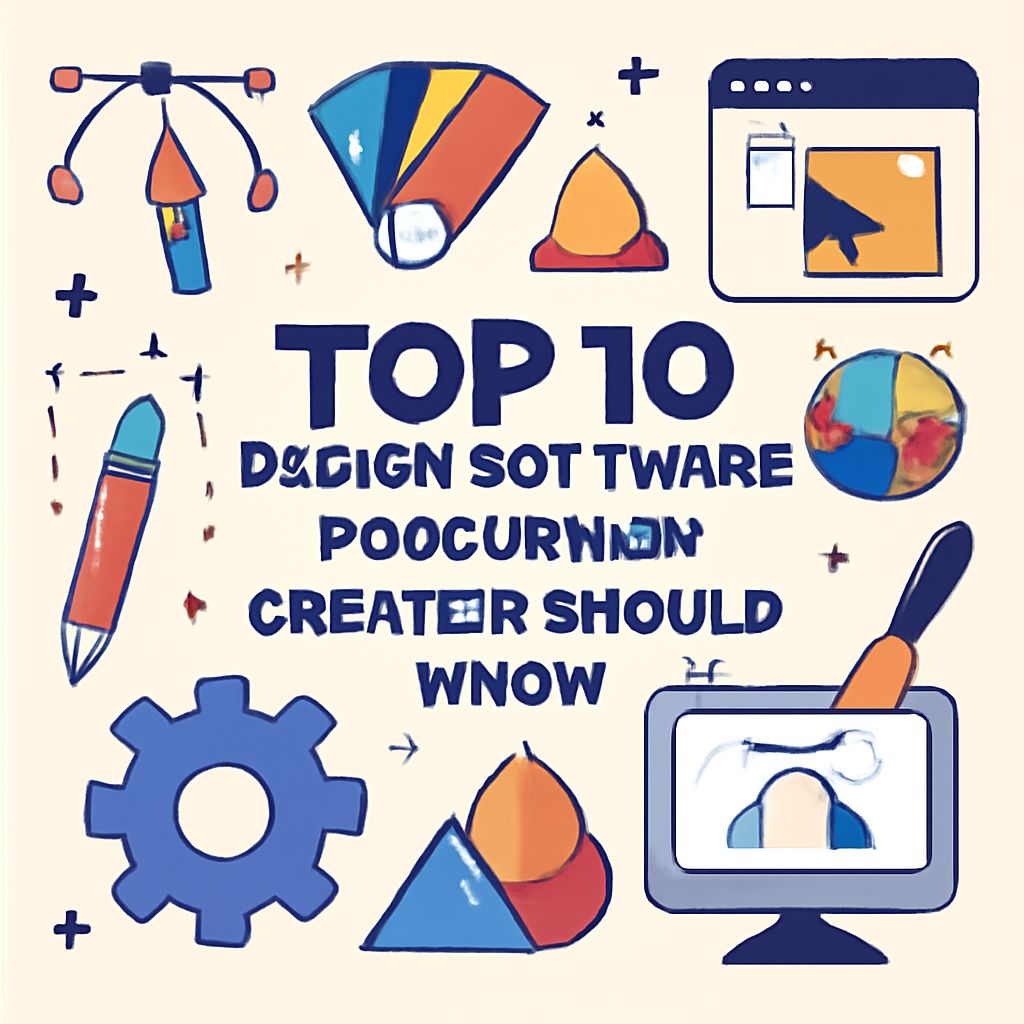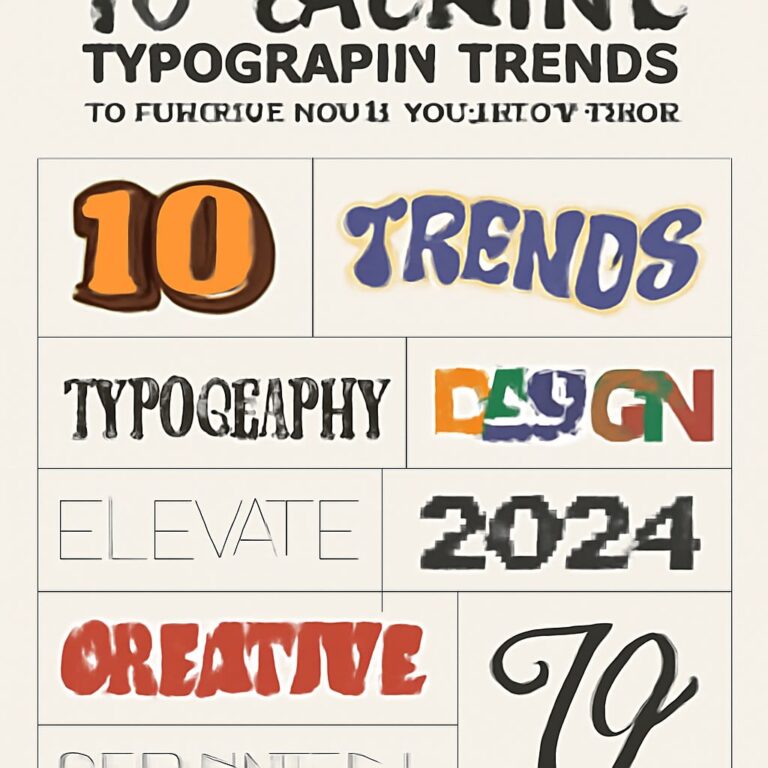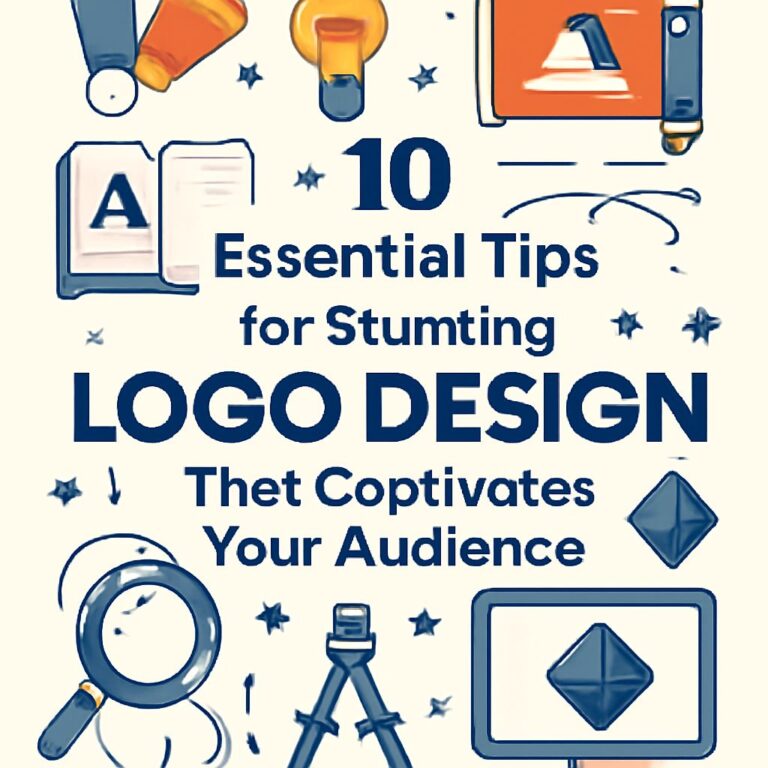Table of Contents
Top 10 Design Software Tools Every Creative Should Know
In the ever-evolving world of design, having the right tools at your disposal is crucial for unleashing creativity and maximizing productivity. Whether you’re a graphic designer, a web developer, or an illustrator, the software you choose can significantly impact your workflow and the quality of your output. In this article, we will explore the top 10 design software tools that every creative should know.
1. Adobe Creative Cloud
Adobe Creative Cloud is the industry standard for graphic design, video editing, web development, and photography. The suite includes:
- Photoshop – Perfect for photo editing and manipulation.
- Illustrator – Best for vector graphics and illustrations.
- InDesign – Ideal for layout design and publishing.
- After Effects – Excellent for motion graphics and visual effects.
With its subscription model, Adobe Creative Cloud provides access to the latest features and updates, ensuring that creatives have the best tools at their disposal.
2. Sketch
Sketch is a vector graphics editor designed specifically for web and mobile interface design. Its intuitive interface and powerful features make it a favorite among UX/UI designers. Key benefits of Sketch include:
- Artboards for multiple screen sizes.
- Symbols for reusable components.
- Plugins for extended functionality.
Sketch’s focus on digital design makes it an essential tool for any UI/UX professional.
3. Figma
Figma is a cloud-based design tool that allows for real-time collaboration between team members. It’s particularly useful for remote teams and offers features like:
- Vector editing tools.
- Prototyping capabilities.
- Version history tracking.
Figma’s collaborative nature and browser-based platform make it an indispensable tool for designers working in teams.
4. Canva
Canva is a user-friendly graphic design tool that is perfect for non-designers and professionals alike. It offers a wide array of templates for:
- Social media graphics.
- Presentations.
- Marketing materials.
The drag-and-drop interface and extensive library of images, fonts, and templates make creating visually appealing designs accessible to everyone.
5. CorelDRAW
CorelDRAW is another powerful vector graphic design software that is popular among illustrators and graphic designers. Key features include:
- Intuitive design tools for vector illustration.
- Advanced typography options.
- Comprehensive layout tools.
Its robust functionality and ease of use make it a strong alternative to Adobe Illustrator.
6. Procreate
Procreate is an iPad app that has revolutionized digital painting and illustration. With a wide variety of brushes and tools, it caters to artists of all levels. Notable features are:
- Customizable brush settings.
- High-resolution canvases.
- Animation assist for creating simple animations.
Procreate is a must-have tool for digital artists looking to create stunning artwork on the go.
7. InVision
InVision is a digital product design platform that provides prototyping, collaboration, and workflow tools. Its key features include:
- Interactive prototypes for testing user experience.
- Feedback tools for team collaboration.
- Design system management.
InVision helps teams streamline their design process and create seamless user experiences.
8. Affinity Designer
Affinity Designer is a powerful vector graphic design tool that is gaining popularity as an alternative to Adobe products. Some of its standout features are:
- Real-time performance with complex designs.
- Multiple file format support.
- One-time purchase instead of subscription.
Affinity Designer is perfect for designers looking for a cost-effective solution without compromising on quality.
9. Blender
Blender is a free, open-source 3D creation suite that supports the entirety of the 3D pipeline. It includes features such as:
- 3D modeling.
- Animation.
- Rendering.
Blender is an excellent choice for designers interested in incorporating 3D elements into their work, from animation to product design.
10. Trello
While not a design tool in the traditional sense, Trello is an essential project management tool that helps creatives stay organized. Its features include:
- Custom boards for tracking projects.
- Collaboration tools for team members.
- Integration with other services like Google Drive and Slack.
Trello’s visual approach to project management keeps design teams on track and ensures that all tasks are accounted for.
Conclusion
In the competitive world of design, having the right software tools can make all the difference. Whether you need powerful graphic design capabilities, intuitive prototyping, or project management solutions, these top 10 design software tools provide the functionality, flexibility, and ease of use that every creative needs. By mastering these tools, you can elevate your design skills and enhance your creative workflow.
FAQ
What are the top design software tools for creatives?
The top design software tools include Adobe Creative Suite, Sketch, Figma, Canva, CorelDRAW, and InVision, among others.
Why is Adobe Creative Suite essential for designers?
Adobe Creative Suite is essential for designers because it offers industry-standard tools like Photoshop, Illustrator, and InDesign, which are vital for graphic design, photo editing, and layout design.
How does Figma enhance collaborative design?
Figma enhances collaborative design by allowing multiple users to work on the same project in real-time, making it easy to share feedback and make adjustments instantly.
What is the advantage of using Canva for design projects?
Canva is user-friendly and offers a wide range of templates, making it accessible for non-designers to create professional-looking graphics quickly.
Is Sketch suitable for web and mobile design?
Yes, Sketch is particularly suited for web and mobile design, providing vector editing capabilities and a strong focus on user experience and interface design.
What makes InVision a valuable tool for prototyping?
InVision is valuable for prototyping because it allows designers to create interactive mockups and gather feedback from clients and team members efficiently.