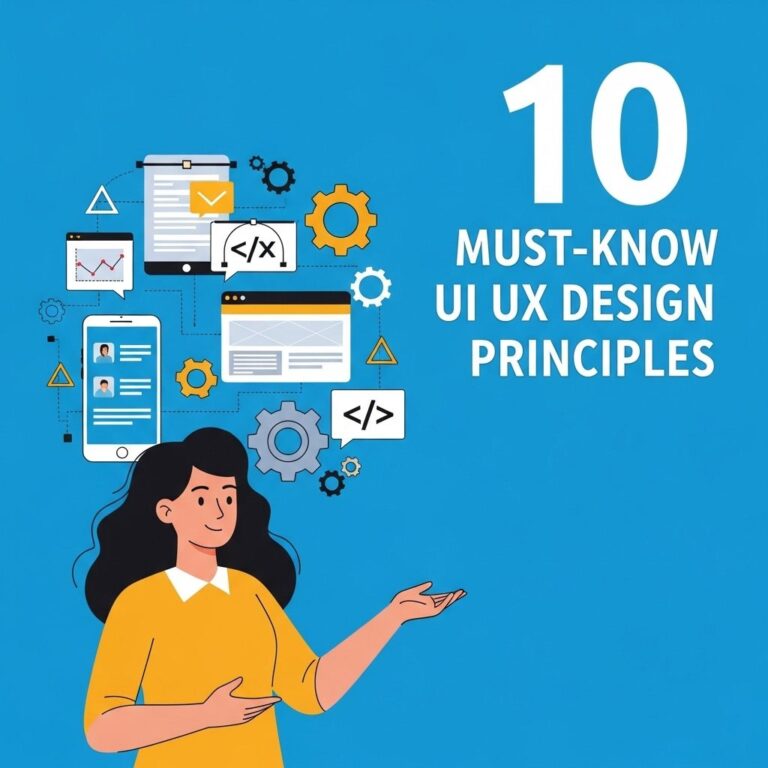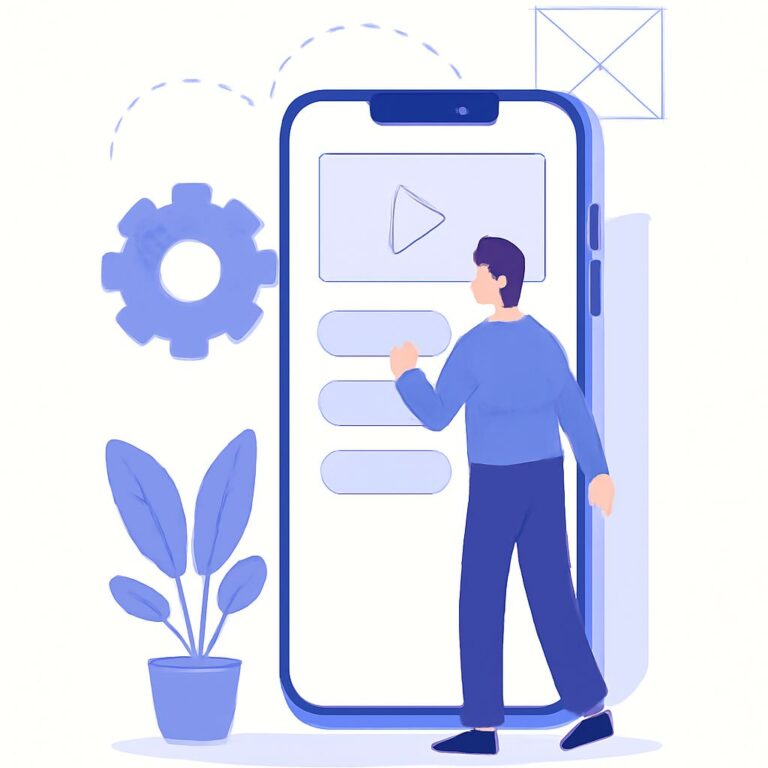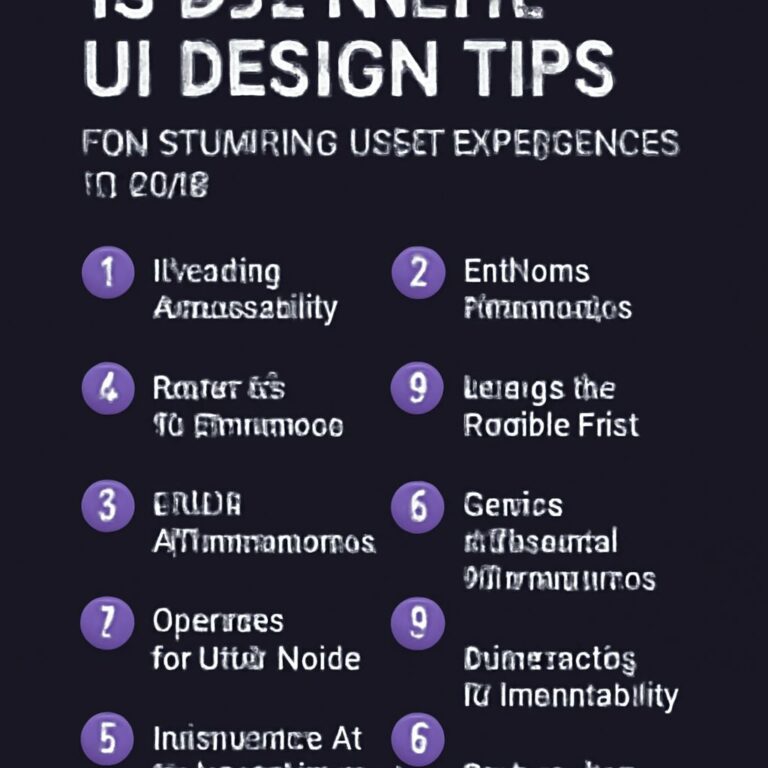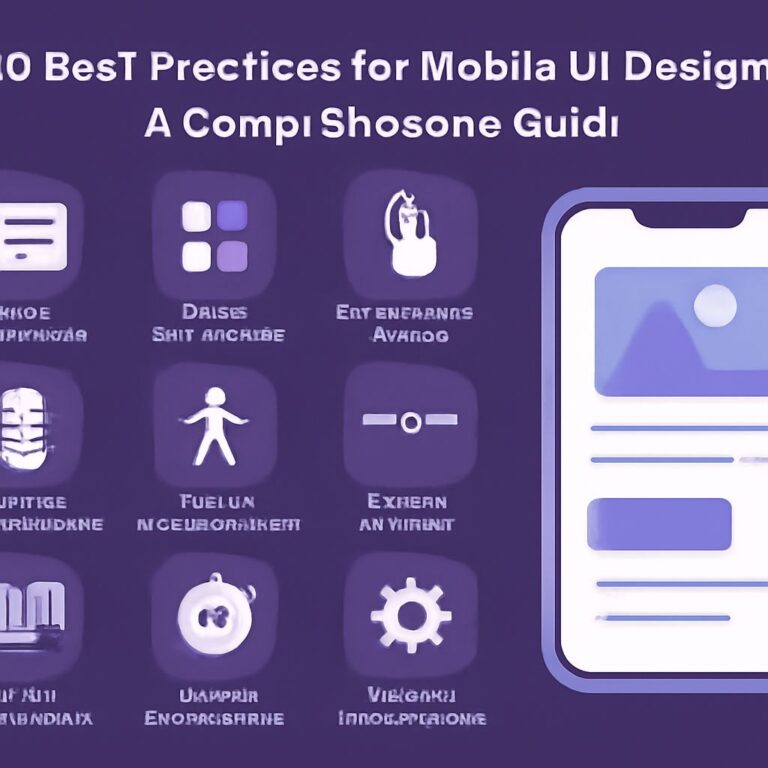Table of Contents
Transforming Design Processes with AI
The integration of artificial intelligence (AI) into design workflows is reshaping the landscape for UI/UX designers. As we look toward 2025, these tools are not just enhancing productivity; they’re revolutionizing how designers create, iterate, and collaborate. In this article, we will explore some of the top AI tools that are set to empower designers in the coming year, helping them to streamline their processes, improve user experience, and realize their visions more effectively.
As the landscape of UI/UX design evolves, integrating cutting-edge AI tools can dramatically enhance your workflow. In 2025, designers will have access to advanced technologies that streamline processes, foster creativity, and improve user interaction. Explore resources like creative wine visuals to elevate your design projects and stay ahead in this dynamic field.
The Rise of AI in Design
In recent years, the adoption of AI tools has surged across various industries, and design is no exception. Designers are increasingly relying on AI to automate mundane tasks, gain insights from user data, and generate creative concepts. With the rapid advancement of AI technologies, we can expect even more sophisticated tools in 2025 that cater specifically to the needs of UI/UX designers.
Benefits of AI Tools for Designers
- Increased Efficiency: AI tools help automate repetitive tasks, allowing designers to focus on more strategic aspects of their work.
- Data-Driven Insights: By analyzing user behavior and preferences, AI can provide valuable insights that inform design decisions.
- Enhanced Creativity: Generative design tools can propose design alternatives and inspire creative solutions that designers may not have considered.
- Collaboration and Feedback: AI tools facilitate better communication between team members and with clients, streamlining the feedback process.
Top AI Tools for UI/UX Designers in 2025
As the landscape of design tools continues to evolve, several AI tools stand out for their potential to significantly impact the workflows of UI/UX designers.
1. Figma with AI Assistant
Figma is a collaborative interface design tool that has been a favorite among designers for years. With the introduction of AI-powered features, Figma is taking collaboration to the next level. The AI Assistant can analyze design patterns, suggest improvements, and even automate layout adjustments.
2. Adobe Sensei
Adobe Sensei is the AI and machine learning framework embedded in Adobe’s suite of creative applications. In 2025, it is expected to offer even more advanced features for UI/UX designers, including enhanced image recognition, automated content generation, and personalized design suggestions based on user data.
3. Sketch with Artificial Intelligence Plugins
Sketch, another popular design tool, is integrating AI through various plugins. These plugins can assist with tasks like color matching, typography selection, and even usability testing, which can enhance the overall user experience.
4. Uizard
Uizard is an AI-powered design tool that converts wireframes and sketches into high-fidelity prototypes automatically. By simply uploading your sketches, Uizard can generate interactive prototypes, saving designers hours of work in the prototyping phase.
5. Lookback
Lookback is a powerful user research tool that incorporates AI to analyze user testing sessions. By leveraging AI, Lookback can identify patterns in user behavior and provide actionable insights, enabling designers to make data-driven decisions.
How AI Tools Enhance User Experience
AI tools not only streamline design processes but also play a crucial role in enhancing user experience. Here are some ways these tools contribute to creating better user-centered designs:
Personalization
AI algorithms can analyze user behavior and preferences, allowing designers to create personalized experiences that resonate with individual users. By leveraging data from previous interactions, designers can tailor content and interfaces to suit user needs.
Accessibility Improvements
AI can help identify accessibility issues in designs, ensuring that products are usable by everyone, including those with disabilities. Tools can analyze contrast ratios, font sizes, and other design elements to suggest adjustments that enhance accessibility.
Predictive Analytics
Through predictive analytics, AI can anticipate user actions and preferences based on historical data. This enables designers to create intuitive interfaces that guide users seamlessly through their interactions.
Challenges and Considerations
While AI tools offer numerous advantages, it’s essential for designers to approach them with caution. Here are some challenges and considerations when integrating AI into design workflows:
- Ethical Implications: Designers must be aware of the ethical implications of using AI, especially when it comes to user data privacy and bias in algorithms.
- Over-reliance on Technology: While AI can assist in many tasks, it’s crucial for designers to retain their creativity and critical thinking skills rather than relying solely on technology.
- Learning Curve: Adopting new AI tools may require training, and designers must be willing to invest time to learn how to use them effectively.
The Future of UI/UX Design
The future of UI/UX design is undoubtedly intertwined with the advancements in AI technology. As tools become more sophisticated and capable, designers will find themselves in a position to create more engaging, user-friendly, and innovative experiences.
Embracing Change
For designers to remain competitive and relevant in this evolving landscape, embracing AI technology is crucial. Staying informed about the latest tools, trends, and best practices will ensure that designers can leverage AI effectively and continue to push the boundaries of what is possible in UI/UX design.
Conclusion
As we approach 2025, the potential for AI tools to revolutionize the workflows of UI/UX designers is immense. By automating tasks, providing insights, and enhancing creativity, these tools are set to make design processes more efficient and impactful. The key for designers lies in embracing these technologies while maintaining a strong focus on user-centered design principles. The future is bright for UI/UX designers who are ready to harness the power of AI.
FAQ
What are the top AI tools for UI/UX designers in 2025?
In 2025, the top AI tools for UI/UX designers include Adobe Sensei, Figma’s AI features, Sketch’s AI plugins, and tools like Uizard and Framer that leverage AI for design automation.
How can AI tools improve the UI/UX design process?
AI tools can streamline the design process by automating repetitive tasks, providing design suggestions based on user behavior, and enhancing collaboration among team members.
Are AI design tools suitable for beginners in UI/UX design?
Yes, many AI design tools are user-friendly and offer tutorials, making them accessible for beginners while also providing advanced features for experienced designers.
What are the benefits of using AI in user research for UI/UX design?
AI can analyze large sets of user data quickly, identify patterns, and generate insights, helping designers make informed decisions based on user behavior and preferences.
Will AI replace human designers in UI/UX?
While AI will automate certain tasks, it is unlikely to replace human designers. Instead, it will enhance their capabilities, allowing them to focus on creativity and strategic thinking.
How do I choose the right AI tool for my UI/UX design needs?
To choose the right AI tool, consider your specific design needs, the tool’s features, ease of use, integration with existing workflows, and feedback from other users in the design community.