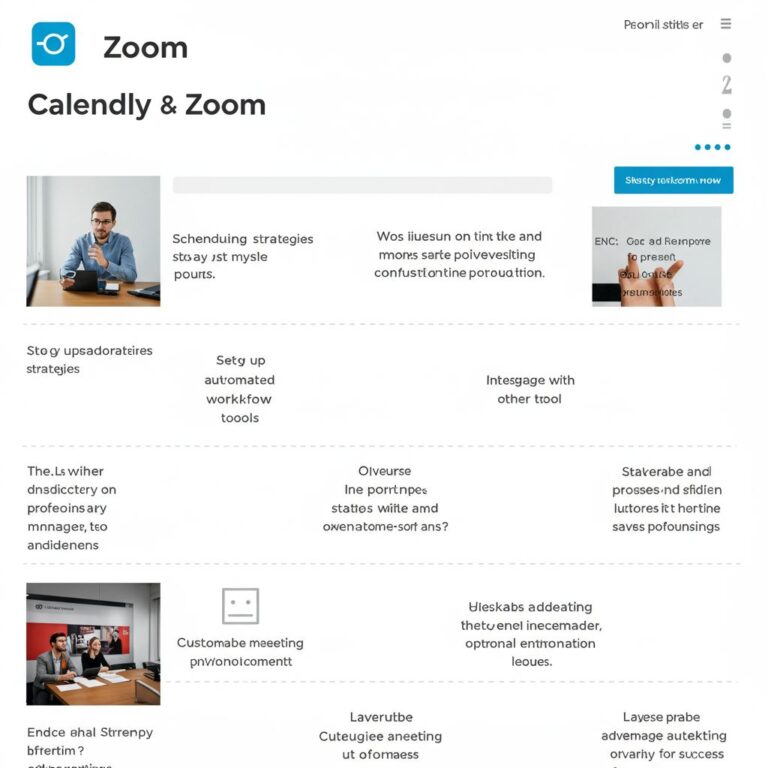In today’s fast-paced digital landscape, harnessing the power of artificial intelligence (AI) has become crucial for individuals and organizations alike. As we strive for greater efficiency, productivity-enhancing tools powered by AI are at the forefront of this revolution. From automating mundane tasks to providing insightful analytics, these tools can transform the way we work. In this article, we will explore five of the most effective AI tools designed to supercharge productivity.
Table of Contents
1. Trello: AI-Powered Project Management
Trello enhances project management with its intuitive, visual interface and AI integrations. By leveraging automation and machine learning, Trello helps teams track progress, assign tasks, and meet deadlines more efficiently.
Key Features:
- Automation: Automate repetitive tasks with Butler, Trello’s AI-driven automation tool.
- Power-Ups: Integrate with other apps like Google Drive and Slack for seamless workflow.
- Customizable Workflows: Adapt Trello boards to fit your team’s specific needs.
Benefits:
- Improved team collaboration through shared boards.
- Increased accountability by assigning tasks easily.
- Real-time updates keep everyone informed.
2. Grammarly: AI-Enhanced Writing Assistant
Grammarly is more than just a spell checker; it’s an advanced writing assistant that uses AI to help enhance clarity, style, and engagement in your writing. Whether you are drafting emails, reports, or content, Grammarly ensures your text is polished and effective.
Core Capabilities:
| Feature | Description |
|---|---|
| Grammar and Spell Check | Identifies and corrects grammatical errors in real time. |
| Style Suggestions | Offers recommendations for improving the tone and clarity of writing. |
| Plagiarism Detection | Checks your text against millions of web pages to ensure originality. |
Advantages:
- Saves time by quickly identifying errors.
- Enhances the quality of communication across teams.
- Provides a user-friendly interface for writers of all levels.
3. Zapier: Workflow Automation Made Easy
Zapier connects your favorite apps and automates workflows between them without needing any coding skills. This tool boosts productivity by allowing users to create automated ‘Zaps’ that trigger actions across different applications.
How It Works:
- Select a trigger: Identify the event that will start your workflow.
- Choose the action: Decide what action should occur in response to the trigger.
- Set parameters: Customize how the automation operates to fit your needs.
Popular Use Cases:
- Automatically save email attachments to Dropbox.
- Sync data between CRM platforms like Salesforce and HubSpot.
- Send notifications to Slack when new leads are captured.
4. Notion: The All-in-One Workspace
Notion is a powerful tool that combines note-taking, task management, databases, and collaboration features into one cohesive workspace. This versatile platform allows teams to operate more efficiently by centralizing their workflows.
Features to Explore:
- Database Functionality: Create interconnected databases to track projects, tasks, and notes.
- Customizable Pages: Design pages tailored to specific projects or team needs.
- Integration Capabilities: Integrate with tools like Google Calendar and Trello.
Benefits for Teams:
- Enhances collaboration with shared workspaces.
- Centralizes resources for easy access.
- Improves organization with customizable templates.
5. Asana: Streamline Project Tracking
Asana is a project management tool that helps teams organize, track, and manage their work. With its AI features, Asana offers insights and recommendations to improve workflow and efficiency.
Notable Features:
| Feature | Description |
|---|---|
| Task Dependencies | Identify task relationships to prioritize work effectively. |
| Progress Tracking | Visualize projects with Gantt charts and dashboards. |
| AI Recommendations | Receive smart recommendations for task assignments and deadlines based on past data. |
Why Choose Asana?
- Facilitates clear communication across teams.
- Boosts accountability with task assignments.
- Provides valuable insights for project planning and execution.
Conclusion
Investing in AI tools can significantly enhance productivity and streamline workflows for individuals and teams. By leveraging tools like Trello, Grammarly, Zapier, Notion, and Asana, you can unlock new levels of efficiency and effectiveness in your work. Embrace these technologies to not only stay ahead in your field but also to transform the way you approach your daily tasks.
FAQ
What are the top AI tools for productivity?
Some of the top AI tools for boosting productivity include Trello, Notion, Asana, Monday.com, and ClickUp.
How can AI tools improve team collaboration?
AI tools enhance team collaboration by providing real-time updates, automating task assignments, and improving communication through integrated chat features.
Are AI productivity tools suitable for small businesses?
Yes, AI productivity tools are designed to be scalable and can greatly benefit small businesses by streamlining processes and improving efficiency.
What features should I look for in an AI productivity tool?
Look for features like task automation, project tracking, team collaboration, integration with other tools, and user-friendly interfaces.
Can AI tools help with time management?
Absolutely! Many AI tools include time-tracking features and smart scheduling options that help users manage their time more effectively.