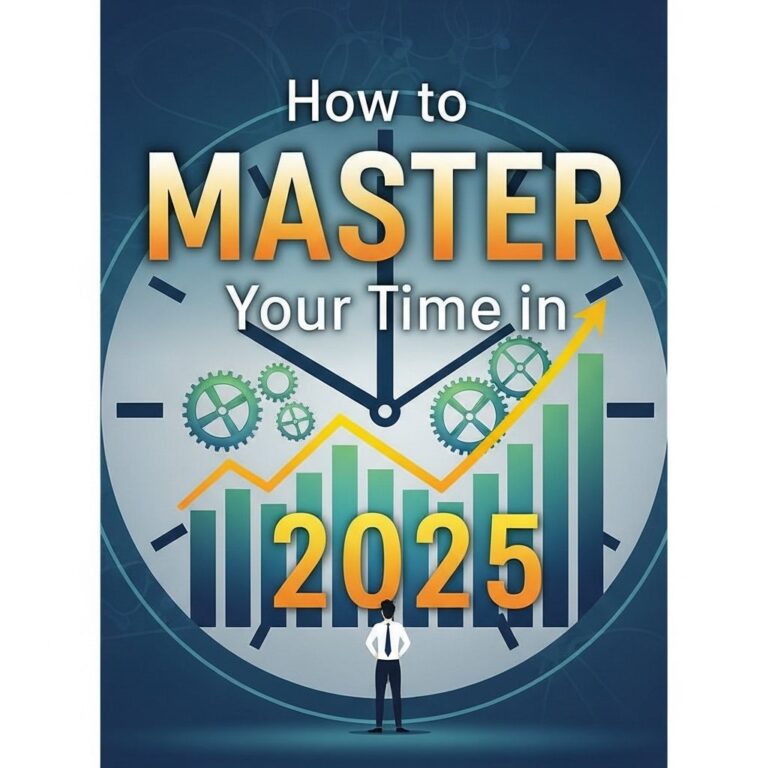In an increasingly fast-paced world, effective time management has become essential for personal and professional success. The right tools can significantly enhance productivity, enable better planning, and help individuals accomplish their goals efficiently. As we look towards 2025, we see a plethora of innovative time management tools designed to meet the dynamic needs of users. This article explores the top time management tools to watch out for in 2025, providing insights into their features, benefits, and how they can transform your productivity.
Table of Contents
1. Todoist
Todoist remains a staple in the time management tool landscape for its user-friendly interface and robust features. In 2025, the platform is expected to integrate even more AI functionality, enabling users to prioritize tasks based on deadlines, project importance, and personal habits.
Key Features:
- Task scheduling and prioritization
- Collaboration tools for team projects
- Integration with other apps like Google Calendar
Why Use Todoist?
Todoist is particularly helpful for individuals who juggle multiple projects and personal tasks. Its intuitive design and powerful features allow for seamless task tracking.
2. Notion
Notion is an all-in-one workspace that blends notes, tasks, databases, and calendars. By 2025, Notion is expected to introduce more advanced templates and automation features that streamline workflows.
Key Features:
- Customizable dashboards
- Rich media embedding
- Collaborative editing and sharing
Why Use Notion?
This tool is perfect for teams that want to manage projects holistically, combining documentation, task management, and workflow organization.
3. Trello
Trello, known for its card-based approach to task management, continues to evolve. In 2025, expect new automation capabilities to help teams save time on repetitive tasks.
Key Features:
- Kanban boards for visual project management
- Power-ups for enhanced functionality
- Team collaboration tools
Why Use Trello?
The visual organization provided by Trello makes it an excellent choice for teams that need clarity in project stages and responsibilities.
4. Clockify
As a time tracking tool, Clockify helps users understand their work patterns and optimize their time usage. By 2025, it promises more insightful analytics and reporting features.
Key Features:
- Time tracking and reporting
- Project budgeting
- Integration with various project management tools
Why Use Clockify?
This tool is ideal for freelancers and teams who need to track billable hours accurately and analyze productivity over time.
5. RescueTime
RescueTime automatically tracks the time spent on applications and websites, providing detailed reports on productivity patterns. By 2025, it aims to incorporate more personalized insights to help users stay focused.
Key Features:
- Automatic time tracking
- Weekly productivity reports
- Goal setting for focused work
Why Use RescueTime?
This is a fantastic tool for individuals looking to minimize distractions and increase awareness of their work habits.
6. ClickUp
ClickUp is a highly customizable project management platform that integrates multiple functions into one tool. In 2025, it is expected to introduce more AI-driven automation features.
Key Features:
- Task management with multiple views (list, board, Gantt)
- Time tracking built-in
- Goal tracking and OKRs
Why Use ClickUp?
ClickUp excels in providing flexibility for teams that need to adapt their workflows dynamically.
7. Focus@Will
For those struggling with concentration, Focus@Will provides background music designed to boost focus and productivity. In 2025, it aims to refine its music library based on user feedback.
Key Features:
- Customizable playlists based on user preferences
- Scientifically optimized music tracks
- Focus timer integration
Why Use Focus@Will?
This tool is particularly beneficial for individuals who find it hard to maintain concentration in noisy or distracting environments.
8. Microsoft To Do
Microsoft To Do is a straightforward task management app that integrates seamlessly with other Microsoft products. In 2025, further enhancements in AI and cross-platform functionality are expected.
Key Features:
- Smart task suggestions
- Task sharing and collaboration
- Integration with Outlook tasks
Why Use Microsoft To Do?
This is a great option for users already within the Microsoft ecosystem, providing an effortless way to manage tasks.
9. Asana
Asana is a robust project management tool designed for teams to manage and coordinate work. By 2025, it will likely enhance its reporting capabilities and user interface.
Key Features:
- Project timelines and Gantt charts
- Customizable workflows
- Reporting and analytics dashboards
Why Use Asana?
Asana is perfect for teams that need an advanced solution for large projects, allowing for intricate task dependencies and tracking.
10. Habitica
For those who want a gamified approach to productivity, Habitica turns task management into a game. In 2025, enhancements to the social features will encourage community engagement.
Key Features:
- Gamification of tasks and habits
- Community challenges
- Customizable avatars and rewards
Why Use Habitica?
This tool is especially useful for individuals looking to build healthy habits while having fun managing tasks.
Conclusion
As we approach 2025, the landscape of time management tools is set to become even more sophisticated. The tools listed above will not only help users manage their time more effectively but also adapt to the evolving demands of a digital lifestyle. Whether you’re an individual looking to enhance personal productivity or part of a team striving for efficiency, leveraging these tools will empower you to take control of your time and achieve your goals.
FAQ
What are the top time management tools for 2025?
The top time management tools for 2025 include Asana, Trello, Notion, Todoist, Clockify, and RescueTime, among others.
How can time management tools improve productivity?
Time management tools help improve productivity by organizing tasks, setting deadlines, tracking progress, and minimizing distractions.
Are there any free time management tools available?
Yes, many time management tools like Trello, Todoist, and Clockify offer free versions with essential features for effective task management.
What features should I look for in a time management tool?
Look for features such as task prioritization, deadline reminders, progress tracking, collaboration options, and integration with other apps.
Can time management tools be used for team collaboration?
Absolutely! Many time management tools are designed with team collaboration in mind, allowing multiple users to work on tasks and projects together.