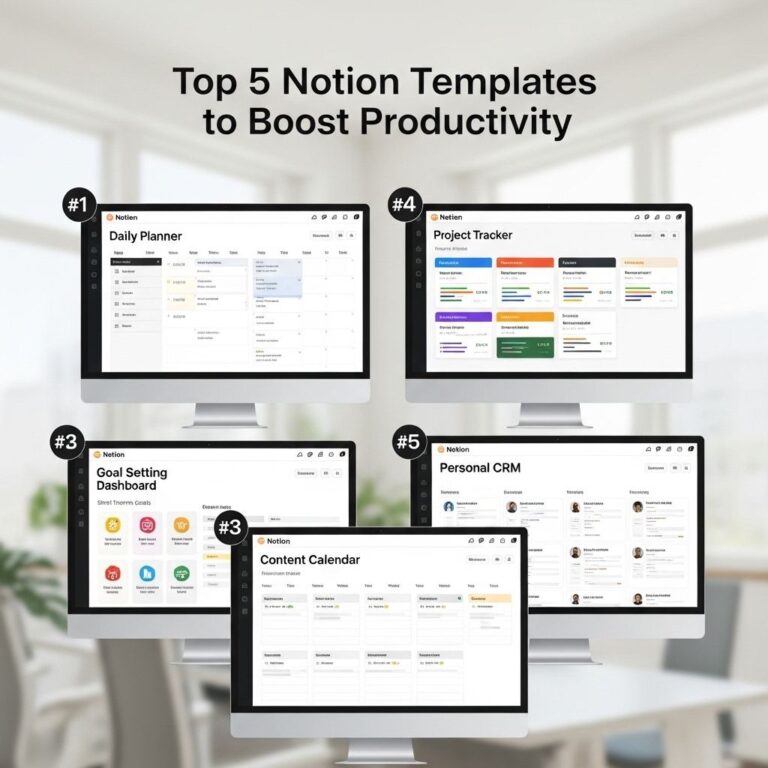In today’s fast-paced world, mastering time management is essential for both personal and professional success. With countless tasks competing for our attention, effective time management can help individuals optimize productivity, reduce stress, and achieve their goals more efficiently. While there are many paid tools available, numerous free time management tools can assist you in organizing your schedule, setting priorities, and tracking your progress. This article explores ten of the best free time management tools that cater to different needs and preferences.
Table of Contents
1. Trello
Trello is a highly visual project management tool that uses boards, lists, and cards to help users manage tasks and projects. It’s particularly useful for teams, allowing for collaboration and sharing of tasks in a user-friendly format. With its drag-and-drop interface, users can easily prioritize work and visualize the progress of their projects.
Key Features:
- Customizable boards for different projects
- Collaboration features for team projects
- Integrations with other tools like Slack and Google Drive
2. Todoist
Todoist is a simple yet powerful task manager that helps you keep track of your to-do lists. With its intuitive interface, you can create tasks, set deadlines, and categorize them with labels and priorities. Ideal for both personal tasks and team projects, Todoist integrates with many other apps to streamline your workflow.
Key Features:
- Recurring tasks and reminders
- Collaboration capabilities with shared projects
- Productivity tracking with Karma points
3. Notion
Notion is an all-in-one workspace that combines note-taking, task management, and project organization into one platform. This flexibility makes it suitable for personal use, team collaboration, or even knowledge management. Users can create databases, wikis, and calendars to suit their unique workflow.
Key Features:
- Highly customizable templates
- Integration with various apps and services
- Collaborative features for team projects
4. Google Calendar
Google Calendar is a widely used scheduling tool that allows users to organize their time effectively. With its easy-to-use interface, users can create events, set reminders, and share their calendars with others. The integration with other Google services makes it a preferred choice for many.
Key Features:
- Event creation and color-coded calendars
- Integrations with email and task management tools
- Mobile app for on-the-go scheduling
5. Forest
Forest is a unique time management app that promotes focus through gamification. Users plant virtual trees that grow while they stay focused on their tasks. If they leave the app to check their phones, the tree dies. This engaging approach helps eliminate distractions and encourages productivity.
Key Features:
- Gamified productivity with tree planting
- Statistics on time spent focused
- Integration for real-life tree planting
6. Clockify
Clockify is a free time tracking tool that helps users track the hours they spend on tasks and projects. This is particularly useful for freelancers and small businesses that need to bill clients based on hours worked. The reports generated can help identify areas for improvement in time management.
Key Features:
- Time tracking with a simple start/stop timer
- Detailed reports and analytics
- Collaboration features for team time management
7. RescueTime
RescueTime is a powerful tool that runs in the background to track how much time you spend on applications and websites. By understanding your habits, you can identify distractions and improve your productivity. The insights provided can guide you in making better time management decisions.
Key Features:
- Automatic tracking of time spent on tasks
- Daily and weekly reports on productivity
- Goal setting for focused work
8. Asana
Asana is a project management tool that allows teams to plan, organize, and track their work in one place. Its visually appealing interface and robust feature set make it perfect for managing complex projects and workflows. Users can break tasks into subtasks, set deadlines, and communicate within the platform.
Key Features:
- Task assignment and prioritization
- Customizable workflows
- Integration with other productivity tools
9. Focus@Will
Focus@Will is a unique productivity app that combines music therapy with cognitive science to improve focus and concentration. The curated playlists are designed to minimize distractions and keep your mind engaged while working on tasks.
Key Features:
- Tailored playlists for different types of work
- Timer feature for structured work sessions
- Science-backed music selection
10. Pomodoro Tracker
The Pomodoro Technique is a time management strategy that uses a timer to break work into intervals, traditionally 25 minutes long, separated by short breaks. A Pomodoro Tracker helps users implement this technique easily by providing a simple interface to set timers and track completed work sessions.
Key Features:
- Customizable work and break intervals
- Statistics on completed sessions
- Simple and distraction-free interface
Conclusion
Effective time management is crucial in today’s busy world, and leveraging the right tools can make a significant difference in productivity and overall satisfaction. The tools listed above offer diverse functionalities, catering to different needs, whether you are looking to track your time, manage tasks, or enhance your focus. By exploring these free options, you can find a solution that best fits your workflow and ultimately leads to more productive days.
FAQ
What are the best free time management tools available?
Some of the best free time management tools include Trello, Asana, Todoist, Clockify, and Google Calendar.
How can I use Trello for time management?
Trello allows users to create boards and cards for tasks, helping to visualize and manage work efficiently.
Is Asana suitable for team collaboration?
Yes, Asana is designed for team collaboration and offers features like task assignments, project timelines, and progress tracking.
Can I track my time with Clockify?
Absolutely, Clockify is a time tracking tool that lets you log hours spent on various tasks, enhancing productivity.
What features does Google Calendar offer for time management?
Google Calendar offers scheduling, reminders, event creation, and integration with other apps to help manage your time effectively.
Are there mobile apps available for these time management tools?
Yes, most of these tools, including Trello, Asana, and Todoist, have mobile apps for easy access and management on the go.