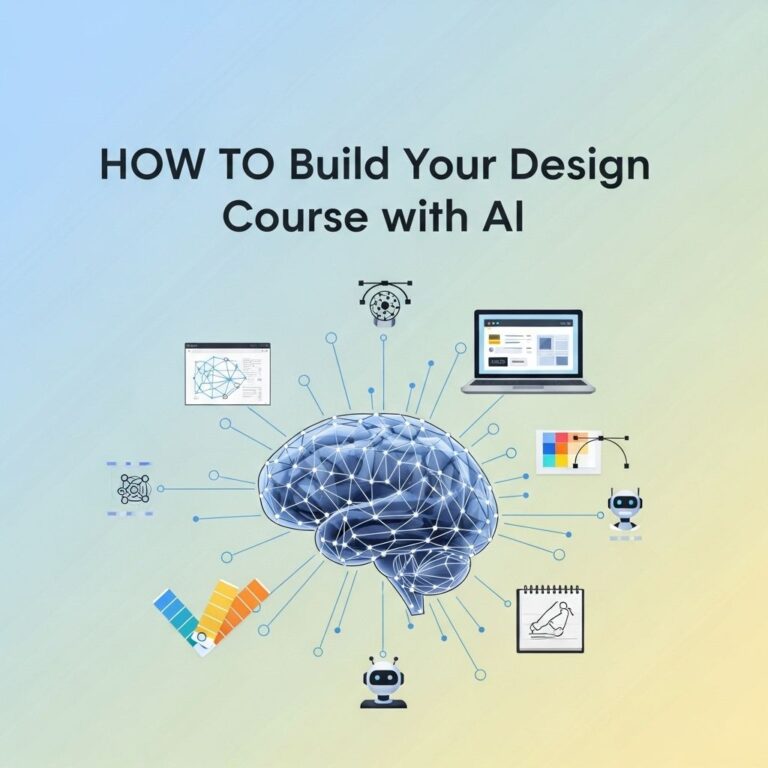In today’s fast-paced world, effective time management is crucial for students navigating the complexities of academic life. With the rise of technology, a wide array of tools has emerged to empower students to optimize their schedules, increase productivity, and maintain a healthy work-life balance. This article delves into ten essential time management tools that every student should consider incorporating into their daily routines.
Table of Contents
1. Todoist
Todoist is a powerful task management tool that allows students to create and organize tasks efficiently. With its user-friendly interface and cross-platform availability, Todoist helps students keep track of assignments, project deadlines, and daily tasks.
Features of Todoist:
- Intuitive task organization with projects and sub-tasks.
- Priority levels to focus on urgent tasks.
- Collaboration features for group projects.
- Integration with calendars and other productivity apps.
2. Trello
Trello is a visual collaboration tool that employs boards, lists, and cards to manage projects and tasks. It is particularly beneficial for group assignments, allowing students to see project progress at a glance.
Why Use Trello?
Trello’s visual format makes it easy to manage tasks, assign duties, and set deadlines. Students can:
- Create boards for different subjects or projects.
- Add due dates to cards for tracking deadlines.
- Attach files and add comments for group collaboration.
3. Google Calendar
Google Calendar is an essential tool for students needing to schedule classes, study sessions, and personal commitments. Its integration with other Google services makes it incredibly useful for managing time effectively.
Benefits of Google Calendar:
- Seamless integration with Gmail and Google Tasks.
- Shareable calendars for group activities.
- Reminders and notifications for upcoming events.
- Color-coded events for better visualization.
4. Pomodoro Technique Tools
The Pomodoro Technique is a time management method that encourages focused work sessions followed by short breaks. Various apps help students implement this technique effectively.
Popular Pomodoro Apps:
| App Name | Key Features | Platforms |
|---|---|---|
| Focus Booster | Session tracking, reports | Windows, macOS |
| Forest | Gamified focus, tree planting | Android, iOS |
| Be Focused | Task management, statistics | macOS, iOS |
5. Notion
Notion is an all-in-one workspace that combines notes, tasks, databases, and calendars. For students, it offers a flexible platform to organize everything from lecture notes to project plans.
Organizing with Notion:
- Create a personal wiki for all academic materials.
- Utilize templates for note-taking and task management.
- Collaborate on shared projects with classmates.
6. Focus@Will
Focus@Will offers a unique solution for those who struggle with distractions while studying. This music service provides curated playlists designed to enhance concentration and productivity.
Key Features:
- Scientifically optimized music based on neuroscience.
- Choice of different channels to suit personal preferences.
- Track productivity levels over time.
7. RescueTime
RescueTime is a time-tracking tool that helps students understand how they spend their time on devices. By providing detailed reports, it assists users in identifying time-wasting activities.
How RescueTime Works:
- Automatic time tracking of applications and websites.
- Weekly reports to review productivity.
- Goal setting to reduce distractions.
8. Clockify
Clockify is a free time tracking tool that aids students in monitoring how much time they dedicate to various tasks. This can be invaluable for managing studying hours and understanding time allocation.
Benefits of Using Clockify:
- Easy-to-use interface for tracking time.
- Reports to analyze time spent on tasks.
- Team features for group projects.
9. Google Keep
Google Keep is a note-taking service that allows students to capture ideas quickly, create to-do lists, and set reminders. Its simplicity and quick accessibility make it a favorite among students.
Features of Google Keep:
- Voice memos for capturing ideas on the go.
- Color-coded notes for better organization.
- Shared notes for collaboration.
10. My Study Life
My Study Life is a planner designed specifically for students, enabling them to manage their schedules, track assignments, and organize exams effectively.
Advantages of My Study Life:
- Customizable planner to fit individual needs.
- Offline access to study materials.
- Exam countdowns to keep track of critical dates.
Conclusion
Incorporating these time management tools into daily routines can significantly enhance a student’s productivity, efficiency, and overall academic performance. By utilizing technology to stay organized and focused, students can navigate their academic responsibilities with greater ease and confidence. Whether it’s through task management, scheduling, or focused work sessions, the right tools can make all the difference in achieving academic success.
FAQ
What are the best time management tools for students?
Some of the best time management tools for students include Todoist, Trello, Google Calendar, Evernote, and Focus@Will.
How can I improve my time management skills as a student?
You can improve your time management skills by using planners, setting specific goals, prioritizing tasks, and utilizing time management apps.
What is the Pomodoro Technique and how can it help students?
The Pomodoro Technique is a time management method that uses a timer to break work into intervals, typically 25 minutes, followed by a short break, which can help students maintain focus and productivity.
Are there any free time management tools for students?
Yes, many time management tools like Google Calendar, Trello, and Todoist offer free versions that are perfect for students.
How can digital planners help students with time management?
Digital planners allow students to organize their schedules, set reminders, and track deadlines, making it easier to manage their time effectively.
What features should I look for in a time management app?
When choosing a time management app, look for features like task prioritization, calendar integration, reminders, and user-friendly interfaces.