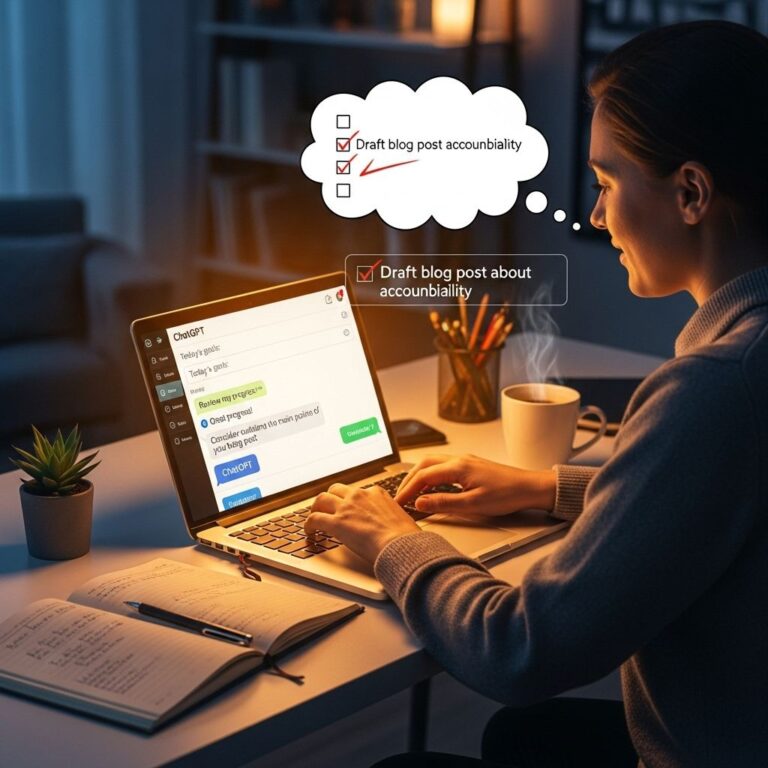In today’s fast-paced digital landscape, the need for efficiency is paramount. With the burgeoning demands of work and personal life, many seek ways to reclaim precious time. Automation stands out as a powerful solution, allowing individuals and businesses to streamline their processes and significantly reduce the time spent on repetitive tasks. This article explores various automation techniques that can help you save up to 20 hours weekly, boosting productivity and providing more time for strategic activities.
Table of Contents
Understanding Automation
Automation refers to the use of technology to perform tasks with minimal human intervention. It can significantly reduce the time spent on routine activities, enabling teams to focus on more value-added efforts. The implementation of automation can vary from simple tools that manage personal tasks to complex systems that oversee entire business operations.
Types of Automation
- Home Automation: Smart home devices that manage lighting, heating, and security.
- Office Automation: Software that handles tasks like scheduling, email management, and document processing.
- Industrial Automation: Robotics and machinery that streamline manufacturing processes.
- Web Automation: Tools that automate online tasks such as data entry, social media posting, and web scraping.
Identifying Tasks to Automate
The first step in leveraging automation is identifying the tasks that consume your time without adding substantial value. Here are some categories of tasks ideal for automation:
Repetitive Tasks
These tasks are performed regularly and follow a predictable pattern. Examples include:
- Data entry
- Email responses
- File organization
Time-Consuming Processes
Look for processes that take up significant chunks of your time. These might include:
- Scheduling meetings
- Generating reports
- Invoicing clients
Integration Points
Examine where different systems or tools could work together seamlessly:
- Customer Relationship Management (CRM) software interfacing with marketing platforms
- Accounting software linking with e-commerce platforms
- Task management tools integrating with communication apps
Tools for Automation
Several tools can assist in automating various aspects of your personal and professional life. Below is a table showcasing some popular automation solutions:
| Tool | Function | Best For |
|---|---|---|
| Zapier | Connects different apps to automate workflows | Individuals and businesses needing app integration |
| Ifttt | Creates simple conditional statements for trigger-based actions | Personal automation of tasks |
| Microsoft Power Automate | Automates workflows between Microsoft applications | Businesses using Microsoft products |
| Calendly | Automatic scheduling of meetings | Professionals managing appointments |
| Trello | Task management with automation features | Project teams |
Implementing Automation in Your Workflow
To successfully implement automation, follow these steps:
Step 1: Evaluate Your Current Workflow
Analyze how tasks are currently completed, identifying bottlenecks and repetitive activities. Draw a flowchart if necessary.
Step 2: Set Clear Objectives
Determine what you aim to achieve through automation—whether it’s reducing errors, saving time, or improving efficiency.
Step 3: Choose the Right Tools
Select automation tools that fit your needs. Consider ease of use, compatibility, and scalability.
Step 4: Start Small
Begin with one or two tasks initially to reduce overwhelming complexity. Gradually introduce more automation as comfort grows.
Step 5: Monitor and Adjust
Evaluate the effectiveness of the automation over time. Solicit feedback from users and make adjustments to optimize performance.
Case Studies of Successful Automation
Let’s look at a few examples of organizations that have successfully incorporated automation:
Case Study 1: Marketing Automation in E-commerce
One e-commerce company implemented marketing automation tools to handle email campaigns and social media posting. By segmenting their audience and automating follow-up emails based on customer behavior, they increased their engagement rate by 30% while saving an estimated 10 hours per week in manual outreach.
Case Study 2: Streamlined Invoicing
A small consultancy used invoicing software to automate billing processes. By integrating their time tracking and accounting tools, they reduced invoice processing time by 50%, freeing up 5 hours a week for more client interactions.
Case Study 3: Project Management Time Savings
An IT firm adopted project management software with automation features. They automated task assignments and progress tracking. This change enhanced team collaboration and saved 8 hours weekly across the project teams.
Best Practices for Automation
To maximize the benefits of automation, adhere to the following best practices:
- Regularly Review Automated Processes: Ensure that automated workflows remain relevant as your business evolves.
- Invest in Training: Provide training for team members to fully leverage automation tools.
- Maintain a Human Touch: While automation can handle many tasks, personal interaction is vital for building relationships and customer service.
- Simplify Automation: Start with easy-to-implement automations and gradually tackle more complex workflows.
Conclusion
Incorporating automation into your personal and professional life can save significant time and enhance productivity. By recognizing tasks suitable for automation, utilizing effective tools, and following best practices, it’s possible to reclaim 20 hours weekly, allowing you to focus on what truly matters. As technology continues to evolve, embracing automation will not only streamline your current tasks but also prepare you for future efficiency opportunities.
FAQ
What is automation and how can it save me time?
Automation refers to using technology to perform tasks with minimal human intervention. By automating repetitive tasks, you can save significant time, potentially freeing up to 20 hours a week.
What types of tasks can I automate to save time?
Common tasks that can be automated include email responses, social media posting, data entry, scheduling, and reporting. Identifying repetitive processes is key to effective automation.
What tools can I use for automation?
There are various tools available for automation, including Zapier, IFTTT, Microsoft Power Automate, and various CRM and project management software that offer built-in automation features.
How do I start automating my workflow?
Begin by mapping out your daily tasks and identifying which ones are repetitive and time-consuming. Then, research suitable tools or software that can automate those specific tasks.
Can automation help small businesses save time?
Absolutely! Automation can streamline operations for small businesses, allowing them to focus on growth and customer service while reducing time spent on routine tasks.
Are there any downsides to automation?
While automation can significantly enhance efficiency, potential downsides include initial setup time, the need for ongoing maintenance, and the risk of over-reliance on technology.