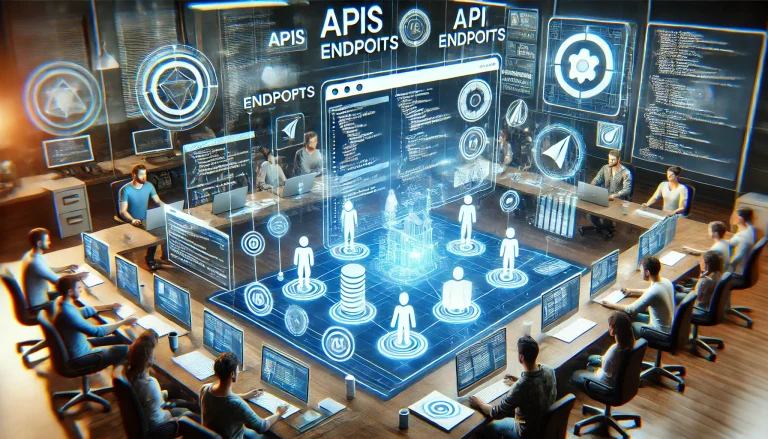In today’s digital-first world, visuals play a crucial role in capturing attention and communicating ideas effectively. Whether you are a graphic designer, app developer, or marketer, the ability to showcase your work in a professional and visually stunning manner can set you apart. Enter Rotato—a 3D mockup tool that enables designers to transform flat visuals into dynamic, immersive presentations. This tool is perfect for creating engaging product showcases, app presentations, and marketing materials.
Let’s dive into Rotato’s features, its applications, and how it can elevate your creative projects to the next level. There is some others tools also available in market such as recraft ai , mockey ai , mockupbro , mockuuups studio.
Table of Contents
What is Rotato?
Rotato is a powerful mockup tool designed to help creators transform their designs into high-quality 3D visualizations. With Rotato, users can display their app interfaces, website designs, branding elements, and marketing visuals on realistic 3D devices such as smartphones, tablets, laptops, and smartwatches.
Unlike static mockup generators, Rotato stands out with its ability to produce animations and interactive visuals, enabling users to add a layer of storytelling to their presentations.
Key Features of Rotato
- 3D Device Mockups
Rotato provides an extensive library of 3D devices, including the latest smartphones, laptops, tablets, and more. Simply drag and drop your designs onto these devices, and Rotato will instantly apply them to the screen with realistic lighting and textures. - Animation Capabilities
One of Rotato’s standout features is its ability to create animations. You can add effects such as device rotation, zoom-ins, and seamless transitions to make your presentations more engaging. - Customizable Environments
Create the perfect setting for your designs with Rotato’s customizable backgrounds. Choose from gradients, solid colors, or realistic studio backdrops, and adjust the lighting and shadows to fit your aesthetic. - Integration with Popular Design Tools
Rotato integrates seamlessly with design tools like Figma, Sketch, and Adobe XD. You can import your designs directly from these platforms, streamlining your workflow and saving time. - High-Quality Outputs
Export your mockups in 4K resolution, ensuring your visuals look crisp and professional. Rotato supports exporting still images, videos, and animated GIFs. - Easy to Use Interface
You don’t need to be a 3D modeling expert to use Rotato. The tool features an intuitive, drag-and-drop interface that’s easy to navigate, even for beginners.
Why Choose Rotato?
- Ease of Use
Rotato is designed with simplicity in mind. Its user-friendly interface eliminates the steep learning curve often associated with 3D design tools, making it accessible to professionals and novices alike. - Time-Efficient
Creating realistic mockups and animations with traditional 3D software can take hours or even days. Rotato reduces this time significantly, enabling users to create stunning visuals in minutes. - Creative Freedom
With Rotato’s customizable features, you can tailor every aspect of your presentation to reflect your unique style or brand identity. - Professional Appeal
Impress stakeholders, clients, and audiences with high-quality visuals that stand out in competitive markets. Rotato’s realistic 3D renders and animations can make a lasting impact.
Applications of Rotato
1. App Development
For app developers, showcasing your interface designs on real devices is crucial. Rotato allows you to display your app designs on the latest smartphones, complete with animations that highlight functionality and user flow.
2. E-Commerce and Product Marketing
Online retailers can use Rotato to present their products in a visually engaging way. Whether it’s packaging, branding, or product design, Rotato enables you to create mockups that appeal to customers and boost conversions.
3. Branding and Logo Design
Designers working on branding projects can use Rotato to showcase logos, business cards, and other branding materials in real-world settings. This helps clients visualize how the designs will look in practice.
4. Portfolio Creation
Designers and creatives can use Rotato to build impressive portfolios. High-quality 3D mockups and animations can elevate your work and make your portfolio stand out.
5. Social Media Marketing
Marketers can leverage Rotato to create eye-catching visuals for social media campaigns. The tool’s ability to export in video and GIF formats makes it perfect for platforms like Instagram and Twitter.
Frequently Asked Questions (FAQ)
1. What is Rotato primarily used for?
Rotato is used to create realistic 3D mockups and animations for showcasing app designs, product visuals, and branding materials.
2. Can beginners use Rotato effectively?
Yes, Rotato is designed to be beginner-friendly. Its intuitive drag-and-drop interface and straightforward controls make it accessible to users with no prior 3D design experience.
3. Which design tools does Rotato integrate with?
Rotato integrates seamlessly with popular design tools such as Figma, Sketch, and Adobe XD. This allows you to import your designs directly and start creating mockups immediately.
4. What formats can I export my projects in?
You can export your projects as high-resolution images, videos, or GIFs. Rotato supports 4K resolution, ensuring your visuals look professional on any platform.
5. Is Rotato suitable for team collaborations?
Yes, Rotato supports collaborative workflows. Teams can use the tool to create consistent visuals and share files across different projects.
6. Can I use Rotato for commercial projects?
Absolutely! Rotato is ideal for creating marketing materials, product showcases, and other commercial visuals.
7. Does Rotato require installation, or is it web-based?
Rotato is a desktop application that works seamlessly on macOS. While it is not web-based, the app provides a robust and efficient platform for creating mockups.
8. What are the system requirements for Rotato?
Rotato is optimized for macOS and requires a reasonably modern Mac for smooth performance. Check the official website for detailed system requirements.
9. Is Rotato free to use?
Rotato offers a free trial, but to access its full range of features, you’ll need to purchase a license. Pricing details can be found on their website.
How to Get Started with Rotato
- Download the App
Visit Rotato’s website and download the application for macOS. - Import Your Design
Open Rotato and import your design files directly from tools like Figma, Sketch, or Adobe XD. - Choose a Mockup
Select a 3D device from Rotato’s library and apply your design with a simple drag-and-drop action. - Customize Your Scene
Adjust the background, lighting, and camera angles to create the perfect setting for your presentation. - Export Your Project
Once satisfied, export your project in the desired format (image, video, or GIF) and resolution.
Final Thoughts
Rotato is a game-changer for designers, marketers, and anyone looking to elevate their presentations. Its ability to create realistic 3D mockups and animations with ease makes it a must-have tool in the creative industry. Whether you’re designing an app, launching a product, or building your portfolio, Rotato provides the tools to present your work in the best light possible.
Explore Rotato today at https://rotato.app/ and transform the way you showcase your designs!