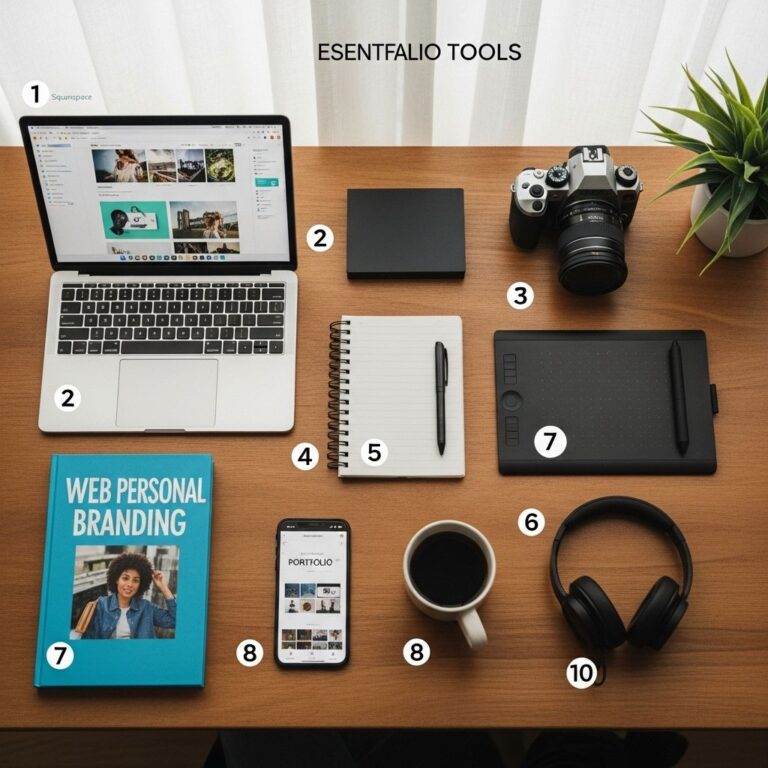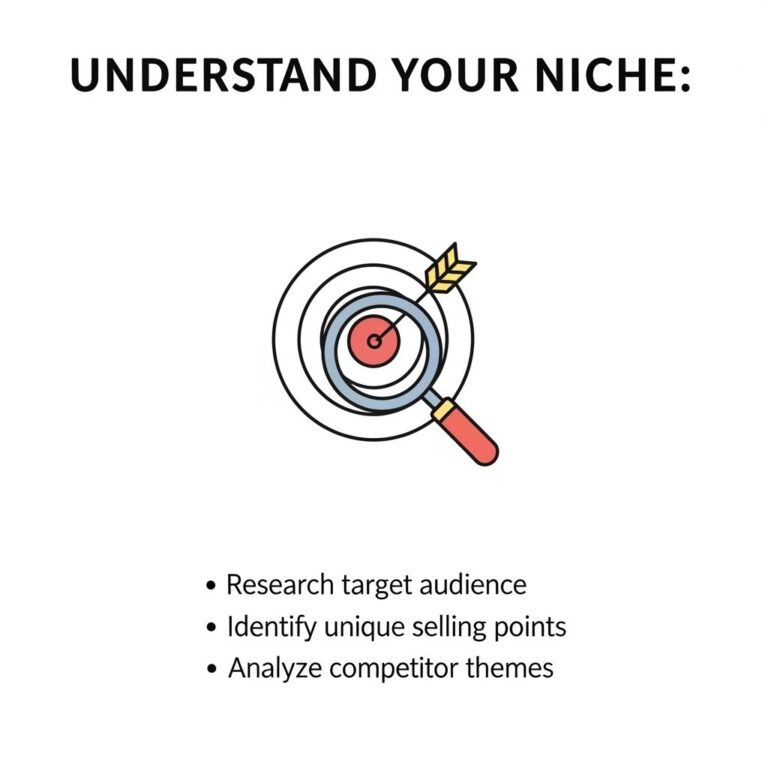In today’s digital landscape, ensuring your website is responsive is not just a luxury but a necessity. With an increasing number of users accessing the internet through mobile devices, a responsive design optimizes user experience across all platforms. Whether you’re a seasoned web developer or just starting, understanding the key principles of responsive web design can make a significant difference in user engagement and satisfaction.
Table of Contents
Understanding Responsive Design
Responsive web design is an approach that allows websites to adapt to various screen sizes and orientations seamlessly. It encompasses a variety of techniques aimed at creating a fluid and flexible layout that enhances usability on different devices.
Key Principles of Responsive Design
- Fluid Grids: Utilizing percentage-based widths instead of fixed sizes allows elements to resize based on the parent container.
- Media Queries: CSS techniques that apply styles based on device characteristics, such as width, height, and resolution.
- Flexible Images: Images that scale within their containing elements, ensuring they do not overflow or distort.
1. Prioritize Mobile First
Designing your website with a mobile-first approach means starting with the smallest screen sizes and gradually adding more features as the screen size increases. This technique promotes a lightweight, efficient design that enhances performance on mobile devices.
Benefits of Mobile First
- Improved loading speeds on mobile devices.
- Enhanced user experience due to streamlined content prioritization.
- Better SEO performance as Google favors mobile-optimized sites.
2. Utilize Flexible Grids
Building a layout with fluid grids means setting widths in relative units like percentages rather than fixed pixels. This allows elements to resize proportionally.
Example of a Fluid Grid
| Device | Width (px) | Width (%) |
|---|---|---|
| Desktop | 1200 | 100% |
| Tablet | 768 | 64% |
| Mobile | 375 | 32% |
3. Implement Media Queries
Media queries allow you to apply different styles depending on the device’s characteristics. For instance, you can adjust layouts, font sizes, and element visibility to optimize user experience.
Sample Media Query
@media (max-width: 768px) { body { font-size: 14px; } }4. Optimize Images
Images play a crucial role in web design but can significantly impact loading times if not optimized. Use the following techniques to ensure images are responsive:
- Use the
srcsetattribute to serve different images based on screen size. - Utilize image compression tools to reduce file size without sacrificing quality.
- Consider using SVGs for icons and simple graphics to maintain quality and responsiveness.
5. Design with Touch in Mind
With touch-based devices dominating the market, ensure your website is easy to navigate with fingers. This can include:
Touch-Friendly Elements
- Larger buttons and touch targets, ideally 44×44 pixels.
- Spacing between clickable elements to prevent accidental clicks.
- Gestures support for swiping and scrolling actions.
6. Test on Multiple Devices
It is essential to test your website on various devices and browsers to ensure consistent performance. Some popular testing tools include:
- BrowserStack
- Responsinator
- Google’s Mobile-Friendly Test
7. Minimize Use of Fixed Positioning
Fixed positioning can lead to issues on mobile devices. It is often better to use relative or absolute positioning that allows elements to flow naturally within the layout.
8. Incorporate Responsive Typography
Typography plays a significant role in readability. Use relative units like em or rem instead of fixed units like pixels, and implement media queries to adjust font sizes based on device width.
Example of Responsive Typography
h1 { font-size: 2em; } @media (max-width: 768px) { h1 { font-size: 1.5em; } }9. Leverage CSS Grid and Flexbox
CSS Grid and Flexbox are powerful layout systems that allow for complex designs without sacrificing responsiveness. These tools help you create flexible layouts that adapt seamlessly to different screens.
When to Use CSS Grid vs Flexbox
- CSS Grid: Best for two-dimensional layouts, offering more control over rows and columns.
- Flexbox: Ideal for one-dimensional layouts, providing flexibility in arranging elements linearly.
10. Maintain Performance
Finally, focus on keeping your site fast. A responsive design should not compromise loading times. Here are some tips:
- Minimize HTTP requests by combining files.
- Use a Content Delivery Network (CDN) to speed up content delivery.
- Implement lazy loading for images and videos to save bandwidth and improve loading times.
Conclusion
Creating a responsive website requires careful planning and execution. By following these essential tips, you can ensure your site caters to users on all devices, fostering a better user experience and improving your site’s overall performance. As technology continues to evolve, staying updated on best practices in responsive web design will be crucial for future-proofing your website.
FAQ
What is a responsive website?
A responsive website is designed to provide an optimal viewing experience across a wide range of devices, from desktops to mobile phones, by automatically adjusting its layout and content.
Why is responsive design important for SEO?
Responsive design is important for SEO because it ensures that all users have a consistent experience, which can improve engagement metrics and reduce bounce rates, factors that search engines consider in rankings.
How can I test if my website is responsive?
You can test your website’s responsiveness by using online tools like Google’s Mobile-Friendly Test or by manually resizing your browser window to see how the layout adapts to different screen sizes.
What are some key elements of responsive web design?
Key elements of responsive web design include fluid grids, flexible images, and CSS media queries that help adjust the layout based on the user’s device.
How does responsive design impact user experience?
Responsive design enhances user experience by providing easy navigation and readability on any device, which can lead to higher user satisfaction and increased conversion rates.
Are there any tools available for creating responsive websites?
Yes, there are many tools and frameworks available for creating responsive websites, including Bootstrap, Foundation, and CSS Grid, which simplify the design process.