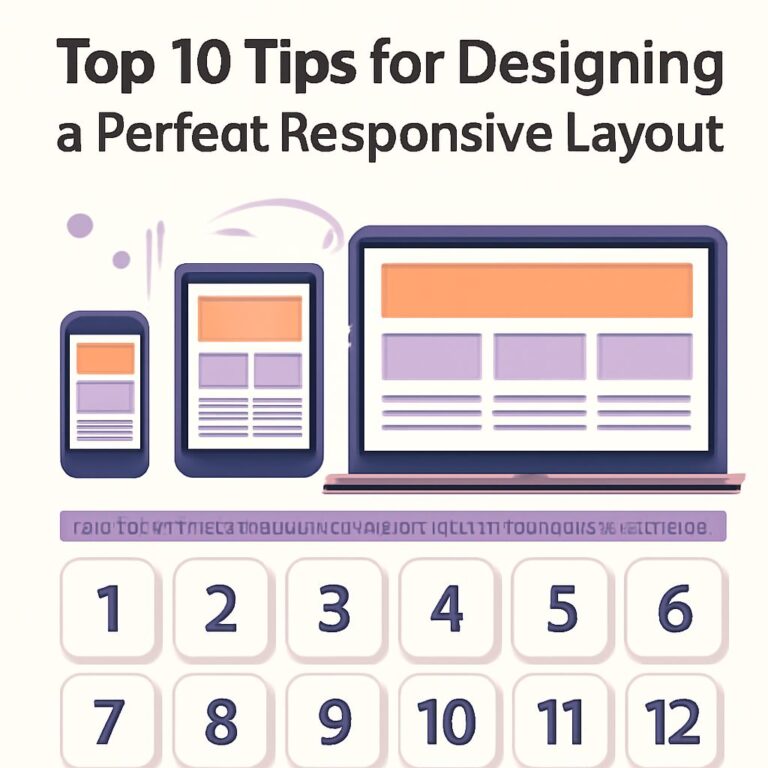Table of Contents
Understanding Responsive Layouts
In today’s digital age, where users access websites from a myriad of devices with varying screen sizes, creating a responsive layout is not just an option—it’s a necessity. Responsive design ensures that a website looks and functions well across all devices, providing an optimal user experience. This guide will delve into the fundamentals of responsive layouts and how you can master them.
In today’s digital landscape, mastering responsive layout is essential for creating user-friendly websites that adapt seamlessly to various devices. This comprehensive guide aims to equip you with the skills needed to design layouts that enhance user experience, regardless of screen size. Additionally, you can apply your newfound design expertise with resources like downloadable keychain mockups to bring your projects to life.
The Building Blocks of Responsive Design
Fluid Grids
At the heart of responsive design lies the concept of fluid grids. Unlike fixed-width layouts, fluid grids use percentages to define the width of elements, making them more flexible and adaptable to different screen sizes. This approach allows elements to resize proportionally according to the screen they are being viewed on.
Flexible Images
Images are a critical component of web design, and making them responsive is essential. By using CSS properties like max-width: 100%;, images can scale appropriately within their containing elements, preventing overflow and ensuring they look great on any device.
Media Queries
Media queries are a cornerstone of responsive web design. They allow developers to apply different styles depending on the characteristics of the user’s device, such as its width, height, and orientation. With media queries, you can create breakpoints that trigger a change in the layout at specific screen sizes.
Implementing Responsive Layouts
Defining Breakpoints
Breakpoints are the points at which a website’s layout changes to provide the best possible user experience. Common breakpoints correspond to devices like mobile phones, tablets, and desktops. Identifying key breakpoints allows you to tailor the layout to accommodate various screen sizes efficiently.
Using CSS Frameworks
CSS frameworks like Bootstrap, Foundation, and Tailwind CSS have revolutionized responsive web design by offering pre-built components and grid systems. These frameworks provide a solid foundation to quickly build responsive layouts without writing extensive custom code.
- Bootstrap: Known for its comprehensive documentation and extensive components, Bootstrap is ideal for developers seeking a quick start.
- Foundation: Offers an advanced grid system and a professional look, suitable for fully customized designs.
- Tailwind CSS: A utility-first framework that allows for rapid prototyping and customization with low-level utility classes.
Advanced Techniques in Responsive Design
Viewport Units
Viewport units such as vw (viewport width) and vh (viewport height) allow for even more fluid and dynamic designs. These units are especially useful for setting the size of text, elements, and spacing in relation to the viewport, ensuring a consistent look across devices.
CSS Grid and Flexbox
Modern CSS layout modules like Grid and Flexbox provide powerful tools for creating complex responsive layouts. Grid is perfect for two-dimensional layouts, while Flexbox excels in one-dimensional arrangements. Both offer a level of control and flexibility previously unattainable with older layout methods.
| Feature | CSS Grid | Flexbox |
|---|---|---|
| Use Case | Two-dimensional layouts | One-dimensional layouts |
| Flexibility | Highly flexible but more structured | Extremely flexible for dynamic content |
| Compatibility | Good, with modern browsers | Excellent, widely supported |
Testing and Optimization
Cross-Browser Testing
Responsive design requires rigorous testing across various browsers and devices to ensure a consistent user experience. Tools like BrowserStack and CrossBrowserTesting allow developers to visualize how a site performs on different platforms.
Performance Optimization
Responsive design can sometimes lead to performance issues if not implemented carefully. Techniques like image optimization, lazy loading, and minification of CSS and JavaScript files can significantly enhance load times and overall performance.
Conclusion
Mastering responsive layouts is a critical skill for modern web developers. By understanding fluid grids, implementing media queries, and utilizing advanced CSS techniques, you can create websites that adapt gracefully to any device. As technology continues to evolve, staying informed about new tools and practices will ensure your responsive designs remain effective and future-proof.
FAQ
What is a responsive layout?
A responsive layout is a web design approach that ensures a website looks good on all devices by adjusting its layout based on the screen size and orientation.
Why is mastering responsive layout important?
Mastering responsive layout is crucial because it enhances user experience, improves accessibility, and ensures a website is mobile-friendly, which can lead to better search engine rankings.
What tools can help in creating a responsive layout?
Tools like CSS frameworks (e.g., Bootstrap, Foundation) and media queries can help create responsive layouts by providing pre-designed components and enabling custom styles for different screen sizes.
How do media queries work in responsive design?
Media queries in responsive design allow you to apply different styles based on the characteristics of the device, such as its width, height, or orientation, ensuring content is displayed optimally on any screen.
What is the role of flexible grids in responsive design?
Flexible grids in responsive design use relative units like percentages instead of fixed units like pixels, allowing the layout to resize fluidly according to the screen size.
How can images be made responsive?
Images can be made responsive by using CSS properties like ‘max-width: 100%’ to ensure they scale according to their container, maintaining aspect ratios across different devices.