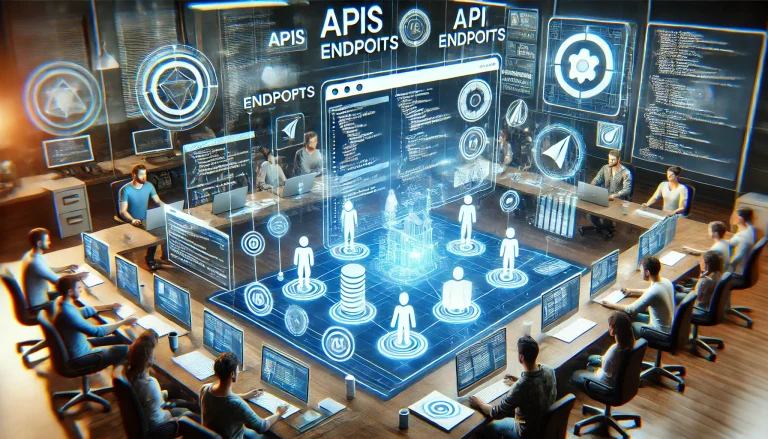In the digital age, capturing attention is an art. Whether you’re an entrepreneur launching a brand, a designer presenting concepts, or a marketer enhancing your campaigns, mockups are the bridge between ideas and reality. Renderforest’s Mockup Generator is revolutionizing how individuals and businesses showcase their creations, offering an intuitive and versatile tool for producing high-quality, customizable visuals. Let’s dive into the features, benefits, and creative possibilities of this dynamic platform.
Table of Contents
Why Mockups Matter in Modern Design
Mockups are visual representations of your designs applied to real-world products. They help to:
- Enhance Presentation: Turn flat designs into polished, professional visuals.
- Boost Engagement: Eye-catching mockups attract more attention on social media and e-commerce platforms.
- Test Branding: Evaluate how your logo, color schemes, and designs appear on various surfaces.
Renderforest’s Mockup Generator goes beyond traditional tools by making professional design accessible to everyone, regardless of technical expertise.
Key Features of Renderforest Mockup Generator
1. Diverse Mockup Categories
Renderforest offers an expansive library of templates, including options for:
- Apparel (T-shirts, hoodies, hats)
- Technology (smartphones, laptops, smartwatches)
- Packaging (boxes, bags, bottles)
- Stationery (business cards, letterheads, notebooks)
- Branding displays and more.
2. Customization Made Easy
Upload your designs directly, tweak colors, and add text or background effects to personalize your mockups. The process is seamless, enabling you to focus on creativity without the hassle of learning complex software.
3. High-Resolution Outputs
Generate professional-quality visuals that are perfect for marketing materials, presentations, and online stores.
4. Web-Based Accessibility
No software downloads are needed—access the platform from any device with an internet connection.
How to Create Stunning Mockups with Renderforest
The intuitive design ensures anyone can create beautiful mockups in minutes. Follow these simple steps:
- Choose a Template
Browse Renderforest’s library and select the mockup category that fits your project. - Upload Your Design
Drag and drop your logo, artwork, or pattern into the template. - Customize Your Mockup
Adjust colors, backgrounds, and other elements to align with your brand. - Download and Share
Preview your work and download high-resolution images ready for use.
Why Choose Renderforest Over Competitors?
Cost-Effective Solution
Traditional design tools and photoshoots can be expensive. Renderforest eliminates these costs, making professional mockups affordable for businesses of all sizes.
Versatility Across Industries
From fashion to tech startups, Renderforest’s mockups cater to various sectors, ensuring your designs look their best.
Time-Saving Innovation
In today’s fast-paced world, speed is key. Renderforest allows you to create mockups quickly without compromising on quality.
Applications of Renderforest Mockups
1. E-Commerce Branding
- Showcase product designs in photorealistic settings.
- Elevate online store visuals to attract and retain customers.
2. Marketing Campaigns
- Create promotional materials with branded visuals.
- Design engaging social media content that resonates with your audience.
3. Client Presentations
- Impress clients with polished previews of their branding or product ideas.
- Build trust and clarity by presenting designs in real-world contexts.
4. Portfolio Building
- Enhance your design portfolio with high-quality mockups.
- Stand out as a professional designer in a competitive market.
Top Tips for Making the Most of Renderforest Mockups
- Focus on Realism
Use backgrounds and textures that mimic real-life scenarios to make your designs pop. - Optimize for SEO
Leverage Renderforest mockups to create visually rich content for your website, improving engagement and search rankings. - Experiment with Variations
Try different mockup templates to find the best fit for your design. - Stay Updated
Renderforest regularly adds new templates and features—stay ahead by exploring their latest offerings.
Transform Your Designs with Renderforest
Whether you’re an entrepreneur building your brand or a seasoned designer looking to streamline your workflow, Renderforest’s Mockup Generator is the ultimate solution. Its user-friendly interface, diverse library, and customization options empower users to create professional-grade visuals effortlessly.
Take your designs to the next level—explore the possibilities with Renderforest Mockups. It’s time to turn your creative visions into reality.