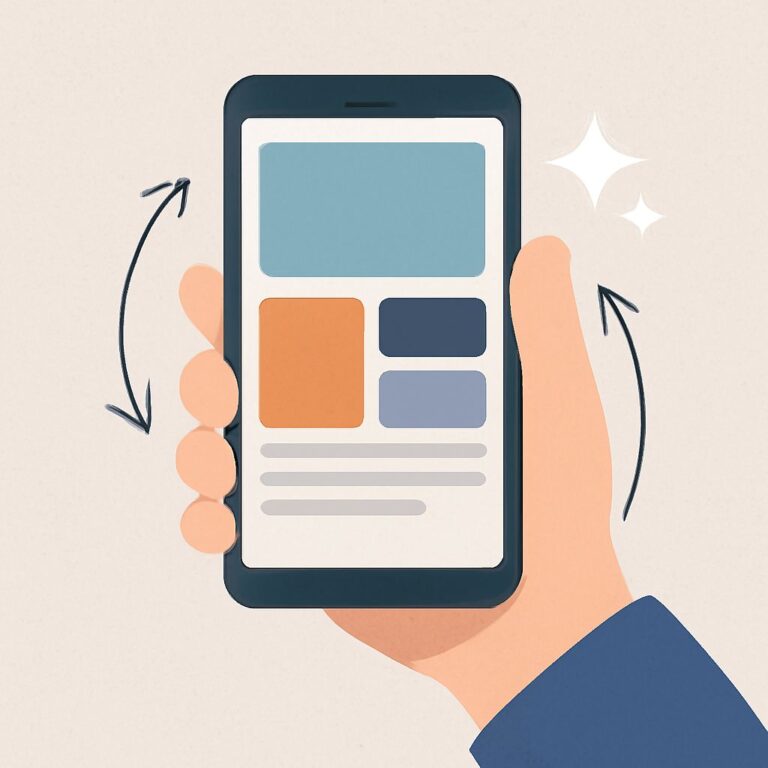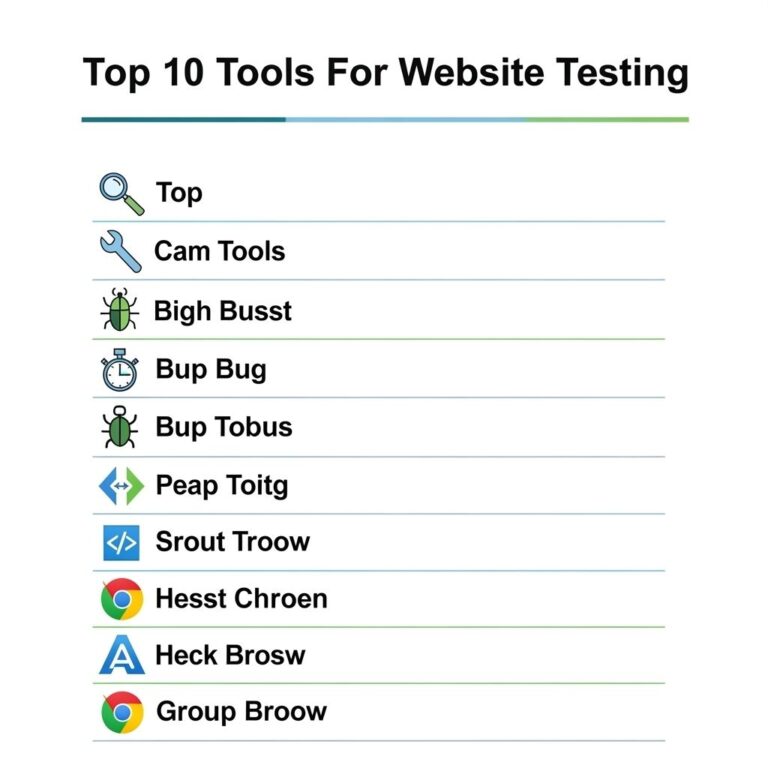In today’s digital age, having a robust online presence is crucial for businesses, freelancers, and individuals alike. Creating a website might seem daunting at first, but thanks to a plethora of powerful tools available in the market, anyone can build a stunning and functional website with relative ease. Whether you’re a seasoned developer or a beginner, the right tools can make all the difference. In this article, we will explore ten of the most powerful tools that facilitate website creation and management.
Table of Contents
1. WordPress
WordPress powers over 40% of all websites on the internet, making it the most popular content management system (CMS) available. Its versatility and ease of use make it suitable for various website types, from blogs to e-commerce stores.
Key Features:
- User-friendly interface
- Extensive plugin ecosystem
- Customizable themes
- Strong community support
2. Wix
Wix is a website builder known for its drag-and-drop functionality, enabling users to design websites without any coding skills. Ideal for small businesses and individuals, Wix offers a range of beautiful templates and a simple, intuitive editing interface.
Advantages:
- Pre-designed templates
- Built-in SEO tools
- Mobile optimization
- Hosting included
3. Shopify
For those looking to build an e-commerce site, Shopify is a leading platform that allows users to create online stores quickly and efficiently. It offers numerous tools for managing products, payments, and shipping, making it a favorite among online retailers.
Benefits of Using Shopify:
- Easy product management
- Secure payment gateways
- Customizable storefronts
- 24/7 customer support
4. Squarespace
Squarespace is known for its stunning design templates and powerful blogging capabilities. It’s particularly popular among creatives and small businesses looking to showcase their portfolios or services beautifully.
Features of Squarespace:
- High-quality design templates
- Integrated e-commerce capabilities
- SEO optimization tools
- Analytics dashboard
5. Joomla
Joomla is another robust CMS that strikes a balance between usability and flexibility, making it suitable for more complex websites. It requires a bit more technical knowledge than WordPress but offers greater control over site functionality.
Highlights:
- Strong user management
- Multilingual support
- Extensive extension library
- Flexible framework for developers
6. Webflow
Webflow is a modern website design tool that blends visual design with the power of code. It’s ideal for designers and developers who want to build responsive websites visually without compromising on functionality.
Primary Features:
- Visual design interface
- Custom animations and interactions
- Hosting and CMS capabilities
- Code export option
7. Figma
While not a website builder per se, Figma is an essential tool for UI/UX designers. It allows for collaborative design and prototyping, making it a staple in the web development process.
Figma’s Advantages:
- Real-time collaboration
- Vector graphics tools
- Design systems support
- Prototyping features
8. Adobe XD
Another powerful design tool, Adobe XD is used for designing and prototyping user experiences for websites. Its integration with other Adobe products makes it a strong choice for designers already using Adobe’s ecosystem.
Key Points:
- Intuitive design tools
- Responsive resize feature
- Integration with Adobe Creative Cloud
- Collaboration features
9. Bootstrap
For developers looking to create responsive websites, Bootstrap is an open-source front-end framework that provides pre-designed components and templates. It speeds up the development process while ensuring mobile friendliness.
Notable Features:
- Grid system for responsive design
- Customizable components
- JavaScript plugins
- Extensive documentation
10. GitHub Pages
GitHub Pages allows developers to host static sites directly from a GitHub repository. It’s a great way to showcase projects, portfolios, or documentation with minimal setup and no hosting fees.
Benefits Include:
- Free hosting
- Version control
- Supports custom domains
- Easy to use for developers
Conclusion
The right tool can streamline the process of building a website, whether you’re a beginner or a seasoned developer. As technology continues to evolve, staying updated with these powerful tools will help you create visually appealing, functional, and modern websites. Explore these options, evaluate your needs, and choose the tools that will best help you achieve your online goals.
FAQ
What are the best tools to build a website?
Some of the best tools to build a website include WordPress, Wix, Squarespace, Joomla, Shopify, and Webflow.
Can I build a website without coding?
Yes, many website builders like Wix and Squarespace offer drag-and-drop interfaces that allow you to create a website without any coding knowledge.
Which website builder is the easiest to use?
Wix and Squarespace are often considered the easiest website builders due to their user-friendly interfaces and templates.
What is the difference between WordPress.com and WordPress.org?
WordPress.com is a hosted platform with limited customization, while WordPress.org is a self-hosted solution that allows for complete control and customization of your website.
Are there free website building tools available?
Yes, tools like WordPress.com, Wix, and Weebly offer free plans, though they may have limitations on features and branding.
What features should I look for in a website builder?
Look for features like ease of use, customization options, SEO tools, e-commerce capabilities, and responsive design when choosing a website builder.