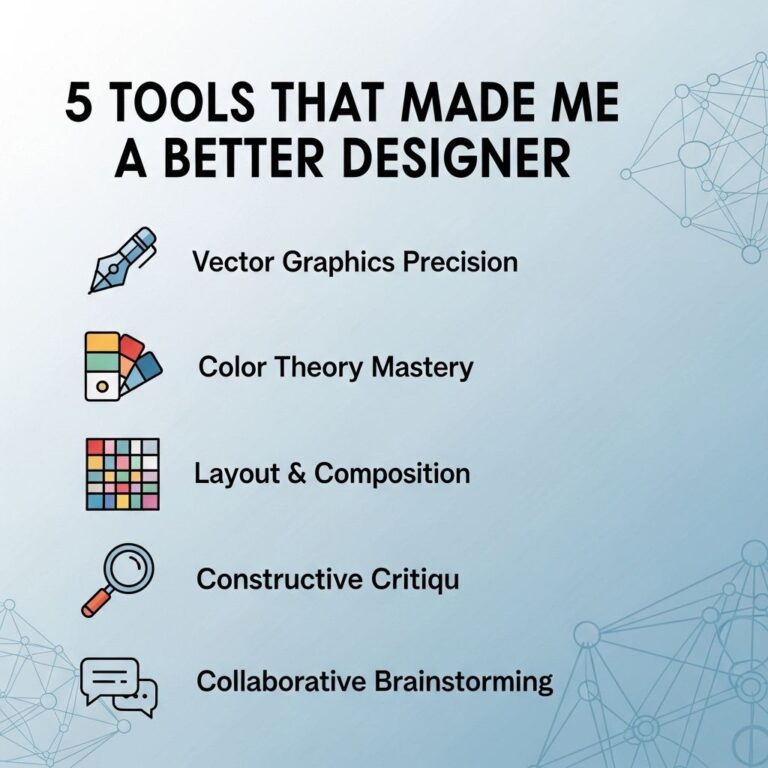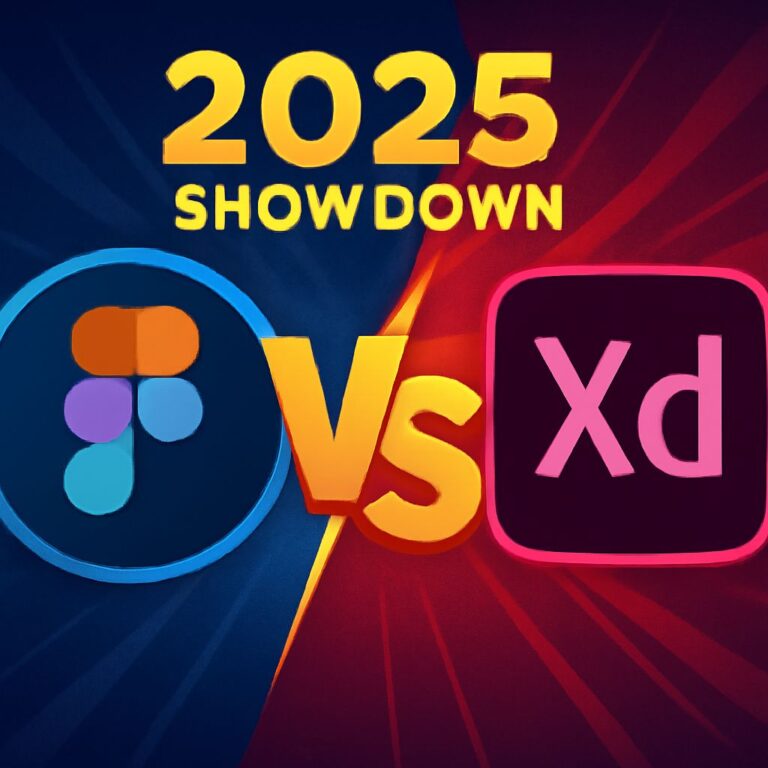In today’s digital landscape, having a striking logo is essential for any brand looking to stand out. As the first visual touchpoint for potential customers, a well-crafted logo not only communicates your brand’s values but also fosters brand recognition and loyalty. Fortunately, several powerful tools are available that cater to both seasoned designers and newcomers alike. In this article, we will explore five of the most effective logo design tools, examining their features, ease of use, and how they can elevate your branding efforts.
Table of Contents
1. Adobe Illustrator
Adobe Illustrator is often considered the gold standard in vector graphics design. It boasts an extensive range of features tailored for professionals, making it a go-to choice for logo design.
Key Features:
- Vector-Based Graphics: Create scalable logos without losing quality.
- Customizable Brushes: Use various brushes to add unique touches to your designs.
- Advanced Typography Tools: Perfectly align and manipulate text for striking results.
- Integration with Adobe Suite: Seamlessly work with other Adobe products like Photoshop and InDesign.
While Illustrator has a steep learning curve, the investment in time pays off with its powerful capabilities. Whether you’re designing from scratch or refining existing concepts, Illustrator provides the tools necessary to create stunning logos.
2. Canva
Canva has democratized graphic design with its user-friendly interface, making it accessible to everyone from novices to experienced designers. You can quickly create a logo using its intuitive drag-and-drop functionality.
Advantages of Using Canva:
- Wide Range of Templates: Select from thousands of customizable logo templates.
- Simple Interface: No design experience required; create logos in minutes.
- Collaboration Features: Easily share designs with team members for feedback.
- Free and Premium Options: Access plenty of resources without spending a dime, or opt for the pro version for advanced features.
Canva’s ease of use makes it an excellent choice for startups and small businesses looking to create professional logos quickly.
3. Logo Maker by Hatchful
Hatchful, a free logo generator developed by Shopify, is designed to assist entrepreneurs in creating professional-looking logos without design skills. The tool is particularly useful for those starting a new business.
Steps to Create a Logo with Hatchful:
- Select your industry category.
- Choose your visual style preferences.
- Input your business name and slogan if applicable.
- Receive logo variations based on your choices.
- Customize your favorite design with different fonts and colors.
Hatchful’s simplicity and speed make it an attractive option for those in need of a quick logo solution.
4. Looka
Looka combines artificial intelligence with design principles to deliver logos tailored to your brand. By entering your business name and preferences, Looka generates a variety of logo designs from which you can choose.
Why Looka Stands Out:
- AI-Driven Designs: Get customized logos that align with your brand vision.
- Brand Kit: Access a complete branding package including business cards and social media assets.
- Real-Time Customization: Adjust colors, fonts, and layouts in real-time to match your preferences.
The AI capability of Looka helps streamline the design process, making it easier for entrepreneurs to find a logo they love without extensive design knowledge.
5. Inkscape
For those who prefer open-source software, Inkscape is a powerful vector graphics editor that rivals commercial tools. It offers professional-grade features without the hefty price tag.
Highlights of Inkscape:
- Extensive File Format Support: Import and export a variety of file types, including SVG, PNG, and PDF.
- Advanced Drawing Tools: Create complex shapes and paths with precision.
- Flexible Text Support: Manipulate text for creative typography.
While Inkscape may require some time to learn, it provides a robust set of features for those willing to invest the effort.
Conclusion
Choosing the right logo design tool depends on your specific needs, budget, and design experience. Whether you’re a seasoned professional or a novice, there are powerful tools available to help you create a logo that captures the essence of your brand. Adobe Illustrator offers unparalleled flexibility for advanced designs, while tools like Canva and Hatchful empower newcomers to produce professional logos quickly and efficiently. Ultimately, the best tool is one that aligns with your creative vision and workflow preferences, helping you forge a strong identity in the marketplace.
FAQ
What are the best tools for logo design?
Some of the best tools for logo design include Adobe Illustrator, Canva, CorelDRAW, Affinity Designer, and LogoMaker.
Can I create professional logos using free tools?
Yes, tools like Canva and LogoMaker offer free versions that allow you to create professional-looking logos without any cost.
Is Adobe Illustrator the best option for logo design?
Adobe Illustrator is considered one of the best options for logo design due to its powerful vector editing capabilities and industry-standard features.
What features should I look for in a logo design tool?
Look for features like vector graphics support, customization options, templates, and user-friendly interfaces in a logo design tool.
Can I design a logo on my smartphone?
Yes, there are several mobile apps like Canva, Logo Maker, and DesignEvo that allow you to design logos directly on your smartphone.
How long does it take to design a logo?
The time it takes to design a logo can vary widely, from a few hours to several days, depending on the complexity and the designer’s experience.