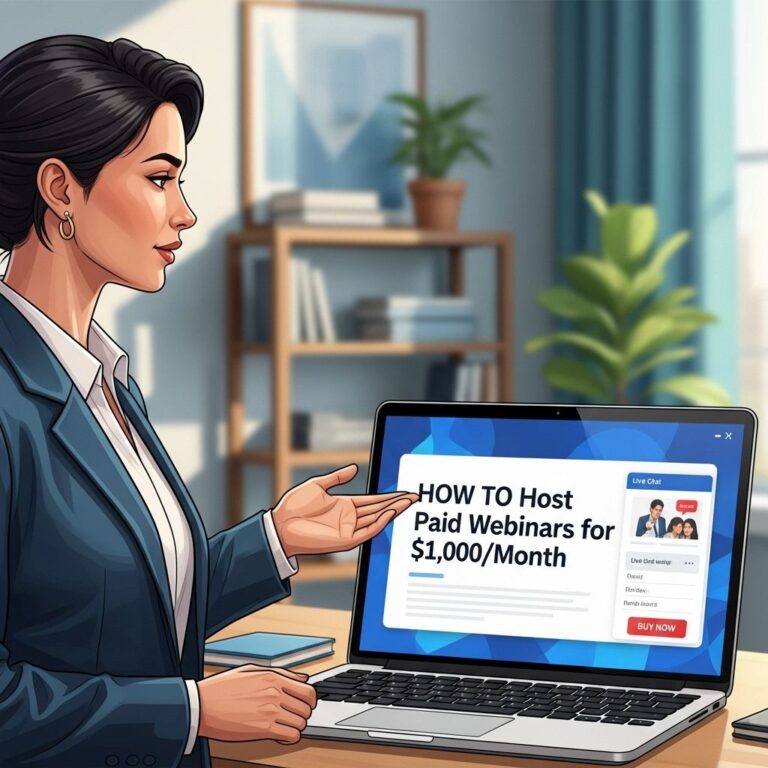In the digital age, the ability to conduct paid webinars has transformed how professionals share knowledge and monetize their expertise. Hosting a successful paid webinar requires not only a strong understanding of your subject matter but also the mastery of various technical tools and strategies to engage your audience effectively. This article will guide you through the essential steps and best practices for hosting paid webinars like a pro.
Table of Contents
Understanding Your Audience
The first step in hosting a successful paid webinar is understanding your target audience. Knowing who they are, what they need, and how best to deliver value to them is crucial.
Identifying Your Target Market
Your target market can be identified through the following methods:
- Conducting surveys to gather information about interests and needs.
- Analyzing audience demographics from previous events.
- Engaging with potential attendees on social media platforms.
Defining Their Pain Points
To create compelling content:
- Identify the challenges your audience faces.
- Research common questions or topics of interest in your niche.
- Gather feedback from past webinars or related experiences.
Choosing the Right Webinar Platform
The platform you choose can greatly influence the overall experience of your webinar. Here are a few popular options:
| Platform | Features | Pricing |
|---|---|---|
| Zoom | HD video, screen sharing, breakout rooms | Starting at $14.99/month |
| Webex | Interactive features, integrations, analytics | Starting at $13.50/month |
| GoToWebinar | Automated webinars, polling, and reporting | Starting at $89/month |
Key Features to Consider
When selecting a platform, ensure it has the following features:
- Ease of use and setup
- Video and audio quality
- Engagement tools (polls, Q&A, chat)
- Analytics and reporting capabilities
Creating Compelling Content
Content is king, especially in webinars. Here are some steps to create compelling content:
Structuring Your Webinar
A well-structured webinar keeps your audience engaged. Consider the following layout:
- Introduction: Introduce yourself and outline the webinar.
- Main Content: Dive into the material, ensuring a balance of theory and practical applications.
- Interactive Segment: Use polls or Q&A to engage your audience.
- Conclusion: Summarize the key points and offer any additional resources.
Designing Engaging Visuals
Great visuals enhance learning. Tips for designing engaging slides include:
- Using high-quality images and graphics.
- Keeping text minimal and to the point.
- Incorporating brand colors and logos for consistency.
Promoting Your Webinar
Utilizing Social Media
Leverage platforms like LinkedIn, Facebook, and Instagram to promote your event:
- Create a dedicated event page.
- Share testimonials or highlights from previous webinars.
- Use countdowns and reminders to build anticipation.
Email Marketing Strategies
Email remains a powerful tool for promotion:
- Send out invitations with clear call-to-action buttons.
- Provide exclusive discounts or earlybird pricing to subscribers.
- Remind attendees as the event date approaches.
Monetizing Your Webinar
Setting the right price is crucial for monetization. Consider these factors:
Pricing Strategies
Some common pricing strategies include:
- Cost-Plus Pricing: Calculate costs and add a markup.
- Value-Based Pricing: Price based on the perceived value to the audience.
- Competitive Pricing: Compare with similar offerings in the market.
Offering Different Payment Options
Make it easy for attendees to pay by offering various options:
- Credit and debit cards
- PayPal
- Direct bank transfers
Engaging Your Audience During the Webinar
Engagement is vital for the success of your webinar. Here are methods to keep your audience engaged:
Interactive Features
Utilize these interactive features:
- Live polls to gauge opinions.
- Q&A sessions for audience inquiries.
- Breakout rooms for smaller discussions.
Follow-Up Activities
Post-webinar engagement can lead to lasting relationships:
- Send thank-you emails with a recording link.
- Request feedback to improve future webinars.
- Offer additional resources or exclusive content.
Measuring Webinar Success
After hosting your webinar, it’s essential to analyze its success:
Key Metrics to Track
Monitor the following metrics:
- Attendance Rate: Percentage of registrants who attended.
- Engagement Rate: Interaction levels during the webinar.
- Conversion Rate: Percentage of attendees who took a desired action (e.g., purchases).
Using Feedback for Improvement
Gather insights from attendees to refine your approach:
- Conduct surveys post-webinar.
- Analyze engagement data to identify areas for improvement.
Conclusion
Hosting paid webinars requires a blend of solid content, effective marketing strategies, and an understanding of your audience. By focusing on high-quality delivery and engagement, you can successfully share your expertise while generating revenue. As you refine your skills and learn from each event, you’ll not only create valuable experiences for your attendees but also establish yourself as an authority in your field.
FAQ
What equipment do I need to host a paid webinar?
To host a paid webinar, you’ll need a reliable computer, a good quality microphone, a webcam, and a stable internet connection to ensure high-quality audio and video.
What platform is best for hosting paid webinars?
Popular platforms for hosting paid webinars include Zoom, WebinarJam, and GoToWebinar, as they offer features like registration, payment processing, and interactive tools.
How can I promote my paid webinar effectively?
Promote your paid webinar through email marketing, social media, and collaborations with influencers or partners. Use engaging content to highlight the value participants will gain.
What is the ideal length for a paid webinar?
The ideal length for a paid webinar is typically between 60 to 90 minutes, allowing enough time for content delivery and audience interaction without losing engagement.
How do I price my paid webinar?
When pricing your paid webinar, consider your target audience, the value of the content you’re providing, and the prices of similar webinars in your niche.
What are some tips for engaging participants during a paid webinar?
Engage participants by asking questions, conducting polls, and incorporating interactive elements like Q&A sessions. Make sure to encourage participation throughout the webinar.