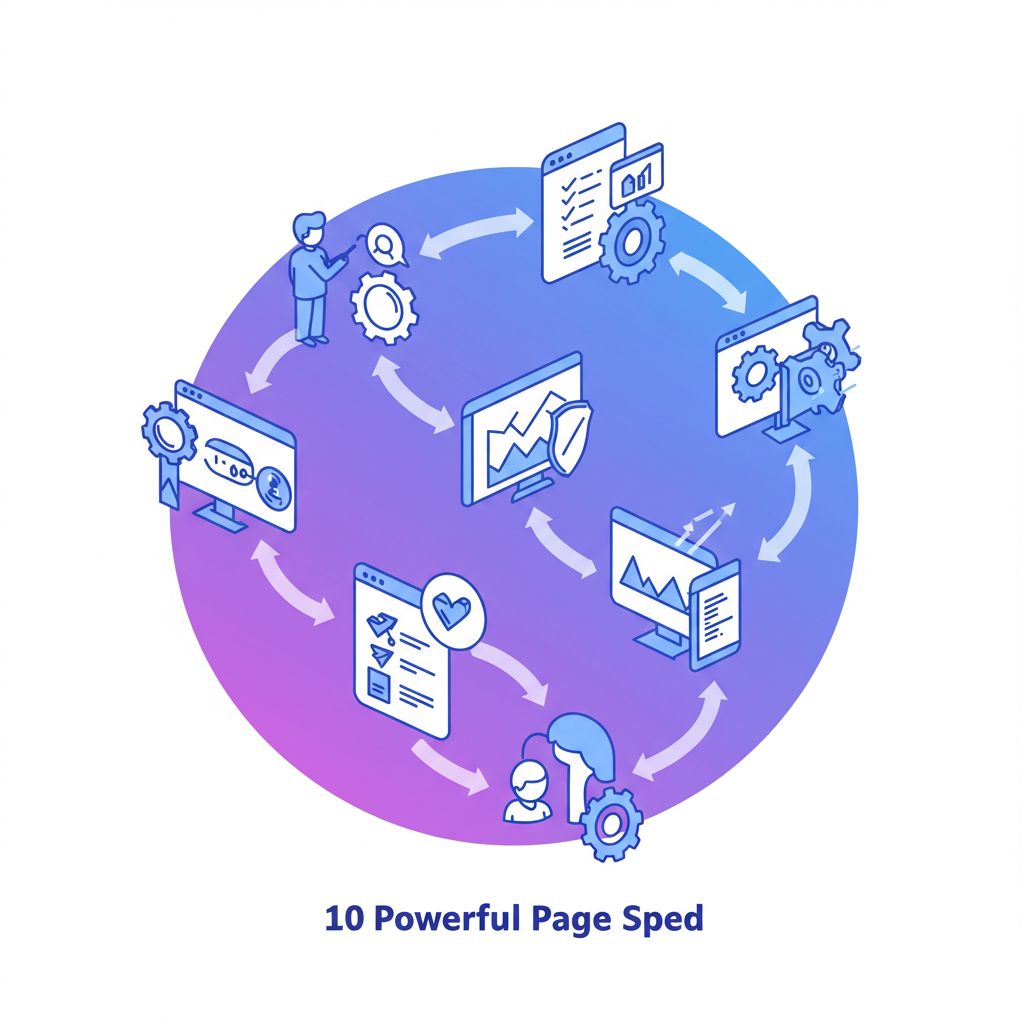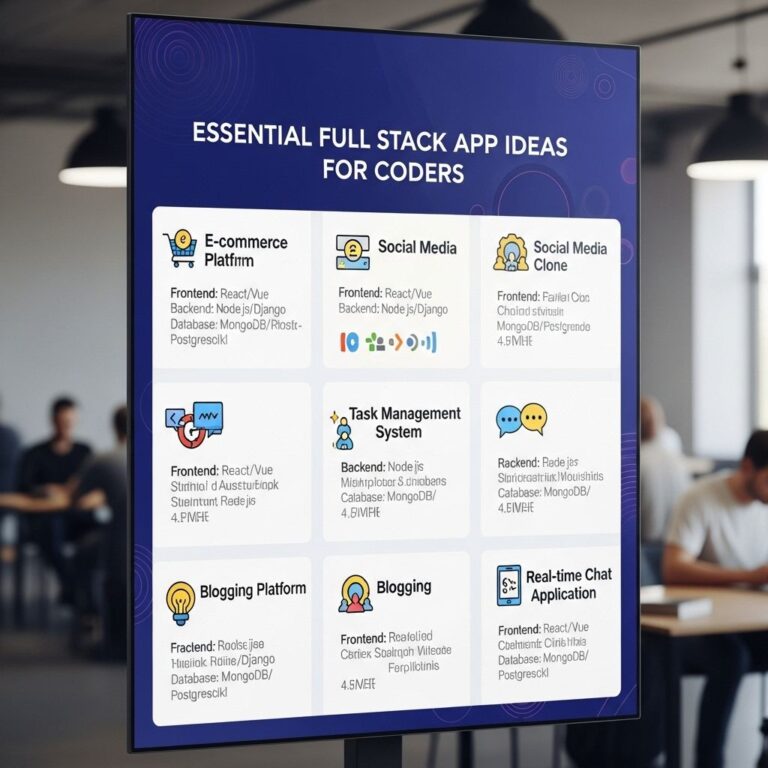In the fast-paced digital world, website speed is an essential factor that can significantly influence user experience and search engine rankings. Optimizing page speed not only encourages users to stay on your site longer but also improves your chances of converting visitors into customers. This article provides ten powerful tips to enhance your website’s loading time, ensuring that you keep your audience engaged and satisfied.
Table of Contents
Understanding Page Speed
Page speed refers to how quickly a web page loads its content and is measured from the moment a user requests a page until all of its resources are fully displayed. Improving page speed involves a combination of technical optimizations and best practices that contribute to a faster overall experience.
1. Leverage Browser Caching
Browser caching allows frequently accessed resources to be stored in a user’s browser, so they don’t need to be reloaded each time the user visits your site. This can significantly reduce loading times for returning visitors.
- Set an expiration date for different types of resources.
- Use tools like Google PageSpeed Insights to analyze caching effectiveness.
- Implement caching for both static and dynamic resources.
2. Optimize Images
Images often constitute the majority of a page’s weight. Ensuring they are optimized can lead to significant performance gains.
Best Practices for Image Optimization
- Use appropriate file formats (e.g., JPEG for photos, PNG for graphics with transparency).
- Compress images to reduce file size without sacrificing quality.
- Implement responsive images using HTML5’s
<picture>element.
3. Minify CSS, JavaScript, and HTML
Minifying code involves removing unnecessary characters such as whitespace, comments, and formatting, which helps decrease file sizes.
Tools for Minification
- UglifyJS for JavaScript
- CSSNano for CSS
- HTMLMinifier for HTML
4. Use a Content Delivery Network (CDN)
A CDN stores copies of your content on multiple servers worldwide, allowing users to access the nearest server, which results in quicker loading times.
Benefits of Using a CDN
- Increased global reach and improved load times for international users.
- Reduced bandwidth costs and server load.
- Enhanced security through DDoS protection.
5. Optimize Server Response Time
The time it takes for your server to respond to requests can significantly impact your page speed. Focus on reducing this time by implementing the following:
- Choose a reliable hosting provider.
- Utilize a dedicated server if necessary.
- Optimize your database queries.
6. Reduce Redirects
Each redirect creates additional HTTP requests, which can slow down your website. It’s best to minimize the number of redirects on your site.
How to Reduce Redirects
- Avoid unnecessary redirects.
- Audit existing redirects to identify and remove any that are outdated.
7. Enable Compression
Enabling Gzip compression can drastically reduce the size of your CSS, HTML, and JavaScript files, thus speeding up their transfer to users’ browsers.
Steps to Enable Compression
- Modify your server settings to enable Gzip.
- Use tools like GTmetrix to check if compression is working.
8. Prioritize Above-the-Fold Content
Above-the-fold content refers to what users see without scrolling. Prioritizing loading this content can improve perceived performance significantly.
How to Prioritize Content
- Use inline CSS for critical styles.
- Defer loading of non-essential JavaScript.
9. Use Asynchronous Loading for CSS and JavaScript
Loading CSS and JavaScript files asynchronously allows the browser to continue rendering the page while these resources load, which can improve load times.
Implementation
- Add the
asyncattribute to your script tags. - Utilize
deferfor scripts that need to be executed after the page has loaded.
10. Monitor and Test Performance Regularly
Continuous monitoring allows you to identify performance issues and fix them promptly. Use various tools to assess your site speed.
Recommended Tools
- Google PageSpeed Insights
- GTmetrix
- Pingdom
Conclusion
Optimizing your website’s page speed is essential for providing a great user experience and maintaining a competitive edge in the digital landscape. By implementing these ten powerful tips, you can ensure that your site runs smoothly, efficiently, and effectively, ultimately leading to higher engagement and increased conversions. Regularly monitoring your site’s performance and staying up-to-date with the latest best practices will help you continue to optimize your page speed in an ever-evolving web environment.
FAQ
What is page speed and why is it important?
Page speed refers to the time it takes for a webpage to fully load. It is crucial for user experience, SEO rankings, and overall website performance.
How can I measure my website’s page speed?
You can measure your website’s page speed using tools like Google PageSpeed Insights, GTmetrix, or Pingdom, which provide detailed reports and recommendations.
What are some common factors that affect page speed?
Common factors include large image sizes, excessive HTTP requests, unoptimized code, and the use of heavy scripts or plugins.
How can optimizing images improve page speed?
Optimizing images by compressing them and using the correct file formats can significantly reduce load times without sacrificing quality.
What is browser caching and how does it help with page speed?
Browser caching allows frequently accessed resources to be stored on a user’s device, reducing load times for repeat visits by minimizing server requests.
How can I minimize HTTP requests to improve page speed?
You can minimize HTTP requests by combining CSS and JavaScript files, using CSS sprites for images, and reducing the number of elements on your page.