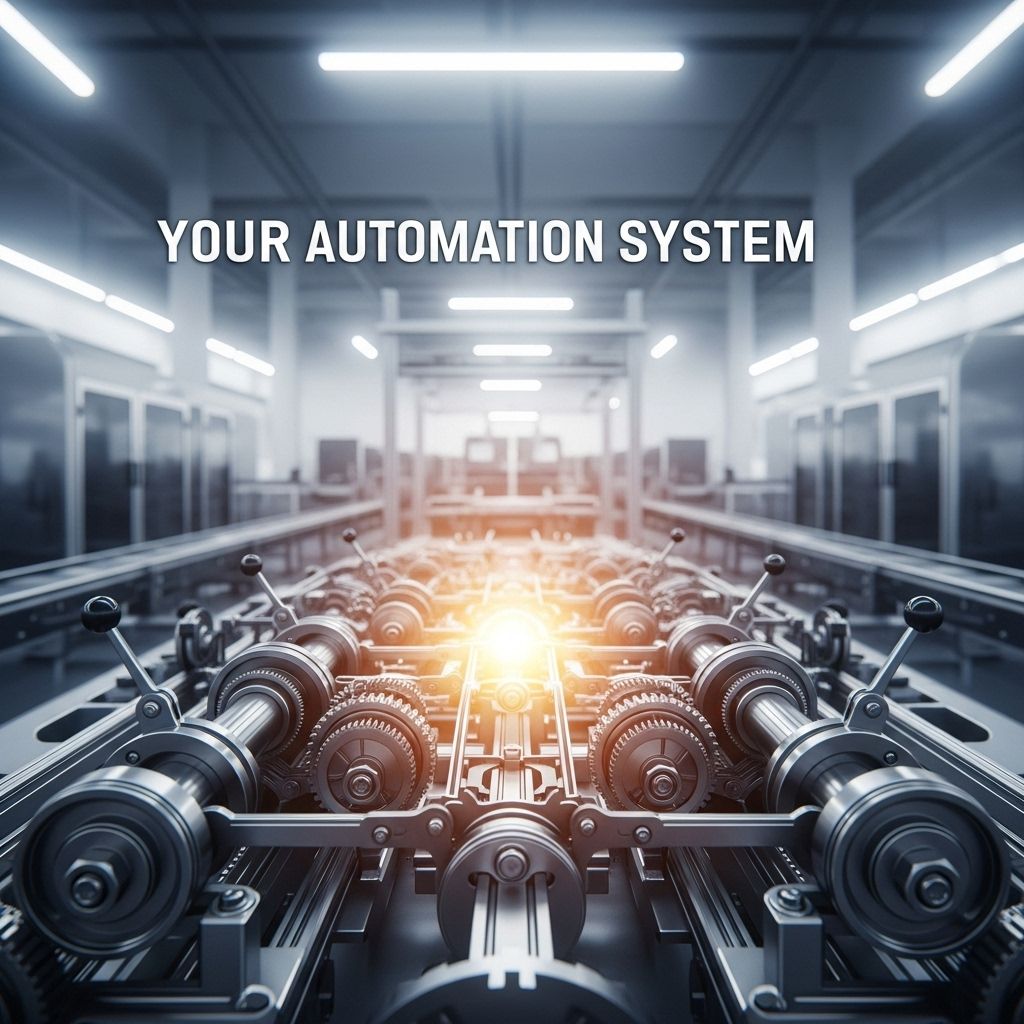In today’s fast-paced technological landscape, automation systems have become crucial for enhancing efficiency and productivity in various sectors. Whether in manufacturing, software development, or home management, harnessing automation can significantly streamline processes. However, implementing an effective automation system is not just about setting it up; it’s about ensuring it operates seamlessly and delivers the desired results. This article will guide you through the essential steps to make your automation system work effectively.
Table of Contents
Understanding Automation Systems
Automation systems refer to the use of technology to perform tasks without human intervention. These systems can range from simple scripts running on a computer to complex networks of robotics in industrial settings. To make automation work, it’s essential to understand the components that form the backbone of these systems:
- Inputs: The data or commands that initiate the automation.
- Processing: The logic or operations applied to the input data.
- Outputs: The results generated after processing, often triggering further actions.
- Feedback Mechanisms: Systems to monitor performance and make adjustments to optimize results.
Planning Your Automation Strategy
Before diving into implementation, a well-thought-out strategy is necessary. Here are some steps to consider:
1. Define Goals and Objectives
Clearly outline what you hope to achieve with automation. Your goals might include:
- Reducing operational costs
- Improving efficiency
- Minimizing human error
- Enhancing customer satisfaction
2. Identify Areas for Automation
Not all processes are suitable for automation. Evaluate which tasks are repetitive, time-consuming, and prone to human error. Common areas for automation include:
- Data entry and management
- Order processing
- Email marketing campaigns
- Customer support
3. Choose the Right Tools and Technologies
There are countless automation tools available, each with unique features. Here’s a table to help you compare some popular options:
| Tool | Type | Key Features |
|---|---|---|
| Zapier | Workflow Automation | Integrates with over 2,000 apps, easy-to-use interface, triggers and actions |
| UiPath | Robotic Process Automation | AI-powered automation, analytics, enterprise scalability |
| IFTTT | Task Automation | Simplified applets, integrations with various services, user-friendly |
| Apache Airflow | Workflow Scheduling | Dynamic workflow management, extensible, Python-based |
Implementing Your Automation System
Once you’ve defined your strategy and chosen your tools, it’s time to implement your automation system. Here are some key steps:
1. Develop a Prototype
Start with a small-scale version of your automation system. This allows you to test functionality and identify potential issues without risking a larger deployment.
2. Test Thoroughly
Conduct rigorous testing of your automation processes. Ensure that:
- All inputs are processed correctly
- Outputs are accurate
- The system can handle unexpected scenarios
3. Gather Feedback
Involve team members who will be using the system to gather insights on its effectiveness and usability. Adjustments may be needed based on this feedback.
4. Train Your Team
A successful automation system relies on user adoption. Conduct training sessions to ensure that your team understands how to use the new tools effectively. Address any concerns or questions they may have.
Monitoring and Optimization
Implementing the system is just the beginning. Continuous monitoring is essential for success. Here’s how to do it:
1. Track Performance Metrics
Define key performance indicators (KPIs) that align with your initial goals, such as:
- Time saved per task
- Error rates
- Cost reduction
- Employee satisfaction
2. Use Analytics Tools
Leverage analytics tools to gain insights into your system’s performance. This data can help identify trends, inefficiencies, or areas needing improvement.
3. Iterate and Improve
Automation is not a one-time setup. Regularly review and update your processes and tools based on feedback and performance data. Aim for continual improvement to stay ahead of the curve.
Common Pitfalls to Avoid
As you embark on your automation journey, be mindful of potential pitfalls that can derail your efforts:
- Over-automation: Not all tasks need to be automated. Focus on areas where it can provide the most value.
- Lack of Clear Objectives: Without defined goals, measuring success becomes challenging.
- Ignoring Team Input: Your team’s insights can help shape a more effective system.
- Inadequate Testing: Failing to test can lead to operational failures that may undermine the entire automation effort.
Future Trends in Automation
The landscape of automation is constantly evolving. Here are some emerging trends to watch:
1. AI and Machine Learning Integration
Artificial intelligence and machine learning are enhancing automation by allowing systems to learn from data and improve over time. This leads to smarter decision-making and increased efficiency.
2. Hyperautomation
This involves the use of advanced technologies like RPA, AI, and machine learning to automate processes across an organization comprehensively.
3. Increased Focus on Cybersecurity
As automation systems become more prevalent, securing these systems against cyber threats is paramount. Expect to see heightened emphasis on security protocols.
Conclusion
Making your automation system work effectively requires careful planning, execution, and continuous monitoring. By following the outlined steps, avoiding common pitfalls, and staying informed on industry trends, you can ensure that your automation system not only meets your initial goals but evolves to support your organization’s future needs. Embracing automation is no longer a luxury but a necessity in today’s competitive environment.
FAQ
What is an automation system?
An automation system is a technology that uses control systems for operating equipment in various industries, including machinery, processes in factories, boilers, and heat treating ovens, switching on telephone networks, steering and stabilization of ships, aircraft, and other applications.
How can I make my automation system more efficient?
To enhance the efficiency of your automation system, consider integrating real-time monitoring, optimizing workflows, and using advanced analytics to predict maintenance needs, ensuring minimal downtime.
What are the benefits of using an automation system?
The benefits of using an automation system include increased productivity, reduced labor costs, improved accuracy, enhanced safety, and the ability to gather and analyze data effectively.
Can I customize my automation system?
Yes, most automation systems can be customized to meet specific business needs, allowing you to tailor processes, integrate with existing systems, and add features as required.
What industries benefit from automation systems?
Industries such as manufacturing, logistics, healthcare, and agriculture greatly benefit from automation systems by streamlining operations and improving operational efficiency.
How do I choose the right automation system for my business?
Choosing the right automation system involves assessing your specific needs, budget, scalability, ease of use, and the ability to integrate with your existing technology.