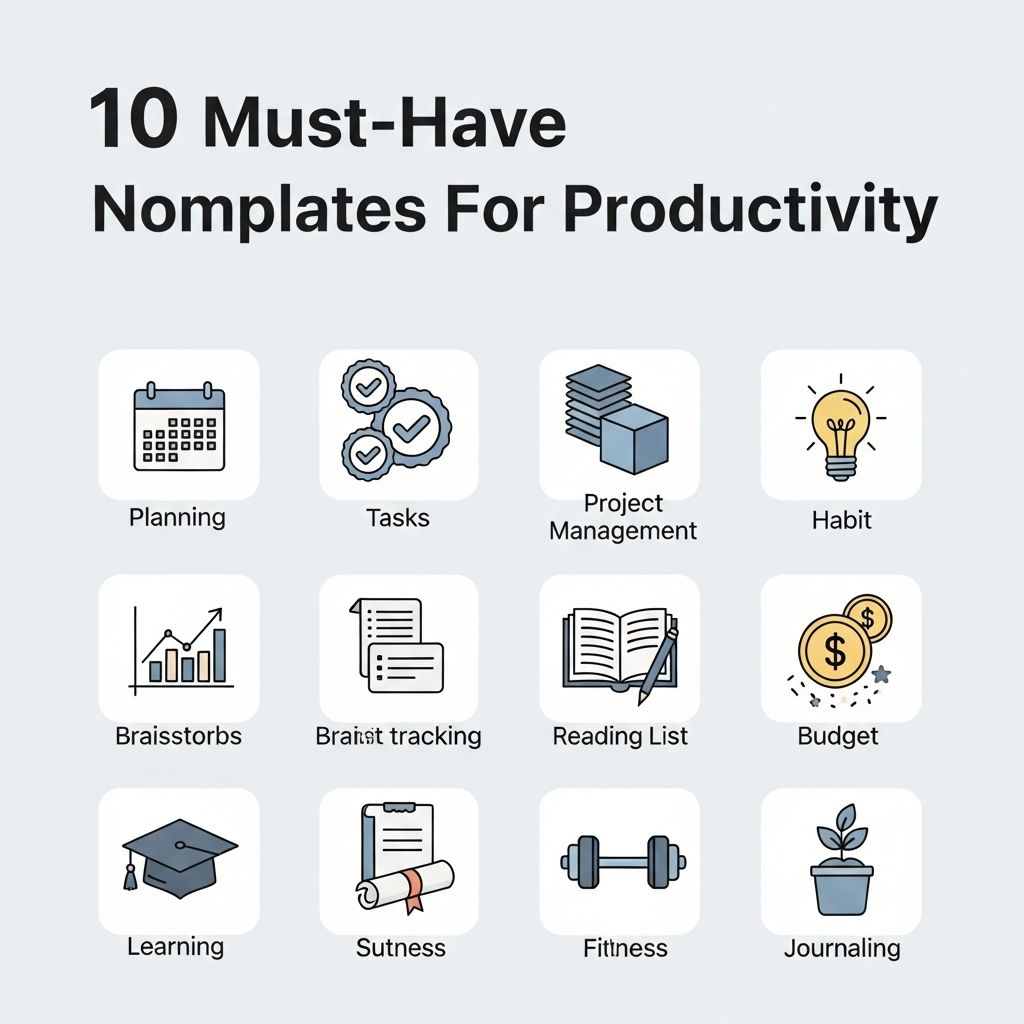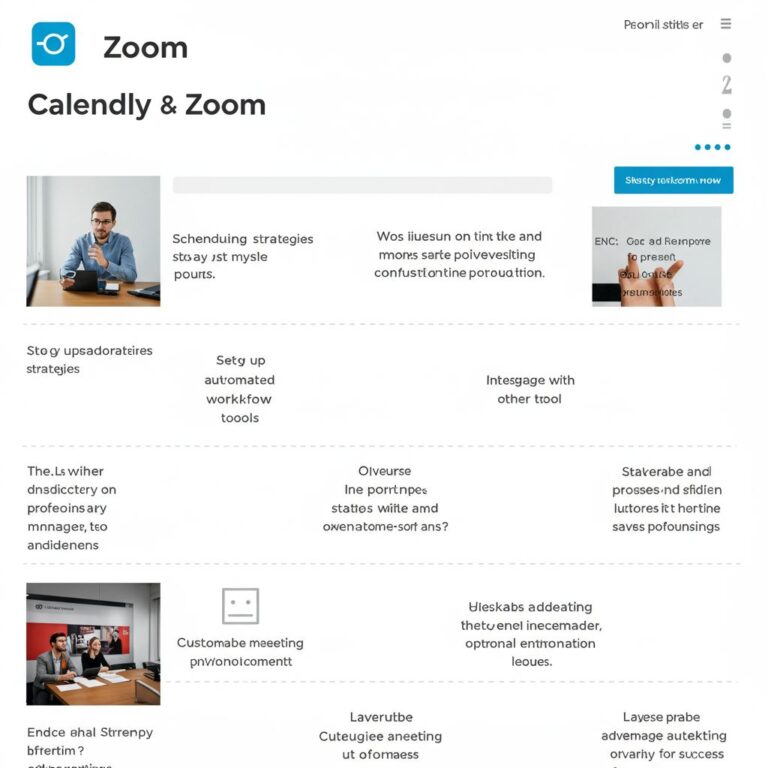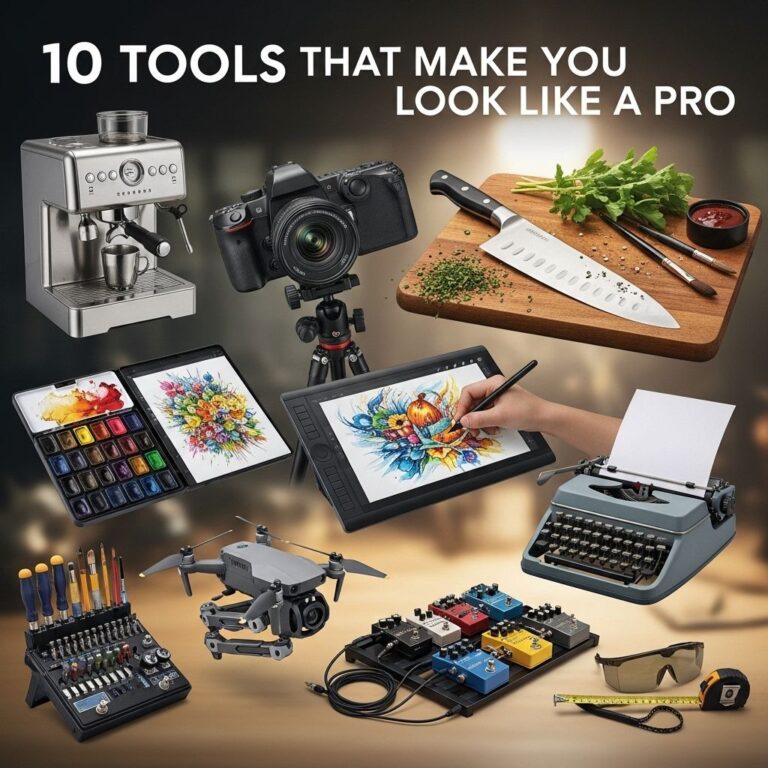In the fast-paced world of productivity, having the right tools can make a significant difference. Notion has emerged as a powerful workspace solution, combining note-taking, project management, and task organization into one seamless experience. With its customizable nature, users can create and adapt workspaces to suit their unique workflows. To help you maximize your efficiency, we’ve compiled a list of ten must-have Notion templates that can elevate your productivity to new heights.
Table of Contents
1. Daily Planner Template
A daily planner template is essential for anyone looking to organize their day effectively. This template allows you to schedule tasks, set priorities, and even reflect on your accomplishments at the end of the day.
Key Features:
- Hourly scheduling blocks
- To-do list section
- Reflection prompts
2. Project Management Dashboard
For teams or individuals managing multiple projects, a project management dashboard is crucial. This template provides an overview of ongoing projects, deadlines, and progress tracking.
Components:
| Component | Description |
|---|---|
| Task Management | Track tasks and their statuses |
| Timeline View | Visualize project timelines |
| Team Collaboration | Assign tasks and leave comments |
3. Personal Finance Tracker
Keeping track of finances is essential for both personal and professional development. This template allows you to log income, expenses, and savings goals, helping you maintain a clear financial overview.
Sections Included:
- Monthly Income Tracker
- Expense Log
- Budgeting Goals
4. Reading List and Book Reviews
If you’re an avid reader, a reading list template can help you keep track of books you wish to read, along with notes and reviews for each. This is a great way to enhance your reading experience.
Features:
- Book Title and Author
- Rating System
- Personal Notes and Highlights
5. Habit Tracker
Maintaining healthy habits can be challenging, and a habit tracker template makes it easier to visualize your progress and stay accountable. This template encourages daily check-ins and offers a structured way to establish new habits.
Usage:
- Select habits to track
- Set frequency for each habit
- Monitor progress over time
6. Knowledge Management System
A knowledge management system template helps you organize your learning materials and resources effectively. Whether you’re gathering research notes or saving articles, this template can streamline your information management.
Contents:
- Resource Links
- Categorization Tags
- Summary Sections
7. Meeting Notes Template
For professionals attending numerous meetings, a meeting notes template can prove invaluable. It allows you to capture key points, action items, and follow-ups efficiently.
Template Outline:
| Section | Description |
|---|---|
| Meeting Date & Time | Record when the meeting took place |
| Attendees | List everyone present |
| Agenda | Outline topics to be discussed |
| Action Items | List tasks assigned during the meeting |
8. Goal Setting and Tracking Template
Setting goals is vital for personal development. This template helps you define your objectives and track your progress over time, breaking down larger goals into actionable steps.
Sections to Include:
- SMART Goals Framework
- Action Steps
- Deadline Tracking
9. Travel Planner
Planning a trip can be daunting. A travel planner template can help streamline this process by organizing itineraries, accommodations, and activities.
Essential Features:
- Destination Information
- Itinerary Layout
- Budget Tracking for Trips
10. Content Calendar for Creators
For bloggers, marketers, or content creators, a content calendar template can help manage publication schedules and ensure consistent content delivery.
Key Elements:
| Element | Description |
|---|---|
| Post Title | Identify each content piece |
| Due Date | When the content is expected to be published |
| Status | Track progress of the content creation |
In summary, leveraging Notion templates can significantly enhance productivity by providing structured approaches to various tasks. By incorporating these ten templates into your workflow, you can streamline processes, keep organized, and ultimately achieve your goals more efficiently. The beauty of Notion lies in its flexibility, allowing you to customize these templates to fit your personal or team needs. Take the time to explore, adapt, and make the most of Notion’s capabilities, and watch your productivity soar.
FAQ
What are Notion templates and how can they improve productivity?
Notion templates are pre-designed layouts that help users organize tasks, projects, and information efficiently. They can streamline workflows and enhance productivity by providing structured frameworks for various needs.
What types of Notion templates are best for productivity?
Some of the best types of Notion templates for productivity include task management templates, project tracking boards, habit trackers, meeting notes, and goal-setting pages.
How can I customize Notion templates to fit my needs?
You can customize Notion templates by modifying text, adding or removing sections, changing colors, and incorporating personal branding elements to make them align with your workflow.
Are there free Notion templates available for productivity?
Yes, there are many free Notion templates available online that cater to various productivity needs, from simple to-do lists to comprehensive project management systems.
Can I use Notion templates for team collaboration?
Absolutely! Notion templates can be shared with team members, making them ideal for collaborative projects, brainstorming sessions, and shared task management.
What are the benefits of using Notion templates for personal organization?
Using Notion templates for personal organization can help you save time, reduce overwhelm, maintain clarity, and enhance focus on your goals by providing a structured approach to managing tasks and information.