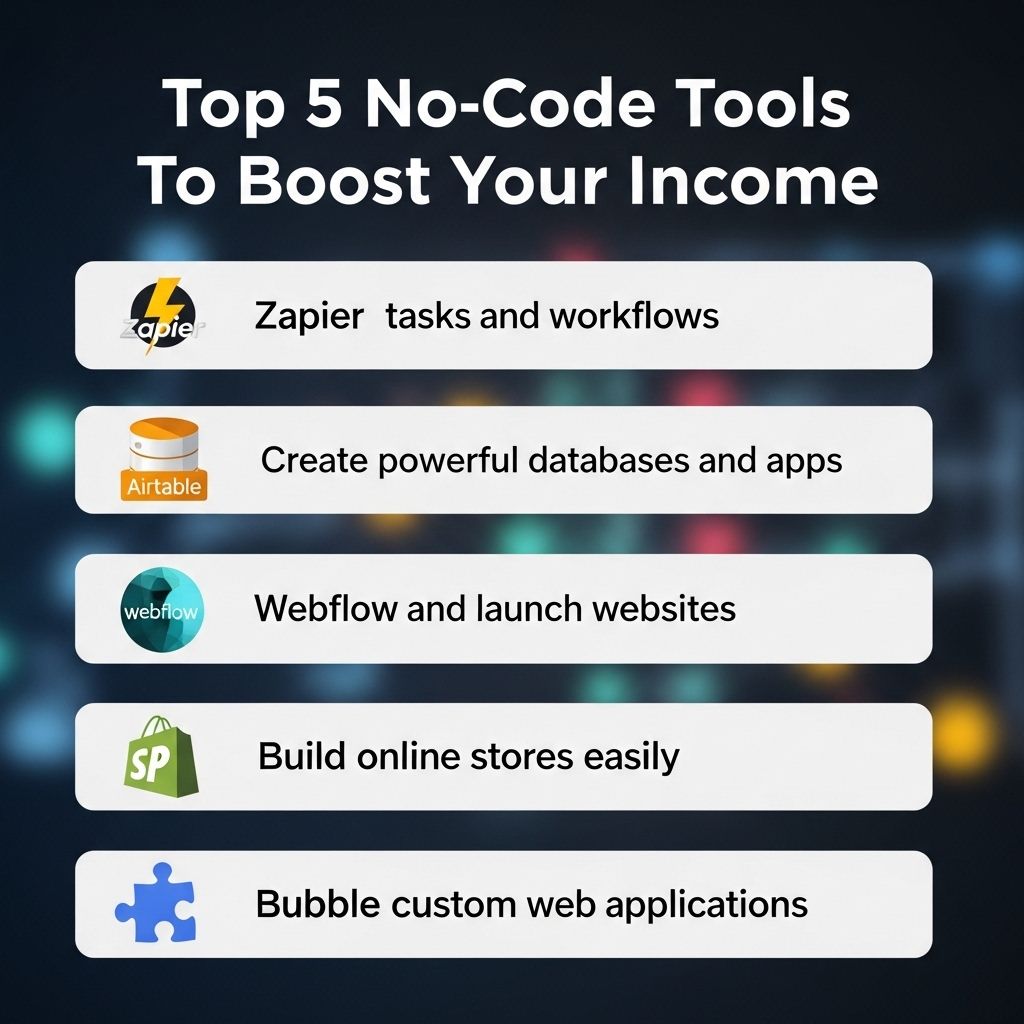The rise of no-code tools is revolutionizing the way individuals and businesses approach software development and digital creation. With the ability to build applications, websites, and automate tasks without needing to write a single line of code, these platforms empower anyone to bring their ideas to life. This opens up a world of opportunities for entrepreneurs, freelancers, and creators looking to boost their income. In this article, we will explore five of the best no-code tools available today that can help you streamline your processes, enhance your productivity, and ultimately increase your earnings.
Table of Contents
1. Webflow: Design and Launch Websites Effortlessly
Webflow is a powerful no-code platform that allows users to create responsive websites visually. It combines the features of a website builder with the capabilities of a content management system (CMS) and is particularly favored by designers and agencies.
Key Features of Webflow:
- Visual Editor: A drag-and-drop interface that lets you design your website without any coding knowledge.
- CMS Capabilities: Easily create and manage content collections to organize your site.
- Responsive Design: Automatically generate responsive layouts for various devices.
- SEO Friendly: Built-in SEO tools to optimize your site for search engines.
With Webflow, you can monetize your skills by creating websites for clients or even building your own online business without having to rely on a developer.
2. Airtable: A Flexible Database Solution
Airtable is a no-code database tool that offers the functionality of a spreadsheet combined with the power of a database. This versatility makes it an excellent choice for managing projects, customer relationships, and much more.
Benefits of Using Airtable:
- Customizable Fields: Create fields for text, attachments, checkboxes, and more, tailored to your specific needs.
- Views and Filters: Easily switch between grid, Kanban, calendar, and gallery views to visualize your data.
- Collaboration: Share your bases with team members and set permissions for collaboration.
- Integrations: Connect with various apps like Slack, Google Drive, and Zapier for enhanced functionality.
By using Airtable, you can organize your business operations more effectively, leading to better productivity and increased income through smoother workflows.
3. Zapier: Automate Your Workflows
Zapier is an automation tool that connects your favorite apps and services to automate repetitive tasks. With its user-friendly interface, you can set up workflows (called Zaps) that trigger actions across different platforms without coding.
How Zapier Can Save You Time:
| Task | Action |
|---|---|
| Receive Leads from a Form | Add them to your CRM automatically |
| Social Media Sharing | Post new blog entries to Twitter and Facebook |
| Email Notifications | Send an email for every new order received |
| Data Backup | Automatically copy data to Google Sheets |
By automating tedious tasks, Zapier allows you to focus on more important aspects of your business, enabling you to scale operations and enhance your earning potential.
4. Bubble: Build Complex Web Applications
Bubble is a no-code platform designed for creating fully functional web applications. It allows you to design user interfaces, manage databases, and define logic without writing code.
Features that Make Bubble Stand Out:
- Visual Programming: Build applications using a visual editor that simplifies the app development process.
- Custom Logic: Set up workflows that dictate how your application behaves based on user interactions.
- Responsive Design: Create applications that work seamlessly on both desktop and mobile devices.
- Marketplace: Monetize your application by launching it on Bubble’s platform or through your own marketing efforts.
Whether you’re looking to create a marketplace, a social network, or a SaaS application, Bubble provides the tools you need to bring your ideas to fruition and generate revenue.
5. Shopify: E-commerce Simplified
Shopify is a leading no-code platform for building online stores. It is ideal for entrepreneurs looking to sell products directly to consumers without the complexities of traditional e-commerce solutions.
Advantages of Using Shopify:
- User-Friendly Interface: Easily set up your online store with customizable templates.
- Payment Integration: Accept payments from various providers with minimal setup.
- Analytics Dashboard: Track sales, customer behavior, and inventory in real-time.
- App Ecosystem: Extend your store’s functionality with a wide range of apps available in the Shopify App Store.
By launching your e-commerce business on Shopify, you can tap into the growing online shopping market and boost your income by selling products directly to customers worldwide.
Conclusion
No-code tools are not just a trend; they represent a significant shift in how we approach technology and business. By leveraging platforms like Webflow, Airtable, Zapier, Bubble, and Shopify, you can streamline processes, save time, and ultimately increase your income. Whether you’re a seasoned entrepreneur or just starting, these tools empower you to realize your ideas with greater efficiency and creativity.
FAQ
What are no-code tools?
No-code tools are software platforms that allow users to create applications, websites, and automate workflows without needing to write code.
How can no-code tools help boost my income?
No-code tools can help you create and launch products or services quickly, streamline business processes, and reduce development costs, all of which can contribute to increased revenue.
What are some popular no-code tools for beginners?
Popular no-code tools for beginners include Bubble, Webflow, Airtable, Zapier, and Glide, each offering user-friendly interfaces and functionalities for various applications.
Can I build an e-commerce site using no-code tools?
Yes, you can build an e-commerce site using no-code tools like Shopify, WooCommerce (with WordPress), or Wix, which provide templates and features designed for online selling.
Are no-code tools suitable for large businesses?
Yes, many no-code tools are scalable and can be adapted for large businesses, allowing them to automate processes and develop applications without extensive IT resources.
What skills do I need to use no-code tools effectively?
While no coding skills are required, having a basic understanding of design principles, user experience, and workflow management can greatly enhance your effectiveness with no-code tools.