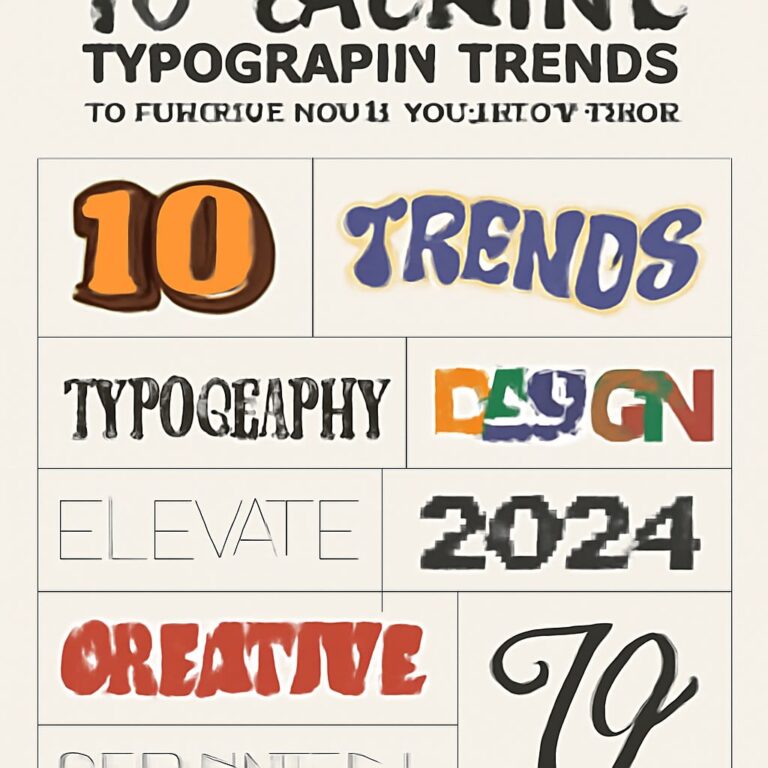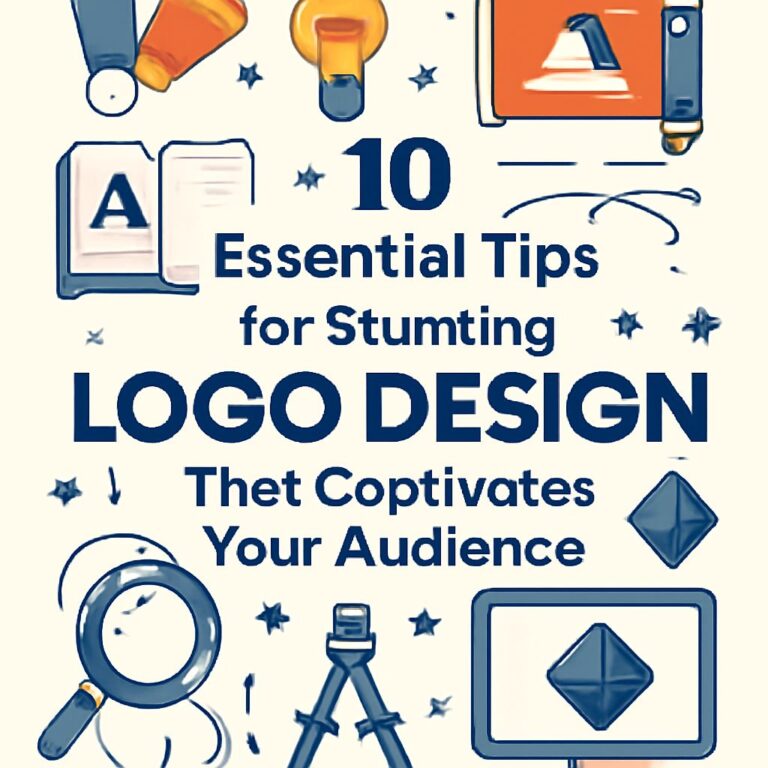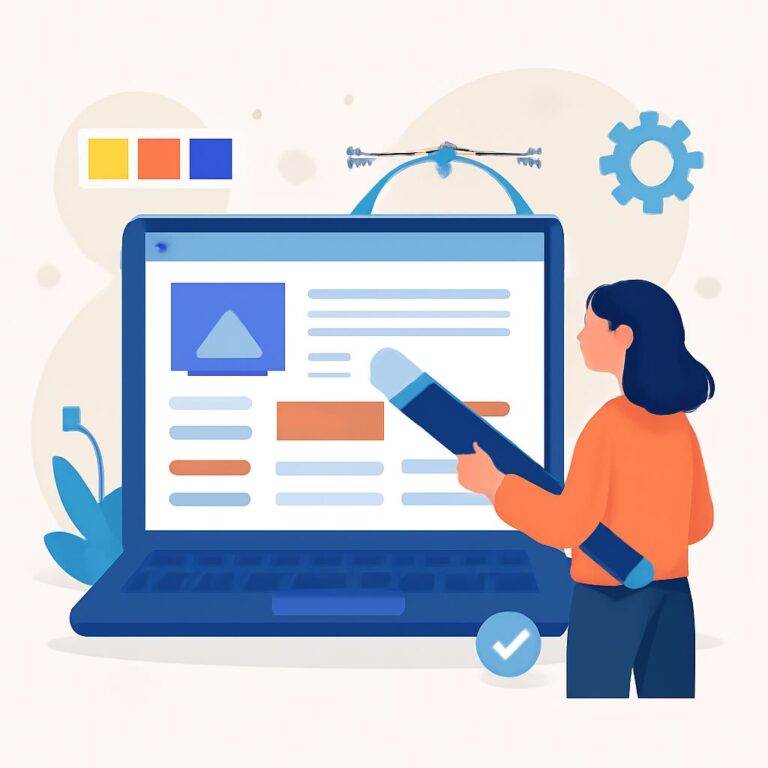Table of Contents
10 Essential Tips for Creating Stunning Mobile UI Designs
The world of mobile applications is expanding at a rapid pace, and with over three billion smartphone users worldwide, the demand for intuitive and visually appealing mobile user interfaces (UI) is more crucial than ever. A well-designed mobile UI can significantly improve user experience, leading to higher user retention and satisfaction. This article will delve into ten essential tips for creating stunning mobile UI designs that captivate users and enhance usability.
Creating an engaging mobile UI design requires attention to detail and an understanding of user experience. This guide outlines 10 essential tips to help you craft stunning mobile interfaces, ensuring they are both functional and visually appealing. For inspiration, explore custom menu designs that can elevate your projects.
1. Understand Your Users
The cornerstone of effective mobile UI design is a comprehensive understanding of your users. Knowing your target audience will help guide design choices that cater to their preferences, needs, and behaviors. Conduct user research through surveys, interviews, and usability tests to gather valuable insights into user expectations and pain points.
2. Prioritize Simplicity
Mobile UI designs should be simple and intuitive, allowing users to easily navigate through the app. Avoid cluttered interfaces and focus on presenting essential information clearly. Opt for a minimalist approach that emphasizes functionality and ease of use. Remember, simplicity enhances usability and reduces the cognitive load on users.
3. Consistent Design Elements
Consistency in design elements such as icons, colors, fonts, and buttons is vital in creating a seamless user experience. Uniformity across the design components of your app not only reinforces brand identity but also helps users learn and understand the app more quickly. Develop a style guide to ensure all elements are aligned with your overall design vision.
4. Implement Responsive Design
Responsive design is crucial for creating a mobile UI that adapts to various screen sizes and orientations. Since mobile devices come in various shapes and sizes, it’s essential to design flexible layouts that provide an optimal user experience regardless of the device. Ensure that images, text, and buttons resize appropriately to maintain usability and aesthetic appeal.
5. Focus on Touch-Friendly Interfaces
Mobile UIs should be designed with touch interactions in mind. Ensure that buttons and interactive elements are large enough to be easily tapped, with adequate spacing to prevent accidental touches. Consider common touch gestures such as swiping and pinching in your design to enhance user interaction with the app.
6. Use Efficient Navigation
Navigation is the backbone of any mobile app. It must be intuitive and easy to follow. Implement a clear hierarchy and logical flow to guide users effortlessly through the app. Utilize familiar navigation patterns such as bottom navigation bars, hamburger menus, and tabs to provide users with a comfortable and familiar experience.
7. Optimize for Performance
Performance can significantly impact user satisfaction. A slow or laggy app can frustrate users and lead to uninstalls. Optimize images and code to ensure fast loading times and smooth transitions. Regularly test the app’s performance and fix any issues that may arise to maintain a high-quality user experience.
8. Incorporate Feedback Mechanisms
Feedback mechanisms such as animations, sounds, and vibrations can enhance user interactions, providing confirmation of actions or guiding users through processes. However, use them sparingly to avoid overwhelming the user. Subtle feedback can make interactions feel more engaging and responsive, reinforcing the app’s intuitiveness.
9. Leverage the Power of Colors and Typography
Colors and typography are powerful tools in conveying your brand’s message and setting the tone of your app. Choose a color palette that aligns with your brand identity and use it consistently across the app. Select readable fonts and maintain hierarchy in typography to highlight important information, ensuring that text is easily legible.
10. Conduct Rigorous Testing
Testing is a critical phase in mobile UI design as it helps identify and rectify usability issues before the app reaches users. Conduct both alpha and beta testing with real users to gather feedback on the design and functionality. Use insights from these tests to make necessary adjustments, ensuring that the final product meets user needs and expectations.
Conclusion
Creating stunning mobile UI designs requires a blend of creativity, empathy, and technical skill. By focusing on user needs and adhering to best practices in UI design, you can craft interfaces that not only look amazing but also provide seamless and memorable experiences for your users. Remember, a well-designed UI is not just about aesthetics; it’s about creating an intuitive and engaging environment that enhances the overall user journey.
FAQ
What is the first step in creating a stunning mobile UI design?
The first step in creating a stunning mobile UI design is understanding user needs and defining the app’s core functionality to ensure it meets user expectations.
How important is responsive design in mobile UI?
Responsive design is crucial in mobile UI as it ensures the app looks and functions well on different devices and screen sizes, enhancing user experience.
Why is consistency important in mobile UI design?
Consistency is important in mobile UI design because it helps users predict interactions and navigate the app more easily, leading to a more intuitive and satisfying user experience.
How can color schemes impact mobile UI design?
Color schemes can significantly impact mobile UI design by influencing mood, enhancing usability, and ensuring accessibility, making it crucial to choose colors that align with the brand and user needs.
What role does typography play in mobile UI design?
Typography plays a vital role in mobile UI design by enhancing readability, establishing hierarchy, and conveying brand personality, thus improving overall user engagement.
How can user feedback improve mobile UI design?
User feedback can improve mobile UI design by providing insights into user preferences and pain points, allowing designers to make informed adjustments and create a more user-friendly interface.