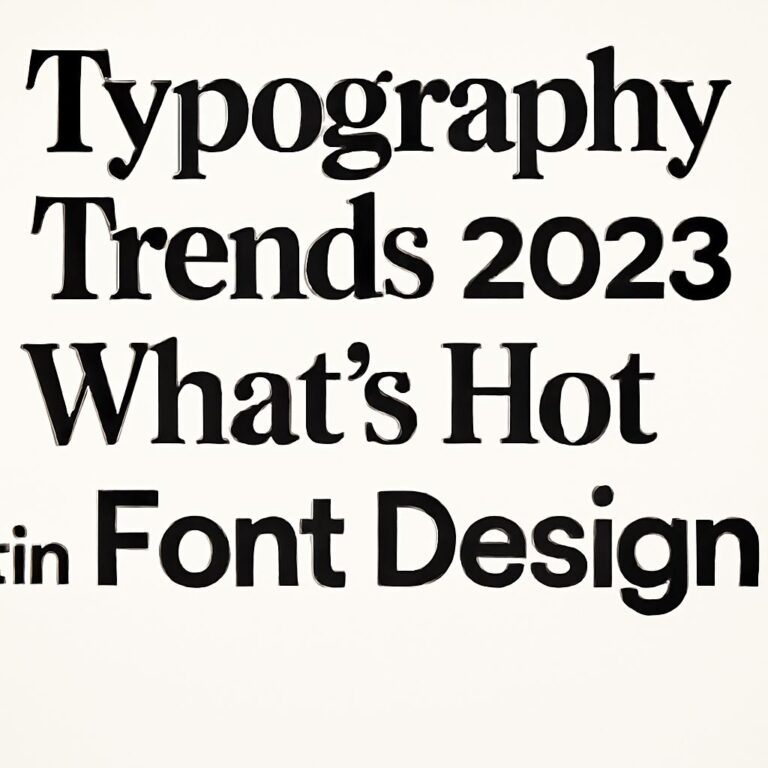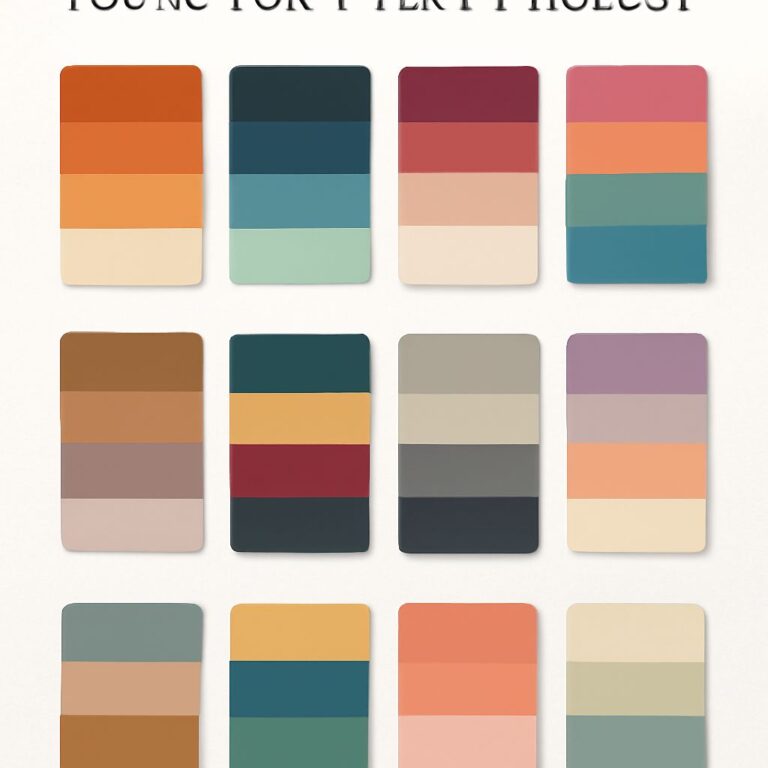Table of Contents
Introduction
As the digital world evolves, so does the landscape of mobile app design. With each passing year, designers push the boundaries of creativity, developing user interfaces that are not only functional but also aesthetically pleasing. In 2025, we can expect a significant shift in mobile app UI design, characterized by innovative trends and fresh inspirations. This article will explore the top mobile app UI design inspirations for 2025, delving into the elements that will define user experiences in the coming years.
As we move into 2025, the landscape of mobile app UI design is evolving, driven by innovative ideas and user-centric approaches. Unlocking creativity in design not only enhances user experience but also sets trends that shape the future of mobile applications. To visualize these inspirations, you can explore free phone mockup templates that allow designers to bring their concepts to life.
Minimalism Meets Functionality
The minimalist design trend has been a mainstay in UI design for several years, and it’s showing no signs of waning. However, as we approach 2025, we will see a more refined version of minimalism that strikes a balance between simplicity and functionality.
Key Features of Minimalist UI Design
- Clean Lines and Shapes: Expect to see more geometric forms that create a sense of order and clarity.
- Ample White Space: Thoughtful use of white space will enhance readability and create a feeling of spaciousness.
- Limited Color Palette: A concise color scheme will be used to convey emotions and branding effectively.
Examples of Minimalist UI Designs
Apps like Notion and Apple Notes are excellent examples of minimalist design, focusing on functionality while providing users with an uncluttered interface.
Bold Colors and Gradients
While minimalism creates a clean aesthetic, the use of bold colors and gradients is set to make a strong comeback in 2025. Vibrant color schemes will be pivotal in attracting users and enhancing emotional connections.
Trends in Color Usage
- Vibrant Color Palettes: Expect to see bright, eye-catching colors that energize the user experience.
- Dynamic Gradients: Gradients will be utilized not only as backgrounds but also as overlays to create depth.
- Color Psychology: Designers will increasingly incorporate color psychology to evoke specific reactions from users.
Noteworthy Examples
Apps like Spotify utilize bold colors effectively, creating a lively atmosphere that enhances user engagement.
Asymmetrical Layouts
Asymmetrical layouts are poised to redefine traditional UI design by breaking away from the conventional grid structure. This trend allows for more creative freedom and can lead to visually engaging experiences.
Benefits of Asymmetrical Design
- Uniqueness: Asymmetrical layouts provide a unique look that can differentiate an app from competitors.
- Visual Interest: This design choice keeps users intrigued and encourages exploration within the app.
- Flexible Content Presentation: Allows designers to experiment with content placement in innovative ways.
Prominent Apps Using Asymmetry
Applications like Medium and Dribbble showcase asymmetrical layouts, creating dynamic and engaging interfaces.
Augmented Reality Integration
Augmented reality (AR) is rapidly transforming the mobile app experience. As technology advances, we can anticipate more widespread AR integration in UI design, offering users an interactive and immersive experience.
Impact of AR on UI Design
- Enhanced User Engagement: AR elements encourage users to interact with the app in new ways.
- Real-World Context: Designers can create interfaces that overlay digital information onto the real world.
- Fun and Playful Interactions: Apps will increasingly use AR for entertaining experiences that captivate users.
Innovative Applications
Apps like IKEA Place and Snapchat have effectively utilized AR, allowing users to visualize products in real time or enhance their photos with digital elements.
Micro-Interactions and Animation
Micro-interactions are subtle animations that provide feedback to users, enhancing the overall experience. In 2025, expect these interactions to become more sophisticated, adding depth to mobile app interfaces.
Importance of Micro-Interactions
- User Feedback: Micro-interactions can signal successful actions or provide guidance.
- Brand Personality: Thoughtful animations reinforce a brand’s identity and tone.
- Enhanced Usability: Well-implemented micro-interactions can improve the navigation and user flow.
Examples in Popular Apps
Applications like Trello and Slack utilize micro-interactions effectively, creating engaging experiences that keep users informed and entertained.
Personalization and Customization
Personalization is no longer just a trend; it’s an expectation. As users demand more tailored experiences, designers are challenged to create interfaces that adapt to individual preferences and behaviors.
Strategies for Personalization
- User-Centric Design: Understanding user needs and preferences is critical in developing personalized experiences.
- Adaptive Interfaces: Interfaces that change based on user interaction patterns will become more common.
- Customizable Options: Allowing users to modify the app’s appearance will enhance their connection to the product.
Leading Examples of Personalization
Apps like Spotify offer personalized playlists, while Instagram curates feeds based on user interactions, creating a tailored experience for each individual.
Conclusion
As we look ahead to 2025, mobile app UI design is poised to embrace a variety of innovative trends that will shape user experiences. From minimalism and bold colors to personalized interfaces and augmented reality, each trend presents exciting opportunities for designers to explore. By staying attuned to these trends, creators can develop engaging and meaningful applications that resonate with users and stand out in a crowded digital marketplace.
FAQ
What are the emerging trends in mobile app UI design for 2025?
In 2025, expect to see trends like minimalism, dark mode enhancements, immersive 3D elements, and personalized user experiences dominating mobile app UI design.
How can I find inspiration for my mobile app UI design?
You can find inspiration by exploring design platforms like Dribbble and Behance, following industry leaders on social media, and analyzing successful apps in your niche.
What role does color psychology play in mobile app UI design?
Color psychology significantly impacts user engagement and emotion, helping to guide user actions and enhance brand identity in mobile app UI design.
Are there specific design tools recommended for creating mobile app UIs?
Popular design tools for mobile app UIs include Figma, Adobe XD, and Sketch, which offer features tailored for creating intuitive and visually appealing interfaces.
How important is user feedback in the mobile app UI design process?
User feedback is crucial, as it helps identify pain points and areas for improvement, ensuring that the app meets user needs and expectations effectively.
What are some best practices for mobile app UI design in 2025?
Best practices include prioritizing accessibility, ensuring responsive design, maintaining consistency, and focusing on intuitive navigation to enhance user experience.