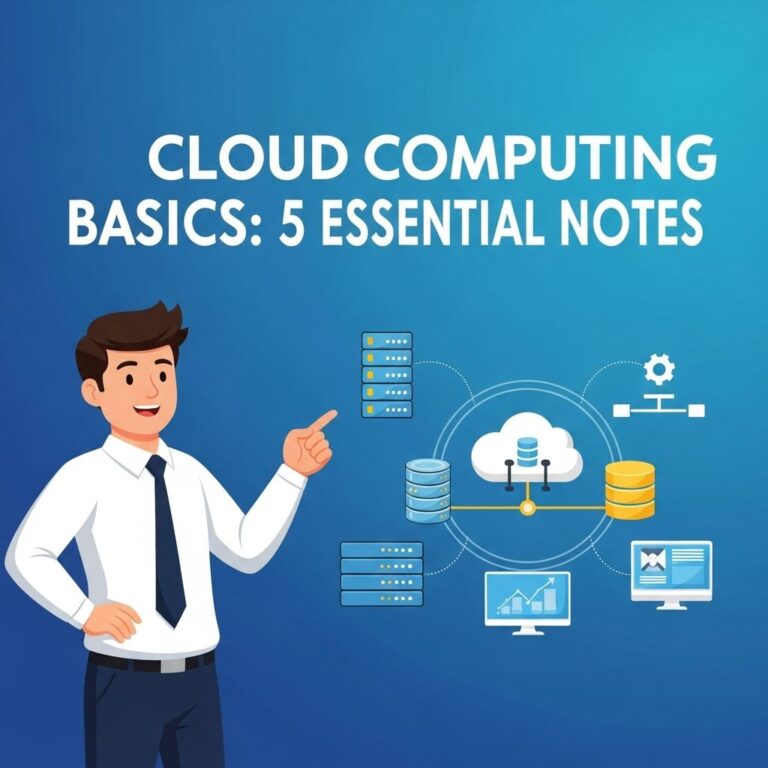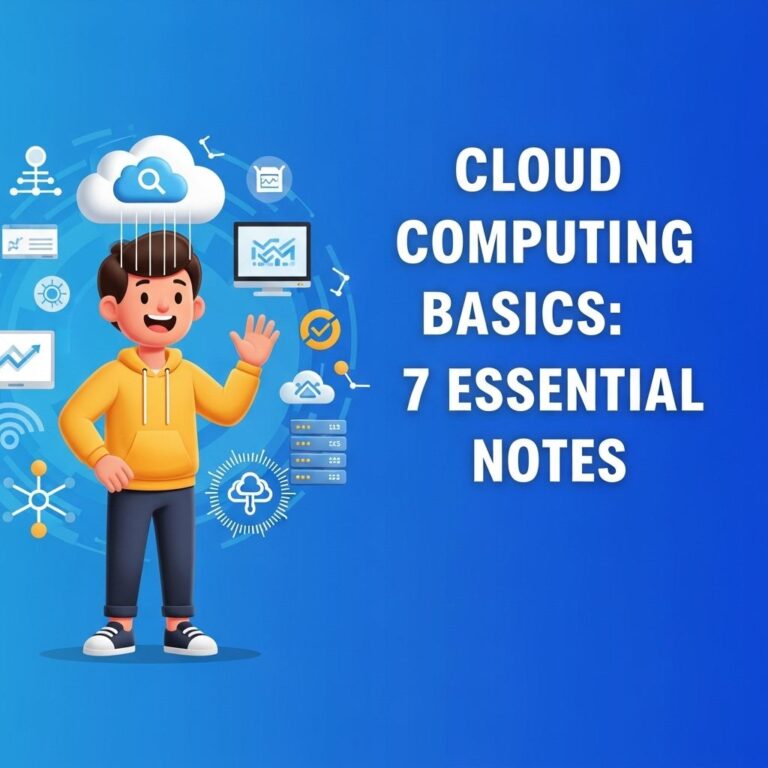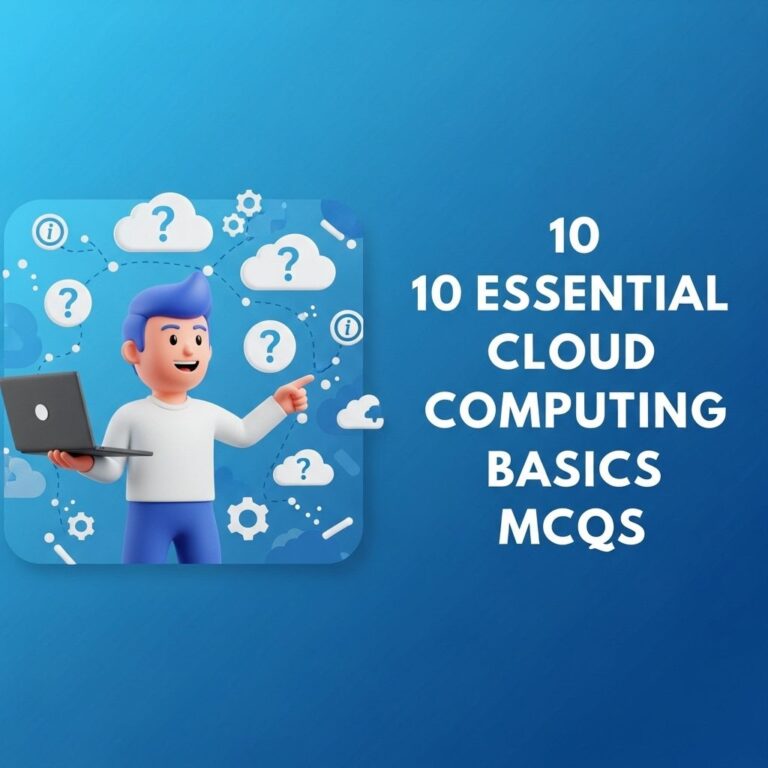In today’s digital world, cloud computing has become an integral part of technology, revolutionizing how businesses operate and how individuals interact with data. With the rapid adoption of cloud services, understanding the fundamentals of cloud computing is essential for anyone looking to advance their technology skills. This guide aims to provide you with a comprehensive overview of cloud computing basics, enabling you to grasp its various components and applications.
Table of Contents
Understanding Cloud Computing
Cloud computing refers to the delivery of various services over the internet, including storage, processing power, and software applications. Instead of owning their own computing infrastructure or data centers, organizations can rent these resources from cloud service providers, giving them flexibility, efficiency, and scalability.
Key Characteristics of Cloud Computing
- On-Demand Self-Service: Users can provision computing resources as needed automatically without requiring human interaction with the service provider.
- Broad Network Access: Services are available over the network and can be accessed through standard mechanisms that promote use across platforms (e.g., mobile phones, tablets, laptops, and workstations).
- Resource Pooling: The provider’s computing resources are pooled to serve multiple consumers, with different physical and virtual resources dynamically assigned and reassigned according to demand.
- Rapid Elasticity: Capabilities can be elastically provisioned and released to scale rapidly outward and inward commensurate with demand.
- Measured Service: Cloud systems automatically control and optimize resource use by leveraging a metering capability at some level of abstraction appropriate to the type of service.
Cloud Deployment Models
Different cloud deployment models suit varying organizational needs and requirements. Understanding these models is crucial for selecting the right cloud solution.
1. Public Cloud
Services are delivered over the internet and shared across multiple organizations. Popular public cloud providers include:
- Amazon Web Services (AWS)
- Microsoft Azure
- Google Cloud Platform (GCP)
2. Private Cloud
Dedicated resources are used exclusively by a single organization, offering more control and security. This model is often preferred by businesses with stringent compliance requirements.
3. Hybrid Cloud
A combination of public and private clouds that allows data and applications to be shared between them. This model provides flexibility and more deployment options.
4. Community Cloud
Infrastructure that is shared by several organizations with similar requirements. This model can be managed by one or more of the organizations or a third party.
Service Models of Cloud Computing
Cloud services are typically classified into three main categories:
IaaS (Infrastructure as a Service)
Offers virtualized computing resources over the internet. Users can rent IT infrastructure such as servers, virtual machines, storage, networks, and operating systems.
PaaS (Platform as a Service)
Provides a platform allowing customers to develop, run, and manage applications without dealing with the infrastructure complexity. This model typically supports the complete web application lifecycle.
SaaS (Software as a Service)
Delivers software applications over the internet, on a subscription basis. Users access the software via a web browser, eliminating the need for installation and maintenance.
Benefits of Cloud Computing
Adopting cloud computing solutions offers numerous advantages, including:
- Cost Efficiency: Reduces the upfront costs of buying hardware and software.
- Scalability: Easily scales resources up or down based on demand.
- Performance: Access to high-performance computing resources that might otherwise be out of reach.
- Security: Many providers offer advanced security features, protecting data from threats.
- Disaster Recovery: Built-in backup and recovery solutions ensure data safety and business continuity.
Key Considerations for Cloud Adoption
When considering transitioning to the cloud, several factors must be evaluated:
- Compliance Requirements: Ensure that the cloud provider meets industry-specific regulations.
- Data Security: Evaluate the security measures in place to protect sensitive information.
- Vendor Lock-In: Consider the implications of being tied to a single vendor and how to mitigate this risk.
- Cost Management: Analyze potential costs and set a cloud budget.
- Performance Expectations: Determine the level of performance required for your applications.
Getting Started with Cloud Computing
To master cloud computing basics, it’s essential to start with foundational knowledge and gradually build your skills. Here are some steps to consider:
1. Take Online Courses
Many platforms offer free and paid courses on cloud computing fundamentals:
- Coursera
- edX
- Udacity
- LinkedIn Learning
2. Hands-On Practice
Experiment with cloud providers by signing up for their free tiers:
- AWS Free Tier
- Google Cloud Free Tier
- Microsoft Azure Free Account
3. Join Online Communities
Engage with others interested in cloud computing through forums and social media groups. This interaction can provide insights and answers to your questions.
4. Stay Updated
The cloud computing landscape is constantly evolving. Follow industry blogs, participate in webinars, and subscribe to newsletters to keep your knowledge current.
Conclusion
Mastering the basics of cloud computing is an essential step for tech-savvy individuals and organizations alike. By understanding the different types of cloud services, deployment models, and benefits, you can make informed decisions that enhance your digital strategy. As cloud technology continues to evolve, those equipped with the right skills will be well-positioned to take advantage of its many opportunities.
FAQ
What are the basics of cloud computing?
Cloud computing refers to the delivery of computing services, including storage, processing power, and applications, over the internet. It allows users to access and manage resources remotely.
What are the different types of cloud computing?
The main types of cloud computing are public, private, and hybrid clouds. Public clouds are owned by third-party providers, private clouds are dedicated to a single organization, and hybrid clouds combine both types.
How can I learn cloud computing effectively?
To learn cloud computing, start with online courses, tutorials, and certifications. Hands-on practice with popular cloud platforms like AWS, Azure, or Google Cloud is essential for mastering the basics.
What are common cloud service models?
The three common cloud service models are Infrastructure as a Service (IaaS), Platform as a Service (PaaS), and Software as a Service (SaaS), each offering different levels of control and management.
What skills are needed to master cloud computing?
Key skills include understanding cloud architecture, networking, security, databases, and programming. Familiarity with cloud service platforms and tools is also crucial.
Is cloud computing suitable for small businesses?
Yes, cloud computing is highly suitable for small businesses as it offers scalable resources, cost savings, and flexibility without the need for substantial upfront investments in hardware.