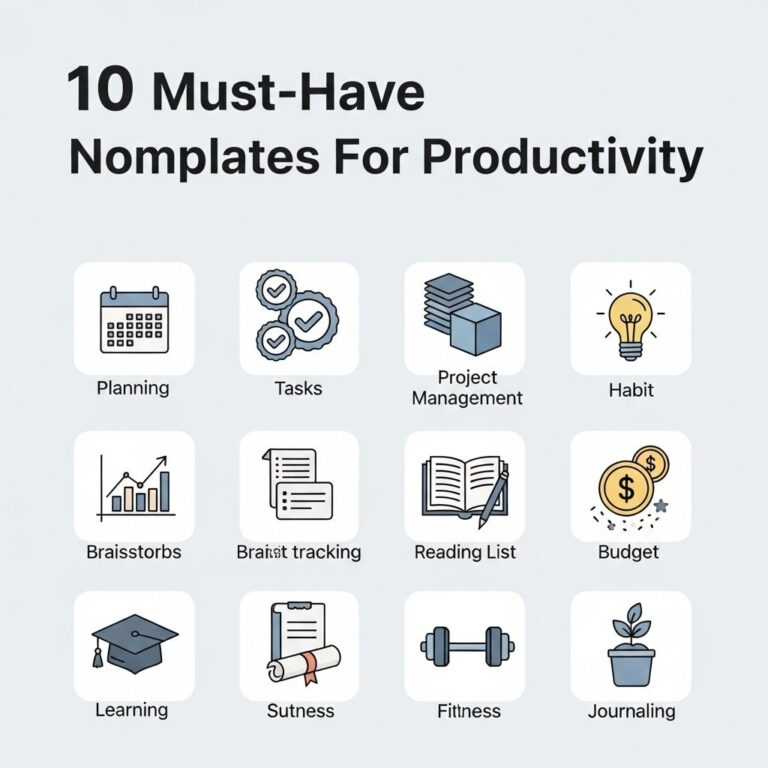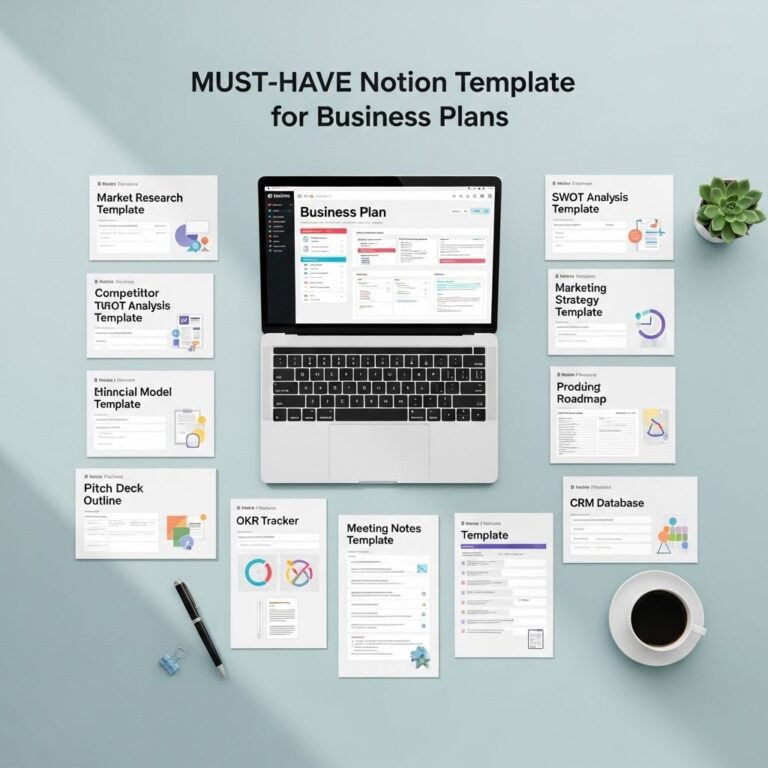In the fast-paced world we live in today, effective time management is essential for personal and professional success. With countless distractions and an overwhelming number of tasks vying for our attention, leveraging the right tools can make a significant difference in how we manage our time. This article explores various tools available that can help maximize productivity, streamline workflows, and ensure that every minute counts.
Table of Contents
Understanding Time Management
Before diving into the specific tools, it’s important to understand what time management entails. Time management is the process of planning and controlling how much time to spend on specific activities. Good time management enables an individual to assign specific time slots to activities, increases productivity, and leads to career success.
The Importance of Time Management
- Increased Productivity: Effective time management allows individuals to accomplish more in a shorter period.
- Reduced Stress: Knowing what to do and when to do it can lead to a significant reduction in stress levels.
- Improved Work Quality: When time is managed well, the quality of work tends to improve due to less rush and more focus.
- Better Opportunities: Effective management often opens doors for new opportunities, as it allows individuals to invest more time in networking and skill development.
Essential Tools for Time Management
1. Task Management Applications
Task management applications help individuals organize their tasks and prioritize their workload. Here are some popular options:
| Tool | Features | Best For |
|---|---|---|
| Todoist | Task organization, reminders, collaboration | Individuals and teams |
| Asana | Project management, workflow tracking, deadlines | Teams and project managers |
| Microsoft To Do | Integration with Microsoft products, list sharing, reminders | Microsoft users |
2. Calendar Tools
Calendar tools are essential for scheduling tasks, meetings, and deadlines. They provide a visual representation of one’s commitments. Some noteworthy calendar tools include:
- Google Calendar: A widely used tool for scheduling that integrates with other Google services.
- Outlook Calendar: Part of the Microsoft Office suite, ideal for business environments.
- Fantastical: A calendar application for Mac and iOS users with natural language input.
3. Time Tracking Software
Time tracking software allows users to see where their time is spent and helps identify time-wasting activities. Some popular time tracking tools include:
- Toggl: A simple but effective tool to track time spent on tasks.
- Clockify: Free time tracking software that is user-friendly and offers reporting features.
- Harvest: Combines time tracking with invoicing and project management.
Productivity Enhancers
Beyond traditional task and time management tools, there are several productivity enhancers that can help maximize output:
1. Focus Tools
Distractions are one of the largest barriers to effective time management. Tools that enhance focus include:
- Forest: A unique app that encourages users to focus by growing virtual trees.
- Freedom: A website and app blocker that helps you stay focused by blocking distracting sites.
- Focus@Will: A music service designed to improve concentration and productivity.
2. Note-Taking Applications
Effective note-taking is a vital skill for capturing ideas and organizing information. Here are some powerful note-taking applications:
| Tool | Features | Best For |
|---|---|---|
| Evernote | Rich text formatting, web clipping, notebooks | All users |
| OneNote | Freeform note-taking, collaboration, integration with Microsoft | Microsoft users |
| Notion | All-in-one workspace for notes, databases, and project management | Collaborative teams |
Adopting the Right Tools
When choosing time management tools, it’s essential to consider your unique needs and work habits. Here are some factors to consider:
1. Assess Your Needs
Identify what you need help with most. Are you struggling with task organization, time tracking, or maintaining focus?
2. Test Different Tools
Most productivity tools offer free trials. Experiment with a few to find the right fit for your workflow.
3. Integrate with Existing Systems
Ensure that the tools you choose integrate well with other applications you use regularly.
Maximizing the Benefits
Simply using these tools is not enough. To truly make every minute count, consider the following strategies:
1. Set Clear Goals
Establish what you want to achieve in both the short and long term.
2. Review Regularly
Take time each week to review what you’ve accomplished and adjust your plans for the following week.
3. Limit Multitasking
Focus on one task at a time to maintain high levels of productivity.
Conclusion
In conclusion, utilizing the right tools for time management can significantly enhance productivity, reduce stress, and improve the overall quality of your work. By assessing your needs, experimenting with different applications, and implementing effective strategies, you can make every minute count. Time is a precious resource; managing it wisely will lead to greater success and satisfaction in both your personal and professional life.
FAQ
What tools can help improve time management?
There are several tools like Trello, Asana, and Todoist that can help you organize tasks and prioritize your workload effectively.
How can I track my time better?
Using time tracking tools such as Toggl or Clockify can help you monitor how much time you spend on various tasks, allowing for better productivity.
What are some effective techniques to maximize productivity?
Techniques like the Pomodoro Technique, time blocking, and the Eisenhower Matrix can significantly enhance your productivity by structuring your work efficiently.
Are there apps that help minimize distractions?
Yes, apps like Freedom, Focus@Will, and Forest can help reduce distractions by blocking websites or creating a focused work environment.
How can I set better goals using these tools?
Tools like SMART criteria and goal-setting apps can help you define clear, achievable goals, making it easier to track progress and stay motivated.
Can I integrate these productivity tools with my calendar?
Most productivity tools offer integrations with popular calendars like Google Calendar or Outlook, allowing for seamless scheduling and task management.