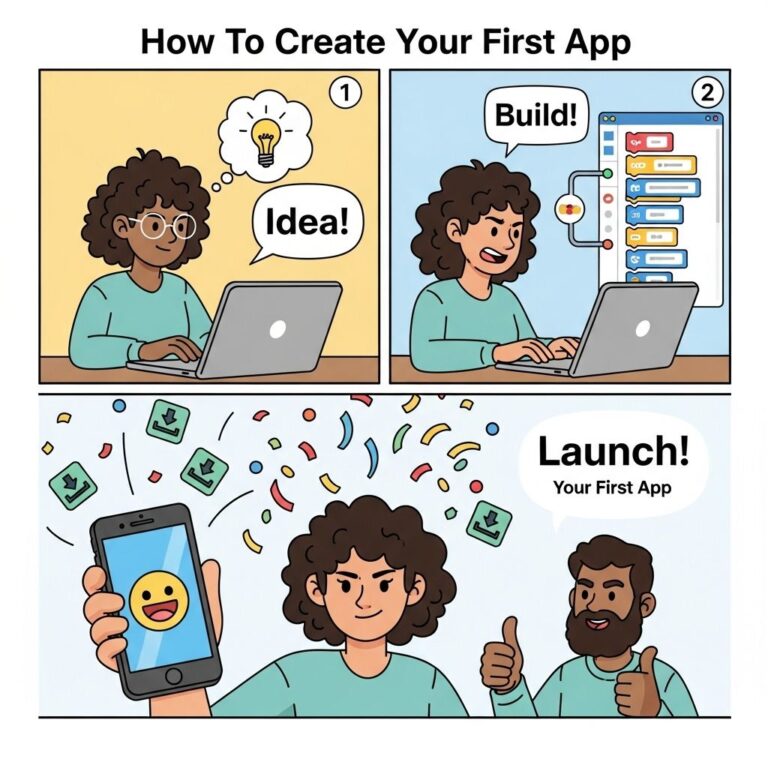In the fast-paced world of technology, the demand for rapid application development has never been higher. Developers and businesses alike are constantly seeking tools that can help them streamline the app-building process, reduce time to market, and enhance collaboration among team members. This article dives into some of the most effective tools available for building applications quickly, highlighting their features, advantages, and ideal use cases.
Table of Contents
1. OutSystems
OutSystems is a powerful low-code platform designed for rapid application development. It allows developers to create applications with minimal hand-coding, which accelerates the development process significantly.
Key Features:
- Low-Code Environment: Simplifies the process of building applications by providing visual development tools.
- Integration: Easily integrates with existing systems and data sources.
- Cross-Platform Support: Build applications for web and mobile with a single codebase.
- Rich UI Components: Access a library of pre-built UI components to enhance user experience.
Advantages:
- Speeds up development time.
- Reduces reliance on specialized programming skills.
- Facilitates collaboration among team members.
2. AppGyver
AppGyver is another robust platform for building applications quickly, particularly for those who do not have extensive coding experience. It focuses on creating high-quality mobile applications without the need for traditional programming.
Key Features:
- Visual Builder: A drag-and-drop interface that simplifies app design.
- Native Functionality: Access device capabilities like camera and GPS without writing native code.
- Pre-Built Templates: Utilize templates to kickstart projects quickly.
- Rich API Integrations: Connect to various APIs seamlessly.
Advantages:
- Accelerates the development of complex applications.
- Empowers non-developers to create functional apps.
- Cost-effective solution for startups.
3. Mendix
Mendix is an enterprise-grade low-code development platform that caters to larger organizations. It offers an extensive environment for building, deploying, and managing applications at scale.
Key Features:
- Collaborative Development: Supports agile development practices with features for team collaboration.
- Cloud Deployment: Applications can be deployed on the Mendix cloud or on-premise.
- Multi-Device Support: Create responsive applications that work on any device.
- Advanced Testing Tools: Built-in tools for quality assurance and testing.
Advantages:
- Ideal for large-scale projects with multiple stakeholders.
- Integrates deeply with enterprise systems.
- Offers a comprehensive set of tools for management and oversight.
4. Flutter
Developed by Google, Flutter is an open-source UI software development toolkit that enables developers to create natively compiled applications for mobile, web, and desktop from a single codebase.
Key Features:
- Unified Codebase: Write once, deploy anywhere, reducing the workload significantly.
- Rich Widgets: Comes with a variety of customizable widgets to enhance UI.
- Hot Reload: Instantly see changes in the app without restarting.
- Strong Community Support: Access a wealth of resources and libraries developed by the community.
Advantages:
- Greatly reduces development time.
- High-performance applications that feel native.
- Flexible and scalable for future updates.
5. Adalo
Adalo is a no-code platform that allows users to build applications without the need for programming knowledge. It is particularly useful for startups and entrepreneurs looking to validate ideas rapidly.
Key Features:
- No-Code Development: Drag-and-drop interface for building apps without writing code.
- Database Integration: Easily connect to databases and manage data.
- Publishing Capabilities: Publish apps directly to app stores.
- Pre-Built Components: Access a library of ready-to-use app components.
Advantages:
- Empowers individuals without technical skills.
- Reduces the cost of app development.
- Fast prototyping for startup validation.
Conclusion
Choosing the right tool for app development can significantly impact your project’s success. Whether you prefer low-code platforms like OutSystems and Mendix or no-code options like Adalo, each of these tools offers unique features tailored to different needs and skill levels. By leveraging these tools, developers can produce high-quality applications faster than ever, allowing businesses to stay competitive in a rapidly evolving digital landscape. Embrace these technologies and watch your app ideas come to life in record time!
FAQ
What are the best tools for building apps quickly?
Some of the top tools for building apps fast include AppGyver, Flutter, React Native, Bubble, and OutSystems.
Is it possible to build an app without coding?
Yes, tools like Bubble and AppGyver allow you to create apps using a visual interface, eliminating the need for traditional coding.
How does Flutter accelerate app development?
Flutter’s hot reload feature allows developers to see changes in real time, significantly speeding up the development process.
What advantages does React Native offer for rapid app development?
React Native allows for code reuse across platforms, reducing development time and resources needed to create both iOS and Android apps.
Can I integrate third-party services with these app-building tools?
Yes, most of these tools support integration with various third-party services, allowing for enhanced functionality in your apps.
Are low-code platforms suitable for enterprise-level applications?
Yes, platforms like OutSystems are designed to handle enterprise-level applications, offering scalability and robust features.