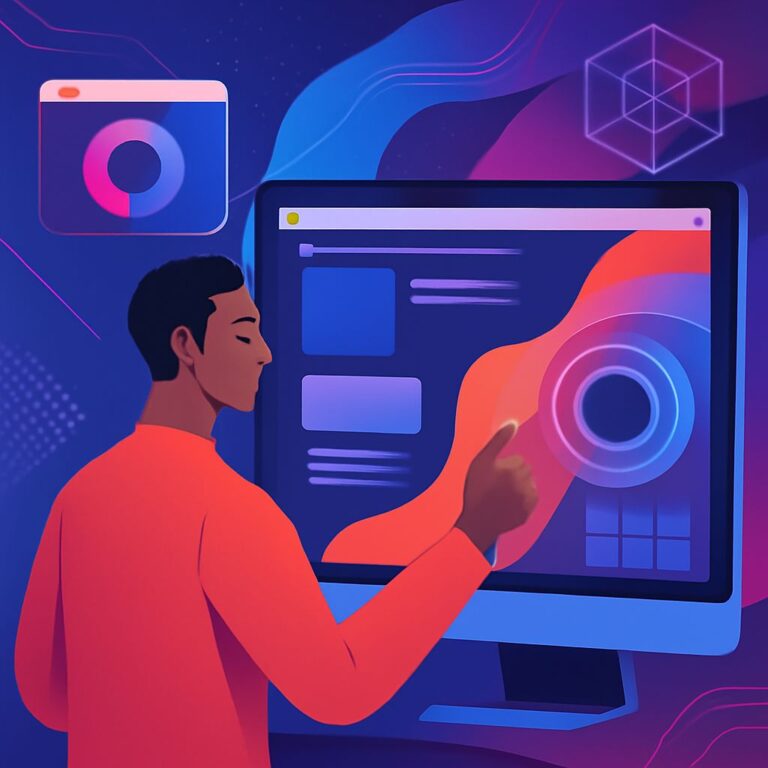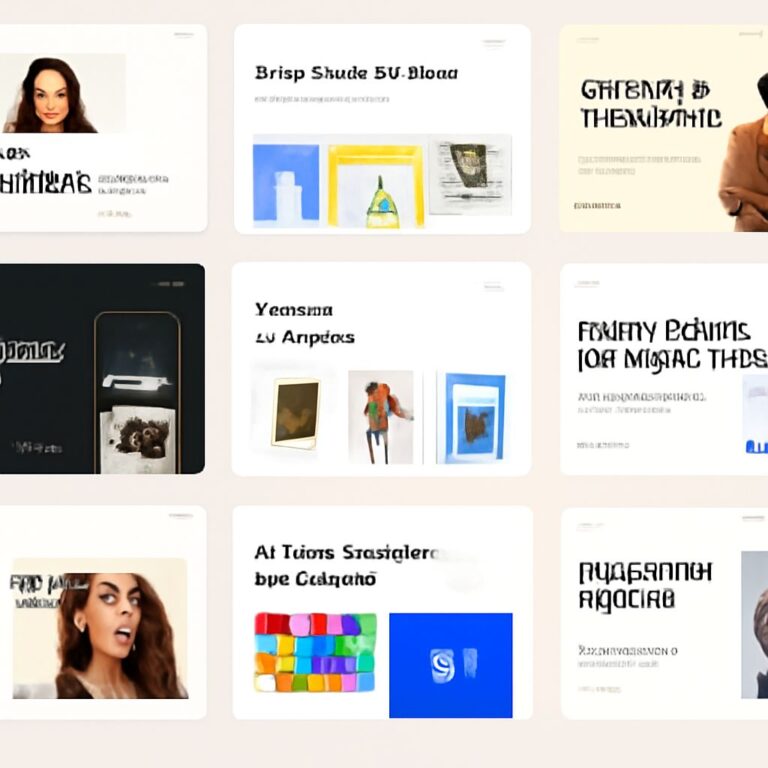As the digital landscape continues to evolve, the tools that web designers rely on must also adapt to keep pace with emerging trends and technologies. With 2025 just around the corner, it’s critical to stay ahead of the curve by utilizing the best resources available. This article explores five essential tools that every web designer should consider integrating into their workflow for a successful year ahead.
Table of Contents
1. Figma: Collaborative Design Made Easy
Figma is a cloud-based design tool that has quickly become a favorite among web designers for its collaborative features. It allows multiple users to work on the same design file in real-time, making it an ideal choice for teams.
Key Features:
- Real-time collaboration
- Vector graphics editing
- Design systems support
- Plugins for extended functionality
Figma’s intuitive interface, combined with its powerful prototyping capabilities, enables designers to create interactive layouts that can be shared across teams and clients effortlessly.
2. Webflow: Bridging Design and Development
Webflow is a versatile web design platform that empowers designers to create responsive websites without needing to write code. It offers a visual editor that translates design elements directly into clean, production-ready HTML, CSS, and JavaScript.
Advantages of Using Webflow:
- Visual website builder
- CMS (Content Management System) capabilities
- Custom animations and interactions
- SEO-friendly design tools
By using Webflow, designers can efficiently manage their workflow from concept to deployment, enabling them to bring their creative visions to life while maintaining control over every aspect of the website.
3. Adobe XD: Comprehensive Prototyping and Design
Adobe XD is a powerful tool for designing user experiences and creating prototypes. It’s widely praised for its seamless integration with other Adobe Creative Cloud applications, making it a staple for designers already embedded in the Adobe ecosystem.
Features of Adobe XD:
| Feature | Description |
|---|---|
| Responsive Resize | Automatically adjusts design elements to different screen sizes. |
| Voice Prototyping | Creates interactive voice experiences for users. |
| Plugin Support | Enhances functionality with third-party integrations. |
| Cloud Document Collaboration | Enables team members to work on projects simultaneously. |
Adobe XD’s robust feature set makes it suitable for a wide range of design projects, from wireframing to high-fidelity prototypes, ensuring designers can create comprehensive solutions for their clients.
4. Sketch: The Vector Design Powerhouse
Sketch has long been a staple for web designers, particularly in the Mac environment. It specializes in vector graphics and has a rich ecosystem of plugins and integrations that extend its capabilities.
Why Choose Sketch?
- Intuitive user interface
- Shared styles and symbols for consistency
- Integration with design handoff tools like Zeplin
- Strong community support and resources
With its focus on vector-based design, Sketch allows for infinite scalability of design elements, making it ideal for responsive web design. The tool’s focus on usability and collaboration continues to make it a favorite among many designers.
5. InVision: Streamlining the Design Process
InVision is a prototyping tool that helps teams create interactive mockups and gather feedback efficiently. It’s designed to facilitate communication between designers and stakeholders, streamlining the review process.
Key Features:
- Interactive prototypes for user testing
- Feedback collection and commenting features
- Version control for design iterations
- Integration with popular tools such as Slack and Trello
InVision allows designers to create high-fidelity prototypes that mimic the functionality of a live website, enabling better testing of user experience before development begins.
Conclusion
As we head into 2025, adapting to new tools and technologies is essential for any web designer looking to thrive in a competitive landscape. By leveraging the capabilities of tools like Figma, Webflow, Adobe XD, Sketch, and InVision, designers can enhance their workflows, improve collaboration, and ultimately create more effective and engaging web experiences. Embracing these must-have tools will position you well for success in the ever-evolving world of web design.
FAQ
What are the top web design tools for 2025?
The top web design tools for 2025 include Figma, Adobe XD, Sketch, Webflow, and Elementor, which facilitate design, prototyping, and development.
How does Figma improve web design collaboration?
Figma allows multiple users to work on a design in real-time, making it easier to collaborate, share feedback, and iterate on designs quickly.
Why is Webflow considered essential for web designers?
Webflow combines design and development in one platform, enabling designers to create responsive websites visually without needing to write code.
What features make Adobe XD a must-have tool for web designers?
Adobe XD offers features like vector design tools, prototyping capabilities, and integration with other Adobe products, making it a versatile choice for designers.
Is Elementor suitable for beginners in web design?
Yes, Elementor is user-friendly and provides a drag-and-drop interface, making it ideal for beginners looking to create professional-looking websites without coding.
How can Sketch enhance the web design process?
Sketch is known for its vector editing capabilities and reusable components, which streamline the design process and improve consistency across projects.