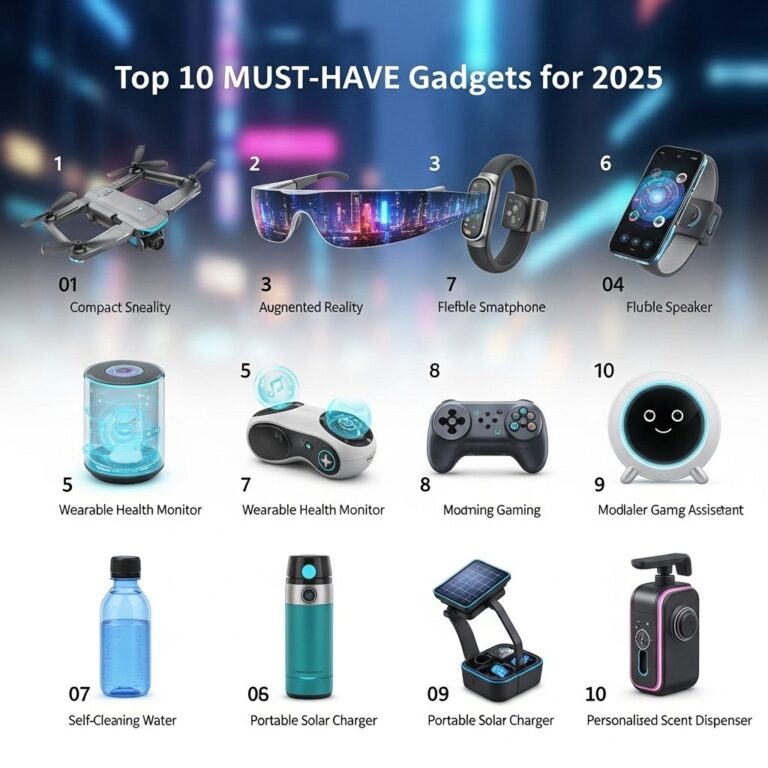Creating a tech product involves a multitude of stages, from ideation and design to development and launch. In this article, I’ll share the five essential tools that I used to bring my tech product to life. These tools not only streamlined my workflow but also enhanced the quality of the final product. Whether you’re a seasoned developer or a budding entrepreneur, incorporating the right tools can make a significant difference in the development process.
Table of Contents
1. Project Management: Trello
Trello is a versatile project management tool that helps teams organize tasks and projects visually. Its Kanban-style boards allow users to create lists and cards, which can be moved around to reflect the progress of tasks.
Key Features:
- Customizable boards, lists, and cards.
- Collaboration features for team communications.
- Integrations with other essential tools (e.g., Slack, Google Drive).
Using Trello, I was able to break down my project into manageable tasks, assign responsibilities, and keep track of deadlines effectively. This transparency helped ensure everyone stayed on the same page and projects progressed smoothly.
2. Design and Prototyping: Figma
In the realm of design, Figma stands out as a powerful tool for user interface (UI) and user experience (UX) design. It operates entirely in the browser, allowing for real-time collaboration among team members.
Advantages of Figma:
- Real-time collaboration capabilities, enabling multiple users to edit designs simultaneously.
- Cloud-based storage, eliminating the need for local installation.
- Extensive library of plugins to enhance functionality.
With Figma, I created high-fidelity mockups and interactive prototypes that allowed stakeholders to visualize the product’s user interface before development began. This iterative design process resulted in a product that better met user needs.
3. Development Framework: React
For the development phase, I chose React, a JavaScript library for building user interfaces. Its component-based architecture makes it easy to create reusable UI components, which is essential for managing larger projects.
Why React?
| Feature | Description |
|---|---|
| Reusable Components | Encourages better code organization and reusability. |
| Virtual DOM | Improves app performance by minimizing direct DOM manipulations. |
| Strong Community Support | A vast ecosystem of libraries and tools is available for developers. |
React’s robust ecosystem, including libraries like Redux for state management, allowed me to build a scalable web application efficiently. The flexibility and performance of React were vital in developing a responsive, high-performance product.
4. Backend Development: Node.js
For the backend, I opted for Node.js, a runtime environment that allows executing JavaScript on the server side. This choice was influenced by the need for a seamless transition between the frontend and backend, leveraging JavaScript throughout the stack.
Benefits of Using Node.js:
- Non-blocking, event-driven architecture for handling multiple requests.
- Rich package ecosystem via npm (Node Package Manager).
- Ability to use JavaScript for both front and backend development, simplifying the codebase.
By utilizing Node.js, I was able to create a fast and efficient server-side application, laying the foundation for a robust API that my frontend would communicate with.
5. Deployment and Hosting: Heroku
The final piece of the puzzle was deploying the application. Heroku, a cloud platform that supports various programming languages, proved to be the ideal choice for deploying my application.
Why Choose Heroku?
- Simple deployment process using Git.
- Automatic scaling features to handle varying loads.
- Easy integration with databases and third-party services.
Thanks to Heroku’s straightforward interface and powerful platform, I was able to deploy my application with minimal fuss and ensure it was accessible to users worldwide.
Conclusion
In the journey of creating my tech product, these five tools proved invaluable. From managing tasks in Trello to deploying the final product on Heroku, each tool played a crucial role in ensuring a smooth development process. Remember that the right tools can not only enhance productivity and collaboration but also elevate the quality of your tech product. As you embark on your path to creating a tech solution, consider these tools to streamline your workflow and maximize your results.
FAQ
What tools are essential for tech product development?
Essential tools for tech product development include project management software, version control systems, integrated development environments (IDEs), design tools, and collaboration platforms.
Which project management tools are recommended for tech teams?
Recommended project management tools include Trello, Asana, Jira, and Monday.com, which help teams organize tasks and track progress efficiently.
What IDEs are best for software development?
Popular IDEs for software development include Visual Studio Code, IntelliJ IDEA, and Eclipse, offering features that enhance coding efficiency and debugging.
How can design tools aid in tech product creation?
Design tools like Figma, Adobe XD, and Sketch enable designers to create user interfaces and prototypes, enhancing the overall user experience of tech products.
What collaboration tools facilitate communication in tech projects?
Collaboration tools such as Slack, Microsoft Teams, and Zoom facilitate communication, making it easier for teams to share ideas and updates in real-time.
Are there any version control systems that are critical for developers?
Yes, Git is a critical version control system widely used by developers to manage code changes, collaborate with team members, and maintain project history.