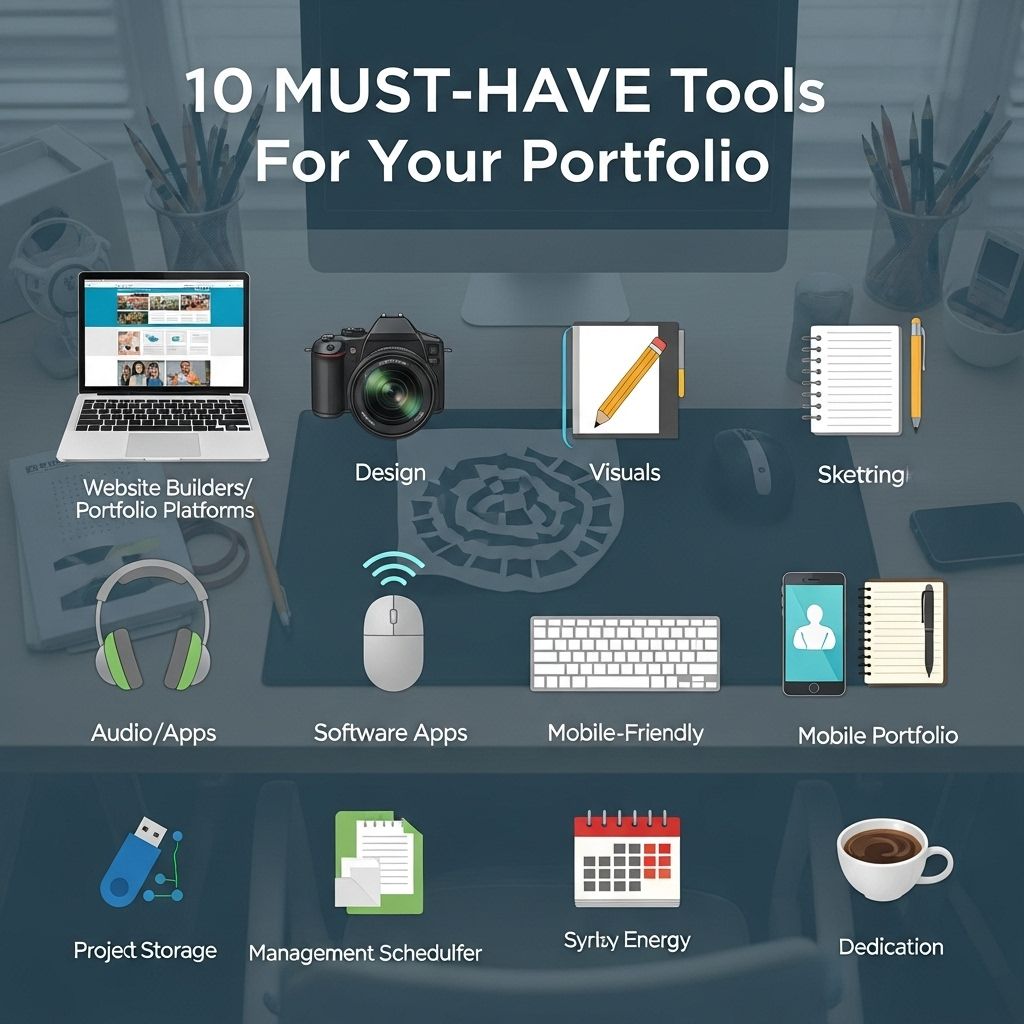Building a standout portfolio is essential for professionals in today’s competitive job market. Whether you’re in tech, design, marketing, or any other field, your portfolio serves as a showcase of your skills, creativity, and experience. With countless tools available, selecting the right ones can be overwhelming. This article will guide you through ten must-have tools that will not only help you create an impressive portfolio but also enhance your overall productivity and presentation.
Table of Contents
1. Website Builders
Having a professional website is the cornerstone of any portfolio. Here are some top website builders:
- Wix: Offers a drag-and-drop interface, allowing users to create stunning websites without coding skills.
- Squarespace: Known for its elegant templates, it’s perfect for creatives who want a visually appealing portfolio.
- WordPress: A highly customizable option that can grow with your career, suitable for those with some technical knowledge.
Key Features to Look For:
- Customizable templates
- SEO options
- Mobile responsiveness
2. Graphic Design Software
Visuals play a crucial role in making your portfolio stand out. Consider these design tools:
- Adobe Creative Cloud: Includes Photoshop, Illustrator, and InDesign, which are industry standards for graphic design.
- Canva: A user-friendly online tool with numerous templates for creating graphics, social media posts, and more.
- Figma: Excellent for UI/UX design, allowing real-time collaboration and prototyping.
Tips for Graphic Design:
- Maintain a consistent color scheme and typography.
- Use high-quality images and graphics.
- Showcase your design process, not just the final product.
3. Project Management Tools
Staying organized is vital for showcasing multiple projects. Here are some effective project management tools:
| Tool | Description | Best For |
|---|---|---|
| Trello | A visual tool that uses boards and cards to manage tasks. | Individuals and small teams |
| Asana | Great for tracking project progress and team collaboration. | Medium to large teams |
| Notion | Combines notes, databases, kanban boards, and more in one workspace. | Flexible usage for all |
Benefits of Using Project Management Tools:
- Improves team communication
- Increases productivity
- Helps meet deadlines
4. Version Control Systems
For developers, showcasing code is as important as displaying design work. Version control systems are essential:
- Git: The most widely used system that allows you to track changes in your code.
- GitHub: A platform for sharing and collaborating on code, hosting your repositories publicly or privately.
- GitLab: Offers a similar functionality to GitHub, with additional integrated CI/CD capabilities.
Best Practices for Using Version Control:
- Write clear commit messages.
- Use branches effectively to manage features and fixes.
- Regularly push your changes to the remote repository.
5. Online Portfolio Platforms
If you prefer not to build your own website, consider using online portfolio platforms. Here are some popular choices:
- Behance: Ideal for creatives to showcase their work and connect with others.
- Dribbble: Focuses on design work and allows for community engagement.
- GitHub Pages: Perfect for developers looking to create a simple portfolio using HTML/CSS.
Pros and Cons:
| Platform | Pros | Cons |
|---|---|---|
| Behance | Wide audience, community feedback | Limited customization |
| Dribbble | Networking opportunities | Invitation-only for posting |
| GitHub Pages | Control over design, free | Requires technical skills |
6. Analytics Tools
Understanding how your portfolio is performing is important. Consider these analytics tools:
- Google Analytics: Provides detailed statistics about your website traffic.
- Hotjar: Allows you to see user behavior through heatmaps and recordings.
- Matomo: An open-source analytics platform that respects user privacy.
Why Analyze Your Portfolio?
- To identify which projects attract the most attention.
- To understand your audience better.
- To optimize content based on user behavior.
7. Social Media Management Tools
Promoting your portfolio is crucial, and social media management tools can help:
- Hootsuite: Schedule posts across multiple social media platforms.
- Buffer: Simplifies sharing content and analyzing post performance.
- Canva for Social Media: Create eye-catching graphics for your social media posts.
Effective Social Media Strategies:
- Post regularly and at peak times.
- Engage with your audience through comments and messages.
- Utilize relevant hashtags to increase visibility.
8. Networking Platforms
Networking is key to advancing in your career. Utilize these platforms:
- LinkedIn: A professional network where you can showcase your portfolio and connect with industry professionals.
- Meetup: Join local groups to meet like-minded individuals and share your work.
- Twitter: Follow industry leaders and engage in conversations to broaden your reach.
Networking Tips:
- Personalize connection requests.
- Share valuable content on your feed.
- Engage actively in relevant groups and discussions.
9. Content Management Systems (CMS)
A robust CMS can make managing your portfolio much easier:
- WordPress: A popular choice for blogging and portfolio management.
- Joomla: Offers more complex functionality than WordPress for those who need it.
- Drupal: Best for developers looking for advanced customization.
Choosing the Right CMS:
- Consider your technical skills.
- Think about your long-term needs.
- Evaluate the community and support available.
10. Email Marketing Tools
Stay connected with your audience through email marketing:
- Mailchimp: Offers easy-to-use templates and automation features.
- ConvertKit: Designed for creators, it focuses on growth and audience engagement.
- Constant Contact: Provides robust analytics and customer support.
Effective Email Marketing Strategies:
- Segment your audience for targeted campaigns.
- Include calls to action that drive traffic to your portfolio.
- Analyze the performance of your emails to refine your approach.
In conclusion, selecting the right tools for your portfolio can elevate your work and present it in the best light possible. Each tool serves a unique purpose, and by integrating them effectively, you can create a portfolio that not only showcases your skills but also engages your audience and builds your professional network.
FAQ
What are the essential tools for creating a professional portfolio?
Essential tools include design software like Adobe Creative Suite, website builders like Wix or Squarespace, project management apps like Trello, and presentation tools like Canva.
How can I showcase my work effectively in a digital portfolio?
Use high-quality images, organize projects by category, and include case studies that detail your process and results to showcase your work effectively.
What should I include in my portfolio to attract potential clients?
Include a diverse range of your best work, client testimonials, your resume, and a clear contact section to attract potential clients.
Is it important to have an online portfolio?
Yes, an online portfolio increases your visibility, allows for easy sharing, and can reach a wider audience, making it crucial for modern professionals.
What are some tips for making my portfolio stand out?
Focus on your unique style, keep the design clean and user-friendly, and regularly update your portfolio with new projects to keep it fresh and engaging.