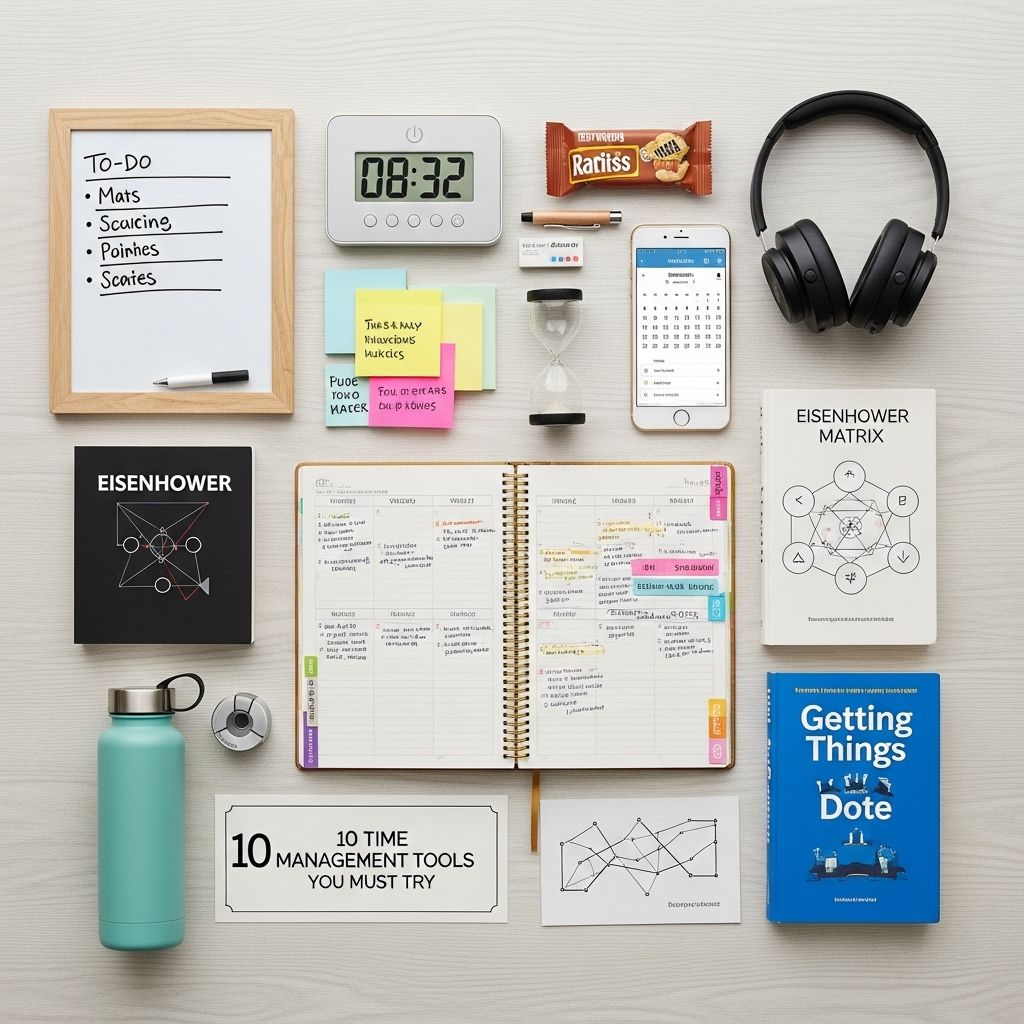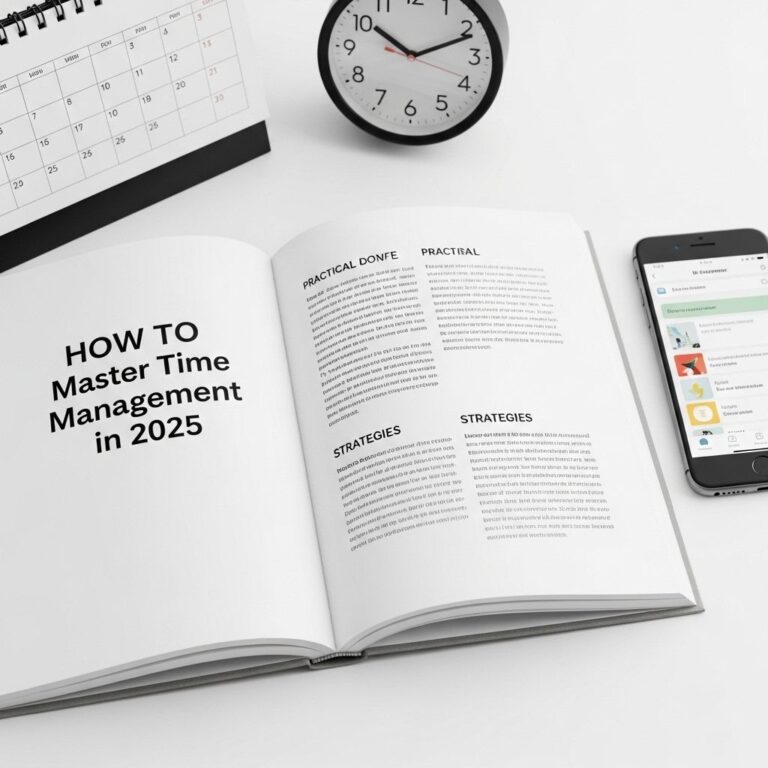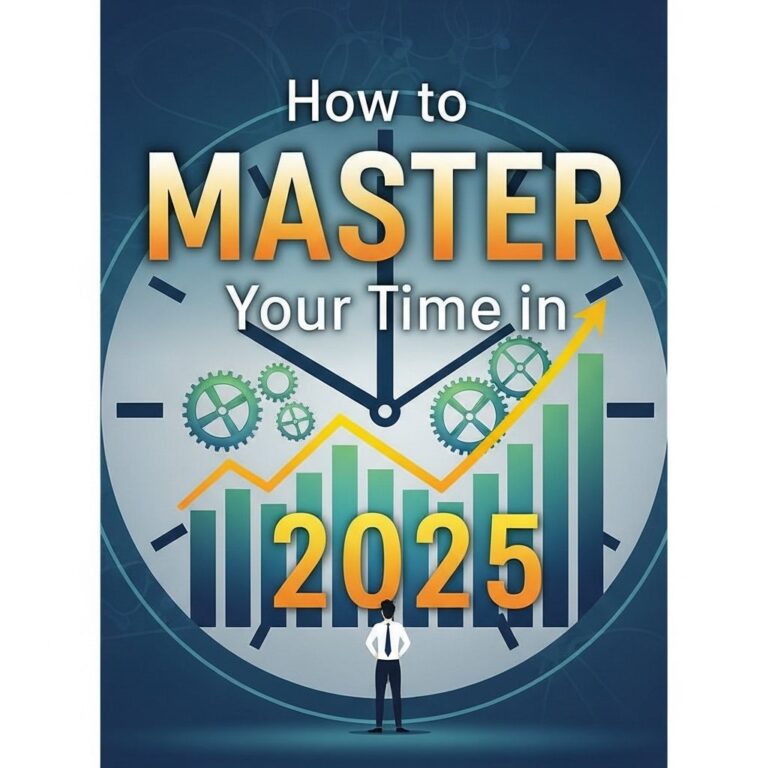In today’s fast-paced world, managing time effectively is crucial for both personal and professional success. With countless distractions and responsibilities demanding our attention, having the right tools can enhance productivity and help you achieve your goals. This article explores ten exceptional time management tools designed to streamline your day-to-day activities and empower you to make the most of every minute.
Table of Contents
Understanding Time Management
Before diving into specific tools, let’s look at what time management entails. It involves planning and exercising conscious control over the amount of time spent on specific activities. Good time management enables individuals to assign specific time slots for activities, which increases efficiency and productivity.
Benefits of Effective Time Management
- Improved productivity and efficiency
- Enhanced quality of work
- Reduced stress levels
- Increased opportunities for advancement
- Greater discipline
Top 10 Time Management Tools
Here’s a curated list of ten time management tools that can aid in organizing your schedule and maximizing productivity.
1. Todoist
Todoist is a powerful task management tool that allows users to create projects, set deadlines, and prioritize tasks. It offers a simple and intuitive interface, making it easy to track tasks.
Features:
- Cross-platform availability
- Task prioritization
- Recurring due dates
2. Trello
Trello is a visual project management tool that uses boards, lists, and cards to organize tasks. It’s perfect for collaborations and managing multi-step projects.
Key Features:
- Customizable boards
- Integration with other apps
- Real-time collaboration
3. RescueTime
RescueTime tracks the time you spend on applications and websites, giving you an accurate picture of your daily habits. It’s a great tool for identifying time wasters and improving focus.
Benefits:
- Automatic tracking
- Detailed reports
- Goal-setting features
4. Clockify
This time tracking software is ideal for freelancers and teams. Clockify allows users to track hours spent on tasks and projects, offering insight into productivity and billable hours.
Advantages:
- Free for unlimited users
- Simple interface
- Reporting features
5. Notion
Notion is an all-in-one workspace that blends note-taking, task management, and project tracking. Its flexibility makes it suitable for creating personalized time management systems.
Features:
- Customizable templates
- Database capability
- Collaboration tools
6. Google Calendar
Google Calendar helps users schedule events and appointments seamlessly. With features like reminders and shared calendars, it’s an essential tool for individuals and teams.
Key Features:
- Event reminders
- Integration with other Google services
- Day, week, and month views
7. Focus@Will
Focus@Will combines neuroscience and music to enhance concentration. It provides curated playlists tailored to improve focus during work sessions.
Benefits:
- Scientifically optimized music
- Customizable channels
- Timer for work sessions
8. Pomodoro Technique® Timer
This technique involves breaking work into intervals, traditionally 25 minutes in length, separated by short breaks. Several apps are available to help implement this technique effectively.
Popular Apps:
- Focus Booster
- TomatoTimer
- Pomofocus
9. Evernote
Evernote is a robust note-taking application that allows users to save and organize notes, images, and web clippings. It’s excellent for keeping track of ideas and information.
Notable Features:
- Web clipping tool
- Searchable notes
- Cross-device synchronization
10. Asana
Asana is a project management tool designed for teams. It allows users to assign tasks, set deadlines, and track project progress to ensure efficient collaboration.
Key Features:
- Task assignments
- Timelines and calendar views
- Integration with other tools
Choosing the Right Tool for You
While all of these tools are effective, the best choice depends on your unique preferences and needs. Here are some tips for selecting the right time management tool:
- Assess your current workflow: Identify gaps in your time management.
- Look for integrations: Ensure the tool integrates with your existing apps.
- Consider collaboration needs: Choose a tool that supports your team dynamics.
Implementing Time Management Strategies
Once you have selected a tool, consider incorporating the following strategies to enhance your time management:
- Set clear goals: Define what you want to achieve in short and long-term.
- Prioritize tasks: Use methods like the Eisenhower Matrix to distinguish between urgent and important tasks.
- Learn to say no: Protect your time by declining non-essential tasks.
- Regularly review progress: Set aside time to assess your accomplishments and adjust your methods as necessary.
Conclusion
Effectively managing your time is a skill that can pave the way to success in all areas of life. Utilizing these time management tools can save you hours, reduce stress, and improve your productivity. Experiment with different tools, strategies, and methods to discover what works best for you. By taking control of your time, you open the door to opportunities and achievements you never thought possible.
FAQ
What are the best time management tools for professionals?
Some of the best time management tools for professionals include Trello, Asana, Todoist, RescueTime, and Clockify.
How can time management tools improve productivity?
Time management tools help improve productivity by allowing users to organize tasks, set deadlines, track progress, and prioritize effectively.
Are there any free time management tools available?
Yes, there are several free time management tools available, such as Google Calendar, Todoist (basic version), and Trello.
What features should I look for in a time management tool?
Key features to look for in a time management tool include task prioritization, deadline reminders, collaboration options, time tracking, and reporting capabilities.
Can I use time management tools for team collaboration?
Absolutely! Many time management tools, like Asana and Trello, are designed for team collaboration, allowing members to assign tasks, share updates, and communicate effectively.
How do I choose the right time management tool for my needs?
To choose the right time management tool, assess your specific needs, consider the size of your team, evaluate essential features, and look for user-friendly interfaces.