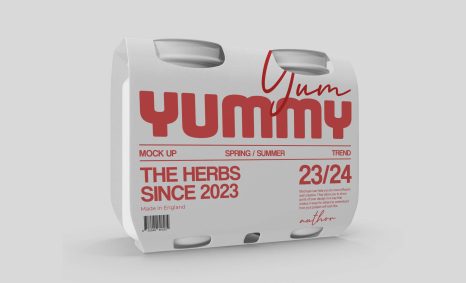Present your chutneys and pickles with a clean, shelf-ready reveal using this Pickle Jar Bottle Mockup. Drop your label artwork into the Smart Object to instantly preview crisp print, realistic glass reflections, and subtle lid highlights—great for e-commerce thumbnails, retail sell sheets, and pitch decks. For dramatic flavor cues in campaign boards, you can stage the scene with moody tones inspired by elegant black presentations, or keep it bright and market-fresh with photoreal depth like studio-grade 3D displays. Since jars live and breathe light, test transparency and glare control with references from glass environments, then validate cap finishes—from matte lids to brushed rings—using sturdy metal cues.
When refining packaging craft, simulate premium print methods: raise logos or borders with subtle lifts informed by embossed treatments, or experiment with etched crests guided by engraved detailing. For festive or “select reserve” lines, audition foil accents using warm gold or cool silver highlights, and lock in dielines, nutrition tables, and barcode clarity on premium stocks inspired by paper applications.
Planning POS rollouts? Visualize shelf talkers and aisle headers through realistic signage, and style lifestyle shots with soft linens taken from fabric scenes to match your brand’s rustic or gourmet tone. Fully layered and non-destructive, this PSD lets you tweak lighting, shadow falloff, background color, and depth without harming your art—paste, align, export, and serve a photogenic jar that looks ready for the aisle.
You can use Free PSD mockups to showcase your own designs in a realistic and professional way.

www.eymockup.com
To use a Photoshop PSD Jar Bottle, simply open the file in Photoshop. Then, replace the placeholder design with your own design. You can also customize the mockup to match your brand by adding your logo, colors, and fonts.
Once you have downloaded a mockup, you can open it in Photoshop and add your own design. To do this, simply place your design on the smart object layer of the Jar Bottle.
Here are some tips for using free mockups:
- Make sure that the mockup is the correct size and resolution for your needs.
- Use high-quality images for your designs.
- Pay attention to the lighting and shadows in the mockup.
- Adjust the colors and brightness of your design to match the mockup.
Add your own branding elements to the mockup.
Description:
Available Format: Layered PSD through smart object insertion
License: Free for personal and commercial use
Zip File Includes: Photoshop PSD File
Resolution: 2200 x 1500 px
- Download 364