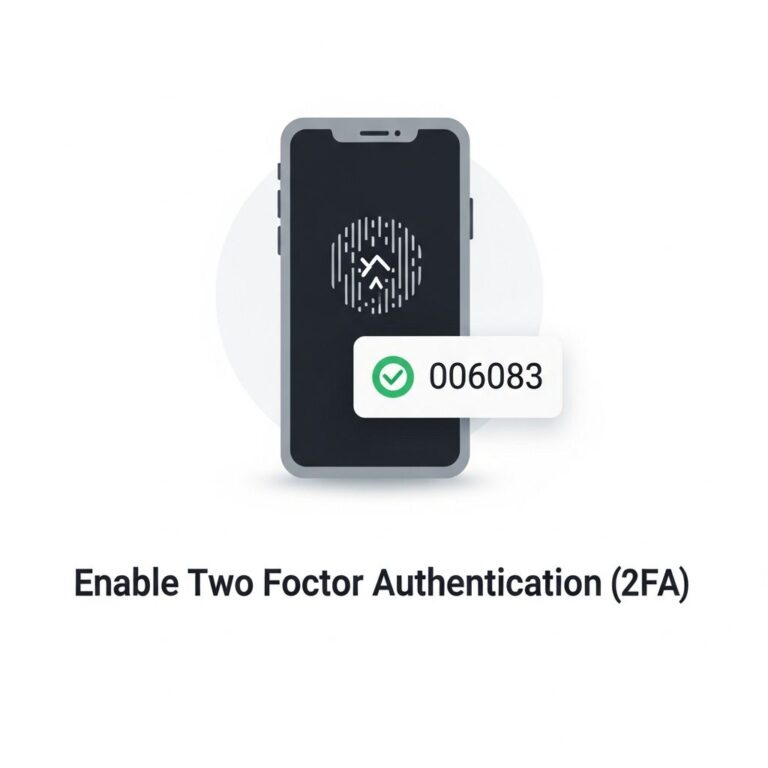In today’s digital age, ensuring your online safety is more crucial than ever. With increasing cyber threats, protecting your personal information and assets is paramount. This article will delve into essential cybersecurity tips that can help you safeguard your online presence, ensuring a secure and worry-free internet experience.
Table of Contents
Understanding Cybersecurity
Cybersecurity refers to the practice of protecting systems, networks, and programs from digital attacks. These cyber threats aim to access, change, or destroy sensitive information, extort money from users, or disrupt normal business processes. Understanding the types of threats can help in adopting better security measures.
Types of Cyber Threats
- Malware: Malicious software designed to harm or exploit any programmable device or network.
- Phishing: Fraudulent attempts to obtain sensitive information by disguising as a trustworthy entity.
- Ransomware: A type of malware that locks files or threatens to publish them until a ransom is paid.
- DDoS Attacks: Overloading services with traffic to make them unavailable to users.
- Identity Theft: Stealing personal information to impersonate someone else.
Essential Cybersecurity Tips
Here are ten practical tips to enhance your cybersecurity and help you stay safe online:
1. Use Strong and Unique Passwords
Using complex passwords is the first line of defense in protecting your accounts. Here are some tips:
- Combine upper and lower case letters, numbers, and special symbols.
- Avoid using easily guessable information such as birthdays or names.
- Consider using a passphrase—a sequence of words—to create a memorable yet secure password.
2. Enable Two-Factor Authentication (2FA)
Two-factor authentication adds an extra layer of security by requiring a second form of identification beyond just a password. This could be:
- A text message with a code sent to your phone.
- A fingerprint scan.
- A hardware token.
3. Keep Software Up to Date
Regularly updating your operating systems and applications helps patch vulnerabilities that hackers exploit:
- Set automatic updates wherever possible.
- Regularly check for updates on your software.
- Research and install security patches as soon as they are released.
4. Be Wary of Phishing Scams
Phishing attacks can come in various forms, including emails, texts, and even phone calls. To protect yourself:
- Double-check the sender’s email address.
- Look for typos and poor-quality logos.
- Avoid clicking on links or opening attachments from unknown sources.
5. Secure Your Wi-Fi Network
Your Wi-Fi network is a gateway to your home devices. Ensure it’s secure by:
- Changing the default router login credentials.
- Using WPA3 encryption for your network.
- Disabling guest networks unless necessary.
6. Use a VPN
A Virtual Private Network (VPN) helps in securing your internet connection, especially on public Wi-Fi networks. Benefits include:
- Encryption of your internet traffic.
- Masking your IP address for anonymity.
- Access to geo-restricted content.
7. Regularly Backup Your Data
Backing up your data can save you from loss due to cyberattacks. Here’s how to do it effectively:
- Use cloud-based services for automatic backups.
- Keep physical backups on external hard drives.
- Ensure backups are encrypted and stored securely.
8. Install Antivirus Software
Antivirus software protects your devices from malware and other threats. When choosing antivirus software:
- Select a reputable provider with consistent updates.
- Schedule regular scans of your system.
- Consider additional features like firewall protection.
9. Be Careful with Personal Information
Limit the amount of personal information you share online. This includes:
- Adjusting privacy settings on social media.
- Being cautious when filling out online forms.
- Avoiding oversharing details about your location or habits.
10. Educate Yourself and Others
Staying informed about the latest cybersecurity threats can help you and your family or colleagues stay safe:
- Follow cybersecurity blogs and news for updates.
- Attend workshops or webinars to improve your knowledge.
- Share findings and tips with friends and family.
Conclusion
By implementing these ten cybersecurity tips, you can significantly enhance your online safety and reduce the risk of cyber threats. In a world where digital security is increasingly vital, being proactive and educated can make a world of difference. Remember, cybersecurity is not just a personal responsibility but a shared duty to create a safer online community.
FAQ
What are the best practices for creating strong passwords?
Use a combination of upper and lower case letters, numbers, and special characters. Aim for at least 12 characters and avoid easily guessable information.
How can I recognize phishing emails?
Look for suspicious sender addresses, poor grammar, and urgent requests for personal information. Always verify links before clicking.
What is two-factor authentication and why is it important?
Two-factor authentication adds an extra layer of security by requiring a second form of verification, such as a text message code, in addition to your password.
How can I secure my home Wi-Fi network?
Change the default password, use WPA3 encryption if available, and disable WPS. Regularly update your router’s firmware for enhanced security.
What should I do if I suspect my device is infected with malware?
Run a full antivirus scan, disconnect from the internet, and avoid entering any personal information until the issue is resolved.
Why is it important to keep software and apps up to date?
Regular updates fix security vulnerabilities and bugs that could be exploited by cybercriminals, ensuring your devices remain secure.