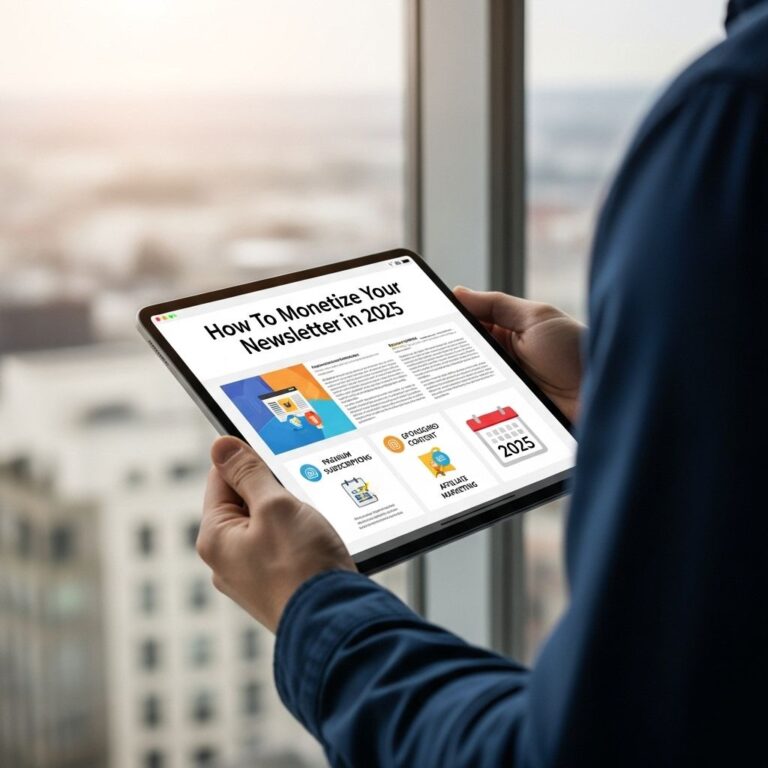In today’s digital landscape, the importance of visually striking banners cannot be overstated. Whether for social media, websites, or email marketing, creative banners play a pivotal role in capturing attention and conveying messages effectively. With the rapid advancement of Artificial Intelligence (AI) tools, creating eye-catching banners has become easier and more efficient than ever before. This article explores various innovative banner ideas and how you can leverage AI tools to bring those ideas to life.
Table of Contents
The Power of Visual Storytelling
Visual storytelling is an effective way to communicate messages quickly and memorably. When designing banners, consider the following:
- Focus on Key Messages: Identify the main message you want to convey and use visuals that complement and enhance that message.
- Use High-Quality Images: Invest in high-resolution images or utilize AI-generated graphics that resonate with your audience.
- Incorporate Brand Identity: Ensure your banners reflect your brand colors, fonts, and overall design aesthetic.
AI Tools for Banner Creation
There are several AI-powered tools available today that simplify the banner creation process, helping you to save time while enhancing creativity. Here are a few popular options:
1. Canva
Canva is a well-known graphic design tool that incorporates AI capabilities. Its user-friendly interface allows users to create stunning banners with ease.
- Templates: Choose from thousands of pre-designed templates tailored for various platforms.
- AI Image Generation: Use Canva’s AI image generator to create unique graphics based on your inputs.
- Collaboration Features: Work with team members in real-time, making it easy to brainstorm and finalize designs together.
2. Adobe Spark
Adobe Spark, part of the Adobe Creative Cloud suite, offers powerful tools for creating banners with a creative flair.
- Customizable Templates: Start with professional templates and customize them with your content.
- AI Suggestions: The platform provides design suggestions based on your style preferences and choices.
- Branding Options: Easily maintain brand consistency with built-in branding tools.
3. Visme
Visme is another versatile tool that combines design and storytelling, allowing users to create engaging banners.
- Data Visualization: Integrate charts and graphs to present complex data intuitively.
- Interactive Elements: Add animations or interactive buttons that can improve engagement.
- Stock Library: Access a wide library of stock images and icons to enhance your design.
Innovative Banner Ideas
Once you have the right tools at your disposal, the next step is to brainstorm innovative banner ideas. Here are some creative concepts to consider:
1. Minimalist Design
Less is often more. A clean and minimalist design can make your message stand out.
- Use a simple background color.
- Incorporate a single powerful image.
- Limit text to a catchy slogan or call to action.
2. Animated Banners
Animations can capture attention and communicate action. AI tools can help you create banners that include subtle animations.
- Use moving elements to direct attention.
- Incorporate hover effects for interactive banners.
3. User-Generated Content
Incorporating user-generated content into your banners can enhance authenticity and engagement.
- Showcase customer testimonials or images.
- Encourage your audience to share their own content using a specific hashtag.
4. Seasonal Themes
Align your banners with seasonal events and holidays to capitalize on timely relevance.
- Use festive colors and imagery for holiday promotions.
- Engage with current events to make your banners more relatable.
Best Practices for Banner Design
To ensure your banners are effective, keep the following best practices in mind:
- Test Different Designs: A/B test various designs to determine which resonates best with your audience.
- Optimize for Different Devices: Ensure that your banners are visually appealing on both desktop and mobile devices.
- Monitor Performance: Use analytics to track the performance of your banners and adjust your strategy accordingly.
Conclusion
The integration of AI tools in banner design opens up a world of possibilities for marketers and designers alike. By embracing innovative ideas and leveraging technology, you can create visually stunning banners that capture attention and drive engagement. Experiment with the tools and techniques discussed in this article, and watch your banner designs elevate your marketing efforts.
FAQ
What are the best AI tools for creating banners?
Some of the best AI tools for creating banners include Canva, Adobe Spark, Snappa, and Visme. These platforms offer user-friendly interfaces and customizable templates.
How can AI enhance my banner design?
AI can enhance your banner design by providing smart layout suggestions, color palette recommendations, and automated resizing for different platforms, ensuring your banner looks great everywhere.
Are there free AI tools for banner creation?
Yes, there are several free AI tools for banner creation, such as Canva’s free version, Crello, and Designhill, which offer templates and design elements at no cost.
Can I use AI to generate unique banner images?
Absolutely! Tools like DALL-E and Artbreeder allow you to generate unique images using AI, which can then be incorporated into your banner designs.
What are some tips for effective banner design using AI tools?
When using AI tools for banner design, focus on a clear message, use high-quality images, maintain brand consistency, and leverage AI suggestions for layouts and colors to create visually appealing designs.
Do AI design tools support animated banners?
Yes, many AI design tools like Canva and Adobe Spark support animated banners, allowing you to create dynamic and engaging content that captures user attention.