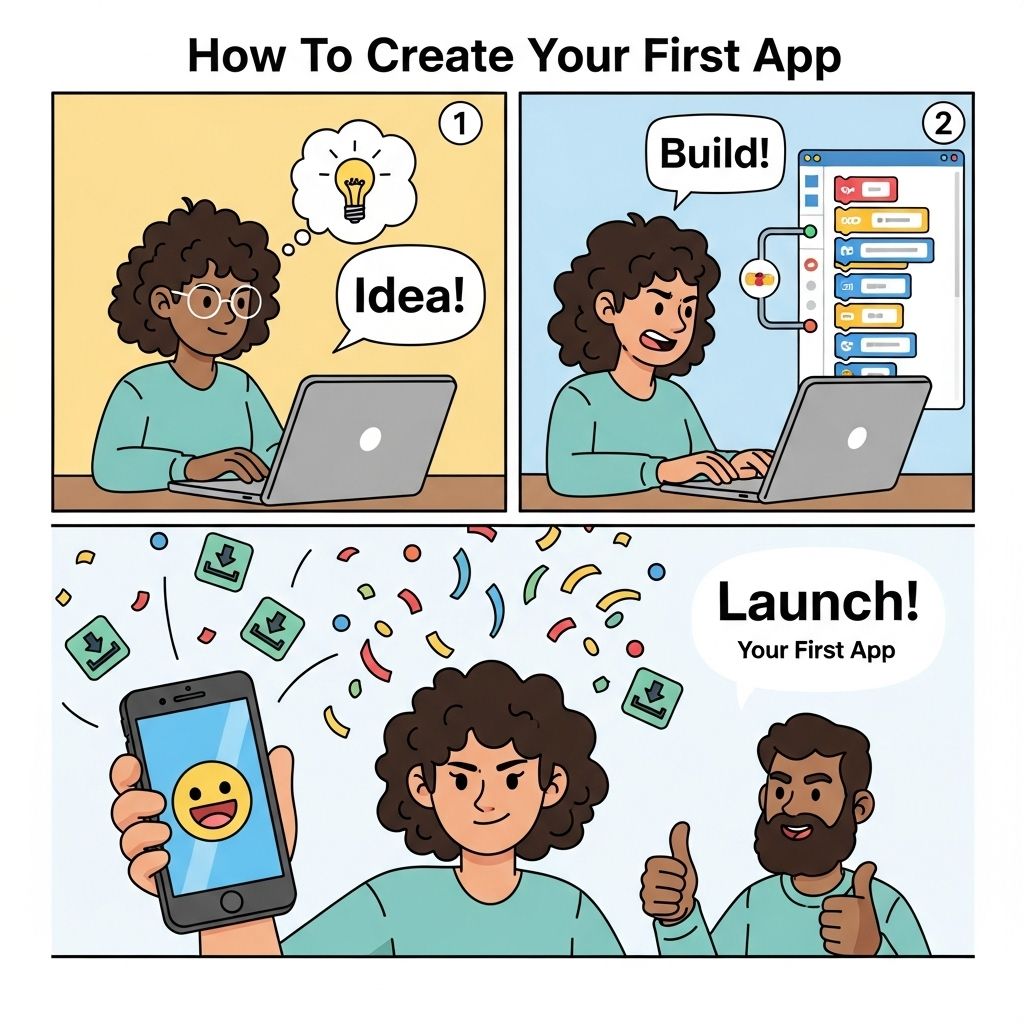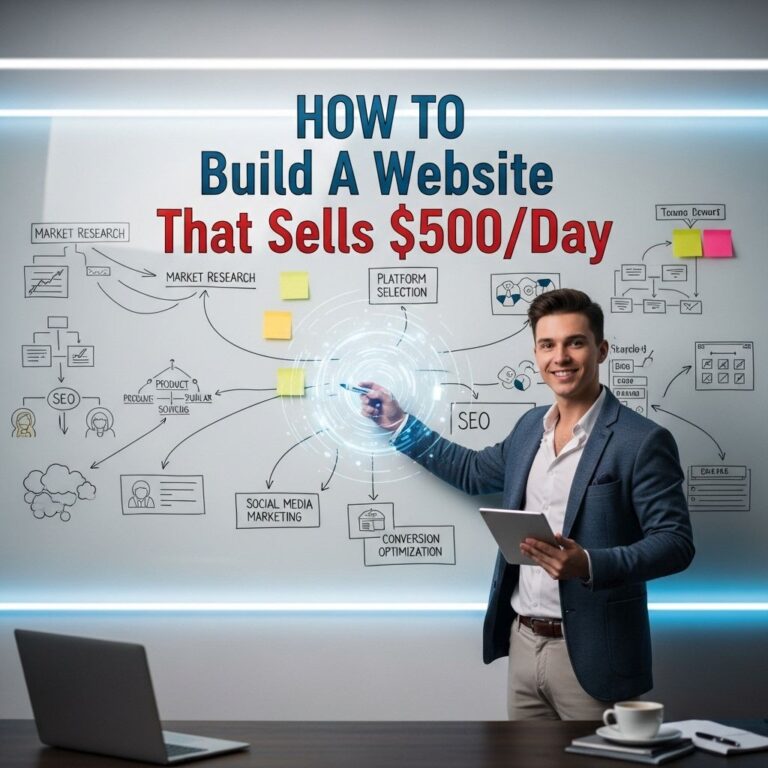Creating your first app can be an exhilarating journey filled with learning, creativity, and realization. Whether you’re looking to build a mobile application for Android, iOS, or even a web application, the process is often similar in its foundational aspects. This article will guide you through the essential steps to kickstart your app development journey.
Table of Contents
Understanding the Basics of App Development
Before diving into app development, it’s crucial to understand some fundamental concepts that will guide your project. Here are some key terms you should familiarize yourself with:
- Frontend: This is the part of the app that users interact with directly.
- Backend: This refers to the server-side of the application, including databases and server logic.
- API (Application Programming Interface): A set of rules that allows different software entities to communicate with each other.
- SDK (Software Development Kit): A collection of tools that help you build your application.
Planning Your App
Proper planning is critical to the success of any app. Here’s how to structure your planning phase:
1. Define Your Idea
Everything starts with an idea. Ask yourself:
- What problems does my app solve?
- Who are my target users?
- What unique features will my app offer?
2. Conduct Market Research
Understanding your competition and target audience is vital. Here are some steps you can take:
- Identify similar apps and analyze their strengths and weaknesses.
- Gather feedback from potential users through surveys.
- Research the latest trends in technology and user experience.
3. Create User Personas
User personas are fictional characters that represent your target users. They help you make design and functionality decisions. Consider including:
- Demographics (age, gender, location)
- Goals and motivations
- Challenges they face
Designing Your App
With a solid plan in hand, it’s time to think about the user interface (UI) and user experience (UX). A well-designed app is crucial for user engagement.
1. Wireframing
Create wireframes to sketch the layout of your app. Tools like Balsamiq, Sketch, or Adobe XD can assist you in this process. A wireframe should include:
- Navigation flow
- Key screens
- Functional elements
2. Prototyping
After wireframing, build a prototype to simulate user interactions. This can help you identify usability issues early. Popular prototyping tools include:
- InVision
- Figma
- Axure
3. Visual Design
Focus on the aesthetic aspects of your app. Consider these elements:
- Color scheme
- Typography
- Icons and imagery
Development Process
Once the design is finalized, the next step is development. This process may vary depending on the platform you choose.
1. Choose Your Development Approach
There are several approaches to app development:
- Native Development: Building apps specifically for one platform (iOS or Android).
- Cross-Platform Development: Using frameworks like React Native or Flutter to build apps for multiple platforms.
- Web Apps: Creating applications that run in a web browser.
2. Set Up Your Development Environment
Depending on your chosen platform, you will need to install various tools:
| Platform | Tools |
|---|---|
| iOS | Xcode, Swift |
| Android | Android Studio, Java/Kotlin |
| Cross-Platform | React Native, Flutter |
| Web | HTML, CSS, JavaScript |
3. Write the Code
Now comes the fun part! Start coding based on your wireframes and designs. Focus on:
- Implementing features step-by-step
- Testing each feature as you go
- Maintaining clean and organized code
Testing Your App
Once development is complete, testing is essential to ensure a bug-free experience. Consider these testing types:
1. Functional Testing
Check if all features work as intended.
2. Usability Testing
Gather user feedback to identify usability issues.
3. Performance Testing
Test the app’s speed and responsiveness.
Launching Your App
After thorough testing, it’s time to prepare for launch:
1. App Store Guidelines
Familiarize yourself with the submission guidelines for the App Store and Google Play Store.
2. Marketing Your App
Create a marketing strategy to promote your app. Consider:
- Social media campaigns
- Influencer partnerships
- Content marketing
3. Gathering Feedback
Post-launch, it’s essential to keep listening to your users to improve your app. Use analytics tools to track user engagement and feedback.
Conclusion
Developing your first app is a challenging yet rewarding experience. By following these steps—planning, designing, developing, testing, and launching—you’ll be well on your way to bringing your app idea to life. Remember, the tech world is constantly evolving, so continual learning and adaptation are key to success. Good luck on your journey!
FAQ
What are the basic steps to create my first app?
To create your first app, you typically need to define your app idea, choose a platform (iOS, Android, or both), select a programming language or app builder, design the user interface, develop the app, test it, and finally, launch it on app stores.
Do I need coding skills to create my first app?
While coding skills can be beneficial, there are many app development platforms and tools available that allow you to create apps without extensive coding knowledge. These platforms often use drag-and-drop features.
How do I choose the right platform for my app?
Consider your target audience and their devices. If most users are on iOS, build for that platform first. If you want a wider reach, consider developing for both iOS and Android.
What tools can I use to design my app?
Popular design tools for app development include Sketch, Adobe XD, and Figma. These tools can help you create wireframes and prototypes before moving on to actual development.
How can I test my app before launching it?
You can test your app using beta testing tools like TestFlight for iOS or Google Play Console for Android. Gathering feedback from real users is crucial to identify bugs and improve user experience.
What should I do after launching my app?
After launching your app, focus on marketing it to attract users. Monitor user feedback, fix any issues, and consider regular updates to improve functionality and user engagement.