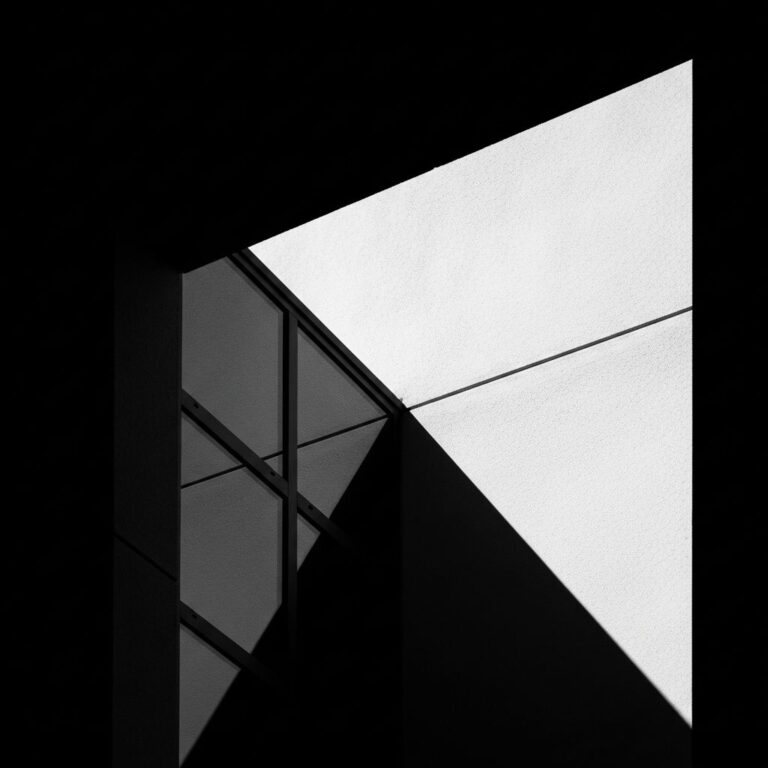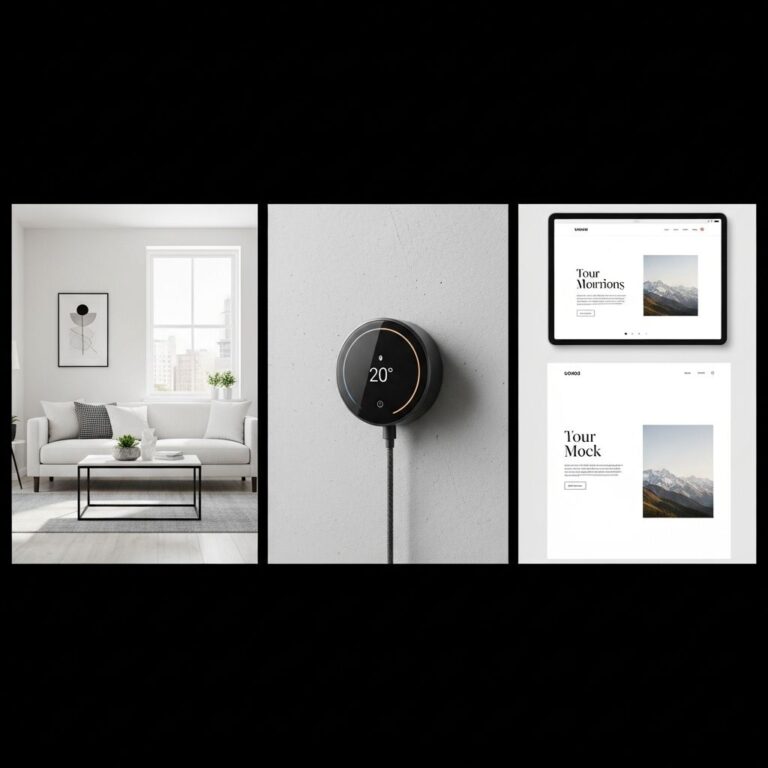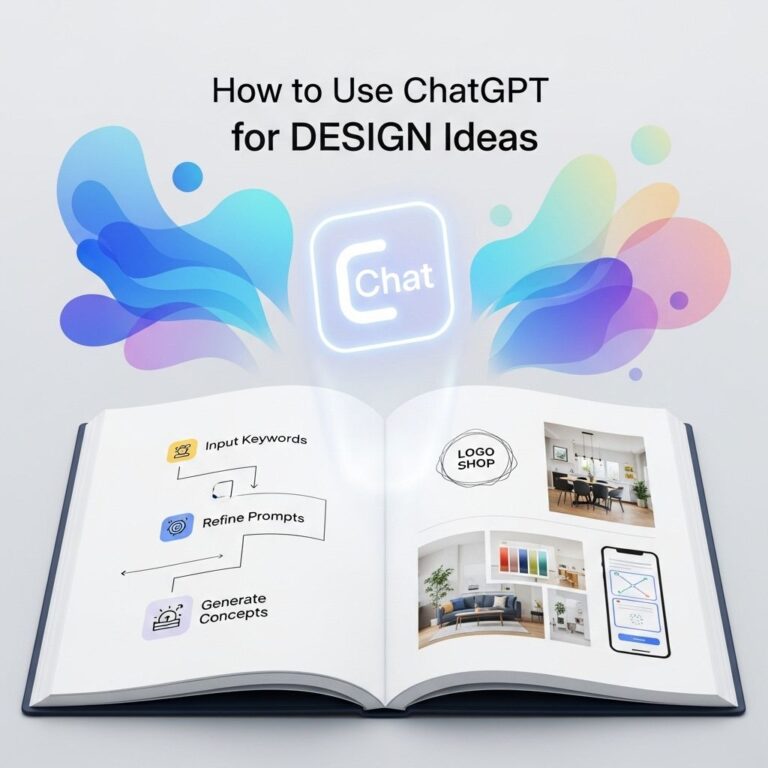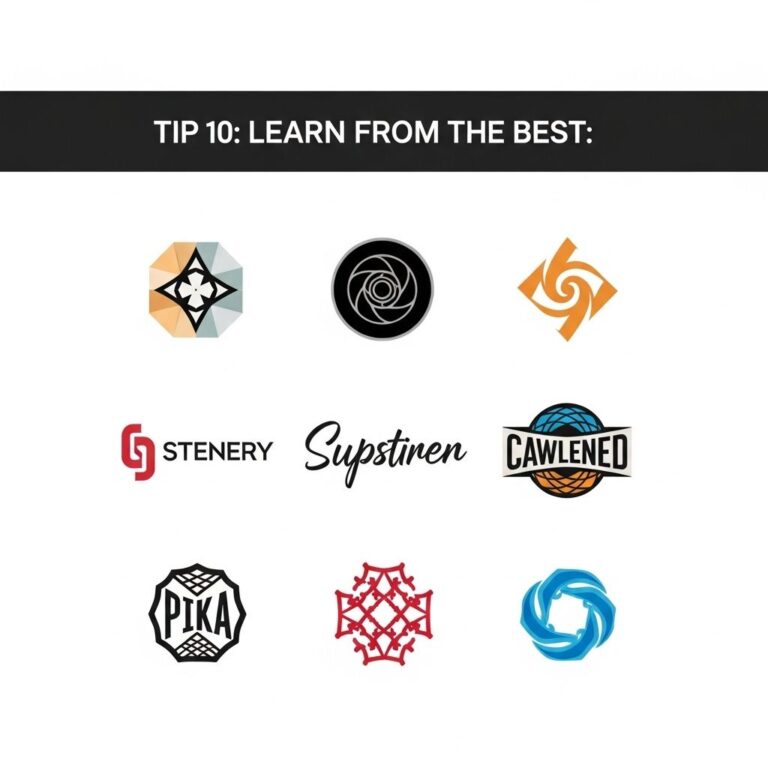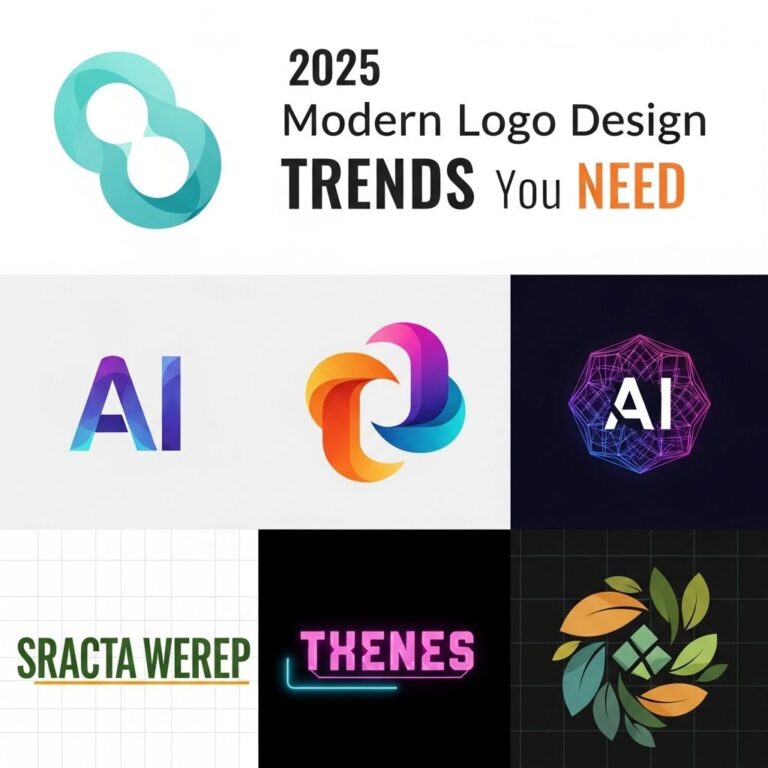In today’s digital age, the demand for quality logos has surged as businesses strive to establish their brand identity. For graphic designers and freelancers, creating logos quickly while maintaining quality can be a lucrative endeavor. This article outlines effective strategies to create logos for $100 or less, maximize your output, and streamline your design process.
Table of Contents
Understanding the Logo Design Process
Creating a logo involves various stages that contribute to the final product. Understanding these stages is crucial for efficient logo design.
Stages of Logo Design
- Research and Analysis: Understand the client’s brand, target audience, and market trends.
- Concept Development: Create multiple sketches or digital drafts based on your research.
- Design Creation: Use design software to refine and develop the chosen concepts.
- Feedback and Revisions: Present the design to the client and incorporate their feedback.
- Finalization: Prepare the final logo files in various formats for different uses.
Tools of the Trade
Having the right tools can significantly speed up the logo design process. Below are some essential tools and software that can help you create stunning logos efficiently:
Graphic Design Software
- Adobe Illustrator: The industry standard for vector graphics.
- CorelDRAW: A robust alternative to Illustrator with unique features.
- Canva: User-friendly for quick designs, especially for beginners.
Logo Maker Tools
Automated logo makers can help generate ideas quickly. Here are some popular options:
| Tool Name | Features | Price |
|---|---|---|
| Looka | AI-driven logo generation | $20+ |
| Hatchful | Free templates and designs | Free |
| LogoMaker | Easy drag-and-drop interface | $39.99+ |
Design Techniques for Fast Logo Creation
Utilizing specific design techniques can help speed up your creative process while ensuring quality. Here are some tips:
1. Start with Simple Shapes
Using basic geometric shapes can serve as the foundation for many logos. This simplifies the design process and allows for quicker iterations.
2. Limit Your Color Palette
Restricting your color choices to two or three colors can streamline your design and make it more versatile. This approach not only saves time but also ensures that the logo is easy to reproduce across various media.
3. Use Typography Wisely
Choosing the right font can dramatically influence the overall look of the logo. Utilize font pairing techniques to create a balance between readability and uniqueness. Tools like Google Fonts can provide a vast array of font choices.
Client Communication and Feedback
Effective communication with your clients is vital in delivering a logo that meets their expectations. Here are some strategies to enhance client interaction:
Setting Expectations
At the beginning of the project, clarify what the client can expect:
- Timeline for initial concepts.
- Number of revisions included.
- Clear deadlines for feedback.
Utilizing Mock-ups
Using mock-ups can help clients visualize the logo in real-world applications. This step is essential for gathering feedback and ensuring satisfaction. Use mock-up generators like Placeit to create professional presentations.
Monitoring Your Workflow
To maintain efficiency and output, tracking your workflow is crucial. Here are some methods you can implement:
Time Management Tools
Using tools like Toggl or Asana can help you keep track of time spent on each project and manage deadlines effectively.
Batch Processing
Consider batching similar tasks together. For instance, dedicate specific time blocks for research, sketching, and revisions. This minimizes context switching and enhances focus.
Pricing Your Logos
Setting a price for your logos can be challenging. Here’s a simple approach to pricing effectively:
Value-Based Pricing
Instead of hourly rates, consider the value your logo brings to the client’s business. Evaluate the client’s budget, size of the business, and potential return on investment before finalizing the price.
Packages and Offers
Creating logo packages can attract more clients. Examples include:
- Basic Logo Package: One logo design, two revisions, and source files.
- Standard Logo Package: Three logo options, unlimited revisions, and stationary design.
- Premium Package: All standard features plus branding guidelines.
Conclusion
Creating logos for $100 or less requires a combination of efficient processes, effective communication, and smart design techniques. By leveraging the right tools and strategies, you can produce high-quality logos quickly, ensuring customer satisfaction while maximizing your profits. With practice and refinement of your workflow, you’ll be able to elevate your logo design skills and meet the expectations of even the most discerning clients.
FAQ
What are the steps to create a $100 logo quickly?
To create a $100 logo fast, start by defining your client’s requirements, sketching out concepts, using design software for digital creation, refining your designs, and presenting them for feedback.
What tools can I use to design logos efficiently?
You can use tools like Adobe Illustrator, Canva, or Sketch to design logos efficiently. These platforms offer templates and design elements to speed up the process.
How long does it typically take to design a $100 logo?
Typically, designing a $100 logo can take anywhere from a few hours to a couple of days, depending on the complexity and the feedback process.
What should I consider when pricing a logo at $100?
When pricing a logo at $100, consider your design skills, the target market, and the level of detail required in the logo. Ensure it reflects value for both you and the client.
Can I create a professional logo for $100?
Yes, you can create a professional logo for $100 by focusing on simplicity, effective design principles, and leveraging online resources to enhance your design process.
What are common mistakes to avoid when designing logos quickly?
Common mistakes to avoid include rushing the design without proper research, ignoring client feedback, and not considering scalability and versatility of the logo.