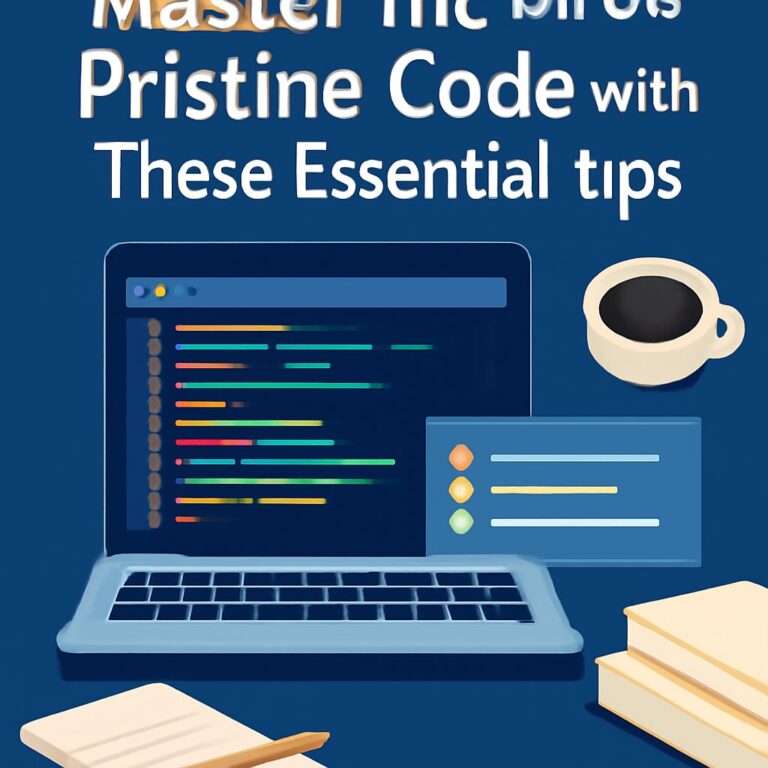In the rapidly evolving world of technology, coding has become an essential skill for many professionals. As developers strive to enhance their coding efficiency and quality, tools like ChatGPT have emerged as valuable assets. This article delves into how you can leverage ChatGPT to become a better coder by providing insights, techniques, and best practices.
Table of Contents
Understanding ChatGPT’s Role in Coding
ChatGPT is an AI language model designed to assist users in generating human-like text based on the prompts it receives. When utilized properly, it can be a powerful tool for developers at any level. Here’s how ChatGPT can enhance your coding experience:
- Code Generation: Quickly generates snippets or entire functions based on specific requirements.
- Debugging Assistance: Helps identify errors and suggests fixes.
- Documentation Support: Aids in writing clear and concise documentation for your code.
- Learning Resource: Provides explanations for complex concepts or new languages.
Effective Ways to Use ChatGPT for Coding
1. Generating Code Snippets
One of the most straightforward applications of ChatGPT is generating code snippets. If you need to implement a specific function or algorithm, you can describe what you need, and ChatGPT can provide a corresponding code segment. To maximize effectiveness:
- Be specific about the programming language you are using.
- Clearly define the problem you want to solve.
- Request example inputs and outputs to clarify your needs.
2. Debugging Assistance
Debugging can be a time-consuming process. When faced with a bug, you can describe the issue to ChatGPT, and it can help identify potential mistakes. Here’s how to get the best results:
- Share the relevant code snippet.
- Explain the error message or undesired behavior.
- Ask for suggestions on how to resolve the issue.
3. Learning New Languages
For developers looking to expand their skill set, ChatGPT can facilitate the learning of new programming languages. You can ask for resources, tutorials, and even explanations of syntax. For example, you can request:
- Basic syntax and structure of a language.
- Common libraries or frameworks used with that language.
- Sample projects to practice your skills.
Best Practices for Interacting with ChatGPT
To maximize your interactions with ChatGPT, consider the following best practices:
Be Clear and Concise
When formulating your queries, clarity is key. Avoid vague requests. The more detail you provide, the better the responses you will receive. For instance:
| Less Effective Query | More Effective Query |
|---|---|
| “Tell me about Python.” | “Can you provide an example of a Python function that calculates the factorial of a number?” |
Iterate on Responses
Don’t hesitate to ask follow-up questions or request modifications to the initial response. If the response isn’t quite right, refine your question:
- Ask for clarifications on specific parts.
- Request alternative solutions or approaches.
- Seek explanations for suggested code.
Provide Context
When asking about a particular challenge, providing context can significantly improve the quality of the response. Describe the project you are working on and how the coding task fits into the bigger picture. This can help ChatGPT tailor its suggestions to your needs.
Coding Projects to Practice with ChatGPT
To further enhance your coding skills, consider using ChatGPT to help with hands-on projects. Here are several project ideas:
1. To-Do List Application
Create a simple web-based to-do list app. Use ChatGPT to:
- Generate the HTML structure.
- Write JavaScript functions for adding and removing tasks.
- Implement local storage to save tasks.
2. Weather Dashboard
Build a weather dashboard that fetches data from a weather API. Use ChatGPT for:
- Understanding API requests and responses.
- Creating the user interface with HTML/CSS.
- Displaying fetched data dynamically.
3. Personal Blog
Develop a personal blog site where you can share articles. ChatGPT can assist with:
- Setting up a basic content management system.
- Generating SEO-friendly meta descriptions.
- Structuring your articles for better readability.
Assessing Code Quality with ChatGPT
ChatGPT can also assist in assessing the quality of your code. You can ask it to review your code based on various aspects:
1. Readability
Code should be easy to read and understand. Ask ChatGPT for suggestions on improving readability, such as naming conventions and comment usage.
2. Efficiency
Request tips on optimizing your code for performance. ChatGPT can help you identify potential bottlenecks and suggest more efficient algorithms.
3. Maintainability
Good code is maintainable. Ask for recommendations on structuring your code to enhance modularity and reusability.
Conclusion
Incorporating ChatGPT into your coding workflow can significantly elevate your programming skills, efficiency, and overall understanding of coding concepts. By generating code snippets, aiding in debugging, and providing learning resources, ChatGPT serves as a versatile tool for developers. Remember to engage with it actively, provide clear context, and iterate on your queries for the best results. As you continue to explore and implement these strategies, you’ll not only become a better coder but also contribute to the broader tech community by sharing your enhanced knowledge and skills.
FAQ
How can ChatGPT help improve my coding skills?
ChatGPT can assist you by providing explanations of coding concepts, debugging code, and offering code examples across various programming languages.
What programming languages can I learn with ChatGPT?
You can learn a variety of programming languages with ChatGPT, including Python, JavaScript, Java, C++, Ruby, and more.
Can ChatGPT help me with algorithm design?
Yes, ChatGPT can provide guidance on algorithm design, including explanations of common algorithms and how to implement them.
How do I ask ChatGPT coding-related questions effectively?
To ask effective coding questions, be specific about your problem, include relevant code snippets, and clarify what you are trying to achieve.
Is it safe to rely on ChatGPT for coding help?
While ChatGPT can provide useful insights and assistance, it’s important to verify the information and test the code independently to ensure accuracy.
What are some best practices for coding that ChatGPT can recommend?
ChatGPT can recommend best practices such as writing clean code, using version control, documenting your code, and testing thoroughly.