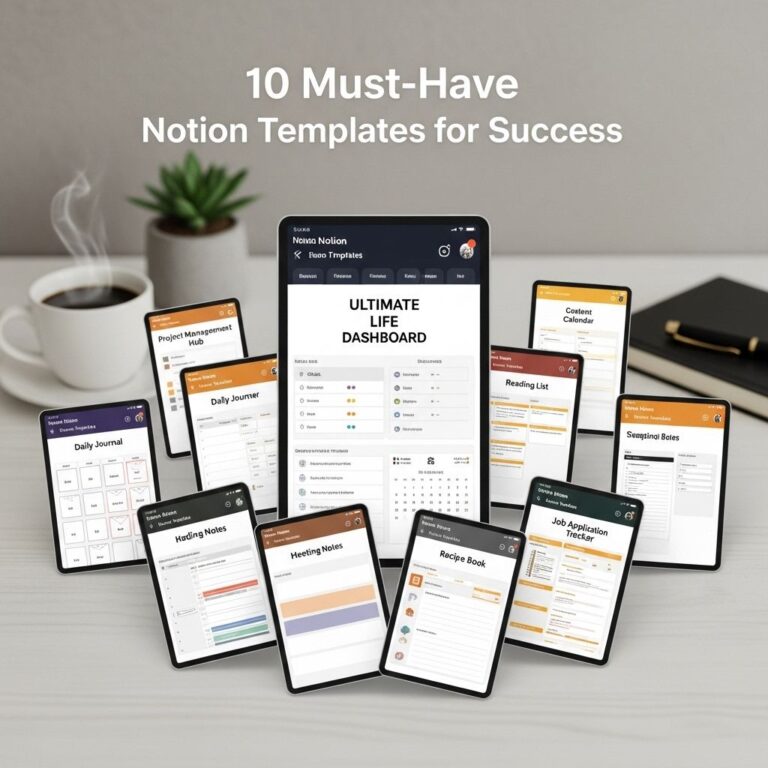In the fast-paced world we live in, productivity tools have become essential for managing our time and tasks effectively. With the increasing number of available applications, it can be overwhelming to find the right ones that cater to your specific needs. This article explores various apps that can help you enhance your productivity, streamline your workflows, and foster better collaboration.
Table of Contents
The Importance of Productivity Apps
Productivity apps play a crucial role in optimizing our daily routines. With the right tools, we can:
- Organize tasks efficiently
- Set and track goals
- Improve time management
- Facilitate collaboration and communication
- Reduce distractions
By leveraging technology, individuals and teams can maximize their productivity and achieve better results.
Choosing the Right Productivity Apps
When selecting productivity applications, consider the following factors:
1. User Interface
A clean and intuitive interface can significantly enhance usability and reduce the learning curve.
2. Integrations
Ensure the app integrates seamlessly with other tools and platforms you use regularly, such as calendars, email, or project management software.
3. Features
Identify the key features that align with your productivity needs, such as:
- Task management
- Time tracking
- Collaboration tools
4. Pricing
Many productivity apps offer tiered pricing models. Assessing your budget and needs will help you choose the most cost-effective solution.
Top Productivity Apps for Different Needs
Task Management
Task management apps are essential for organizing your to-do lists and ensuring you stay on top of your responsibilities:
| App | Key Features | Price |
|---|---|---|
| Todoist | Task prioritization, labels, and reminders | Free / Premium $3/month |
| Asana | Project tracking, team collaboration, and timelines | Free / Premium $10.99/month |
| Microsoft To Do | Integration with Microsoft 365, shared lists | Free |
Time Tracking
Understanding how you spend your time is vital for improvement:
| App | Key Features | Price |
|---|---|---|
| Toggl Track | One-click time tracking, reporting, and team management | Free / Premium $10/month |
| RescueTime | Automatic tracking, productivity reports, and goals | $12/month |
| Clockify | Time tracking, project management, and dashboards | Free / Premium $9.99/month |
Collaboration and Communication
Effective communication is key to collaboration:
- Slack: Instant messaging and file sharing.
- Trello: Board-based project management for teams.
- Microsoft Teams: Comprehensive collaboration platform with chat, video, and file sharing.
Maximizing the Effectiveness of Productivity Apps
To truly benefit from productivity applications, consider the following strategies:
1. Set Clear Goals
Establish what you want to achieve with your productivity app. This could range from completing specific tasks to improving team collaboration.
2. Regularly Review Your Workflow
Take time to evaluate your productivity habits and adjust the tools you use as necessary. This could involve switching apps or learning more about advanced features.
3. Limit Distractions
Be mindful of how you use your productivity apps. Too many notifications or distractions can undermine their effectiveness. Consider:
- Turning off non-essential notifications
- Setting dedicated times for checking updates
4. Integrate with Your Daily Routine
Incorporate productivity apps into your daily habits, making them a natural part of your workflow. Sync your calendar and set reminders to use these tools regularly.
Conclusion
In an era where time is more precious than ever, using productivity apps can make a significant difference in how efficiently we work. By choosing the right tools and applying effective strategies, you can enhance your productivity, stay organized, and achieve your goals. Start exploring the various options available, and find the tools that best fit your needs to transform the way you work.
FAQ
What are the best apps to boost productivity?
Some of the best apps to boost productivity include Todoist, Trello, Evernote, and Notion. These apps help with task management, note-taking, and project organization.
How can I use productivity apps effectively?
To use productivity apps effectively, set clear goals, create a routine for checking tasks, and regularly review your progress to stay on track.
Can productivity apps help with time management?
Yes, many productivity apps offer features like timers, deadlines, and reminders that can significantly improve your time management skills.
Are there productivity apps for team collaboration?
Absolutely! Apps like Slack, Asana, and Microsoft Teams facilitate team collaboration, allowing for seamless communication and project tracking.
How do I choose the right productivity app for my needs?
Consider your specific needs, such as task management, note-taking, or team collaboration, and look for apps that offer features tailored to those needs.
Can using too many productivity apps be counterproductive?
Yes, using too many productivity apps can lead to confusion and overwhelm. It’s best to choose a few that suit your workflow and stick with them.