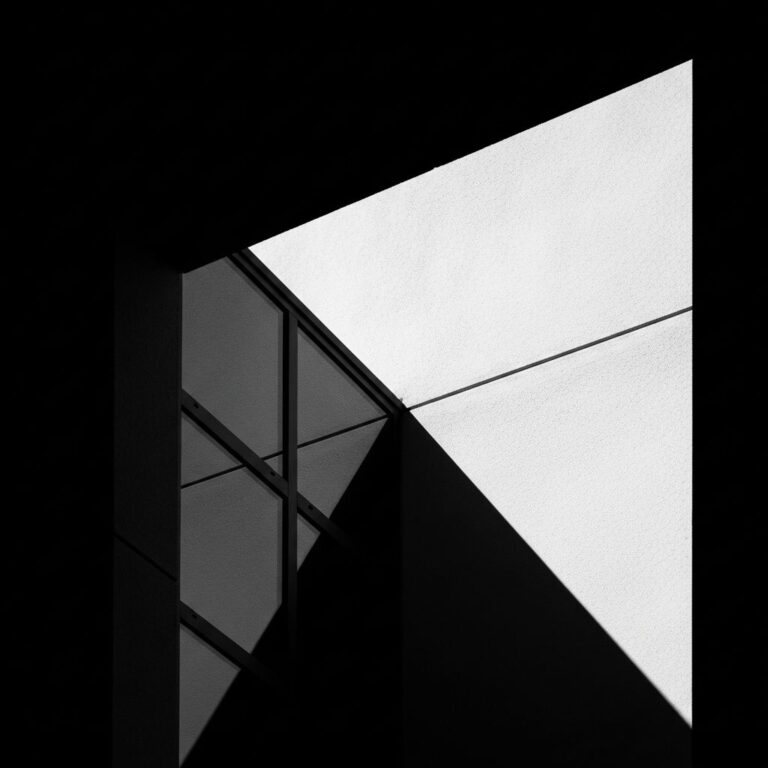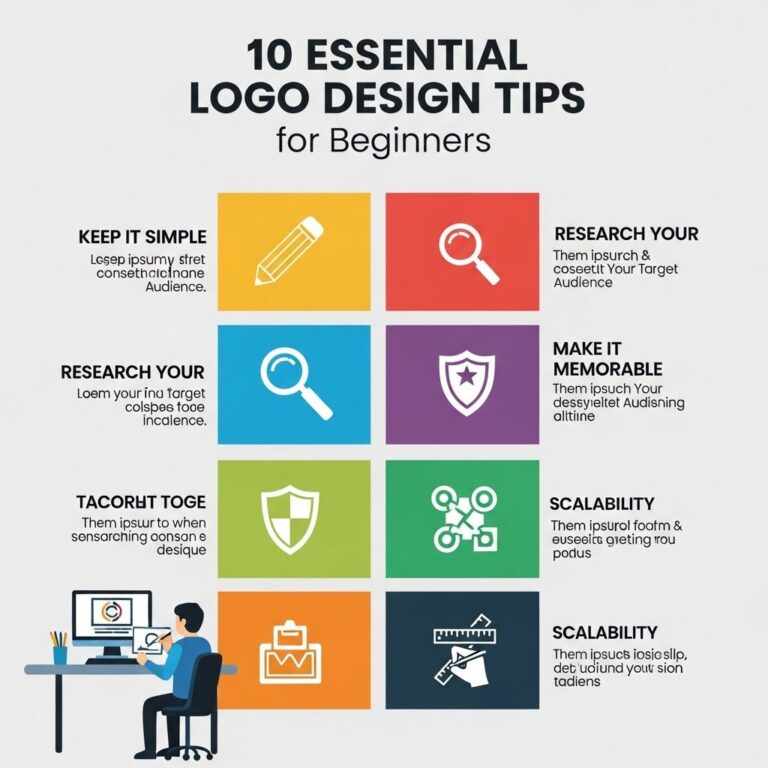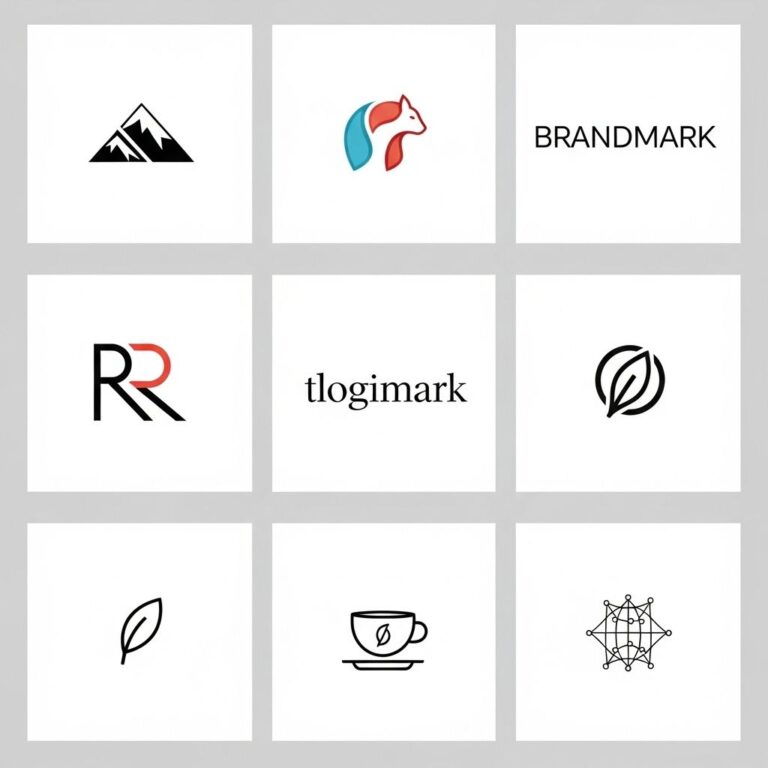Artificial Intelligence (AI) continues to revolutionize numerous sectors, including design and creativity. For 3D designers, the integration of AI prompts into their workflow can enhance creativity, streamline processes, and ultimately lead to superior outputs. This article will explore how AI can be utilized in 3D design, offering insights, tips, and strategies for leveraging this technology.
Table of Contents
Understanding AI in 3D Design
AI technologies, including machine learning and neural networks, have found their way into various design applications. In the realm of 3D design, AI can assist in several key areas:
- Automation of Repetitive Tasks: AI tools can automate mundane tasks such as UV mapping, texturing, and even modeling basic shapes.
- Generative Design: AI generates a multitude of design variations based on input parameters, allowing designers to explore options that may not have been conceived manually.
- Enhanced Rendering: AI can significantly speed up rendering times and improve image quality through smart algorithms.
The Role of AI Prompts
AI prompts serve as the initial input that guides AI algorithms in producing desired outputs. In 3D design, prompts can be tailored to generate specific styles, themes, or functionalities. Here’s how to create effective AI prompts:
Elements of Effective Prompts
- Specificity: Be clear about what you want. Instead of saying “a car,” say “a futuristic sports car with aerodynamic features and neon highlights.”
- Context: Provide context to help the AI understand the environment or use-case for your design. For example, specify if the design is for a video game, animation, or architectural visualization.
- Style References: Include references to styles or existing works that inspire your design, such as “inspired by the art deco movement” or “minimalist Scandinavian design.”
Examples of AI Prompts for 3D Design
| Prompt Type | Example Prompt |
|---|---|
| Character Design | Create a stylized elf warrior with intricate armor and flowing hair, set in a mystical forest. |
| Vehicle Concept | Design a retro-futuristic motorcycle with chrome finishes and glowing accents. |
| Architectural Model | Generate a modern eco-friendly house with solar panels and a green roof, surrounded by natural landscaping. |
Tools and Software Integrating AI
Several tools and software incorporate AI capabilities tailored for 3D designers. Here are some notable mentions:
Blender
Blender has integrated several AI features, including geometry generation and rendering enhancements. The use of AI in Blender allows for faster prototyping and iteration.
Adobe Substance 3D
This tool leverages AI for material creation and texturing, allowing designers to create complex textures effortlessly.
Autodesk Fusion 360
Fusion 360 utilizes generative design capabilities, enabling users to create optimized design solutions by inputting constraints and requirements.
Best Practices for Integrating AI in Workflow
- Start Small: When introducing AI prompts into your workflow, begin with simple projects to gauge effectiveness and ease of integration.
- Iterate and Refine: Use the results generated from AI prompts as a foundation to refine your designs, adding personal touches and adjustments.
- Stay Updated: The field of AI is rapidly evolving. Keep abreast of new tools and features that can augment your design capabilities.
Challenges and Considerations
While AI can significantly enhance the design process, it is essential to be aware of potential challenges:
Data Dependency
The effectiveness of AI heavily relies on the quality and quantity of data used for training. Insufficient or biased data may lead to subpar results.
Creativity vs. Automation
AI should complement, not replace, human creativity. The best results often come from a blend of AI capabilities and human ingenuity.
Ethical Considerations
As with any technology, ethical considerations regarding copyright, originality, and misrepresentation must be addressed.
Conclusion
Integrating AI prompts into 3D design can unlock new levels of creativity and efficiency for designers. By understanding how to craft effective prompts, leveraging the right tools, and following best practices, designers can elevate their work to new heights. Stay curious, experiment with various approaches, and embrace the exciting possibilities that AI brings to the realm of 3D design.
FAQ
What are AI prompts for 3D design?
AI prompts for 3D design are suggested ideas or keywords generated by artificial intelligence to inspire and enhance the creative process, helping designers conceptualize and visualize unique 3D models.
How can AI prompts improve my 3D design workflow?
AI prompts can streamline your workflow by providing fresh ideas, reducing creative blocks, and enabling faster ideation, ultimately resulting in more efficient and innovative 3D design projects.
Can I customize AI prompts for specific projects?
Yes, many AI tools allow you to customize prompts based on your project’s requirements, themes, or styles, ensuring the suggestions align with your creative vision.
Are there any tools available for generating AI prompts for 3D design?
Yes, there are various AI-driven tools and platforms specifically designed for generating prompts and ideas tailored for 3D design, such as Midjourney and DALL-E.
What types of 3D designs can benefit from AI prompts?
AI prompts can benefit a wide range of 3D designs, including character modeling, environment creation, product design, and architectural visualizations, enhancing creativity across various industries.
Is using AI prompts ethical in the design process?
Using AI prompts is generally considered ethical as long as designers maintain their creativity and originality, incorporating AI suggestions as part of a broader creative toolkit.