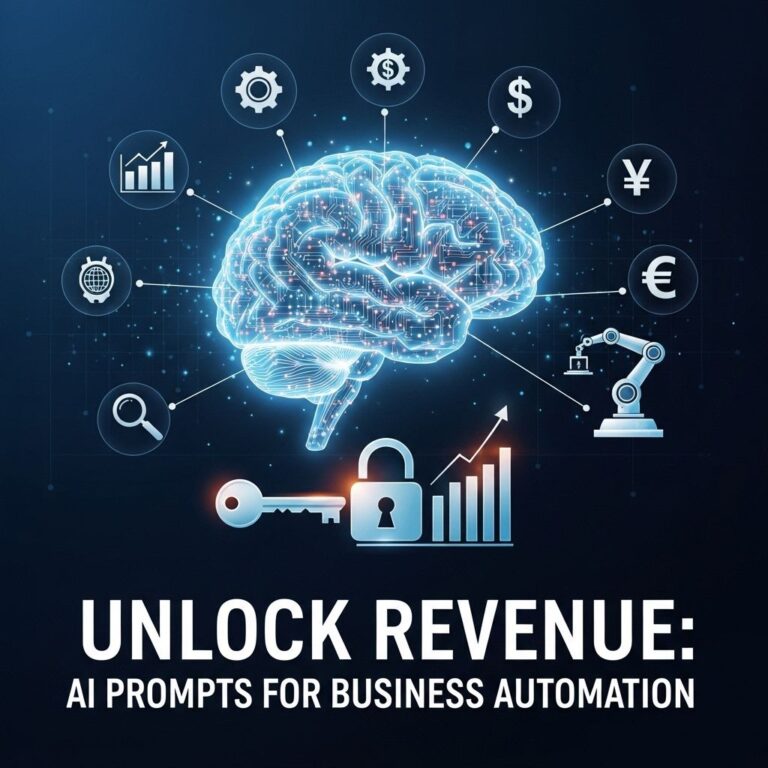In an era where efficiency is key to staying competitive, businesses are increasingly turning to automation tools. These tools streamline processes, reduce human error, and free up valuable time for teams to focus on strategic initiatives. As we look towards 2025, several standout business automation tools are poised to lead the market. This article explores these tools, their features, and the advantages they bring to modern businesses.
Table of Contents
Understanding Business Automation
Business automation refers to the use of technology to execute recurring tasks or processes in a business where manual effort is typically needed. This can range from simple tasks, like data entry, to complex processes, such as customer relationship management (CRM) and marketing automation. Implementing automation can significantly impact a company’s productivity, efficiency, and profitability.
Criteria for Selecting Automation Tools
When evaluating automation tools, consider the following criteria:
- Integration: The tool should easily integrate with existing systems and software.
- Scalability: It should accommodate your growing business needs.
- User-friendliness: A simple interface can reduce training time and improve adoption rates.
- Cost: Evaluate both upfront and ongoing costs to determine the ROI.
- Support and Community: Robust customer support and an active user community can be invaluable.
Top 10 Business Automation Tools for 2025
1. Zapier
Zapier stands out for its ability to connect over 3,000 apps. Users can create automated workflows (called Zaps) that trigger actions in one app based on events in another, making it a favorite among small to medium-sized businesses.
2. HubSpot
HubSpot offers a comprehensive suite for marketing, sales, and service automation. Features include email marketing, CRM, social media management, and reporting tools. Its user-friendly interface and seamless integration capabilities make it an excellent choice for businesses aiming to enhance their inbound marketing efforts.
3. Monday.com
Monday.com is a work operating system that allows teams to manage workflows and projects efficiently. With customizable templates, automation features, and a visually appealing interface, it helps teams to track their progress and collaborate effectively.
4. Asana
Asana is a project management tool that helps teams organize, track, and manage work. Its automation features allow users to create rules that automate repetitive tasks, ensuring smooth project flow and accountability within teams.
5. Salesforce
Salesforce is a leader in customer relationship management. The platform offers automation tools for sales, service, and marketing, including lead scoring, tracking customer interactions, and automating follow-up communications. Its robust analytics capabilities also provide valuable insights.
6. Microsoft Power Automate
Microsoft Power Automate enables users to automate workflows across multiple Microsoft applications and third-party services. It’s particularly useful for businesses already utilizing the Microsoft ecosystem, allowing for seamless process integration.
7. Trello
Trello is a popular project management tool that uses boards, lists, and cards to organize tasks. With built-in automation through Butler, teams can automate repetitive tasks, reducing manual work and increasing efficiency.
8. Slack
Slack is not just a communication platform; it also offers automation capabilities through integrations with other tools. Custom workflows can automate routine tasks, such as notifying team members or updating channels based on specific triggers.
9. Airtable
Airtable combines the simplicity of a spreadsheet with the complexity of a database. Its automation features allow users to trigger actions based on specific conditions, making it an excellent tool for managing diverse projects and data.
10. ClickUp
ClickUp combines task management, document collaboration, and goal tracking into one platform. Its automation tools allow for the creation of custom workflows, helping teams stay organized and focused on high-priority tasks.
Benefits of Using Automation Tools
Implementing business automation tools can yield numerous benefits:
- Increased Productivity: Automating repetitive tasks frees up employees to concentrate on value-added activities.
- Enhanced Accuracy: Automation reduces the likelihood of human error in data entry and reporting.
- Better Collaboration: Tools that enhance communication and project management foster teamwork and collaboration.
- Cost Savings: With increased efficiency, businesses can save on labor costs and reduce overhead.
- Scalability: Automation tools allow teams to handle larger volumes of work without needing to significantly increase headcount.
Future Trends in Business Automation
As we approach 2025, several trends are likely to shape the landscape of business automation:
- AI and Machine Learning: The incorporation of AI to enhance decision-making and predict trends is on the rise.
- Increased Customization: Businesses will demand more tailored automation tools that fit their unique processes.
- Real-Time Data Processing: Automation tools will evolve to process data in real time, allowing for quicker responses to changing conditions.
- Focus on Security: With increased automation comes greater cybersecurity risks, making robust security features essential.
- Remote Work Integration: Tools will continue to evolve to support remote and hybrid work environments.
Conclusion
As we move forward into 2025, the reliance on business automation tools will only grow. Companies that embrace these technologies will enhance their operational efficiency, innovate their processes, and remain competitive in a rapidly changing landscape. By choosing the right tools, businesses can effectively automate tasks, allowing them to focus on strategic growth and success.
FAQ
What are business automation tools?
Business automation tools are software applications designed to streamline, optimize, and automate repetitive tasks and business processes to improve efficiency and productivity.
Why should I use business automation tools?
Using business automation tools can save time, reduce human error, enhance collaboration, and allow employees to focus on more strategic tasks, ultimately leading to increased profitability.
What are the top business automation tools for 2025?
Some of the top business automation tools for 2025 include Zapier, Monday.com, HubSpot, Asana, and Trello, which help automate workflows and improve project management.
How do I choose the right business automation tool for my company?
To choose the right business automation tool, assess your specific needs, budget, scalability, integration capabilities, and user-friendliness of the software.
Can business automation tools integrate with existing software?
Yes, many business automation tools offer integration capabilities with popular software applications, allowing for seamless data transfer and enhanced productivity.
Are business automation tools suitable for small businesses?
Absolutely! Business automation tools can benefit small businesses by streamlining operations, reducing costs, and improving efficiency without the need for extensive manpower.