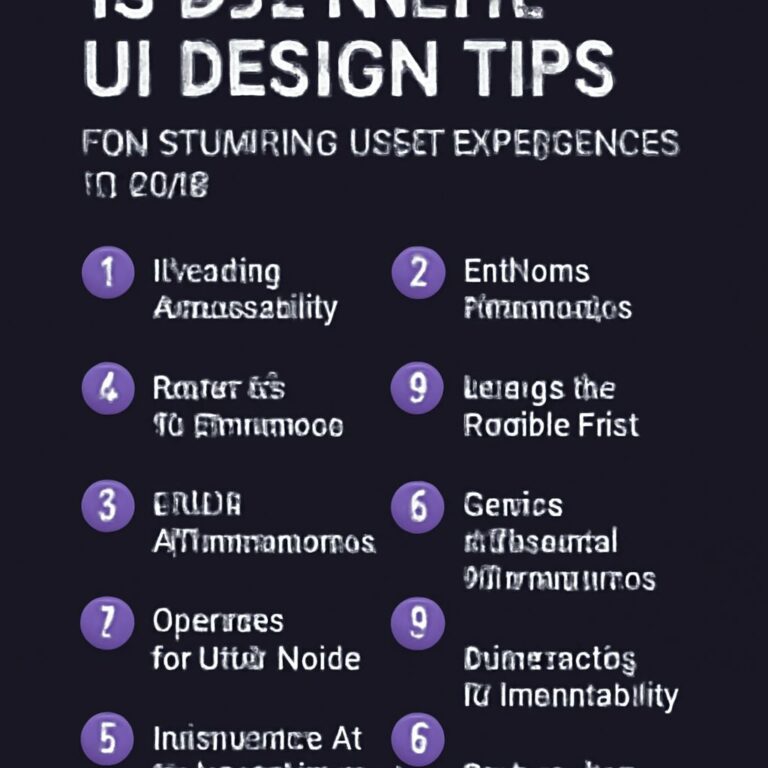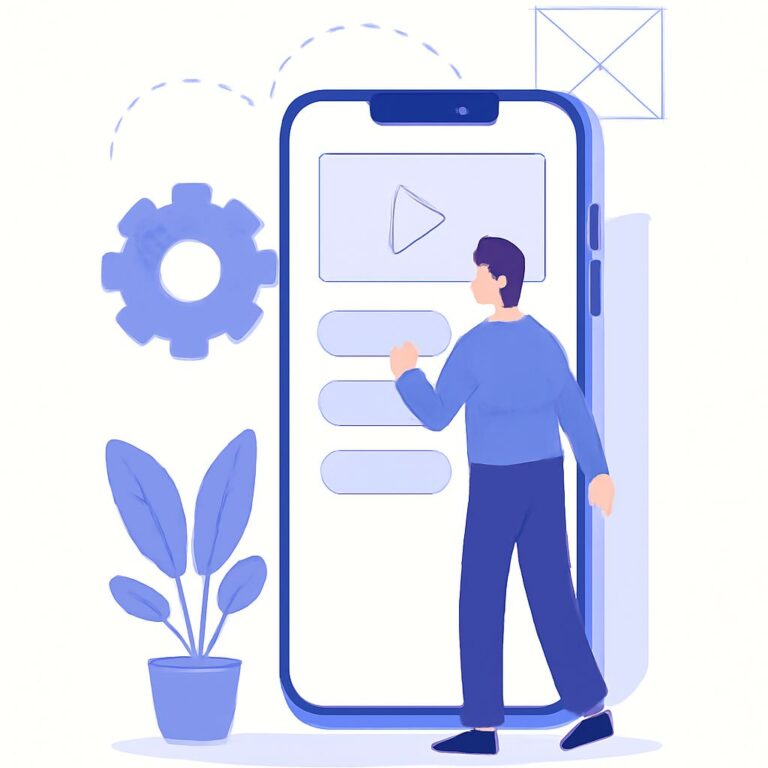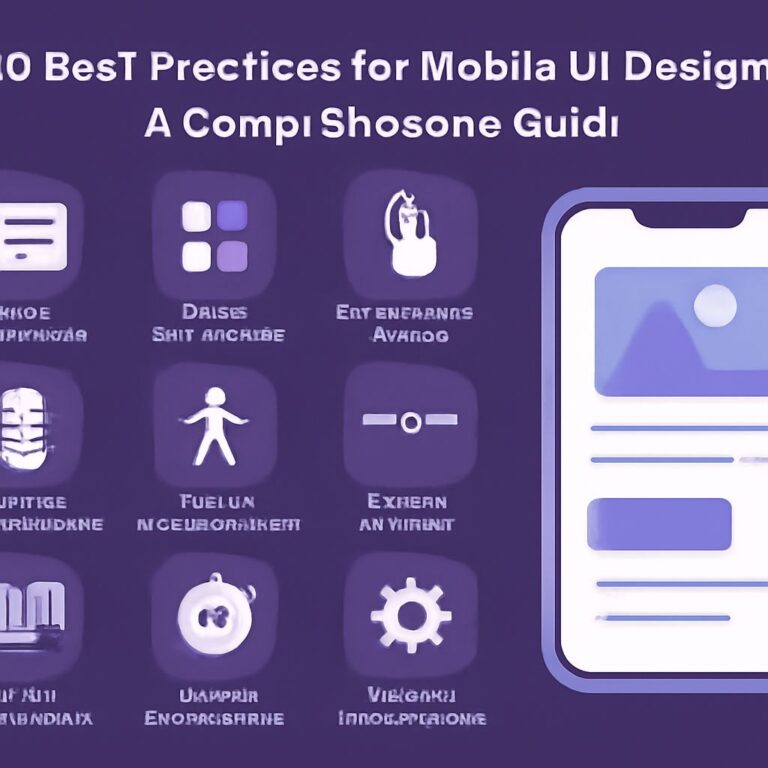Table of Contents
Unlocking Creativity: The Role of AI in UI/UX Design
As we move into 2025, the integration of Artificial Intelligence (AI) in the realm of UI/UX design has started to revolutionize the way designers approach their work. AI tools are not just assisting designers; they are enhancing creativity, streamlining workflows, and enabling designers to focus more on innovative solutions rather than repetitive tasks. With a multitude of tools available, it is essential for designers to stay updated on the most effective AI tools that can elevate their design processes.
The Importance of AI in UI/UX Design
The modern digital landscape is continually evolving. As user expectations shift and technology becomes more sophisticated, the need for intuitive and engaging user interfaces is paramount. AI helps designers by:
- Automating Repetitive Tasks: Freeing designers from mundane tasks allows them to concentrate on creative aspects.
- Enhancing User Insights: AI can analyze user data to provide insights into behavior, preferences, and trends.
- Prototyping and Testing: AI tools can quickly create prototypes and conduct A/B testing to find the best design solutions.
- Creating Personalized Experiences: Using AI algorithms, designers can create tailor-made user experiences based on individual user data.
Top AI Tools for UI/UX Designers in 2025
With various AI tools available, selecting the right ones can make a significant difference in productivity and creativity. Below are some of the leading AI tools for UI/UX designers in 2025:
1. Adobe Sensei
Adobe Sensei leverages AI and machine learning to enhance the design process within Adobe Creative Cloud applications. It assists designers by automating repetitive tasks, such as photo editing or layout adjustments, and offers intelligent recommendations based on user interactions.
2. Sketch2Code
This innovative tool by Microsoft transforms hand-drawn sketches into functional HTML prototypes. By utilizing AI to recognize sketches, designers can quickly turn ideas into digital assets, eliminating the need for extensive coding knowledge.
3. Figma with AI Plugins
Figma has become increasingly popular as a collaborative tool for UI/UX design. With the addition of various AI plugins, such as Content Reel and FigGPT, designers can generate content, explore design alternatives, and receive feedback automatically, enhancing their creative workflow.
4. Uizard
Uizard is a design tool that uses AI to transform wireframes into digital prototypes with just a few clicks. With its intuitive interface, designers can create responsive designs that adapt to different screen sizes without deep technical knowledge.
5. Axure RP
Axure RP has integrated AI features that allow for advanced prototyping and collaboration. The tool offers smart interactions and data-driven design capabilities, enabling designers to create complex user interactions and visualizations with ease.
Integrating AI into the Design Workflow
To fully harness the potential of AI tools, designers should consider integrating them into their existing workflows. Here are some strategies to effectively incorporate AI into the design process:
- Start Small: Begin by integrating one or two AI tools that address specific needs, such as prototyping or user testing, before expanding to more extensive tools.
- Collaborate with Others: Utilize AI to facilitate better collaboration with team members. Tools like Figma allow multiple designers to work simultaneously, while AI enhances the overall experience.
- Leverage Data Insights: Make informed design decisions by utilizing AI-driven analytics to understand user behavior and preferences.
- Stay Updated: The field of AI is rapidly evolving. Regularly explore new features, tools, and updates that can improve the design process.
Case Studies: AI in Action
Case Study 1: A Retail App Redesign
A retail company sought to enhance its mobile app’s user experience. By employing AI tools, they analyzed user behavior patterns and preferences, allowing them to tailor the app’s layout and features accordingly. The redesign led to a 30% increase in user engagement and a significant boost in sales.
Case Study 2: Chatbot Integration for Customer Support
A startup integrated an AI-driven chatbot into their website to improve customer support. By analyzing user inquiries and feedback, the design team was able to create a more intuitive support interface that addressed common user issues, resulting in a 40% reduction in customer service response times.
Challenges of Using AI in Design
Despite the advantages, there are challenges associated with incorporating AI into UI/UX design:
- Over-reliance on AI: Designers must remain vigilant to avoid becoming overly dependent on AI tools, which could stifle creativity.
- Data Privacy Concerns: The use of AI relies heavily on user data, raising concerns about privacy and ethical considerations.
- Learning Curve: Some AI tools may have a steep learning curve, making it challenging for designers to adapt quickly.
The Future of AI in UI/UX Design
The future of AI in UI/UX design looks promising. As technology continues to advance, we can expect to see more intelligent tools that can predict user needs and preferences, further enhancing the design experience. The integration of AI is not just a trend; it is becoming a fundamental aspect of the design process.
Conclusion
In conclusion, the best AI tools for UI/UX designers in 2025 offer an incredible opportunity to enhance creativity, improve efficiency, and provide user-centric designs. By embracing these tools and integrating them into their workflows, designers can elevate their work and meet the ever-changing demands of users. As we look ahead, the collaboration between human creativity and AI technology will continue to shape the future of digital design.
FAQ
What are the top AI tools for UI/UX designers in 2025?
In 2025, some of the top AI tools for UI/UX designers include Figma AI, Adobe Sensei, and Sketch AI, which help streamline design processes and enhance creativity.
How can AI improve the UI/UX design process?
AI can improve the UI/UX design process by automating repetitive tasks, providing data-driven insights, and generating design variations, allowing designers to focus on creativity.
Are AI tools user-friendly for non-technical designers?
Yes, many AI tools for UI/UX design are designed to be user-friendly, with intuitive interfaces that cater to both technical and non-technical designers.
What is the role of AI in user research for UI/UX design?
AI plays a significant role in user research by analyzing user behavior patterns, gathering feedback, and providing insights that inform design decisions.
Can AI generate design prototypes for UI/UX projects?
Yes, AI can generate design prototypes by using algorithms to create layouts and interfaces based on user preferences and design trends.
How do AI tools help in A/B testing for UI/UX designs?
AI tools assist in A/B testing by quickly analyzing user interactions with different design versions and providing recommendations for the most effective options.