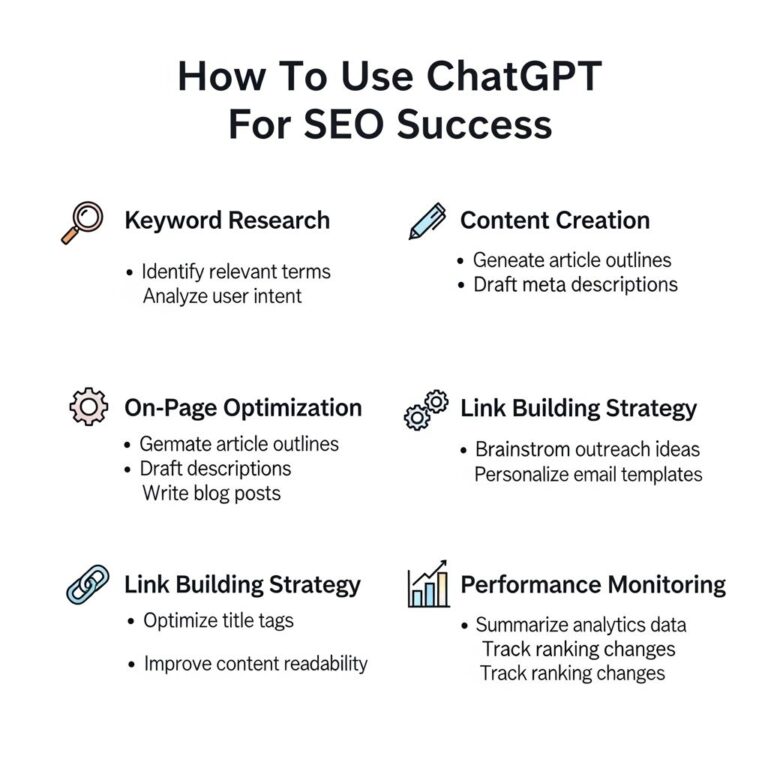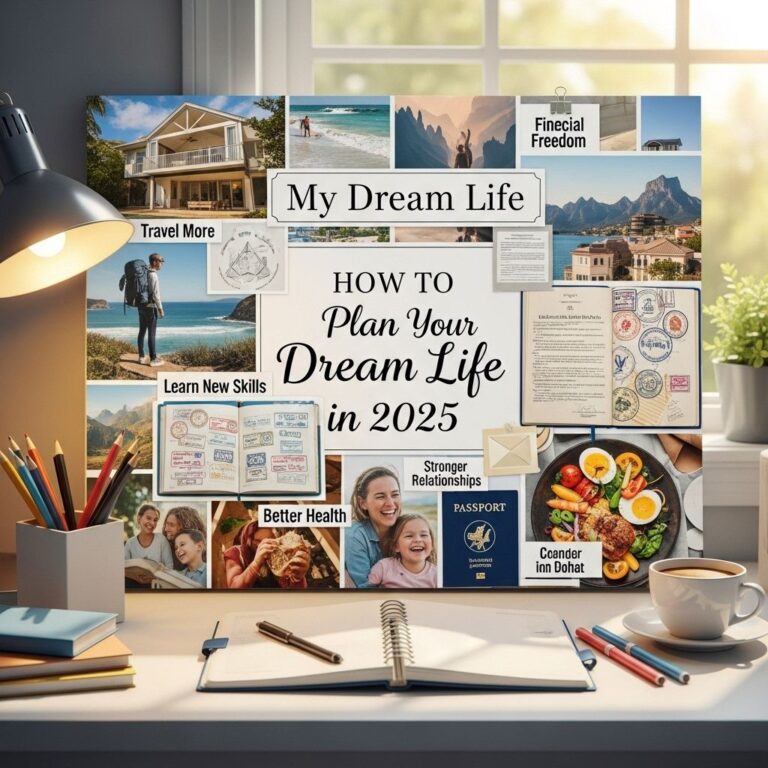In today’s digital age, photographers are constantly searching for ways to streamline their workflows and maximize their sales potential. Whether you’re a seasoned professional or just starting, automating your Lightroom sales can significantly boost your productivity and revenue. This article delves into effective strategies and tools to help you automate the sales of your Lightroom presets, prints, and digital downloads.
Table of Contents
Understanding the Need for Automation
Before diving into the tools and strategies, it’s crucial to understand why automation is beneficial for your Lightroom sales. Here are some compelling reasons:
- Time Efficiency: Automating repetitive tasks allows you to focus more on your creative work.
- Consistency: Automation ensures that your sales processes are consistent and error-free.
- Scalability: As your business grows, automation helps you manage larger volumes of sales with ease.
- Improved Customer Experience: Automated processes can lead to quicker responses and deliveries for your clients.
Essential Tools for Automating Lightroom Sales
To effectively automate your sales process, you’ll need a combination of software and online tools. Below is a list of essential tools that can help:
1. E-commerce Platforms
Utilizing an e-commerce platform is critical for selling your Lightroom presets and prints online. Here are two popular options:
| Platform | Features | Best For |
|---|---|---|
| Shopify | Customizable storefront, payment processing, inventory management | Photographers looking for a comprehensive solution |
| Gumroad | Digital downloads, simple setup, affiliate marketing | Photographers wanting a straightforward digital sales platform |
2. Automation Tools
Automation tools can help you manage your sales processes more efficiently. Here are some notable options:
- Zapier: Integrates various apps and automates workflows between them.
- Integromat: Similar to Zapier, it offers more advanced automation capabilities.
- Mailchimp: For automating email marketing campaigns to engage your customers.
Setting Up Your Automated Sales Process
Once you have the right tools in place, it’s time to set up your automated sales process. Here’s how to do it step-by-step:
Step 1: Create Your Product Catalog
Before automation can take place, ensure that you have a complete product catalog in place. Consider the following:
- Identify the products you want to sell (presets, prints, etc.).
- Write compelling product descriptions with keywords for SEO.
- Use high-quality images that showcase your products.
Step 2: Set Up Your Online Store
Choose your preferred e-commerce platform and set up your online store:
- Create an account and select a suitable plan.
- Design your storefront – consider branding elements like logos and color schemes.
- Upload your product catalog and set pricing.
Step 3: Automate Payment and Delivery
To automate payments and deliverables:
- Connect your payment gateways (PayPal, Stripe, etc.) to facilitate transactions.
- Set up automated delivery for digital products, ensuring customers receive download links immediately after purchase.
Step 4: Incorporate Marketing Automation
Once your store is established, it’s crucial to drive traffic and sales:
- Use Mailchimp or similar tools to create automated email marketing campaigns.
- Set up welcome emails for new subscribers and follow-up emails for customers.
- Consider running automated social media campaigns to promote your products.
Maximizing Your Automated Sales
After setting up automation, the next challenge is optimizing your sales. Here are several strategies to enhance your automated sales process:
1. Analyze Sales Data
Utilize analytics tools to track your sales performance. Key metrics to consider include:
- Total sales revenue
- Conversion rates
- Customer acquisition cost
- Return on investment (ROI) for marketing campaigns
2. Continually Update Your Product Line
Regularly refresh your product offerings to keep customers engaged. Consider the following:
- Release new presets that align with current photo trends.
- Offer seasonal promotions or limited-time products.
- Gather customer feedback to improve existing products.
3. Enhance Customer Engagement
Maintain customer relationships to encourage repeat purchases:
- Send personalized follow-up emails after purchases.
- Encourage customers to share their feedback and reviews.
- Run loyalty programs or offer discounts to returning customers.
Conclusion
Automating your Lightroom sales can significantly enhance your productivity and expand your reach in the photography market. By leveraging the right tools and strategies, you can create a seamless sales process that not only saves you time but also elevates your customer experience. The key is to continuously analyze and optimize your efforts, ensuring that your automated sales machine runs smoothly and effectively.
FAQ
What are the benefits of automating my Lightroom sales?
Automating your Lightroom sales can save you time, streamline your workflow, and enhance customer experience by providing instant access to products.
Which tools can I use to automate my Lightroom sales?
You can use tools like Adobe Lightroom plugins, e-commerce platforms like Shopify, and automation services like Zapier to integrate various systems.
Can I set up automated email marketing for my Lightroom sales?
Yes, you can use email marketing platforms like Mailchimp or ConvertKit to automate email campaigns that promote your Lightroom products.
How do I integrate payment processing with my automated Lightroom sales?
You can integrate payment processors like PayPal or Stripe with your e-commerce platform to handle transactions automatically.
Is it possible to offer discounts or promotions automatically in Lightroom sales?
Yes, most e-commerce platforms allow you to set up automated discounts and promotions for your Lightroom products.
What should I consider when automating my Lightroom sales?
Consider your target audience, user experience, and the platforms you use to ensure a seamless automation process.