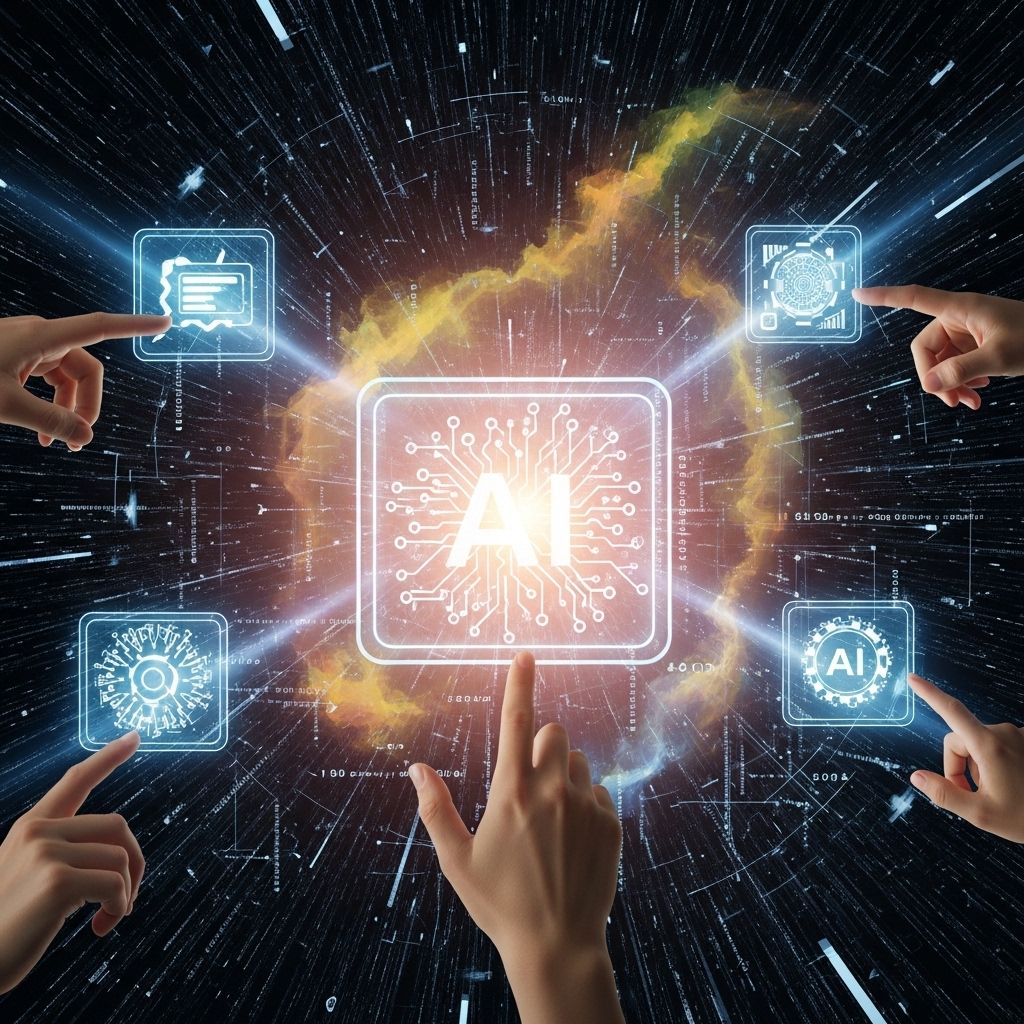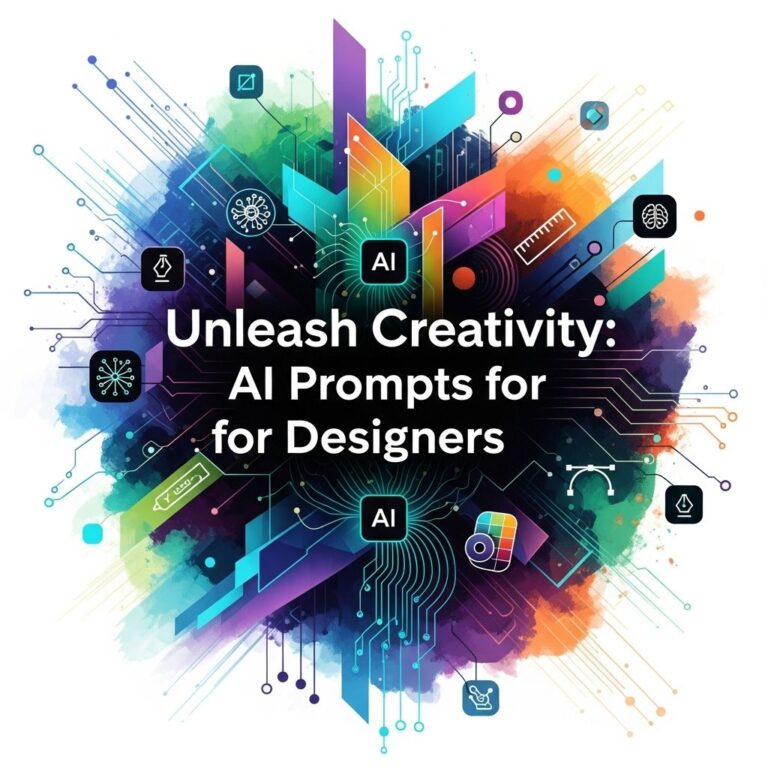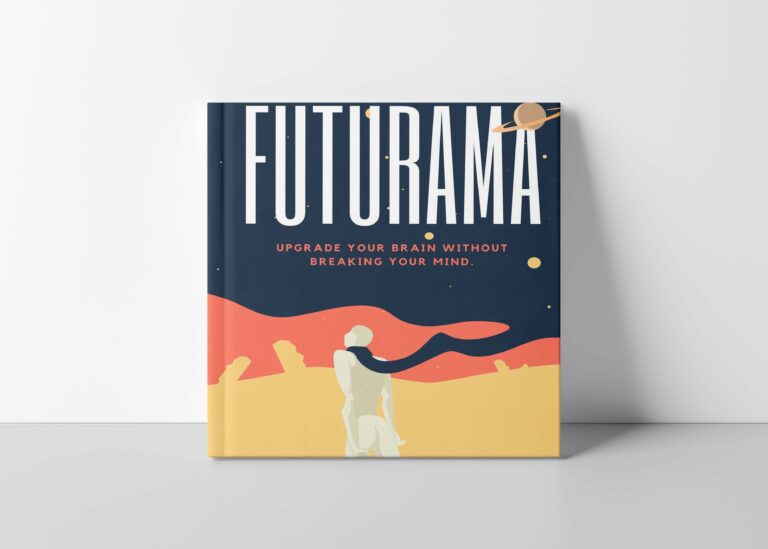In a world where technology continuously reshapes the creative landscape, artificial intelligence (AI) has emerged as a powerful ally for artists. From enhancing traditional techniques to enabling entirely new forms of expression, AI tools are revolutionizing the creative process. In this article, we will explore ten remarkable AI tools that are poised to transform the way artists create, collaborate, and connect with their audiences.
Table of Contents
1. DeepArt
DeepArt is an innovative tool that allows users to turn their photos into stunning artworks inspired by famous artists. By leveraging deep learning algorithms, DeepArt analyzes the style of renowned paintings and applies it to your images, effectively creating a unique piece of art.
Key Features:
- Style transfer capabilities from various artists.
- High-resolution output.
- Easy-to-use interface.
2. Runway ML
Runway ML is a powerful platform that offers artists a suite of AI-driven tools for creative projects. It enables users to experiment with machine learning models without requiring coding skills, making it accessible for artists of all backgrounds.
Applications:
- Video editing and special effects.
- Image manipulation and enhancement.
- Interactive installations.
3. Daz 3D
Daz 3D is a comprehensive 3D creation tool that allows artists to generate realistic 3D models and animations. With AI-enhanced features, users can create lifelike characters and environments quickly, significantly speeding up the production process.
Notable Benefits:
| Benefit | Description |
|---|---|
| Realism | High-quality textures and lighting for realistic outcomes. |
| Ease of Use | User-friendly interface suitable for beginners and pros. |
| Community Assets | Access to a vast library of user-created content. |
4. Artbreeder
Artbreeder is a collaborative platform that enables artists to create new images by blending existing ones. Using AI algorithms, Artbreeder allows users to mix different traits, resulting in unique artworks and designs.
How It Works:
- Select images to blend.
- Adjust sliders to modify features.
- Save and share your creation.
5. Adobe Sensei
Adobe Sensei is the AI backbone behind many Adobe products, enhancing tools like Photoshop and Illustrator. With features powered by machine learning, Adobe Sensei helps streamline workflows and improve the creative process.
Features Include:
- Content-aware editing in Photoshop.
- Automatic tagging for better organization.
- Smart recommendations in design.
6. GANPaint Studio
Developed by MIT-IBM Watson AI Lab, GANPaint Studio is an interactive tool that allows users to manipulate images using Generative Adversarial Networks (GANs). It enables real-time editing of images, making it an exciting tool for visual artists.
What You Can Do:
- Add or remove objects from images.
- Change colors and textures instantly.
- Experiment with various design elements.
7. Pix2Pix
Pix2Pix is a fascinating AI model that transforms sketches into photorealistic images. This tool allows artists to see their rough ideas come to life, providing a bridge between conceptualization and finished artwork.
Ideal For:
- Concept art and illustrations.
- Storyboarding and planning.
- Rapid prototyping of ideas.
8. PaintsChainer
PaintsChainer is an AI-powered automatic coloring tool specifically designed for artists who work with line art. It intelligently adds colors to your sketches, allowing you to focus on other aspects of your artwork.
Benefits of Using PaintsChainer:
| Benefit | Details |
|---|---|
| Speed | Accelerates the coloring process, saving time. |
| Customization | Offers various color palettes and styles. |
| Accessibility | Suitable for both amateurs and professionals. |
9. Neural.love
Neural.love is an AI art generator that produces stunning images based on user prompts. This tool harnesses the power of neural networks to create diverse styles and compositions, catering to a wide range of artistic preferences.
How to Use Neural.love:
- Input your desired theme or prompt.
- Select the style you wish to explore.
- Generate and refine your image.
10. SketchAR
SketchAR blends augmented reality with drawing, making it an innovative tool for artists looking to enhance their skills. The app uses AR to project images onto real surfaces, helping users trace and learn while they create.
Core Features:
- AR-assisted drawing experience.
- Tutorials for skill development.
- Community sharing and feedback.
Conclusion
The integration of AI tools into the realm of art is not just a trend; it represents a fundamental shift in how creativity is expressed and experienced. These ten AI tools showcase the potential for technology to enhance the artistic process, allowing artists to experiment, innovate, and redefine boundaries. Whether you’re a professional artist or a hobbyist, embracing these tools may just be the key to unlocking your creative potential in ways you never thought possible.
FAQ
What are the best AI tools for digital art creation?
Some of the best AI tools for digital art creation include DeepArt, Artbreeder, Runway ML, Daz 3D, and Adobe Fresco.
How can AI tools enhance my artistic workflow?
AI tools can streamline your artistic workflow by automating repetitive tasks, generating creative ideas, and providing advanced editing options.
Are AI-generated artworks copyrightable?
The copyright status of AI-generated artworks varies by jurisdiction, but generally, the human creator who uses the AI tool holds the rights.
Can AI tools help beginners in art?
Yes, AI tools can assist beginners by offering tutorials, generating ideas, and providing templates that make the art creation process easier.
What is the future of AI in the art industry?
The future of AI in the art industry looks promising, with advancements in technology likely to create new forms of art, enhance collaboration, and inspire artists.
How do I choose the right AI tool for my art?
To choose the right AI tool for your art, consider your specific needs, the features offered, and whether the tool aligns with your artistic style and goals.