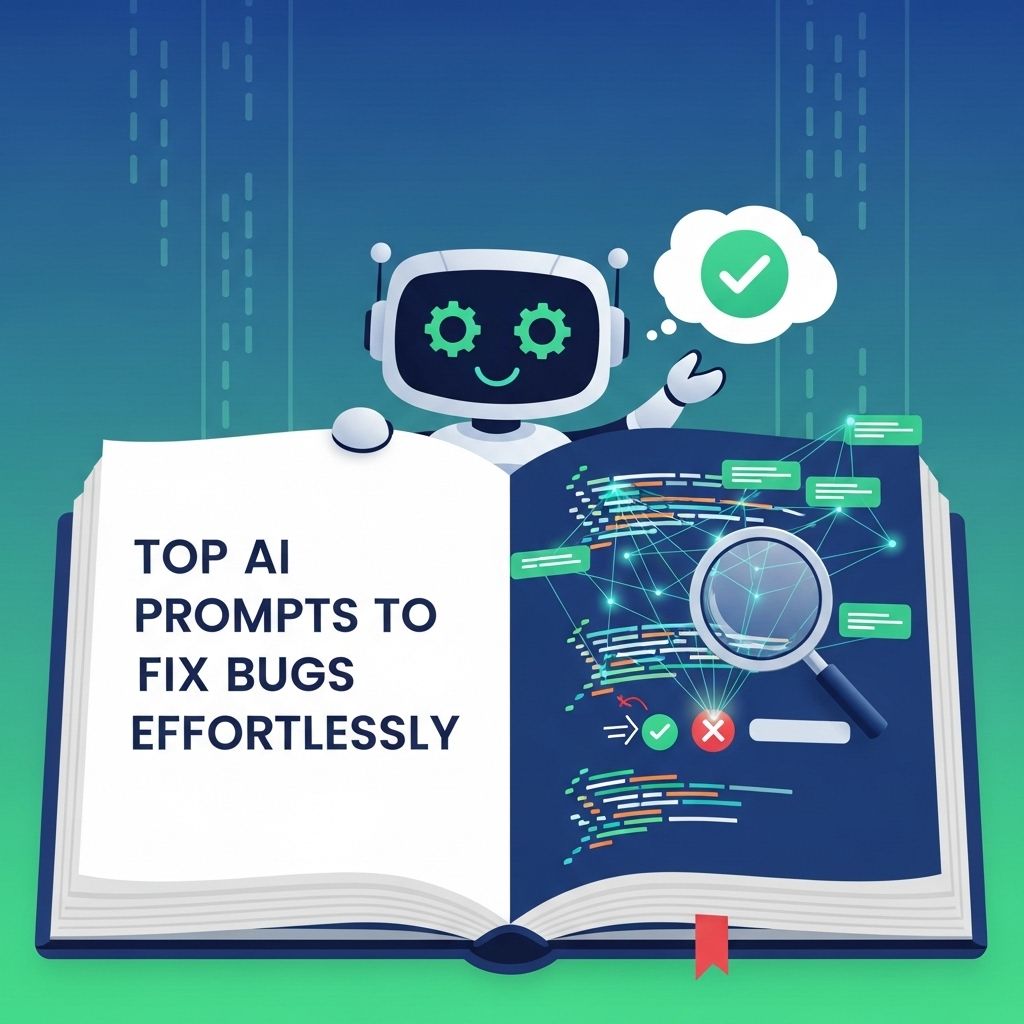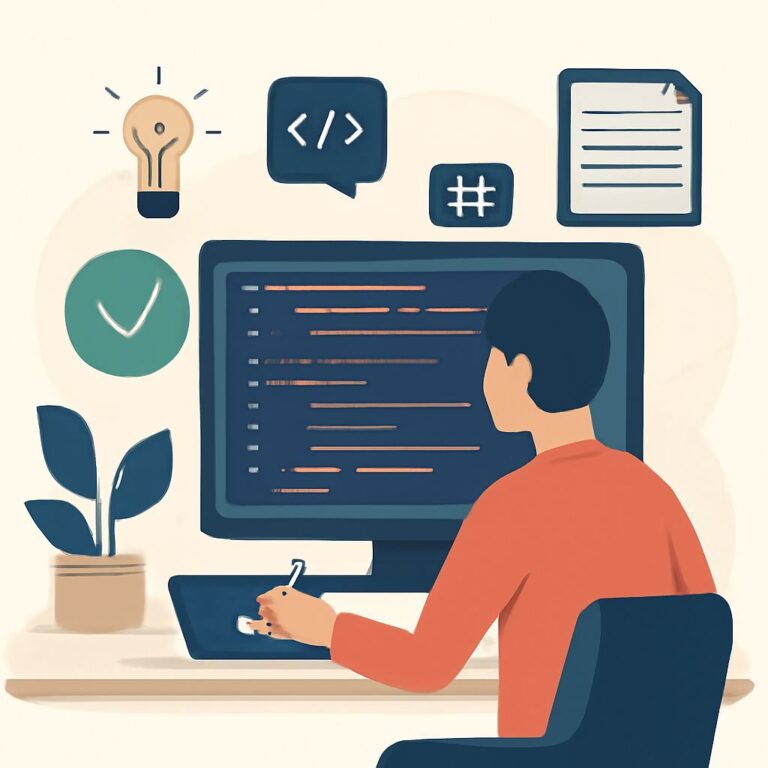In the fast-paced world of software development, bugs are an inevitable part of the process. As applications and systems grow in complexity, identifying and resolving these issues becomes increasingly challenging. However, with the advent of artificial intelligence, developers now have powerful tools at their disposal to assist in the debugging process. This article explores top AI prompts that can help streamline bug fixing, ensuring that developers can maintain productivity and enhance code quality.
Table of Contents
Understanding the Role of AI in Debugging
Before diving into specific prompts, it is essential to understand how AI can assist in the debugging process. AI systems can analyze code, recognize patterns, and learn from past bug fixes, making them invaluable allies for developers. Here are a few ways AI contributes to debugging:
- Automated Bug Detection: AI can scan codebases for common vulnerabilities and bugs.
- Root Cause Analysis: AI tools can help trace the origin of bugs quickly.
- Code Suggestions: AI can recommend code changes or improvements based on best practices.
Essential AI Prompts for Bug Fixing
Utilizing AI effectively requires specific prompts that guide the model towards meaningful insights. Below are some of the most effective AI prompts to enhance the debugging process:
1. Bug Identification
Start by asking your AI tool to identify potential issues in your code. Here are examples of prompts you can use:
Analyze the following code snippet for potential bugs:What are the common errors in this function?List possible vulnerabilities in this JavaScript code:
2. Root Cause Analysis
Once a bug is identified, understanding its root cause is critical. Use these prompts:
Explain why the following error occurs:What is the most likely cause of this exception?Trace the source of this bug in the provided code:
3. Code Improvement Suggestions
After identifying and analyzing the bug, it’s time to improve the code. Prompts for code improvement can include:
Suggest optimizations for this function:How can I refactor this code for better performance?What best practices can I apply to avoid similar issues?
Integrating AI into Your Development Workflow
To maximize the benefits of AI prompts in debugging, consider integrating AI tools into your development workflow. Here are some strategies:
- Use AI-Powered IDE Extensions: Many Integrated Development Environments (IDEs) offer AI-based plugins that can assist with code review and bug detection.
- Implement Continuous Integration/Continuous Deployment (CI/CD) Tools: These tools can leverage AI to identify bugs during the build process.
- Regularly Train Your AI Models: Keep your AI models updated with the latest code patterns and techniques.
Case Study: Successful AI Integration
To illustrate the effectiveness of AI in debugging, let’s look at a case study. A mid-sized tech company decided to integrate an AI-powered code analysis tool into their development process. Here are the steps they took:
| Step | Action | Outcome |
|---|---|---|
| 1 | Implemented an AI tool for code review. | Reduced bug detection time by 50%. |
| 2 | Used AI prompts for root cause analysis. | Improved understanding of recurring issues. |
| 3 | Gathered feedback from developers. | Enhanced tool effectiveness based on user experience. |
Challenges and Considerations
While AI offers remarkable benefits for debugging, it is not without challenges. Developers should consider the following:
- Data Privacy: Ensure that sensitive information is not exposed during code analysis.
- False Positives: Be prepared to verify AI findings, as tools may flag non-issues as bugs.
- Training Data Bias: AI models can reflect biases present in the training data, leading to skewed results.
Future of AI in Debugging
As AI technology continues to evolve, its applications in debugging are expected to expand. Future trends may include:
- More Advanced Predictive Analytics: AI will likely become more accurate in predicting where bugs might occur based on historical data.
- Increased Automation: The debugging process may become fully automated, allowing developers to focus on more complex tasks.
- Enhanced Collaboration Tools: AI could facilitate better communication among development teams, streamlining the bug-fixing process.
Conclusion
Integrating AI into the debugging process can significantly enhance a developer’s efficiency and effectiveness. By leveraging specific AI prompts and strategies, developers can tackle bugs with greater confidence and agility. As technology continues to advance, embracing these tools will be crucial for staying competitive in the software development landscape.
FAQ
What are AI prompts for fixing bugs?
AI prompts for fixing bugs are predefined questions or commands that guide artificial intelligence tools to identify, diagnose, and resolve coding errors in software applications.
How can AI help in bug fixing?
AI can help in bug fixing by analyzing code patterns, suggesting solutions, and automating the debugging process, which saves time and reduces human error.
What are some examples of effective AI prompts for bug fixing?
Examples include prompts like ‘Identify the syntax errors in this code snippet’ or ‘Suggest improvements to optimize this function for performance’.
Are AI bug fixing prompts suitable for all programming languages?
Yes, AI bug fixing prompts can be tailored to work with various programming languages, making them versatile tools for developers.
How do I create my own AI prompts for debugging?
To create your own AI prompts, analyze common bugs in your code, formulate questions that target these issues, and adjust the prompts based on the AI tool’s capabilities.
Can using AI prompts reduce the overall development time?
Yes, using AI prompts can significantly reduce development time by streamlining the bug detection and resolution process, allowing developers to focus on more complex tasks.