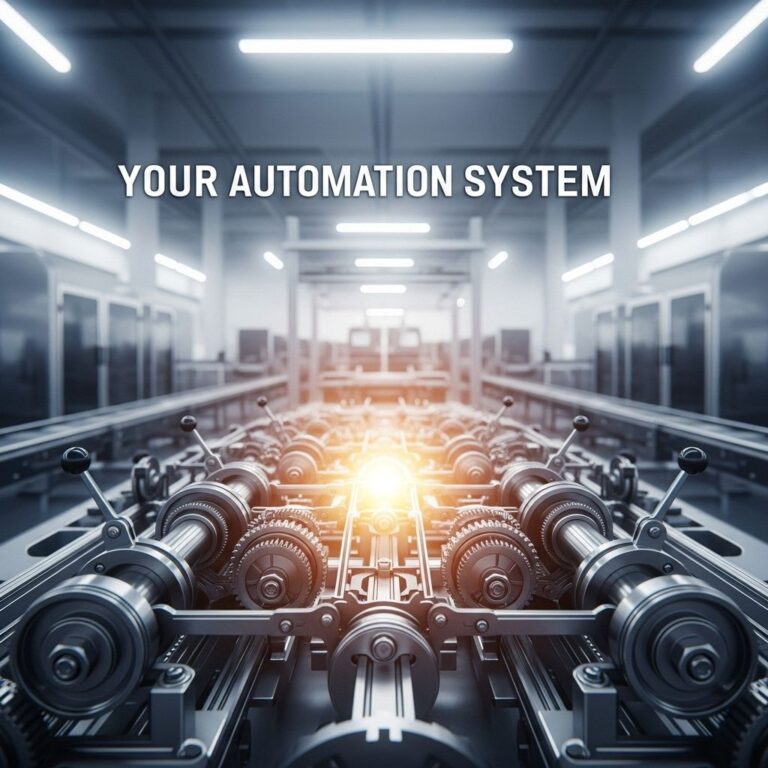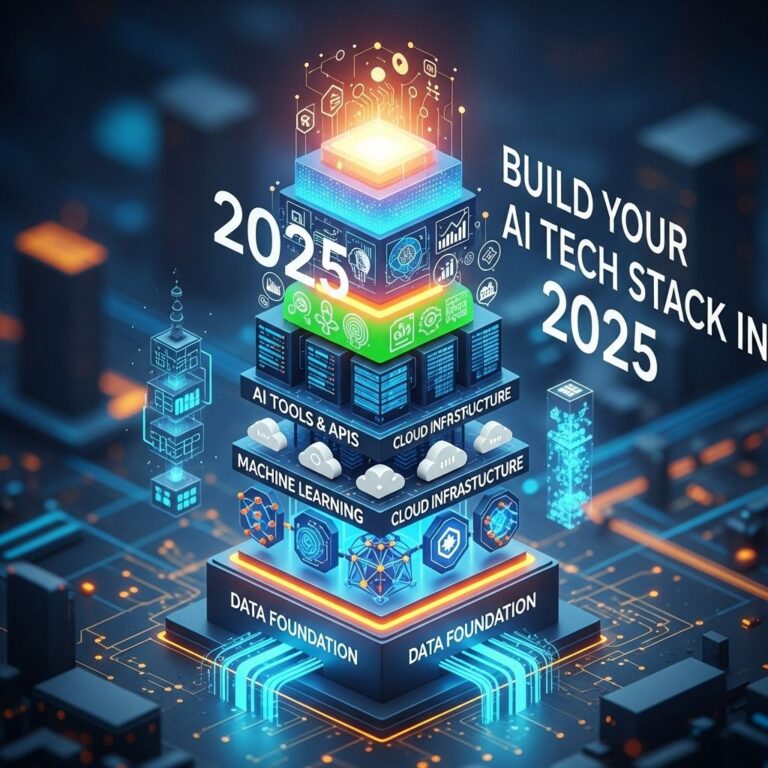As we step into 2025, the landscape of software development is evolving at an unprecedented pace. Developers are increasingly turning to artificial intelligence tools not only to enhance productivity but also to assist in the crucial task of debugging. These AI-powered solutions are transforming the way coders approach problem-solving by providing intelligent debugging prompts and insights. This article delves into how AI is reshaping bug fixing for coders, featuring practical strategies and tools that can be leveraged to streamline the debugging process.
Table of Contents
Understanding AI-Driven Debugging
AI-driven debugging involves using machine learning algorithms and natural language processing to identify, diagnose, and fix bugs in software code. Unlike traditional debugging methods, which rely heavily on manual inspection and trial-and-error, AI tools can analyze code patterns and contextual information to suggest solutions. This not only speeds up the debugging process but also minimizes the occurrence of human error.
Key Features of AI Debugging Tools
- Automated Code Analysis: AI tools can automatically inspect code for common bugs and vulnerabilities.
- Contextual Suggestions: They provide suggestions based on the context of the code and historical data.
- Learning from Feedback: These tools improve their recommendations over time as they learn from user interactions.
- Collaboration: Many AI debugging tools integrate with popular IDEs, allowing for seamless collaboration among team members.
Popular AI Tools for Debugging in 2025
With the rise of AI-driven solutions, several tools have gained prominence among developers looking to enhance their debugging capabilities. Below is a selection of some of the most notable AI debugging tools available today:
| Tool Name | Key Features | Pricing |
|---|---|---|
| CodeGuru | Automated code reviews, bug detection | Pay-as-you-go |
| Sourcery | Code improvement suggestions, bug fixes | $19/month |
| DeepCode | Real-time code analysis, vulnerability detection | Free plan available |
| Tabnine | Code completion, context-sensitive suggestions | $12/month |
How to Effectively Use AI Prompts for Debugging
To maximize the benefits of AI-driven debugging tools, developers should approach them with a clear strategy. Here are some best practices for utilizing AI prompts effectively:
1. Analyze Your Code Structure
Before relying on AI suggestions, ensure that your code is structured logically. AI tools perform best when they have clear and organized code to analyze. Consider:
- Using consistent naming conventions.
- Maintaining modular code architecture.
- Documenting your code with comments.
2. Learn from the AI Insights
When an AI tool provides a prompt or suggestion, take the time to understand the reasoning behind it. This can help you:
- Enhance your knowledge of best coding practices.
- Avoid similar bugs in the future.
- Improve collaboration with peers by explaining AI-generated suggestions.
3. Validate AI Recommendations
Always validate any changes suggested by AI tools. While they can significantly reduce debugging time, the final say should come from the developer. Consider:
- Testing suggested code changes thoroughly.
- Evaluating the impact of changes on existing functionality.
- Collaborating with team members for a second opinion.
The Future of AI in Debugging
As AI technology continues to advance, the future of debugging looks promising. Key trends expected to shape this domain include:
1. Greater Integration with Development Tools
We can expect tighter integration of AI debugging tools with popular development environments. This will enable seamless transitions between coding and debugging, further enhancing productivity.
2. Improved Natural Language Processing
Future AI tools will likely feature enhanced natural language processing capabilities, allowing developers to communicate and interact with the tools more intuitively.
3. Collaborative Debugging Platforms
Emerging platforms will allow multiple developers to collaborate in real-time, utilizing AI insights to collectively troubleshoot and resolve bugs.
Conclusion
As we navigate through 2025, AI-driven debugging tools are becoming indispensable for coders. These resources not only streamline the debugging process but also empower developers to learn from their mistakes and enhance their coding skills. By embracing AI prompts and integrating them into their workflow, developers can significantly improve their efficiency and code quality. As technology continues to evolve, those who adapt and leverage these advancements will undoubtedly stay ahead in the fast-paced world of software development.
FAQ
What are AI bug fixing prompts?
AI bug fixing prompts are structured queries or instructions designed to help AI systems identify, diagnose, and resolve coding issues efficiently.
How can I use AI for bug fixing in my code?
You can use AI tools by providing specific prompts related to the bugs you’re encountering, allowing the AI to analyze the code and suggest fixes or improvements.
What are the benefits of using AI for bug fixing?
Using AI for bug fixing can significantly reduce debugging time, increase accuracy in identifying issues, and improve overall code quality.
Are there any popular AI tools for bug fixing?
Yes, there are several AI tools available, such as GitHub Copilot, Tabnine, and DeepCode, which assist developers in bug fixing and code optimization.
How will AI bug fixing evolve by 2025?
By 2025, AI bug fixing is expected to become more sophisticated, with enhanced natural language understanding, enabling more intuitive interactions and automated debugging processes.
Can AI completely replace human coders in bug fixing?
While AI can assist significantly in bug fixing, human coders will still be essential for complex problem-solving, creativity, and understanding the broader context of software development.