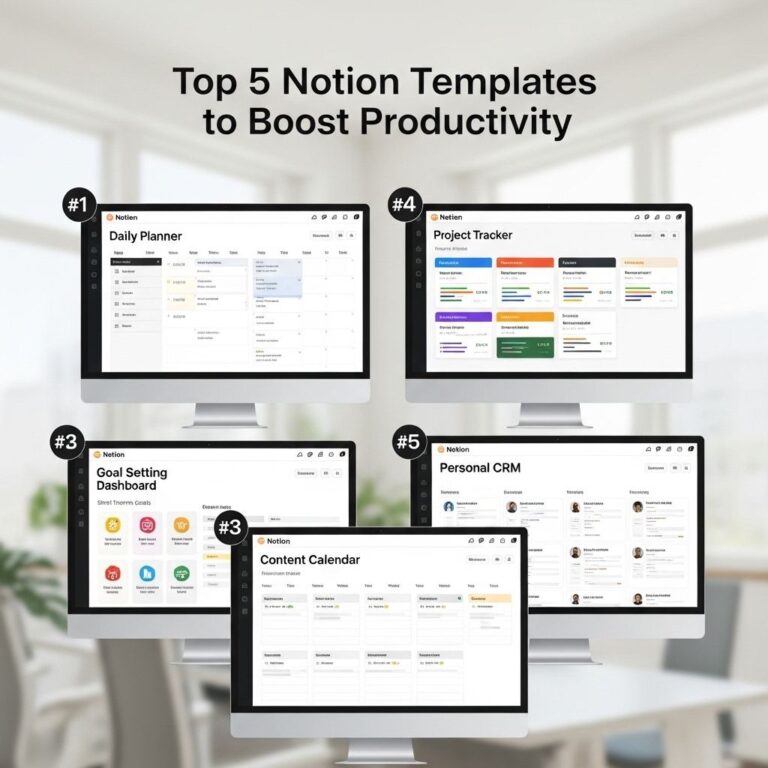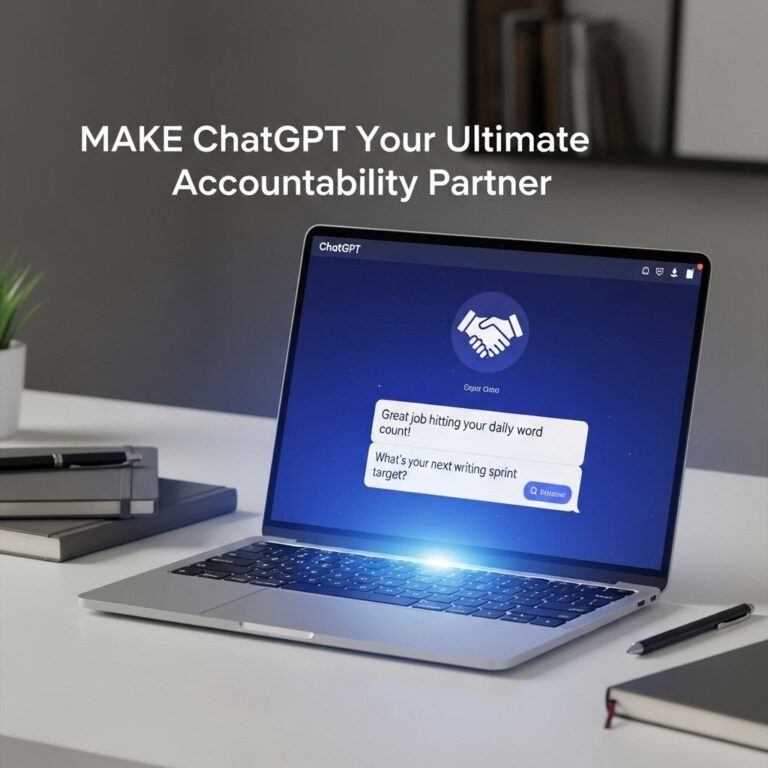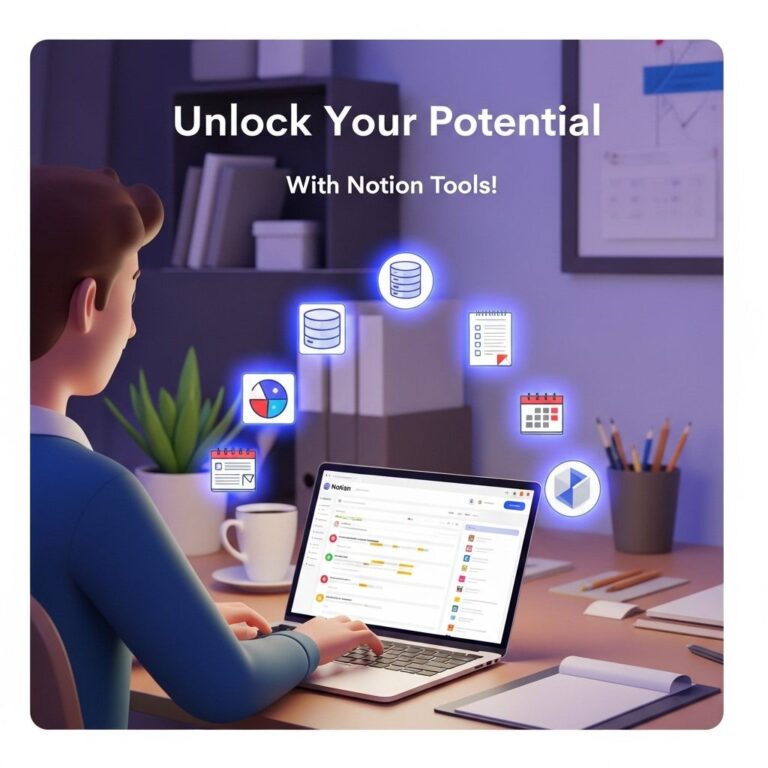In today’s fast-paced digital world, managing your time effectively is more crucial than ever. With the overwhelming amount of information available and the numerous distractions that come with modern technology, mastering your day has become a challenge for many. However, leveraging the power of PDF techniques can be a game-changer in enhancing productivity and organization. This article dives deep into various strategies that can help you utilize PDFs to streamline your workflow and take control of your daily tasks.
Table of Contents
Understanding the Power of PDFs
Portable Document Format (PDF) is a widely used file format that retains the formatting of documents across different platforms and devices. This consistency makes PDFs an excellent choice for sharing sensitive and important information. Here are some benefits of using PDFs:
- Universal Compatibility: PDFs can be opened on virtually any device without altering the original format.
- Enhanced Security: Password protection and encryption options are available to safeguard sensitive data.
- High-Quality Printing: PDFs maintain high quality when printed, making them ideal for professional documents.
- Interactive Features: PDFs can incorporate hyperlinks, buttons, and multimedia elements that enhance user engagement.
Organizing Your Tasks with PDFs
One of the most effective ways to master your day is by keeping your tasks organized. PDFs can help you achieve this through various techniques:
Creating a Daily Planner
A daily planner in PDF format can help you outline your tasks, appointments, and goals for the day. Consider the following steps:
- Design a simple layout that includes time slots for appointments and a section for tasks.
- Use PDF editing software to create fillable fields, allowing you to enter information directly into the document.
- Save the planner as a template so you can reuse it every day.
Utilizing Checklists
Checklists are a great way to ensure you stay on track. Here’s how to create an effective checklist:
- Identify the tasks you need to accomplish.
- Organize these tasks based on priority.
- Convert your list into a PDF and print or share it digitally.
Collaboration and Sharing
In a team environment, sharing information efficiently is critical. PDFs provide several features that enhance collaboration:
Commenting and Annotation
Most PDF readers come equipped with tools for commenting and annotating. Here’s how to use these features:
- Highlight important sections of a document.
- Add comments for clarification or feedback.
- Utilize sticky notes to attach additional information without altering the original document.
Sharing Documents Securely
When sharing sensitive information, protecting the document is vital. Follow these steps for secure sharing:
- Use a PDF editor to add password protection to your files.
- Consider watermarking documents to deter unauthorized use.
- Share files through secure cloud storage platforms to control access.
Streamlining Information with PDFs
With the ability to convert various file types into PDFs, you can consolidate your information effectively. Consider the following methods:
Combining Multiple Files
Instead of having multiple documents scattered across your device, merge them into one PDF. This can include:
- Meeting notes
- Reports
- Research materials
By using tools that merge PDF files, you can have all relevant information in one place, making it easier to reference.
Using Forms for Data Collection
If you need to gather information from others, consider creating interactive PDF forms. This method allows for easy data collection:
- Design the form using PDF editing software with fields for required information.
- Share the form with your audience, allowing them to fill it out digitally.
- Collect responses and track submissions efficiently.
Advanced PDF Techniques for Productivity
To further enhance your productivity, consider these advanced PDF techniques:
Utilizing PDF Software
Investing in comprehensive PDF software can dramatically streamline your workflow. Look for software that offers:
- OCR (Optical Character Recognition) capabilities to convert scanned documents into editable text.
- Document comparison tools to easily identify changes between versions.
- Batch processing options for handling multiple files simultaneously.
Integrating PDFs with Other Applications
Many project management and productivity tools allow integration with PDF files. Here’s how this can benefit you:
- Attach PDFs to tasks or projects, keeping all related information together.
- Automate workflows by setting up triggers that generate PDFs based on certain actions.
Staying Ahead with PDF Technology
As technology continues to evolve, staying updated with the latest PDF advancements can give you an edge in productivity. Keep an eye on:
- New features in PDF editing software that streamline repetitive tasks.
- Emerging trends in document automation and electronic signatures.
- Integrations that connect PDF capabilities with AI-powered tools.
Conclusion
Mastering your day doesn’t have to be a daunting task. By implementing effective PDF techniques, you can organize your tasks, collaborate seamlessly, and streamline information management. By harnessing the power of PDFs, you can enhance your productivity and ultimately gain control over your daily life. Start exploring these strategies today and take the first step towards a more organized and productive tomorrow.
FAQ
What are PDF techniques for mastering my day?
PDF techniques for mastering your day involve using Portable Document Format tools and strategies to organize, plan, and prioritize your daily tasks efficiently.
How can I use PDF documents to improve my productivity?
You can use PDF documents to create to-do lists, schedules, and planners that help you visualize your tasks and manage your time effectively.
Are there specific PDF tools recommended for daily planning?
Yes, tools like Adobe Acrobat, PDF Expert, and various online PDF editors can help you create and manage PDF documents for your daily planning needs.
Can I integrate my PDF planners with other productivity apps?
Many PDF tools allow you to export or import documents, making it easy to integrate your PDF planners with apps like Google Calendar, Trello, or Asana.
What are the benefits of using PDF documents for daily task management?
Using PDF documents for daily task management offers flexibility, easy sharing capabilities, and a clean format that can be easily accessed on multiple devices.