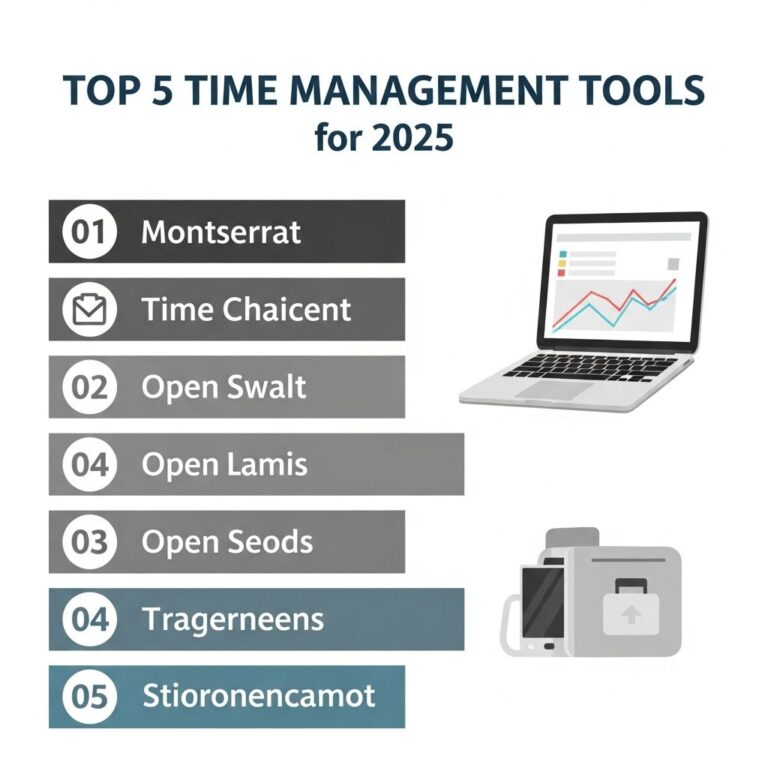In today’s fast-paced world, effective time management is essential for personal and professional success. With the right tools, individuals can streamline their workflows, enhance productivity, and achieve a better work-life balance. This article explores ten indispensable time management tools that can help anyone organize their tasks, prioritize responsibilities, and maximize efficiency.
Table of Contents
Understanding Time Management
Before diving into specific tools, it’s essential to understand what time management encompasses. Time management involves planning and controlling how much time to spend on specific activities. Good time management enables an individual to complete more in a shorter period, lowers stress, and leads to career success.
Key Benefits of Time Management
- Increased productivity and efficiency
- Better professional reputation
- Greater opportunities for advancement
- Reduced stress and anxiety
- Improved self-discipline
Top Time Management Tools
1. Todoist
Todoist is a popular task management app that helps users organize their tasks and projects. Its intuitive interface allows users to create to-do lists, set deadlines, and categorize tasks into various projects.
Features:
- Natural language input for quick task entry
- Intelligent due date and priority levels
- Collaboration features for team projects
2. Trello
Trello is a visual project management tool that employs boards, lists, and cards to organize tasks and projects. It is particularly useful for teams looking to collaborate effectively on shared projects.
Key Highlights:
- Drag-and-drop interface
- Customizable boards
- Integration with numerous apps and tools
3. RescueTime
RescueTime is a time-tracking software that helps individuals understand how they spend their time on devices. It offers insights and reports, enabling users to identify productivity patterns and areas for improvement.
Main Benefits:
- Automatic time tracking
- Detailed reports and analytics
- Goal-setting features to track progress
4. Focus@Will
Focus@Will is a unique productivity app that provides music designed specifically to enhance focus and concentration. By leveraging neuroscience, it helps users enter a state of flow and minimize distractions.
Genres Available:
- Classical
- Ambient
- Nature sounds
- Upbeat
5. Clockify
Clockify is a free time-tracking tool that allows users to track hours spent on various tasks and projects. Ideal for freelancers and teams, it helps in invoicing and reporting.
Features:
- Manual and automatic time tracking
- Team dashboard for project overview
- Reporting features for productivity analysis
6. Notion
Notion is an all-in-one workspace that combines notes, tasks, databases, and calendars. Its flexibility allows users to tailor the app to their specific needs, making it suitable for both personal and professional use.
Why Use Notion:
- Customizable templates
- Collaboration features for teams
- Integration with other tools
7. Pomodoro Timer
The Pomodoro Technique is a time management method that uses a timer to break work into intervals, traditionally 25 minutes in length, separated by short breaks. There are various Pomodoro timer apps available to help manage these intervals effectively.
Popular Pomodoro Timer Apps:
- Focus Booster
- Forest
- Pomodone
8. Evernote
Evernote is a note-taking app that allows users to create and organize notes, tasks, and reminders. It’s particularly useful for capturing thoughts and information on the go.
Useful Features:
- Web clipper for saving articles and content
- Tagging for easy organization
- Multimedia notes (text, images, audio)
9. Microsoft To Do
Microsoft To Do is a task management app that integrates seamlessly with other Microsoft services, such as Outlook and Teams. It provides a straightforward interface for managing tasks across devices.
Key Features:
- List sharing for collaboration
- Daily planner to set priorities
- Integration with Microsoft applications
10. Google Calendar
Google Calendar is a powerful scheduling tool that helps users manage their time effectively. It allows for event creation, reminders, and task integration, making it an essential tool for busy professionals.
Advantages:
- Synchronization across devices
- Sharing capabilities for team events
- Integration with various other productivity tools
Choosing the Right Tool for You
With a plethora of time management tools available, finding the right one can be daunting. Here are some factors to consider when making your choice:
- User Interface: Choose a tool that you find easy to navigate.
- Features: Ensure the tool has the features that align with your time management needs.
- Integration: Look for tools that can integrate with other software and platforms you already use.
- Price: Consider your budget and whether the tool offers a free version or trial.
Conclusion
Time management is a critical skill that can be enhanced with the right tools. By utilizing one or more of the tools mentioned in this article, individuals can work smarter, not harder, and make the most out of their valuable time. Whether you’re managing personal tasks or leading a team project, the right time management tool can make all the difference.
FAQ
What are the best time management tools for productivity?
Some of the best time management tools include Trello, Asana, Todoist, RescueTime, and Clockify, which help you track tasks, manage projects, and analyze time spent.
How can I effectively use a time management tool?
To effectively use a time management tool, set clear goals, prioritize tasks, and regularly review your progress to make adjustments as necessary.
Are there any free time management tools available?
Yes, many time management tools offer free versions or trials. Tools like Trello, Todoist, and Clockify have free plans that are great for individuals and small teams.
How can time management tools improve my work-life balance?
Time management tools help you prioritize tasks and set boundaries, allowing you to allocate time for both work and personal activities, thus improving your work-life balance.
What features should I look for in a time management tool?
Look for features like task prioritization, deadline tracking, time tracking, collaboration options, and reporting capabilities when choosing a time management tool.