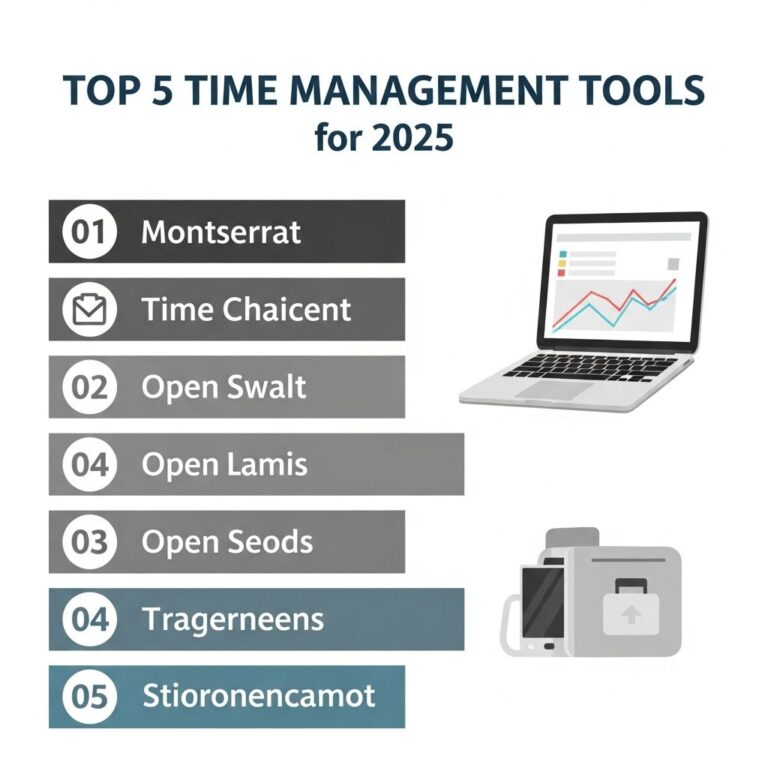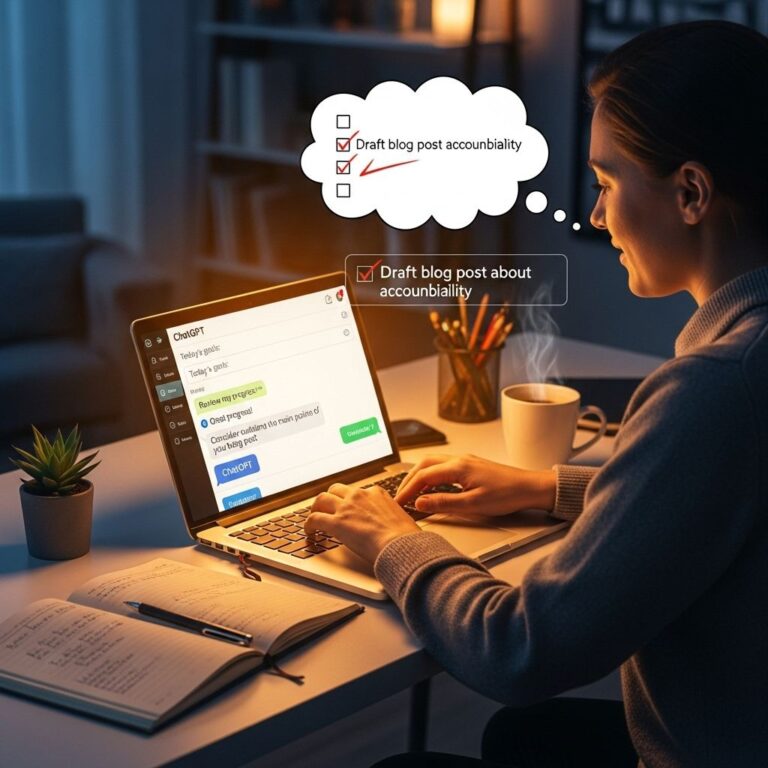In an age where time is one of our most precious resources, mastering the art of time management is essential for productivity and success. With the rapid evolution of technology, new tools are continuously being developed to help individuals and teams optimize their time effectively. As we look ahead to 2025, let’s explore ten innovative time management tools that stand out for their functionality, user experience, and adaptability.
Table of Contents
1. TimeBlock
TimeBlock is a revolutionary app that employs a unique visual scheduling technique. It allows users to allocate their time in blocks dedicated to tasks, meetings, and personal activities. The feature set includes:
- Drag-and-drop scheduling
- Color-coded task categories
- Integration with calendars and emails
Key Features
- Visual representation of time allocation
- AI-based task recommendations
- Daily, weekly, and monthly views
2. Focusmate
Focusmate targets productivity through accountability. It connects users with a virtual partner for live video co-working sessions. This social approach enhances focus and reduces procrastination.
How It Works
Users schedule sessions and work alongside their partner while maintaining a clear agenda. The tool promotes:
- Increased productivity
- Mutual motivation
- Networking opportunities
3. Trello
Trello continues to be a favorite among teams for project management. Its card-based system allows for easy organization of tasks and projects, making it ideal for collaborative work.
Why Choose Trello?
The simplicity of Trello combined with powerful integrations (like Slack and Google Drive) makes it versatile:
| Feature | Description |
|---|---|
| Custom Boards | Create tailored boards for different projects |
| Power-Ups | Add extra features as needed |
| Checklists | Break down tasks into manageable steps |
4. Todoist
Todoist is a task management tool that has stood the test of time thanks to its intuitive interface and robust features. Its functionalities include:
- Task prioritization
- Recurring tasks
- Project labels and filters
Benefits of Using Todoist
With Todoist, users benefit from:
- Cross-platform accessibility
- Collaboration features for teams
- Integration with major applications
5. Clockify
Clockify is a time tracking tool that helps professionals understand how their time is spent. It’s particularly useful for freelancers and contractors looking to bill clients accurately.
Features Overview
Key aspects of Clockify include:
- Time tracking via desktop and mobile
- Manual and automatic time logging
- Reporting capabilities
6. RescueTime
RescueTime provides insights into how users spend their time on digital devices, helping to identify distractions and optimize productivity.
Getting Started with RescueTime
After installing the app, users can:
- Track time spent on applications and websites
- Set productivity goals
- Receive weekly reports
7. Asana
Asana is widely used for project management, allowing teams to assign tasks, set deadlines, and track project progress with ease.
Why Asana Stands Out
Asana offers:
- Customizable workflows
- Timeline view for project management
- Integration with numerous tools
8. Notion
Notion has become a favorite for its all-in-one workspace capability that combines notes, tasks, databases, and wikis.
Key Features
Notion’s flexibility allows users to:
- Create task lists alongside project documentation
- Collaborate in real-time
- Access templates for various needs
9. ClickUp
ClickUp is an all-in-one productivity platform that combines task management with goal setting, making it versatile for teams of any size.
Unique Offerings
Features that set ClickUp apart include:
- Custom statuses for tasks
- Time tracking within tasks
- Goal tracking and reporting
10. Monday.com
Monday.com provides a highly customizable platform for project management, enabling teams to create workflows that suit their needs.
Benefits of Monday.com
Users appreciate:
- Visual project tracking boards
- Automation for repetitive tasks
- Integrations with multiple applications
Conclusion
As we approach 2025, the landscape of time management tools continues to evolve, bringing innovative solutions designed to enhance productivity and efficiency. Whether you are an individual seeking to organize your days or a team aiming to streamline workflows, the tools listed above provide varied functionalities to meet your needs. Experimenting with different platforms can help you find the perfect match for your time management style.
FAQ
What are the best time management tools for 2025?
The best time management tools for 2025 include Trello, Asana, Todoist, Notion, Clockify, and RescueTime, among others. These tools help individuals and teams organize tasks, track time, and enhance productivity.
How can time management tools improve productivity?
Time management tools improve productivity by helping users prioritize tasks, set deadlines, track progress, and reduce distractions, allowing for a more structured and efficient work process.
Are there any free time management tools available?
Yes, many time management tools offer free versions or trials, including Trello, Todoist, and Clockify, making it accessible for individuals and small teams.
What features should I look for in a time management tool?
When choosing a time management tool, look for features such as task organization, time tracking, collaboration capabilities, integration with other tools, and user-friendly interfaces.
How can I ensure effective use of time management tools?
To ensure effective use of time management tools, regularly update your tasks, set specific goals, utilize reminders, and review your progress to adapt and improve your workflow.
Can time management tools be used for team collaboration?
Absolutely! Many time management tools, like Asana and Notion, are designed for team collaboration, allowing members to share tasks, communicate, and track collective progress.