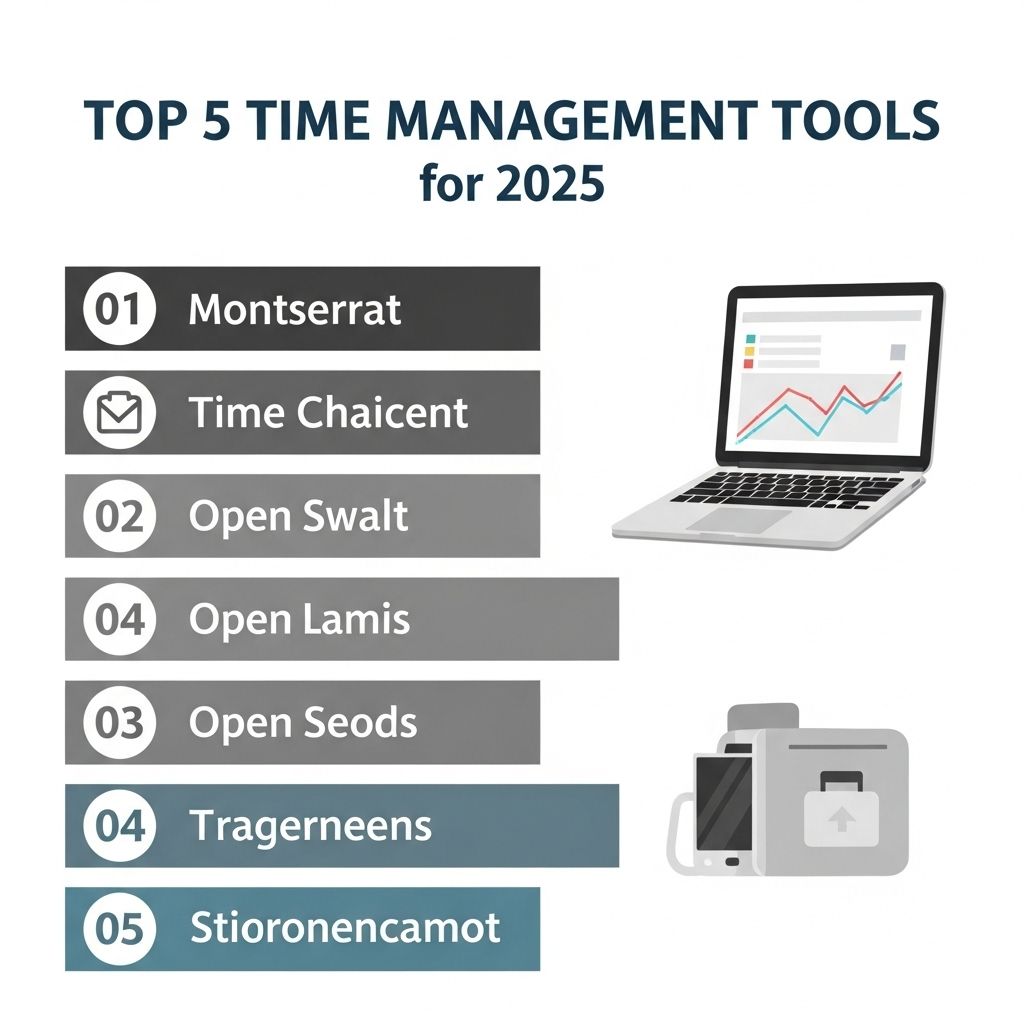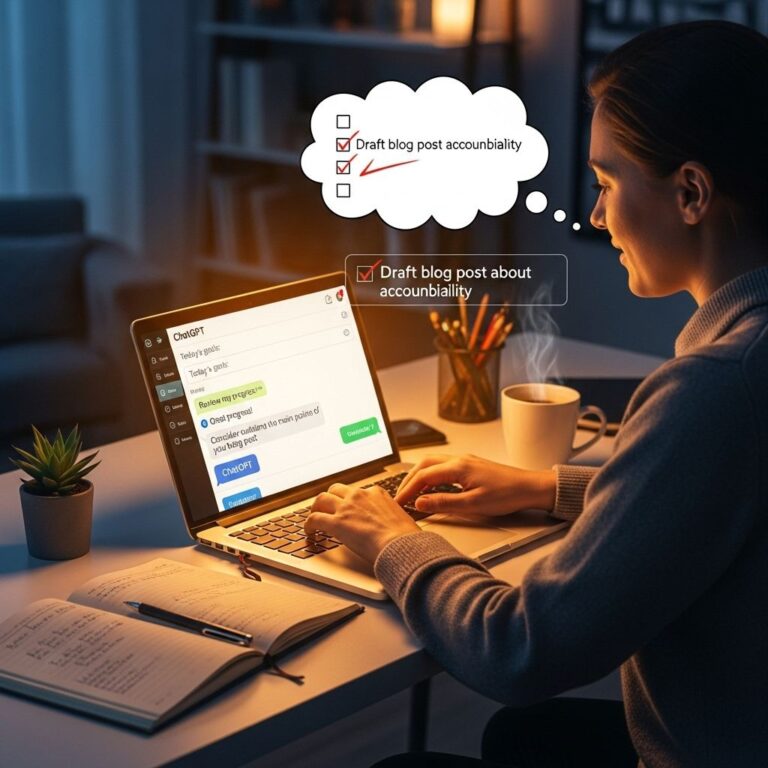As we step into a new era of digital transformation, effective time management becomes increasingly paramount for both individuals and organizations. The rapid advancement of technology is paving the way for innovative tools that can help us harness our time more efficiently. In 2025, several applications are set to lead the charge, enabling users to optimize their productivity and streamline their workflows. In this article, we will explore the top five time management tools that are poised to redefine the way you manage your tasks and time.
Table of Contents
1. Todoist
Todoist has been a beloved task management application for years, and with its upcoming features in 2025, it promises to cement its place as a go-to tool for both personal and professional use. Here are some key highlights:
- AI-Powered Task Suggestions: The latest iteration will use machine learning to suggest tasks based on your habits and deadlines.
- Integration with Other Apps: Seamless integration with tools like Google Calendar, Slack, and more will allow for a comprehensive overview of your tasks.
- Enhanced Collaboration Features: New features will enable teams to work more effectively together on shared projects.
Pros and Cons of Todoist
| Pros | Cons |
|---|---|
| User-friendly interface | Some advanced features may require a premium subscription |
| Cross-platform availability | Can be overwhelming for new users |
| Powerful filtering options | Limited offline capabilities |
2. Trello
Trello is a visual project management tool that has gained immense popularity for its flexibility and user-friendly design. In 2025, Trello will evolve with enhanced features tailored for teams:
- Automation Capabilities: The introduction of advanced automation tools will help users automate repetitive tasks, saving time and effort.
- Integration with AI: AI-driven insights will provide users with analytics on their workflow and performance, allowing for better decision-making.
- Customizable Boards: Enhanced customization options will enable users to tailor their boards to fit their unique workflow.
Trello vs. Other Management Tools
When comparing Trello with other management tools, consider the following:
- Flexibility: Trello’s card-based system allows for easy modifications and adaptations.
- Collaboration: It excels in team collaboration, allowing multiple users to interact simultaneously.
- Learning Curve: Compared to other tools, Trello has a relatively shallow learning curve.
3. Focus@Will
Focus@Will is a unique productivity tool that combines neuroscience with music to enhance focus and concentration. As distractions become more prevalent in our tech-driven world, this tool will stand out in 2025 for several reasons:
- Customized Playlists: Users can choose from various music genres tailor-made to enhance concentration.
- Scientifically Backed: The platform utilizes research to create playlists designed for different types of work.
- Timer Functionality: Integrated timers will help users break their work into manageable sessions.
Benefits of Using Focus@Will
Focus@Will offers distinct benefits, including:
- Increased concentration
- Reduced distractions
- Improved productivity
4. RescueTime
In an increasingly connected world, understanding how we spend our time is crucial. RescueTime is a powerful tool that tracks time spent on applications and websites, delivering insights that facilitate better time management. Upcoming features will enhance its capabilities:
- Real-Time Feedback: The new version will provide real-time alerts to help users stay on track.
- Weekly Reports: Automated weekly summaries will help users assess their productivity patterns.
- Focus Sessions: The ability to set focus sessions will help users limit distractions during critical work periods.
How RescueTime Works
RescueTime operates in the background, tracking your time while you work. Here’s how:
- It categorizes activities into productive, neutral, and distracting.
- Users can set goals for their productivity levels.
- Insights and reports are generated automatically.
5. Clockify
Clockify is an excellent time tracking tool that has gained traction among freelancers and businesses alike. With its expansion in 2025, it promises to offer even more:
- Team Collaboration: Enhanced features will allow teams to track time spent on collaborative projects effectively.
- Customizable Reports: Users can generate detailed reports tailored to specific metrics.
- Integration with Project Management Apps: Improved integration with popular project management tools will streamline workflow.
Features of Clockify
Key features that make Clockify a favorite among users include:
- Simple time tracking
- Task management features
- Budget management tools
Conclusion
As we move forward into 2025, the landscape of time management tools continues to evolve, bringing exciting innovations that help users maximize their efficiency. From AI-enhanced applications like Todoist and Trello to unique offerings like Focus@Will, there is a solution to fit every workflow and preference. By embracing these tools, individuals and teams can better manage their time, increase productivity, and achieve their goals with greater ease. Choosing the right tool will ultimately depend on your specific needs, work style, and objectives, so exploring these options may lead you to the perfect fit for your time management challenges.
FAQ
What are the top time management tools for 2025?
The top time management tools for 2025 include Notion, Trello, Todoist, Clockify, and Microsoft Teams.
How can I improve my productivity with time management tools?
You can improve your productivity by using time management tools to prioritize tasks, set deadlines, track time spent on activities, and automate reminders.
Are there any free time management tools available in 2025?
Yes, many time management tools offer free versions or trials, including Trello, Todoist, and Clockify, which provide essential features for effective time management.
Can time management tools be integrated with other applications?
Most modern time management tools, such as Notion and Microsoft Teams, offer integrations with other applications, allowing for seamless workflow and enhanced productivity.
What features should I look for in a time management tool?
When choosing a time management tool, look for features like task prioritization, calendar integration, time tracking, reporting, and collaboration capabilities.