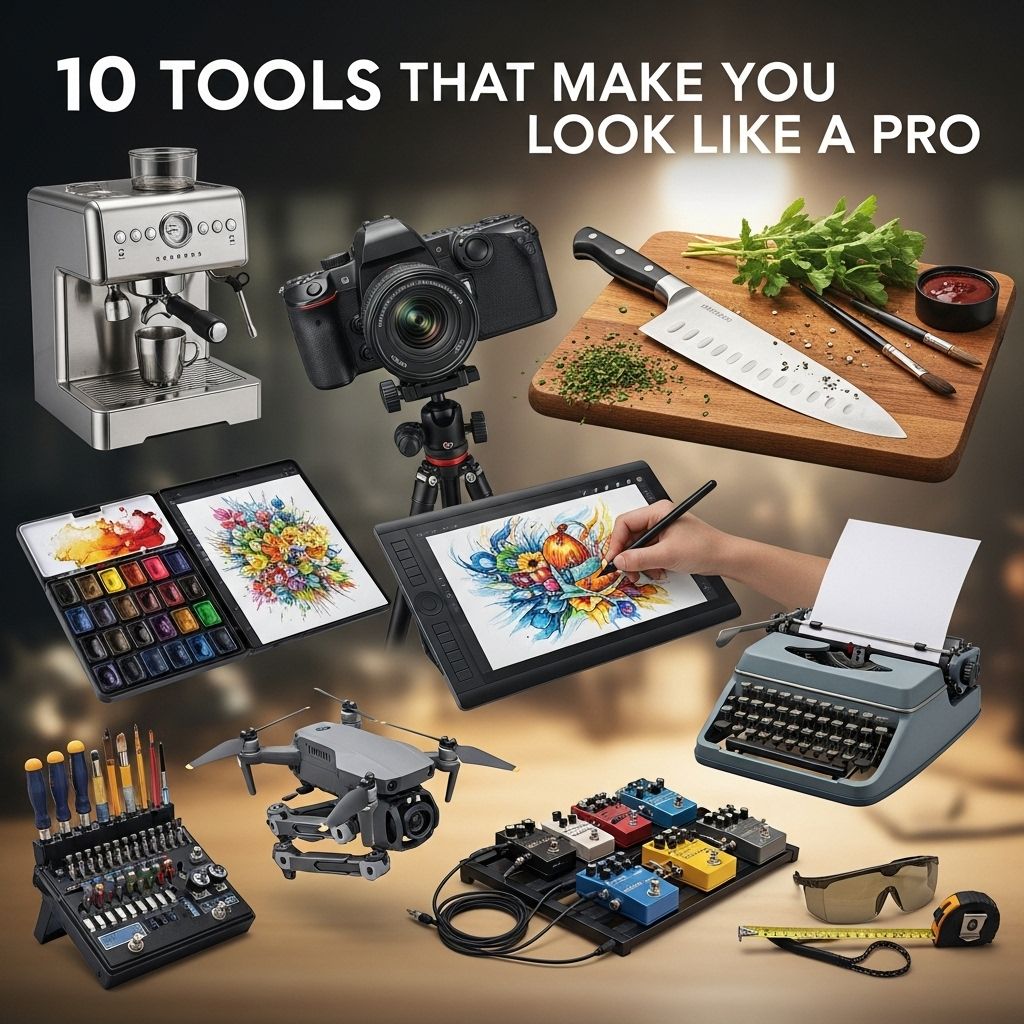In today’s fast-paced digital landscape, having the right tools can significantly impact your productivity and efficiency. Whether you’re a seasoned professional or an aspiring beginner, utilizing advanced tools can elevate your work and help you achieve stunning results. This article explores ten essential tools across various domains that can help you look and perform like a pro.
Table of Contents
1. Graphic Design: Canva
Canva is an intuitive graphic design platform that enables users to create stunning visuals without any prior design experience. It offers a plethora of templates, images, and design elements.
Key Features:
- Drag-and-drop interface
- Extensive library of templates
- Collaboration features for team projects
- Access to stock images and illustrations
Whether you need to design social media graphics or presentations, Canva simplifies the process, helping you create professional-looking designs in no time.
2. Video Editing: DaVinci Resolve
DaVinci Resolve is a powerful video editing software widely used in the film industry. Its free version offers advanced features usually found in paid software.
Key Features:
- Multi-format timeline
- Advanced color correction tools
- Audio post-production capabilities
- Collaboration tools for team editing
With DaVinci Resolve, you can craft high-quality video content that rivals professional productions.
3. Project Management: Trello
Trello is a popular project management tool that uses a card-based system to help visualize tasks and workflows. It’s particularly useful for teams and individuals managing multiple projects.
Key Features:
- Customizable boards and lists
- Integration with various applications
- Checklists and due dates for tasks
- Collaboration features for team updates
By utilizing Trello, you can streamline your project management process, ensuring that deadlines are met and tasks are organized.
4. Writing and Editing: Grammarly
Grammarly is an AI-powered writing assistant that helps you enhance your writing skills. It checks for grammatical errors, punctuation mistakes, and style suggestions.
Key Features:
- Real-time writing feedback
- Plagiarism checker
- Tone detection
- Customizable writing style settings
With Grammarly, you can ensure that your written content is polished and professional, making a significant impact on your audience.
5. Coding: Visual Studio Code
Visual Studio Code (VS Code) is a highly versatile code editor that supports development in various programming languages. It’s a favorite among developers for its extensive features and extensions.
Key Features:
- Integrated terminal
- Debugging support
- Git integration
- Wide array of extensions for added functionality
Using VS Code can enhance your coding efficiency, allowing you to focus on creating high-quality software.
6. Website Building: WordPress
WordPress is a powerful content management system (CMS) that allows users to build and manage websites with ease. It’s ideal for bloggers, businesses, and e-commerce sites.
Key Features:
- Wide range of themes and plugins
- SEO-friendly structure
- Customizable URL structures
- User-friendly interface
With WordPress, you can create a fully functional and professional website without needing extensive technical knowledge.
7. Digital Marketing: HubSpot
HubSpot is an all-in-one marketing platform designed to help businesses grow and manage their marketing efforts effectively. It covers a wide range of digital marketing aspects.
Key Features:
- Email marketing automation
- Lead generation tools
- Analytics dashboard
- Customer relationship management (CRM) integration
Using HubSpot allows marketers to execute campaigns that look polished and well-organized, resulting in improved customer engagement.
8. Data Analysis: Tableau
Tableau is a data visualization tool that helps turn raw data into insightful visual representations. It’s widely used for business intelligence and analytics.
Key Features:
- Interactive dashboards
- Data blending and collaboration
- Supports multiple data sources
- Real-time data analysis
With Tableau, you can present data in a professional manner that facilitates better decision-making.
9. Virtual Collaboration: Slack
Slack is a communication platform that enhances team collaboration through instant messaging, file sharing, and integrations with other applications.
Key Features:
- Channel-based communication
- Integration with over 2,000 apps
- File sharing capabilities
- Searchable message history
Using Slack can help streamline communication within teams, making it easier to collaborate on projects efficiently.
10. Cloud Storage: Google Drive
Google Drive is a cloud storage service that allows users to store and share files securely online. It’s essential for individuals and businesses alike.
Key Features:
- 15 GB of free storage space
- Seamless collaboration on documents
- Cross-device access
- Integration with various Google services
By leveraging Google Drive, you can ensure that your important files are accessible anytime, anywhere, and easily shareable with your team.
Conclusion
Incorporating these ten essential tools into your workflow can drastically improve your productivity and professionalism. From graphic design to project management, each tool serves a unique purpose that can elevate your work. Embrace these technologies to not only enhance your skills but to also present yourself as a competent professional in your field.
FAQ
What are some essential tools for professional content creation?
Some essential tools include Canva for graphic design, Grammarly for writing assistance, and Adobe Creative Suite for advanced multimedia projects.
How can I enhance my video editing skills?
Using tools like Adobe Premiere Pro or Final Cut Pro can significantly enhance your video editing skills, offering professional features and effects.
What tools can help improve my social media presence?
Hootsuite for scheduling posts, Buffer for analytics, and Canva for creating eye-catching visuals can greatly improve your social media presence.
Are there any tools that can help with project management?
Yes, tools like Trello, Asana, and Monday.com are excellent for managing projects and collaborating with teams efficiently.
Which tools are best for improving SEO?
Tools such as SEMrush, Ahrefs, and Google Analytics are essential for improving SEO and tracking your website’s performance.
What design tools can help me create professional-quality graphics?
Canva, Adobe Illustrator, and Figma are excellent design tools that can help you create professional-quality graphics easily.